iPad News, Updates, App and Accessory Reviews
September 27th, 2010 at 2:42 PM EST
| by
inu846W
 Here’s another iPad app to make learning the alphabet easier and more fun for kids. Little Sky Writers, from DANO2, lets you trace lowercase and uppercase letters by way of a sky-writing airplane. A comical voice follows you through the alphabet, suggesting words that begin with the current letter you’re tracing as well as sounding out each letter. The plane is moved around the letter by placing your finger on it and following the white line path already laid out.
Here’s another iPad app to make learning the alphabet easier and more fun for kids. Little Sky Writers, from DANO2, lets you trace lowercase and uppercase letters by way of a sky-writing airplane. A comical voice follows you through the alphabet, suggesting words that begin with the current letter you’re tracing as well as sounding out each letter. The plane is moved around the letter by placing your finger on it and following the white line path already laid out.
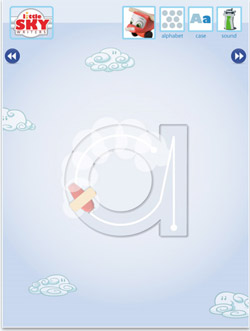
Once starting the app there are three different planes to choose from. There are also three difficulty levels to choose, offering varying degrees of distance allowed from the specified letter path. On the hardest difficulty setting, straying from the path sends the airplane back to its starting point. The other two levels let you stray from the path without needing to start over. Each letter page comes with a lowercase/uppercase switch, sound control, and ability to choose from any letter in the alphabet.
Read the rest of this article »
comment on this story | Comments Off on Kids Learn Letters with Little Sky Writers App
September 27th, 2010 at 1:55 PM EST
| by
inu846W
 One feature of the iPad many people don’t realize is available to them free of charge is text-to-speech. Once enabled, a woman’s voice reads any text that is viewed on your iPad screen. Now you can easily get information on a website page without reading, or have a book read to you. Follow these instructions to quickly enable and disable the text-to-speech feature as needed.
One feature of the iPad many people don’t realize is available to them free of charge is text-to-speech. Once enabled, a woman’s voice reads any text that is viewed on your iPad screen. Now you can easily get information on a website page without reading, or have a book read to you. Follow these instructions to quickly enable and disable the text-to-speech feature as needed.
1. Open your “Settings” app
2. Click “General Settings”
3. Scroll down and click “Accessibility”
4. Click “Tripple Click Home” to turn it on
5. Click “Toggle VoiceOver”
6. Go to a website page or book on your iPad
7. Tap on the first sentence you would like read out loud
8. Then with two fingers, swipe downwards
9. Click the home button 3 times to turn off text-to-speech feature, 3 more times to turn back on


comment on this story | Comments Off on Text-to-Speech on iPad
September 27th, 2010 at 10:57 AM EST
| by
inu846W
 Another magazine has come the the Apple iPad. The New Yorker has been an iconic publication for almost 80 years and now a digital version is available for download in the App Store at $4.99 per issue, though the app itself is free. The new online presence for The New Yorker is another effort from publisher Condé Nast to provide its magazine content to tablet users.
Another magazine has come the the Apple iPad. The New Yorker has been an iconic publication for almost 80 years and now a digital version is available for download in the App Store at $4.99 per issue, though the app itself is free. The new online presence for The New Yorker is another effort from publisher Condé Nast to provide its magazine content to tablet users.
From The Wall Street Journal:
“It is important to the New Yorker that we have offerings that allow long-term relationships with the consumers,” said Condé Nast President Bob Sauerberg. “Obviously, we don’t have that in place for the moment with Apple. We are very keen to do that.”
The app gives users an animated cover created by artist David Hockney using the Brushes app for iPad, slideshows, and more content like extra cartoons and a video guide to reading the issue narrated by actor Jason Schwartzman.


Read the rest of this article »
comment on this story | Comments Off on New Yorker Comes to iPad
September 25th, 2010 at 3:01 PM EST
| by
inu846W
Some interesting Apple iPad patent pictures have been found by Patently Apple showing some new features for the popular tablet. Apple recently put a new face on the iPhone 4 with its FaceTime feature, using a front-facing camera for video conferencing. The new iPad patent shows what looks like a front-facing camera which can be presumed to be evidence of video conferencing capabilities coming to the device sometime soon. Rumors of a camera offered on the iPad with the FaceTime feature included have been swirling around for quite awhile.
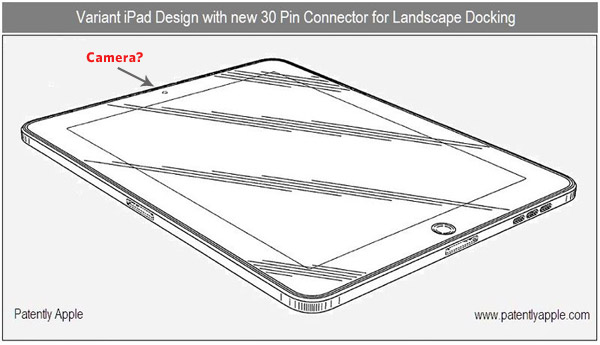
Another new feature from the patent pictures is a horizontal connection port to be used in landscape viewing, offering a second option for docking and syncing the iPad rather than the usual bottom connection port used in portrait mode.
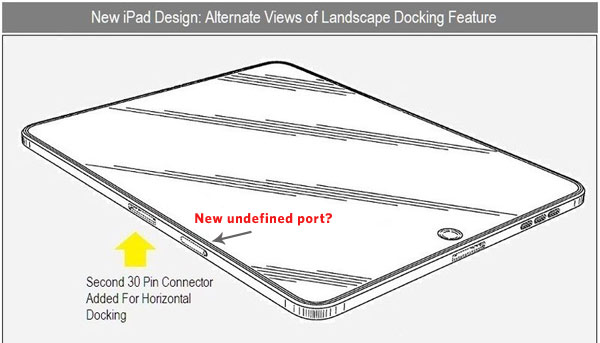
Read the rest of this article »
comment on this story | read comments (3)
September 25th, 2010 at 9:06 AM EST
| by
inu846W
Carry your iPad in style with the Booq Cobra Courier XS iPad bag, focusing on form and function. There’s a compartment for the iPad itself and includes a front zipper with a section to store your iPad charger or any other small items like a wallet, pen, or iPhone.

The sturdy Cobra Courier XS is made from high quality materials to protect the contents inside. Designed with 1680 denier ballistic nylon and nappa leather, this iPad bag is enhanced for safety with an abrasion-resistant and water-resistant rubberized bottom.


Read the rest of this article »
comment on this story | Comments Off on Sleek Booq Bag for iPad
September 24th, 2010 at 11:11 AM EST
| by
inu846W
 Starting October 3rd, the second biggest retail chain in the US will begin selling the Apple iPad. The news comes from an Associated Press article covering a press conference by Target.
Starting October 3rd, the second biggest retail chain in the US will begin selling the Apple iPad. The news comes from an Associated Press article covering a press conference by Target.
A leaked photo of the iPad launch date and price points at Target surfaced a few weeks ago which lended credibility to earlier reports that Apple will be expanding sales of its new tablet device.
This begins a new push by Apple to offer the iPad to more consumers, just in time for the upcoming holiday season and to compete with soon-to-be-released tablets from its competitors like HP and Samsung. Best Buy will also now be offering the iPad in all of its stores starting September 26th, as opposed to only its stores with an Apple shop housed within them.






Other rumors tell us Walmart anticipates selling the iPad by the end of 2010.
comment on this story | Comments Off on Target Will Sell Apple iPad
 Here’s another iPad app to make learning the alphabet easier and more fun for kids. Little Sky Writers, from DANO2, lets you trace lowercase and uppercase letters by way of a sky-writing airplane. A comical voice follows you through the alphabet, suggesting words that begin with the current letter you’re tracing as well as sounding out each letter. The plane is moved around the letter by placing your finger on it and following the white line path already laid out.
Here’s another iPad app to make learning the alphabet easier and more fun for kids. Little Sky Writers, from DANO2, lets you trace lowercase and uppercase letters by way of a sky-writing airplane. A comical voice follows you through the alphabet, suggesting words that begin with the current letter you’re tracing as well as sounding out each letter. The plane is moved around the letter by placing your finger on it and following the white line path already laid out. 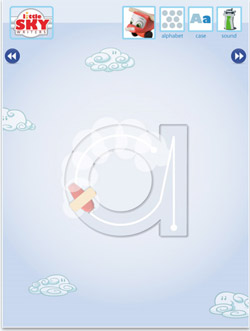
 One feature of the iPad many people don’t realize is available to them free of charge is text-to-speech. Once enabled, a woman’s voice reads any text that is viewed on your iPad screen. Now you can easily get information on a website page without reading, or have a book read to you. Follow these instructions to quickly enable and disable the text-to-speech feature as needed.
One feature of the iPad many people don’t realize is available to them free of charge is text-to-speech. Once enabled, a woman’s voice reads any text that is viewed on your iPad screen. Now you can easily get information on a website page without reading, or have a book read to you. Follow these instructions to quickly enable and disable the text-to-speech feature as needed.
 Another magazine has come the the Apple iPad. The New Yorker has been an iconic publication for almost 80 years and now a digital version is
Another magazine has come the the Apple iPad. The New Yorker has been an iconic publication for almost 80 years and now a digital version is 
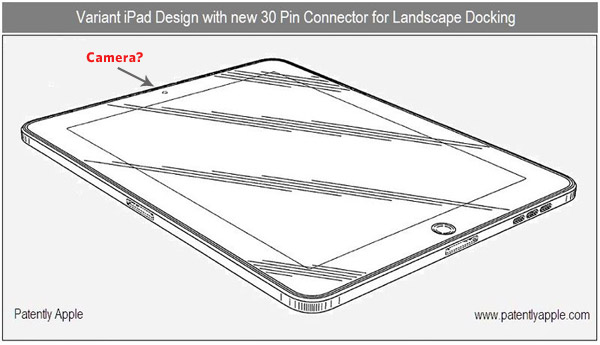
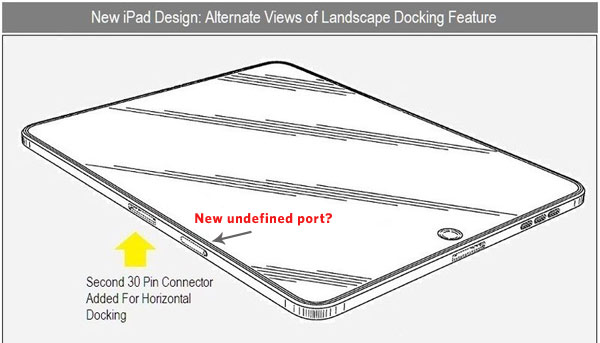


 Starting October 3rd, the second biggest retail chain in the US will begin selling the Apple iPad. The news comes from an
Starting October 3rd, the second biggest retail chain in the US will begin selling the Apple iPad. The news comes from an 




