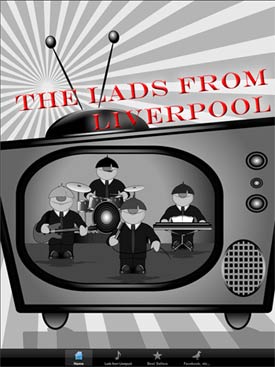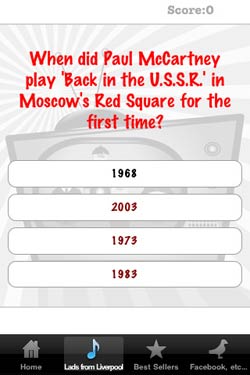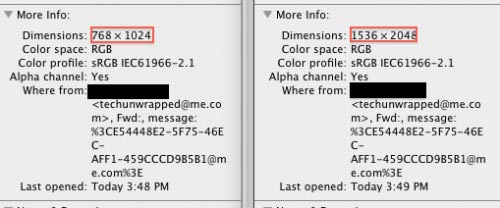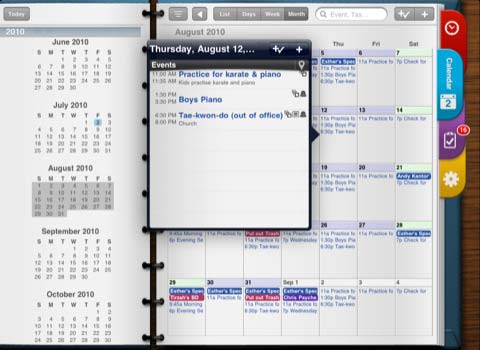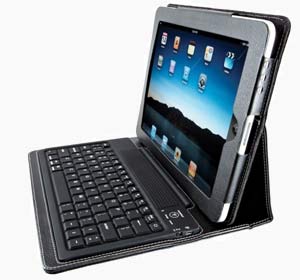iPad News, Updates, App and Accessory Reviews
The iPad has been out for over a year now and Facebook has yet to come out with their own app to accommodate the needs of iPad users over those who are accessing their Facebook accounts via iPhones and other smartphone devices. Luckily, there have been a few apps released to fill this gap: Facely, Friendly, and MyPad. Each one has its own pros and cons, and while they may not be as good as the official Facebook app (which many sources say, is supposed to come out as an iPad-formatted version this summer), they still accomplish the same purpose: to keep you, one of over 700 million Facebook users, constantly connected, even on your iPad. The following guide will help you compare the three and determine which one will suffice for you until the official app comes out.

Friendly
As the highest rated and most popular app of these three, Friendly is a great app for getting onto everyone’s favorite social network. Available initially as free and the other version at $0.99, Friendly has all the same great features as Facebook’s iPhone app. Want to chat with your friends from your iPad? No problem. Want to add or edit pictures taken from your iPad 2? Again, no problem. Furthermore, you can easily access multiple accounts and even customize your background colors beyond the usual Facebook blue. Best of all? No ads. If you’re looking for the most user-friendly app (no pun intended), then Friendly is the way to go.

MyPad
Another great app for utilizing Facebook would be the recently-released app, MyPad. It comes with both free and $0.99 versions (the only difference is ads versus no ads), and it arguably has the best visual display out of any other iPad-optimized Facebook apps. It comes with excellent photo viewing options, an interactive video player (a huge plus on the iPad!), quick links similar to the full site version, chat and more. Privacy settings are strongly in place, ensuring that this app doesn’t send your personal information elsewhere after downloading and using it. It also offers viewing in landscape and portrait modes.
Read the rest of this article »
comment on this story | Comments Off on Facely vs. Friendly vs. MyPad: Facebook Apps for Your iPad
June 17th, 2011 at 1:57 PM EST
| by
inu846W
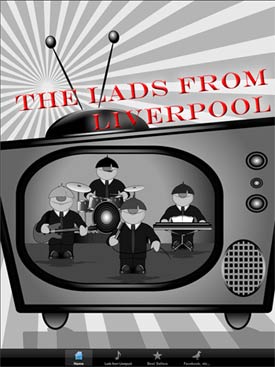
The most comprehensive collection of Beatles facts and trivia you’ll find anywhere has just landed in the App Store. The Lads from Liverpool, which was immediately featured as a Noteworthy Music App by Apple, is a must have for any Beatles fan. This thoroughly researched game not only tests fans knowledge, but also it sure to teach even the most-die hard fab-four-fanatic a thing or three about the band. It is no surprise whatsoever that within a month of its launch, The Lads from Liverpool, developed by Tourbuddy Systems, was getting ink from such famed Beatles Journalists as Steve Marinucci and David Holmes. Discussions on Beatles message boards have been universally positive and the app currently boasts a 4.5/5 star average on iTunes.
This interactive quiz offers Beatles Buffs a treasure trove of hundreds and hundreds of questions about the band, their music, the members and their lives both on and off the stage. Questions are served up randomly with each new round, so users can play over and over, and range in difficulty with bonuses and double bonuses being awarded for the most difficult questions. Fans can see how their Beatles knowledge stacks up against their friends and of course brag about their score on Facebook or Twitter, without leaving the app.

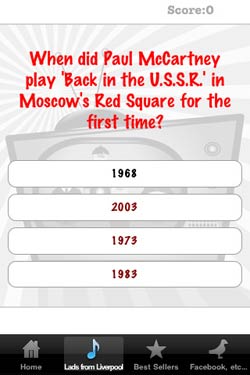
Read the rest of this article »
comment on this story | Comments Off on ‘The Lads from Liverpool’ iPad App Puts Beatles Fans to the Test

Finding an addictive adventure game for the iPad can actually be a bit harder than one might think. Finding one that is both addictive and plenty suitable for kids can even be harder. One of the best new games that fits both bills is Max and the Magic Marker. This particular game is one that will allow you to run through all sorts of different adventures and unlike most of the other games on the iPad, “Max” allows you to play and win the game by using your imagination by creating ways out of different problems instead of having to find the exits.
Max and the Magic Marker is a simple story on its face. As Max you wonder from world to world, having to get around, under, over and through different obstacles such as huge cliffs, large bodies and water and even at some junctures, deadly laser beams. All the while you are also trying to evade purple little enemies that will kill you if you touch them with nothing more than your magic marker and your wits to help you. As you wander through these lands you also need to pick up little black ink balls as well as white energy balls and most importantly of all, orange ink balls that will actually fill the marker. It is with these orange balls and your marker that the game really sets itself apart.


Read the rest of this article »
comment on this story | Comments Off on Max and the Magic Marker For iPad Offers Addictive Problem Solving Fun
With the iPad 2 just hitting the market a few months ago, it should come as no surprise that the public just wants more and more and more. Now rumors of an iPad 3 have become more than just rumors and plenty of people are starting to turn their attention to what will actually be in these new devices. Apple moves quicker than most when it comes to improving their products and while there are a number of different new features that will most likely be included in the third iteration of the iPad, the one making the most news is the supposed screen resolution.
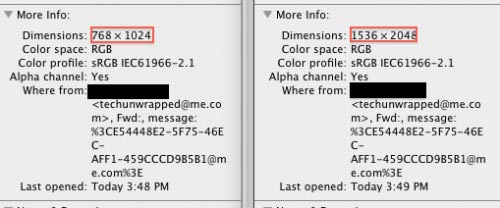
According to several different sources it appears that the screen resolution for the iPad 3 could actually be about twice what the resolution is currently. All of these rumors popped up because of a couple of people managing to get a look at the screen resolution settings of a Twitter framework – of all things – and that little tip has started a bit of a tidal wave of speculation.
While current screen resolution settings are currently sitting at a very respectable 768 x 1024 the framework of the Twitter app makes it appear as though the images will appear with dimensions of 1536 x 2048. This number of pixels would be unheard of on any of the existing tablet PCs and it is the main reason that there is so much speculation about what the new iPad 3 is going to be doing. While increasing the screen resolution to twice what it currently is may seem like quite a tall order, but it is actually not something that is completely unheard of, especially when dealing with Apple. When introducing the “Retina” display on the iPhone 4, Apple had to jack up the screen resolution of their phones from 480 x 320 to 960 x 640 with an increase of pixels of 326 per inch.
Read the rest of this article »
comment on this story | Comments Off on iPad 3 To Boast a Retina Display?
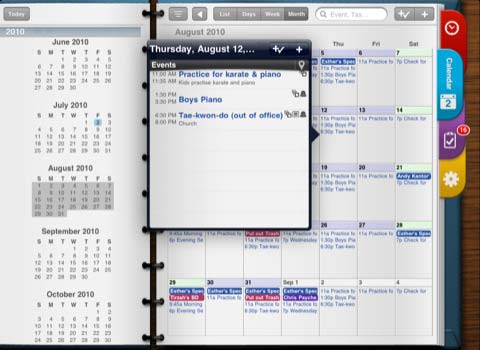
We all know that in today’s work-a-day world it can be pretty hard to stay organized when you are on the go. Keeping your planner together with your to-do list can be a real pain, especially if you are still working with paper copies of everything. That is why Pocket Informant HD for iPad is here to solve all you problems. Informant is an all in one calendar and task manager that can sync with Google Calendar as well as Toodledo in order to keep you up to date on what is happening when and what you need to do in order to cross a task off your long list of projects.
The interface for Pocket Informant HD is simple and sleek enough, when you open the app the background looks as though you have just opened an actual daily planner and the first screen that shows up is an itinerary of what you have going on for the day both on your calendar and in the tasks menu. On the right hand side of the page are tabs that you can select, representing the calendar function, task entry and the settings.
The coolest thing about the calendar function is the aforementioned ability to sync up with your Google calendar account. If you currently don’t have a Google Calendar account you should get one if for no other reason than this provides a nice backup of your meetings and schedule and while because while the interface is easy to use in Informant, it is always going to be easier to enter your dates on the web from anywhere you are. You can also choose just how far back you want to sync the calendar, meaning that you can literally import all of your historical dates into Informant, or start over with a clean slate.
Read the rest of this article »
comment on this story | Comments Off on Pocket Informant HD For iPad Keeps Your Work-A-Day World In Focus
There are many different keyboard cases for iPad users who frequently use their devices for heavy typing and dislike using the touch screen keyboard for long periods of time. When comparing the top three on the market today- the Kensington Keyfolio Bluetooth Keyboard (for both the iPad and the iPad 2), the Rocketfish iCapsule, and the ZAGGmate Bluetooth Keyboard- there are obviously a lot of pros and cons to each of them. The following is an overview of those three to help you decide on the best keyboard for your lifestyle.


ZAGGmate ($99)
($99)
The best for last: the ZAGGmate iPad Keyboard. Not only is it a stylish add on to your iPad or iPad 2, but it fits them better than nearly any other case on the market. Its design protects the screen while its in its aluminum case, and it’s a natural substitute for a laptop. The bluetooth connection is seamless (faster than the Kensington or the Rocketfish connections), and it’s made of obviously high quality materials. The keyboard has many extra and iPad-specific keys on it, including volume (so there’s no need to panic if the volume keys on your iPad are covered while it’s in its sturdy ZAGGmate stand). You have the option of placing it in landscape or portrait positions, too.
The only real downside to the ZAGGmate would be the discomfort some users feel from resting their wrists on the aluminum frame for typing for long periods of time. However, it is a fine product that has been recommended by countless other iPad users, so obviously the problem isn’t very widespread or serious.

Final Verdict: The ZAGGmate is one of the best keyboards for iPads out there today. It’s highly durable, the keyboard is laptop-quality, and the bluetooth connection is fast and effortless.
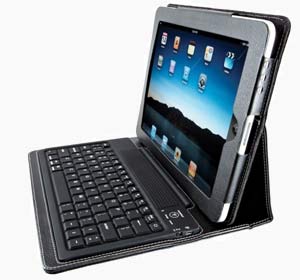
Kensington ($50-$99)
Kensington offers separate bluetooth keyboards to fit both the iPad and the iPad 2. The iPad version looks very classy, with its synthetic leather case and spill proof keys. There are many iPad-specific keys included on the keyboard, and a full USB cable charge lasts 90 hours with just a 4.5 hour recharging time.
Unfortunately, the rubberized keys on the iPad version annoys many users, as it can take a couple tries until the keys actually manage to produce something on the screen. The stand is also somewhat unsteady, as it can easily fall over backwards if you touch the screen too hard. A four digit pin is required to connect to the bluetooth, which is somewhat irritating when compared to other instant-connect iPad keyboard options. Also, it only offers landscape placement, making apps that require portrait settings difficult to use.
Read the rest of this article »
comment on this story | Comments Off on iPad Keyboard Comparisons: ZAGGmate, Kensington, and Rocketfish