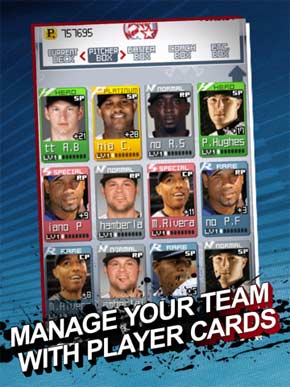iPad News, Updates, App and Accessory Reviews

Perhaps this should be a bit of a hint at just how badly iPad users want a fully functional Facebook app on their tablet PCs. While the Facebook for iPhone app has been around for a little while now, there is yet to be a truly, Facebook approved app that doesn’t have some sort of shortcoming. Sure there are plenty of different iPad apps that purport to allow you to access Facebook on the iPad, but all of those don’t quite offer the kind of Facebook experience you can have on your laptop or desktop browser and that is getting the goat of several iPad users.
It appears that iPad user don’t need to fear and that their wait will soon be over as users of the iPhone Facebook app have recently found that there is also an iPad app hidden in the programming of the iPhone app and that apparently particular bit of programming can actually be accessed with a fairly easy tweak. According to multiple sources, this would actually be the easiest little hack yet of an iPhone or iPad app as all you have to do is switch over the UIDeviceFamily setting to 2 and the app will suddenly be seen as a native iPad app.
There are of course several drawbacks to this particular approach as doing something like this certainly qualifies as going beyond what the original programming language intended. This is a big no-no for Apple and because of this, in order to change the language that way you will need a jail broken iPad in order to view the app. On the other hand, there are plenty of people out there who feel as though there are already enough good reasons to jailbreak their iOS devices and this just adds one more.
One blogger, who has been working with the “new” app after he discovered the original “bug””, MG Ziegler of TechCrunch says that this particular workaround isn’t a matter of simply getting around the design, but that the design was clearly meant to eventually have an iPad app. Siegler is on record as saying that the navigation using the iPad is “great” and that the photos that are viewable in the app are really sharp and clear, adding fuel to the fire that this was the framework for a new iPad app, even before it was discovered.
Read the rest of this article »
comment on this story | Comments Off on Facebook for iPhone App Can be Changed into iPad Native App

While the real baseball season has been in full swing for quite a while now, the digital season can begin anytime you want. If there has been one particular spot where the iPad has fallen short it is offering a really good baseball sim for those users who want to be able to play like they are on a console or even the computer without having to pay the high price or have to be at home in order to play. An app known as 9 Innings Baseball might finally be filling that bill.
While the game itself is not new, there have been a couple of recent updates that make it 10 times better than when it was first released and for people like myself who were desperate for ANY baseball sim games on the iPad it was pretty good back then. It appears that the developers of this particular game just noticed on day that they were really the only players on the market and knew that if they could improve their product just a little bit they could gain some seriously popularity. The main upgrade they made was updating the rosters to reflect the current, real Major League Baseball rosters without forcing fans of the game to buy a whole new edition as is the case with almost every sports game that is ever produced for the console or computer gamers. This means that had you laid out the meager $0.99 to buy the game for the iPad last year, you get to play the game as if you bought it this season.

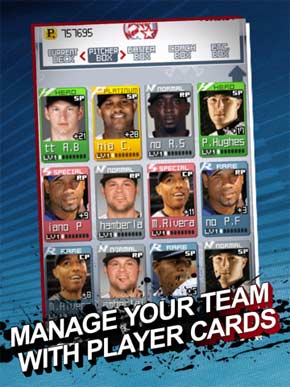
The game has actually updated the rosters a couple of different times, with the latest update being from July 5th, meaning you truly do have some of the most up to date rosters around. Of course, being able to play with the real player’s name and the teams being able to have accurate rosters is nice, but if the game play isn’t remotely realistic or the graphics are bad, you’re still not going to have a real popular game. Fortunately, Com2Us kept this in mind and while the graphics certainly aren’t going to blow you away, they aren’t so basic that you’ll be disgusted either.
Read the rest of this article »
comment on this story | Comments Off on 9 Innings Baseball Hits a Home Run on the iPad

When the iPad was first announced, there was very little doubt that the device was going to be a very popular little gadget. Of course when first announced there were those who claimed that there didn’t seem to really be a need for a product that actually needed you to sync with a computer in order to use it but those were mostly comments from people who were trying to behave as if they were a bit more above it all than they actually were. The truth of the matter was that when the iPad was actually released in April of 2010, there was a huge demand. What might be a little bit surprising is that despite the fact that there have since been literally of dozens of other tablet computers released onto the market, the iPad’s demand is still growing, rather than holding steady or actually diminishing.
While RIM and Google and any number of tech companies have attempted to match the sheer popularity of first the iPad and then the iPad 2 recent reports by several industry analysts seem to show that not only is it becoming increasingly hard to shove the iPad out of the number one sales slot, but that Apple is actually improving its standing. Tomorrow, Apple is expected to announce its third quarter earnings and sales and while these earnings will be including other machines and programs, it appears all eyes will be on the iPad and the iPad 2 to see just how well the feature iOS devices are going to be selling. Of course, because the earnings report has not actually been released yet, we can’t be 100% sure of just how successful Apple has been in keeping the iPad sales flowing, but if industry analysts are to be trusted it was indeed an incredibly successful year.

While some analysts are aiming incredibly high, estimating that Apple was actually able to sell over 9.5 million iPads in the third quarter alone, even the lowball estimates of six million sold are pretty impressive. If we take the average estimate of 7.9 million units sold in the third quarter that would mean that Apple saw their iPad sales actually increase 142 percent from the same quarter a year ago.
Read the rest of this article »
comment on this story | Comments Off on Sales Projections For iPads Remain Incredibly Strong

According to the Humane Society of the United States, approximately two out of every five people own a dog, and one out of three own a cat. Birds, horses, and exotics aside, this equates to millions of pet owners across the country. Like any other aspect of life in the digital age, there are now several apps available to help pet owners better care for their beloved furry friends. The following is a guide to sifting through the latest and greatest pet-friendly apps available for your iPad.
Paw Card
This app may be in iPhone format, but it offers invaluable organization techniques for pet owners. It allows you to create a profile for your pet, including important information such as identifications, medications, medical history, and veterinarian records. It is easily exportable through email for your pet sitter, dog walker, veterinarian, and more. The price of keeping your pets’ lives in order? Free.
Pet Sitter
At just $1.99, the Pet Sitter app is extremely useful in distracting your pets while you’re away. As studies have shown, pets can in fact, feel lonely when left to themselves for long periods of time. To cope with this, they resort to barking or howling for the duration of their isolation. This app plays recordings of your voice or pre-recorded sounds to keep them stimulated (and quiet) while you are out of the home.
Another use for this could be teaching your bird to talk. By setting the app on replay while you’re gone, the repetition of the words or phrases will have your bird talking in no time!
Pet First Aid
Although this is another iPhone-formatted app (available for use on the iPad), Pet First Aid” for Your Dog, Cat, Puppy, or Kitten is a must-have for any responsible pet owner. There are countless articles and videos available to suit most major medical situations, and there is room to save all of your pets’ records as well. Whether you’re looking for information on how to deal with an emergency situation or just need some basic information on what’s normal for dogs and cats (pulse, breathing rate, appearance, etc.), this app is for you. $3.99 is a small price to pay for the potential of saving your pet’s life in case of an emergency.
Read the rest of this article »
comment on this story | Comments Off on Top Five iPad Apps for Pet Owners

Since its release, there has been very little doubt that the iPad is one of the best and most popular consumer electronic gadgets in the world. With the release of the iPad 2 the buzz surrounding Apple’s crown jewel has become even louder. Of course one of the reasons the iPad and the iPad 2 are so popular is because the devices have so many apps available that can do so many different things. This week, the latest count had topped a very prestigious level in that there are now more than 100,000 apps that is available for the iPad and the iPad 2 specifically.
Whether you are looking for a game that you can play when you are around and with your kids or you are looking for something that is a bit darker and is only right for the older generation the iPad will have the games you are looking for. There are also literally hundreds of different downloadable eBooks that you can read as though the iPad is the Kindle or the Nook except that you can actually read graphic novels and comics as well. There are even some books that are great for the younger set that will read the books to them and have great interactive pictures for them to play with as well.
Of course the best part of the iPad and the iPad 2 apps is that there are plenty that can help you do a lot more than play or relax. While competitors like the Blackberry Playbook have tried to tap the market by claiming that they are better suited for business use, the iPad has shown that it is perfectly capable of being used as a business tool. In fact the iPad has even become so popular that the FAA recently approved the use of the device in exchange for their usual paper flight manual. Of course, even if you aren’t working as a pilot for one of the major airlines there are plenty of ways to use several of the 100,000 apps to help run your business or organize your life. We’ve previously written about apps such as Informant HD and Home Budget Sync which can go a long way in helping you to keep track of your daily, weekly and monthly tasks as well as noting where both your income and your expenditures are coming from and going to.
Read the rest of this article »
comment on this story | Comments Off on App Store Offers Up More Than 100,000 iPad Apps

The newest devices in consumer technology are usually absorbed into the business community at some point and the better the devices the quicker they are absorbed. That has been especially true of the iPad as more and more people are seeing how many things the devices can do. Restaurants and bars have already handing out iPads as a way to both view the menu and browse around the company websites so their patrons get a better feel for where they are eating or drinking but the biggest step in integrating the iPad into everyday use might have come with the announcement that the FAA has approved the use of the iPad as an electronic flight manual.
The usual flight manual that is made of paper weighs in at a cumbersome 40 pounds and several thousand pages and can be a bit of a job to go through the thing. Using the iPad, all of these pages and pounds can be replaced by the iPad which weighs in at a less than hefty 1.5 pounds. Before this ruling, the airport cockpit had a ton of books that actually came together as the flight manual, but the iPad will be able to serve as the rules and regs packet as well as the flight log and everything else that makes up the 40 pounds of manual.
Technically, this is actually the second step in a multi-tiered approach to moving from totally paper manuals to digital. In May, Alaska Airlines was given permission by the FAA to use iPads to use for digital flight, performance and systems manuals that eventually cut 25 of the 40 pounds of paper that is used in the cockpit. Being able to reduce the amount of weight that is carried around is just part of the upside that is involved in using iPads. The digital flight manuals also allow the pilots to access whatever information they need quicker and easier. The iPad manuals have a ton of hyperlinks that allow the pilots to get even more information as well as full color, interactive graphics.
Read the rest of this article »
comment on this story | Comments Off on FAA Approves Use of iPads