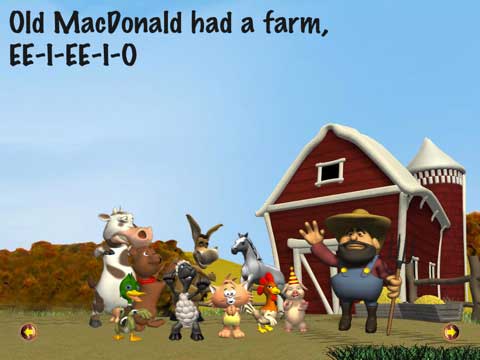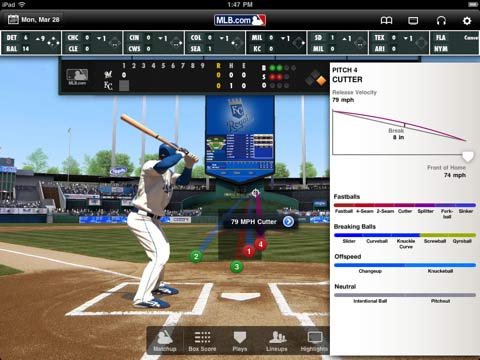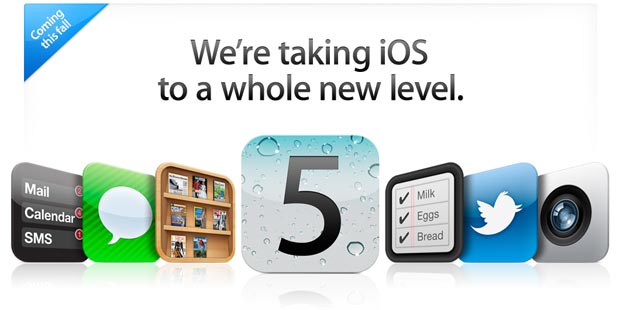iPad News, Updates, App and Accessory Reviews
June 7th, 2011 at 5:14 PM EST
| by
inu846W

The LifeStyle iPad case accessory from PRIORITY provides a safe and secure place to store your iPad and other items. Some cases are made simply to protect the iPad, but the LifeStyle case is made for the iPad user who is on the go and offers more than just protection. The case comes with a shoulder strap, a few pockets for storing papers, and a carrying case for your iPhone or other smart phone that fits conveniently onto the shoulder strap.
The quilted case is made from high quality nylon and comes in several colors: black, purple, gun-metal grey, army green, gray, purple, and dark blue. It’s got a stylish look and feel to it. If you’re going to be seen in public with your iPad, you may as well look good doing so, right?

There is a deep pocket on the front of the case that zips opens to provide quick access to cables, pens, your stylus, or other small items. Opening the front flap, held together by velcro, you’ll notice 6 other pockets. Three of these are only big enough to hold business cards, money or credit cards. A slightly larger pocket is good for holding earphones or a passport. There are two other large pockets, one good for holding documents and papers, and another that is the main point of this iPad accessory in the first place, storage and protection for your iPad. This particular pocket is lined with faux-fur and won’t scratch your precious Apple tablet.
The LifeStyle case also comes with a handy shoulder strap which is removable. Even better, there’s a neoprene cell phone case holder that slips onto the shoulder strap so you don’t have to fumble in your pocket when you get a phone call.
Read the rest of this article »
comment on this story | read comments (3)
Now that you have found free apps to help your child learn on the iPad, you may not be sure what paid apps are available that will help educate your child and keep them entertained at the same time. Here are four apps that are recommended for kids that are worth spending a little money on. Adults will also find these games entertaining as they help the child play each of the games.

Itsy Bitsy Spider HD ($1.99)
Itsy Bitsy Spider is considered an interactive game that is easy for young children to enjoy that is based on the song by the same name. The game follows the ideas from the song and the child can click the spider to switch between screens. However, there is more to the game then just poking the spider. Everything within this game is interactive and will respond to touch. When the spider is on the rooftop, a squirrel will respond to count peanuts each time it is touch. This game is entertaining as well as educational. A fly is located in every scene and will answer questions about the environment when touched.

Peekaboo Forest ($1.99)
The illustrations for this app help the forest animals appear in their natural surroundings. Children will enjoy spending time looking for different animals in the forest and making them appear by touching the screen. This is considered an educational storybook that is designed with younger children in mind. When an animal is found, the name of the animal will appear across the screen and the child will hear the sounds the animal makes. The bonus of this game is that there are no advertisements displayed anywhere in this game, making it ideal for parents to know the child will not accidentally click out of the game.
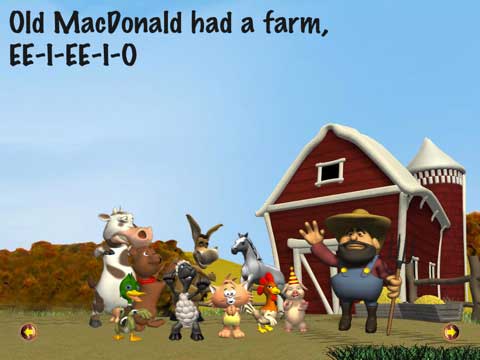
Kids can Sing – Old MacDonald Had a Farm ($1.99)
The graphics are entertaining as the characters are designed to have more of a three dimensional affect as they sing and dance on the screen. Game play is easy enough that the child does not need much in the way of instruction for this game. The child will have fun singing the song Old MacDonald had a farm while having the ability to click on each of the animals to hear their sounds.
Read the rest of this article »
comment on this story | Comments Off on 4 Paid Educational iPad Apps for Kids
June 7th, 2011 at 10:53 AM EST
| by
inu846W

An interesting statistic given at the Worldwide Developers Conference yesterday shows just how popular the Apple iPad has become. In just 14 months, Apple has sold 25 million iPads.
Ticonderoga Securities analyst Brian White said by the end of the March 2011 quarter, there were 19.48 million iPads sold. Noting that approximately 25 million iPads have been sold to date, this means the first two months of the June quarter saw 5.52 million iPads being sold. That’s quite a dramatic increase in sales in such a short period of time.
If this fevered pace of iPad sales continues, there could be about 8.28 million iPads in the June quarter alone.
Piper Jaffray analyst Gene Munster suggests Apple is selling approximately 87,000 iPads per day in the June quarter based on the numbers he sees. Munster also raised its June quarter estimates to 8 million iPads sold, up from 7 million.

Wall Street is estimating Apple will report sales of 7.5 million iPads in the current quarter, which concludes at the end of June, according to Chris Whitmore of Deutsche Bank. There’s a chance apple could exceed sales expectations, but with some recent trouble in Japan at a production plant, that chance could be diminished. That said, Apple’s iPad sales for this quarter still look strong.
Read the rest of this article »
comment on this story | Comments Off on Apple Sold 25 Million iPads in 14 Months
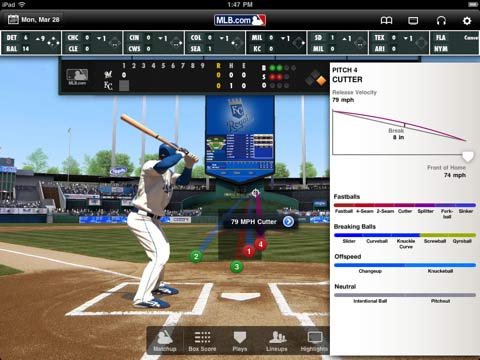
The Major League Baseball season is in full swing but unfortunately that doesn’t mean that you can take the summer off and just settle down at the old ballpark to check out your favorite team. Luckily for you, Major League Baseball has shown just how much they want people to be able to watch or listen to their games, and the launch of the MLB at Bat app aims to allow any fan who has moved into the 21st century the ability to check out games at the push of a button no matter where they are. The MLB At Bat app has been made available for Android and Blackberry Smartphones as well as the iPhone, but the iPad is where the app truly shines thanks to the larger and sharper screen.
Real baseball fans already know that MLB offers both digital video and radio broadcasts that you can pay monthly rates for but with At Bat you can get the MLB Game day Radio for free with the purchase of the $14.99 app. Should you really want to watch the games over streaming video, and pay the additional fees for MLB.TV, then it is just a couple of clicks away from linking the video to your MLB at Bat app and watching the games on the crystal clear iPad screen.


Of course, the main feature of MLB At Bat is being able to watch or listen to the live games wherever you’ve decided to tote your iPad, but it really isn’t the only feature it touts. Before the game starts, you can tap on any of the scoreboard icons to get a quick overview of that day’s pitching matchup. You can also follow along with every pitch using the app’s “Game day” feature that will show a digital representation of what is going on in the field. This particularly comes in handy if you don’t necessarily want your boss knowing you’re following the game so closely from the office.
Inside the app, you can also select your favorite team or teams and their games will be specially highlighted on the scoreboard so that it is easier to find when you’re looking for the audio, or video, or simply when they are playing and against who. The real bonus of selecting your favorite team comes in when you use the MLB at Bat’s news section. While the app will bring you all the latest news from MLB.com, any news that pertains directly to your favorite team will take precedence on the front page.
Read the rest of this article »
comment on this story | Comments Off on MLB at Bat For iPad Gives Baseball Fans What They Need When They’re On The Go
June 6th, 2011 at 8:58 PM EST
| by
inu846W
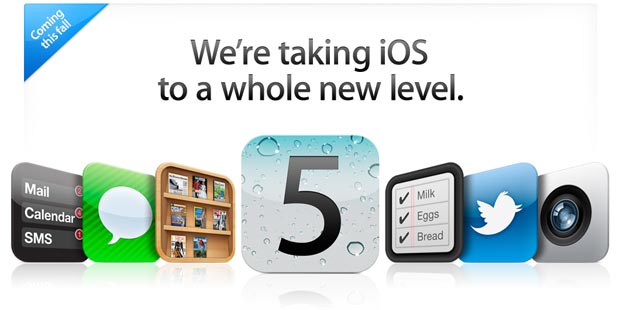
Apple has announced the much anticipated details for the new iOS 5 software for its mobile devices. iOS 5 is a big leap forward in terms of providing new technology to users. Wireless, cross-device syncing is now available along with a new notification center, message service, Newsstand app and Twitter integration. Although the latest version of the iOS platform was made available to developers today, it will not be available to the general public until sometime this fall.
Here’s a rundown of what’s to come in iOS 5:
Notification Center – Get all of your alerts in one place.
Keep track of emails, texts, friend requests, and more in one place. There’s no interruption when you receive a new notification, you’ll just see a brief message at the top of your screen. Swipe down from the top of the screen to see all notifications.
iMessage – Send text messages to all iOS devices.
Whether you’re using Wi-Fi or 3G, you’ll be able to send unlimited text messages between iOS devices. Delivery receipts are available as well as a receipt to let you know if your message has been read. Start a conversation on your iPhone when you’re on the road and finish it up on your iPad when you get home. This new feature also lets you know when the other person starts typing back to you.
Newsstand – A custom newsstand for all your subscriptions.
Newsstand is to newspapers and magazine as iBooks is to books. You can manage your magazine and newspaper subscriptions from one app. After purchasing a subscription, Newsstand automatically updates with new issues as they become available.

Reminders – Remind yourself of events or anything else.
Jot down something you might forget or want to keep track of, set due dates, locations and more with Reminders. Set a location and your reminder notice will alert you when you’ve reached your destination. This app works with iCal, Outlook and iCloud and will update those services with reminders automatically.
Twitter – Integrated into iOS 5.
With iOS 5, you’ll be able to tweet conveniently from Safari, Photos, Camera, YouTube, or Maps. Your contacts names are recognized when you start typing them as a reply in your tweet. Twitter is about to get even busier.
Camera – Take pictures quickly.
It’s hard to take a picture quickly with your iPhone or iPad. You have to turn on your device, then open the camera app. iOS 5 allows you to use the camera when your device is locked. Just use the volume up button to take a picture. Other features include grid lines, pinch-to-zoom gestures, and single-tap focus and exposure locks to create an image as needed. Have Photo Stream enabled in iCloud? Your photos will automatically sync to your other iOS devices.
Photos – Enhanced features for your pictures.
New features for your photos include the ability to crop, rotate, enhance, and remove red-eye within the Photos app. Send images effortlessly to all of your iOS devices using iCloud.
Safari – Even better than before.
Using Safari Reader you can remove ads and other clutter to read the content you want without annoying distractions. With Reading List you can save articles to read later or when you’re not connected to the Internet. Enjoy tabbed browsing, finally, on iPad and move between opened web pages easily. Safari’s performance has been enhanced since its last update.
PC Free – No need to connect to your computer anymore.
As Apple innovates, users reap the rewards. With iOS 5 you don’t need to connect your device to a computer in order to update or sync. You can activate a new iOS device right out of the box wirelessly. The future has arrived. We’re still waiting for our hover boards though.
Mail
You can now format text in your email message. Bold, italic, or underlined text and indent as needed. Drag names to rearrange them in the address field. Flag messages and delete mailbox folders with an easy tap. You can also now search within the body of an email message.
Read the rest of this article »
comment on this story | read comments (2)
June 6th, 2011 at 5:21 PM EST
| by
inu846W

Apple announced a new cloud computing service called iCloud today at the Apple Worldwide Developers Conference, also known simply as WWDC. Similar to MobileMe, iCloud will allow users to stream music wirelessly and also sync their iOS devices like iPad and iPhone wirelessly. This is a big step for Apple as one continued criticism of using iOS devices is the need to attach your device to your computer in order to sync it. Keeping its eye on future of personal computing, Apple is once again in the forefront of expanding options and providing cutting-edge technology with services like iCloud. Say goodbye to some of your connection cables!
Steve Jobs said of iCloud:
“Today it is a real hassle and very frustrating to keep all your information and content up-to-date across all your devices. iCloud keeps your important information and content up to date across all your devices. All of this happens automatically and wirelessly, and because it’s integrated into our apps you don’t even need to think about it – it all just works.”
When all of your data is stored “on the cloud”, you’ll be able to access it from any iOS device. Buy a song on the iPad and have it automatically download to your iPhone too. Purchase a book through iBooks on your iPhone and you’ll be able to read it on your iPad as well. Sync your data across multiple iOS devices without hooking them up to your computer.
How much does all of this cost? Everybody’s favorite price…free!
Other services able to be synced and stored with iCloud include calendars, contacts, photos, and mail. These have all been redeveloped to make using your devices more user friendly.
Learn more about iCloud at apple.com.
comment on this story | Comments Off on iCloud Will Change The Way You Sync and Use Your iPad