iPad Apps
May 24th, 2010 at 12:35 PM EST | by inu846W

Owners are finding myriad ways to use their iPad to increase their productivity and stay connected via social networks, but there’s no denying that the device is ideal for the consumption of media—movies, news and art.
Yes, art. There are several iPad apps in the iTunes App Store that allow you to view art. It’s as passive as standing in front of a painting in a museum, but you can do it from anywhere.
Art Authority for iPad ($9.99) is probably the most comprehensive of these iPad apps. Set up like a virtual museum, you can choose from a variety of galleries—Early through Modern, Contemporary and American. There is also an artist directory that lets you browse through the list of included artists. You do have to be online to use the app, though you will be able to view cached images offline. The $9.99 price tag seems expensive for a reorganization of stuff that can be found on the Internet, but Art Authority does a nice job.
Van Gogh HD, Picasso HD and Klimt HD(each app is 99 cents)each contain huge galleries of each artists’ work, categorized by period. Paintings look stunning on the iPad screen, and you can save them to Photo to be used as wallpapers, or send in an email. With a tap, slideshows will be accompanied by classical music.
Read more: appolicious.com
comment on this story | Comments Off on These art-related iPad apps are masterpieces
May 22nd, 2010 at 7:54 AM EST | by inu846W
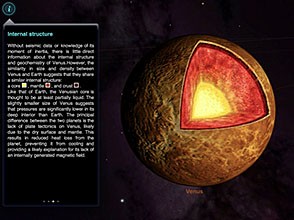 Solar Walk is a nifty astronomy romp from the folks who did the popular Star Walk iPhone and iPad app. Instead of exploring the night sky and deep space, you get to tour our solar system in luscious 3D graphics. While the app is universal for the iPhone and iPad, the iPad version is breathtaking with crisp graphics and beautiful color.
Solar Walk is a nifty astronomy romp from the folks who did the popular Star Walk iPhone and iPad app. Instead of exploring the night sky and deep space, you get to tour our solar system in luscious 3D graphics. While the app is universal for the iPhone and iPad, the iPad version is breathtaking with crisp graphics and beautiful color.
Tapping on any planet will take you close to it, and you can use your finger to orbit the planet and see it from any angle or zoom. You can see the planets on any particular date and time, and speed up the animation to watch the planets in their elliptical orbits.
Tapping the info button gets you some information on all the planets, like size, gravity, composition and more. One omission is that the program doesn’t tell you which planets are up for viewing on a particular night. You’ll need Star Walk for that.
Source: TUAW.com
comment on this story | Comments Off on Take a planetary tour with Solar Walk
May 22nd, 2010 at 7:31 AM EST | by inu846W
 The Financial Times has made its way to the iPad with the newly released Financial Times iPad Edition app. Optimized for Apple’s latest mobile device, the app provides instant access to the financial newspaper’s award-winning global news, video, comment and analysis. From now until July 31, users get free, unrestricted access to the publication.
The Financial Times has made its way to the iPad with the newly released Financial Times iPad Edition app. Optimized for Apple’s latest mobile device, the app provides instant access to the financial newspaper’s award-winning global news, video, comment and analysis. From now until July 31, users get free, unrestricted access to the publication.
The FT app features a lovely interface and lets you download the entire iPad edition for offline reading, which is a big plus for subway commuters who lack 3G access while underground. You can also customize the order of the pages to suit your preferences as well as view FT’s video coverage.
Read more: PCWorld.com
comment on this story | Comments Off on Financial Times IPad App Offers Free Access Through July
May 21st, 2010 at 8:12 AM EST | by inu846W

Portland, Oregon – dBelement, LLC today is excited to announce the release and immediate availability of Reader for the iPad. More than 400,000 users have already chosen Reader by dBelement as their favorite ebook app on the iPhone and iPod touch, the same powerful Reader app is now available on the iPad. Reader makes enjoying your books easy. From an organized bookshelf interface to the crisp fonts scientifically proven to speed up your reading.
- Reader lets you import your own books and it also has a built in Public Library so you’ll never run out of books to read
- The colors are chosen to be easy on the eyes, so you can read for hours
- Reader has a built-in “night time” mode to make it easy to read books at night
- Quick bookmarks let you jump back to exactly where you left off without missing beat
- You can adjust the font size to your liking and use one touch scrolling to turn pages
- Set an auto scroll speed and your books will flow up just like movie credits. The auto scroll is a great feature for touch-free reading, it also trains your eyes to read at a constant pace
- Reader also has a built in dictionary so you can lookup words on the fly
“I’ve been using Reader for a year and it’s bar none the easiest to use book reader app. I’m no computer expert but I have no trouble adding my books and New York Times articles right into Reader.” – Carol G. (Bend, Oregon)
“My wife and I love to read at night. The “nighttime mode” on Reader has saved my eyes. I just turn on Reader and set auto scroll for medium and read my book. It’s almost like watching movie. I can’t believe how many books I’ve finished thanks to Reader”. – Barry J. (Los Angeles, California)
Read more: ipadmodo.com
comment on this story | Comments Off on Book lovers flock to dBelement Reader app on the iPad
May 20th, 2010 at 12:49 PM EST | by inu846W
 Listen up, geography buffs! Voon has just introduced a new game for the iPad called Place Map HD. You will be given an overhead view of a famous landmark somewhere around the world and it is up to you to locate it on the map. Do you think you can?
Listen up, geography buffs! Voon has just introduced a new game for the iPad called Place Map HD. You will be given an overhead view of a famous landmark somewhere around the world and it is up to you to locate it on the map. Do you think you can?
Review
Place Map HD is a unique geography game. It provides you with 100 places that you must find on a world map. First you will be given an overhead shot of a specified landmark and its surrounding areas. Then tap on the locate button and you will be provided a world map. From here, using the double tap or pinch/zoom gesture, zoom in to the exact location on the map where you believe that landmark is situated.
Scoring is determined by the speed, proximity of your answer and whether or not hints were used to solve it. If you don’t have any clue where that landmark is located, you can ask for hints; you have two of them. The first hint you will be provided with is the landmark’s country. If more hints are needed, the second hint provided will tell you what city it’s in.
Read more: ipadmodo.com
comment on this story | Comments Off on Place Map HD for iPad Review
May 20th, 2010 at 10:13 AM EST | by inu846W

As noted [Google translation] by German site Macerkopf.de and expanded upon by Engadget, Apple has begun activating international iPad App Stores ahead of the device’s launch in those countries: Australia, Canada, France, Germany, Italy, Japan, Spain, Switzerland and the UK. Engadget notes that things appear a bit unstable at the moment as Apple works to get everything up and running for the new markets, but should stabilize in time for the official iPad launch later this month.
Read more: MacRumors.com
comment on this story | Comments Off on iPad App Store Goes Live Internationally

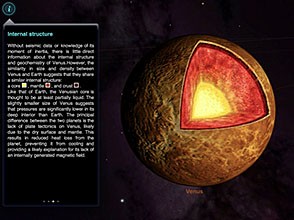 Solar Walk is a nifty astronomy romp from the folks who did the popular
Solar Walk is a nifty astronomy romp from the folks who did the popular  The Financial Times has made its way to the iPad with the newly released
The Financial Times has made its way to the iPad with the newly released 
 Listen up, geography buffs! Voon has just introduced a new game for the iPad called
Listen up, geography buffs! Voon has just introduced a new game for the iPad called 


