iPad Apps
May 26th, 2010 at 2:38 PM EST | by inu846W
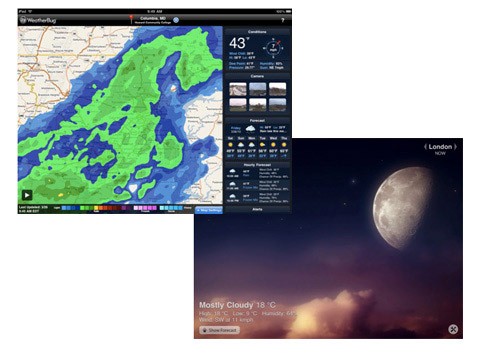
Since Apple stripped the iPhone weather app from the iPad, it left the door open for 3rd parties to do their thing. They’ve done just that, and I’d like to spotlight two apps that come at weather from very different places.
We’ve looked briefly at both these apps. Our Victor Agreda Jr. used and liked WeatherBug Elite, and Erica Sadun took a quick look at Weather HD in April.
Let’s start with WeatherBug Elite for iPad and look more closely. The app is free, and has a compelling display on the iPad screen. It is the more conventional app of the two, with radar and cloud cover overlays, animation, severe weather alerts from the National Weather Service, Extended 7 day and hourly forecasts, and webcams for most locations that show you a semi-live view of the current weather. You can save multiple locations, and get to them with a tap. As I do a lot of landscape photography, I really appreciate the infrared and visible satellite maps, that show you cloud cover down to the street level. The app works in portrait or landscape mode, and it can cache weather data for off-line viewing. I think this app is for serious weather consumers, and I have found it reliable and up to date. There are also versions for Windows and Macs, and an iPhone version. Strangely, the iPhone version sells for $0.99, while the iPad version is free. You can also get a free version for the iPhone, but it has ads.
Read more: TUAW.com
comment on this story | Comments Off on A tale of two iPad weather apps
May 26th, 2010 at 10:44 AM EST | by inu846W
 The iPad has recently been jailbroken. Even if you’ve held off jailbreaking your other iPhone OS devices, the iPad’s substantially faster hardware and difficult-to-define "3rd device" role make the best case yet for jailbreaking. A user- and developer-updated compatibility list will help you see what’s safe to install on your iPad, and I’ll list my favorite apps and extensions for your freshly jailbroken device.
The iPad has recently been jailbroken. Even if you’ve held off jailbreaking your other iPhone OS devices, the iPad’s substantially faster hardware and difficult-to-define "3rd device" role make the best case yet for jailbreaking. A user- and developer-updated compatibility list will help you see what’s safe to install on your iPad, and I’ll list my favorite apps and extensions for your freshly jailbroken device.
Apple’s App Store has become notorious for its restrictive and often arbitrary decisions about what does and doesn’t make it into the store. We’ve seen many pieces of quality software get denied or kicked out of the App Store, sometimes for unclear or unknown reasons.
Many of these, however, have subsequently made their way into Cydia, the jailbroken app installer (note that the App Store works just fine on jailbroken devices, too). GV Mobile, a great interface for Google Voice, Dashboard, a clone of Mac OS X’s Dashboard for iPad, and Wifi Sync, a paid application for performing iTunes syncs over Wi-Fi, are just a few examples. And there are plenty more programs and extensions that are available in Cydia that have never even been submitted to the App Store.
Besides these examples of nixed software, the world of jailbreaking also offers a multitude of tweaks that aren’t available to the user on a normal iDevice, like changing system sounds or interface elements. While a much higher proportion of the software available through Cydia is free compared to what you’ll find on the App Store, it does also contain paid software.
The iPad: What’s Changed?
 The single-button installation screen for the Spirit jailbreak for iPad.
The single-button installation screen for the Spirit jailbreak for iPad.
Many people express concern about jailbreaking their iPhones because they don’t want to sacrifice stability or speed on their phones. While the vast majority of jailbreak software is perfectly stable, it’s true that this software doesn’t go through the same level of grueling testing to which Apple subjects software that makes it into the App Store. And software that lets you run 3rd-party programs in the background, otherwise change the interface, and so forth, can have effects on your device’s performance, so I can understand why some people are reticent about this.
However, the iPad’s processor and memory are substantially more powerful than that of the current iPhones and iPod Touches. Its hardware makes it much better suited to effective multitasking, and its role in most peoples’ workflow makes a good for jailbreaking, both because jailbreaking makes it more useful, and because it simply won’t be used the same way as your phone.
If jailbreaking means accepting a slightly lower standard of stability (which is debatable to begin with), it just isn’t as crucial as on your phone. After all, the iPad is a device begging to be treated more like a computer than a phone, and jailbreaking makes that much more possible than Apple’s approved software possibly can.
Read more: PCWorld.com
comment on this story | Comments Off on Jailbreaking the iPad: What You Need to Know
May 26th, 2010 at 7:56 AM EST | by inu846W
 Wired has launched their first iPad app version of their digital magazine. Wired has been one of the publications that has long been exploring the possibility of a digital distribution on Apple’s iPad — even before the iPad was ever officially acknowledged. They had worked extensively with Adobe at the time who had been promoting their digital publishing system.
Wired has launched their first iPad app version of their digital magazine. Wired has been one of the publications that has long been exploring the possibility of a digital distribution on Apple’s iPad — even before the iPad was ever officially acknowledged. They had worked extensively with Adobe at the time who had been promoting their digital publishing system.
The final product may have seen some delays, however. Due to Apple’s strong stance against 3rd party cross compilers, Conde Nast and Adobe reportedly had to go back to the drawing board to rewrite the original Flash-based app into Objective C.
Read more: MacRumors.com
comment on this story | Comments Off on Wired Launches iPad Magazine App with Help from Adobe
May 25th, 2010 at 5:16 PM EST | by inu846W
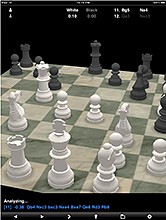 I love to play chess and was looking for something that worked well on the iPad. The large screen and crisp graphics make board games on the iPad an attractive proposition.
I love to play chess and was looking for something that worked well on the iPad. The large screen and crisp graphics make board games on the iPad an attractive proposition.
Based on some reviews, I installed tChess Pro for US $7.99. I wasn’t disappointed. While you can use the app to let two people play, I was more interested in playing against the computer. tChess Pro is a very strong opponent, but you can modify the levels that the game plays. It was the first time in a computer based chess game that I felt like I was playing a human, although at most levels except the lowest, I was getting clobbered.
The app allows you to set up games, add time controls, and there is an opening library mode that helps you understand the finer points of the game. You can take back moves, get a running analysis of your game, and get hints for the next move if you want them.
Other impressive features include the ability to email a game to someone, and you can choose from multiple board and chess piece designs. I especially liked the feature that allows you to use two fingers to rotate the board to any angle.
The game also contains built-in chess instructions; they are well written and a great place to start for beginners. It was the kind of thoughtful touch that makes the app rather special.
Read more: TUAW.com
comment on this story | Comments Off on tChess Pro for iPad is very, very good
May 24th, 2010 at 2:55 PM EST | by inu846W

Journalists and computer programmers teamed up in San Francisco over the weekend to see what kind of news-related iPad apps they could come up with in the space of 48 hours. Modeled on 48-hour film projects, the competition—called Hacks/Hackers Unite—came up with 12 different apps, including winners two winners: “Who’s Reppin’ Me?” which uses geolocation to identify who your representatives are and then pull in news stories about them and allow you to communicate with them via Twitter; and “Citizen Kid News,” a news app for kids.
The 80 competitors also produced tools to create news quizzes, tools for photographers to create slideshows, and a recipe framework for food stories.
The competition was the brainchild of Burt Herman, a former Stanford Knight Fellow, who several months ago started hosting Hacks/Hackers meetups in the Bay Area to get journalists and technologists talking together.
Read more: mediabistro.com
comment on this story | Comments Off on Hacks and Hackers Bang Out 12 iPad Apps Over the Weekend
May 24th, 2010 at 12:54 PM EST | by inu846W

Elgato today announced the launch of its new EyeTV HD for Mac, offering users the ability to bring high-definition TV content to their Mac and stream it to iPhone OS devices using the dedicated App Store app.
Today, Elgato debuted the world’s only DVR solution which provides full access to premium cable or satellite TV content on a Mac – EyeTV HD. Customers can now watch record, edit and enjoy cable and satellite in high-definition, including all their premium channels. EyeTV HD includes a unique dual-format capture mode that records in iPad and iPhone formats at the same time, allowing users to stream live and recorded TV to an iPhone or iPad using the optional EyeTV app.
Read more: MacRumors.com
comment on this story | Comments Off on Elgato’s EyeTV HD Brings High-Definition TV to Mac, Streams to iPhone and iPad
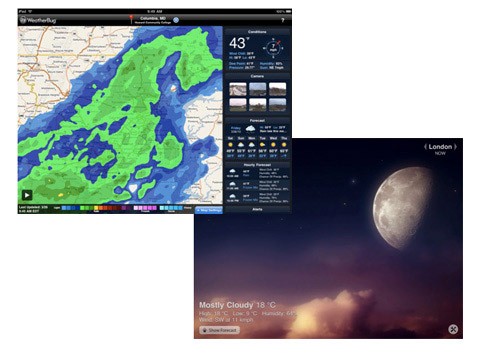
 The iPad
The iPad  The single-button installation screen for the Spirit jailbreak for iPad.
The single-button installation screen for the Spirit jailbreak for iPad. 
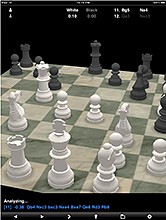 I love to play chess and was looking for something that worked well on the iPad. The large screen and crisp graphics make board games on the iPad an attractive proposition.
I love to play chess and was looking for something that worked well on the iPad. The large screen and crisp graphics make board games on the iPad an attractive proposition.



