iPad Apps
May 19th, 2010 at 10:04 PM EST | by inu846W

UrbanSpoon is launching a new iPad application called RezBook, to challenge industry leader Open Table’s dominance of the online reservation business.
Restaurants can download the RezBook app when it hits the App Store in a few weeks. Then they manage their open tables with the iPad, allowing users to see what tables are free.
When a restaurant records open tables, it is pushed out to the Urbanspoon iPhone, iPad, and Android apps, as well as the website of the restaurant, CitySearch and other places on the web.
It costs a restaurant $99 a month to use the service, and it will pay Urbanspoon $1 for every customer that comes into the restaurant, according to Urbanspoon founder Ethan Lowry.
Read more: BusinessInsider.com
comment on this story | Comments Off on Urbanspoon Fires A Shot At Open Table With New iPad Reservation App
May 19th, 2010 at 8:06 PM EST | by inu846W
 I’ve been a fan of the Netflix app for iPad (free) since it first arrived on the scene, but it always made me sad that I couldn’t use my little Apple Dock Connector to VGA Adapter to display videos through a projector or TV.
I’ve been a fan of the Netflix app for iPad (free) since it first arrived on the scene, but it always made me sad that I couldn’t use my little Apple Dock Connector to VGA Adapter to display videos through a projector or TV.
Now I have a happy face. As of this afternoon, Netflix has updated the app to version 1.0.2, which provides support for video output via the aforementioned VGA adapter as well as the component and composite video cables. That means that you now have the ability to stream a movie from Netflix to your iPad, then zap that movie out to your projector, VGA monitor, or any TV with component or composite inputs.
Read more: TUAW.com
comment on this story | Comments Off on Netflix app for iPad now provides video-out capabilities
May 19th, 2010 at 4:29 PM EST | by inu846W
 BeeJive is a solid IM client for the iPhone and has been a favorite of staff members since its original release. Suffice it to say, there were a few of us who were more than a little happy when the iPad version was released today.
BeeJive is a solid IM client for the iPhone and has been a favorite of staff members since its original release. Suffice it to say, there were a few of us who were more than a little happy when the iPad version was released today.
If you’ve used the iPhone sibling, BeeJive won’t be that different to you. You can send files and photos from the app itself, though you can only select from a photo album for the latter. You can record audio messages and share chats with other people through e-mail, customize the wallpaper and toggle sounds among default, Yahoo, AIM or MSN. Emoticons still work, though the ability to use the /me emote is absent. You can also join chatrooms, that feature in and of itself setting BeeJive above its competitors. BeeJive still supports push notification and upon first launch will ask you if you want to enable them — just make sure not to be alerted for each message if you are in a chatroom!
The main difference is in the interface (see screenshot below). The horizontal view has a three-column view of your buddy list, the current chat window and a list of active chats. The vertical view dispenses with the buddy list column, changing it to a popover you can bring up as needed. The vertical view is preferable for when you’re using the iPad’s keyboard, as it eats up far too much real estate in horizontal mode.
Read more: TUAW.com
comment on this story | Comments Off on First Look: Beejive for the iPad
May 19th, 2010 at 3:01 PM EST | by inu846W
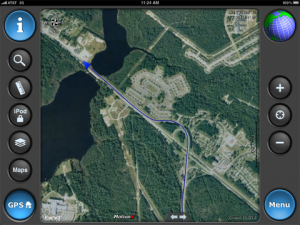 Are you looking for a full-featured navigational app for your iPad that’s not going to burn a hole in your pocket? If you are, then you must check out Fullpower Technologies’ MotionX GPS HD, exclusively optimized for the iPad. A port of the MotionX GPS for the iPhone, the HD version is bigger and better than ever before, using the iPad’s large display to its full potential.
Are you looking for a full-featured navigational app for your iPad that’s not going to burn a hole in your pocket? If you are, then you must check out Fullpower Technologies’ MotionX GPS HD, exclusively optimized for the iPad. A port of the MotionX GPS for the iPhone, the HD version is bigger and better than ever before, using the iPad’s large display to its full potential.
Review
MotionX GPS HD is a great navigation app for any field trips you may have. You can use it for driving, boating, flying and walking. The app uses both Google maps and Bing or better yet, you can go to MotionX’s website and download their own maps into your iPad, so you can use it even when you’re not online.
Simply look up an address and let the app guide you to your destination. You can also save waypoints to your favorite places, view coordinates in several formats, search for landmarks, cities, streets, longitude/latitude and even route a path anywhere in the world.
Read more: ipadmodo.com
comment on this story | Comments Off on MotionX GPS HD for iPad Review
May 19th, 2010 at 1:53 PM EST | by inu846W
Though there’s certainly much controversy about the iPad, there are many business professionals — perhaps like you — that have trooped out and bought one. Like the iPhone and iPod Touch, the real power is in the apps. This might be especially true for the iPad, where apps might be able to help make up for some of the lacking features: no multi-tasking, non-existent USB and SD, no phone or texting, and missing Flash support for the web browser.
Remember, all iPhone and iPod Touch apps should install and work on the iPad. However, given the bigger screen and feature differences, many developers are releasing another version specifically designed for the iPad. Most of the 21 apps you’re going to read about here are already adapted.
Sharing & Collaboration
1. Air Sharing HD
As you may know too well already, the iPad lacks a USB port, SD slot, or any removable storage support. Besides the $29 adapter kit, the Wi-Fi or 3G connection is pretty much all you have to transfer documents, photos, and other files in and out of the iPad. This $9.99 app leverages the Wi-Fi connectivity to make accessing and transferring files easy. It lets you mount the iPad as a drive on your Windows, Mac, or Linux computer so you can drag and drop files. Additionally, its web-based interface lets you access the iPad from any web browser.
2. Skype
Though the iPad isn’t a phone, you can make and receive calls via the Internet phone provider Skype when connected to a Wi-Fi network. Remember, calls to or from other Skype users are free and unlimited landline/mobile calling is only a couple bucks a month. At the time of this writing, Skype is still working on 3G support and an app specifically designed for the iPad.
3. textPlus
 Since the iPad isn’t a phone, you can’t send or receive SMS or MMS text messages, right? Wrong! You can email and participate in social networking with the iPad, so you shouldn’t have to pull out your phone just to text a colleague, friend, or family member. This free, AD supported, app lets you send and receive unlimited texts right on the iPad, without a phone number. Plus the app offers group texting features where you can join or start texting communities — its the new chatroom. To get rid of the ADs, purchase it for just $2.99.
Since the iPad isn’t a phone, you can’t send or receive SMS or MMS text messages, right? Wrong! You can email and participate in social networking with the iPad, so you shouldn’t have to pull out your phone just to text a colleague, friend, or family member. This free, AD supported, app lets you send and receive unlimited texts right on the iPad, without a phone number. Plus the app offers group texting features where you can join or start texting communities — its the new chatroom. To get rid of the ADs, purchase it for just $2.99.
4. Webex for iPad
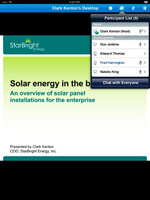 If you ever participate in Webex meetings over the Internet, download this free app to attend or conduct meetings with your 3G or Wi-Fi iPad. You can see any shared documents, applications, or desktop. Plus you can collaborate with the other participants with voice and/or text chat. You don’t even need a WebEx account to attend, only to start meetings.
If you ever participate in Webex meetings over the Internet, download this free app to attend or conduct meetings with your 3G or Wi-Fi iPad. You can see any shared documents, applications, or desktop. Plus you can collaborate with the other participants with voice and/or text chat. You don’t even need a WebEx account to attend, only to start meetings.
Read more: Datamation
comment on this story | Comments Off on Top 21 iPad Apps for Business Pros
May 19th, 2010 at 9:34 AM EST | by inu846W
 Once developers truly get what the iPad is about, watch out
Once developers truly get what the iPad is about, watch out
by Andy Ihnatko, Macworld.com
The iPad itself is nothing but a support system for its software. Years ago, a company — I think it was Exidy — tried to sell software as just a plastic bag full of electrons but they encountered considerable consumer resistance. Ever since then, no company has been so bold as to try to sell apps without some sort of computer out there for it to run on.
And the iPad is certainly the single most software-focused computer on the market. Apple emphatically makes this point with every step of the iPad’s design: it’s a picture frame for software. And like a real picture frame, if you take notice of the frame instead of the software then something’s definitely gone wrong somewhere. Either you’ve got a gaudy picture frame or you’ve got deathly dull kids who will probably make their living designing tax forms or standing outside telling people where they can’t park their cars.
The iPad has been available for a few weeks now and I’m disappointed to find that one of my predictions seems to be coming true: the iPad won’t truly be “out” for another few months, when developers have finally had enough time with a real iPad in their hands to design true iPad-focused apps. Most of the freshman class seem to be either embiggened editions of iPhone hits or apps that bear the fingerprints of mouse-and-keyboard user interface design.
Read more: MacWorld.com
comment on this story | Comments Off on iPad apps: Get ready for the second wave

 I’ve been a fan of the
I’ve been a fan of the  BeeJive
BeeJive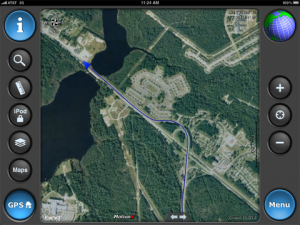 Are you looking for a full-featured navigational app for your iPad that’s not going to burn a hole in your pocket? If you are, then you must check out Fullpower Technologies’
Are you looking for a full-featured navigational app for your iPad that’s not going to burn a hole in your pocket? If you are, then you must check out Fullpower Technologies’ 
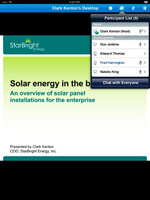 If you ever participate in
If you ever participate in  Once developers truly get what the iPad is about, watch out
Once developers truly get what the iPad is about, watch out

