iPad Apps
June 7th, 2010 at 11:59 AM EST | by inu846W
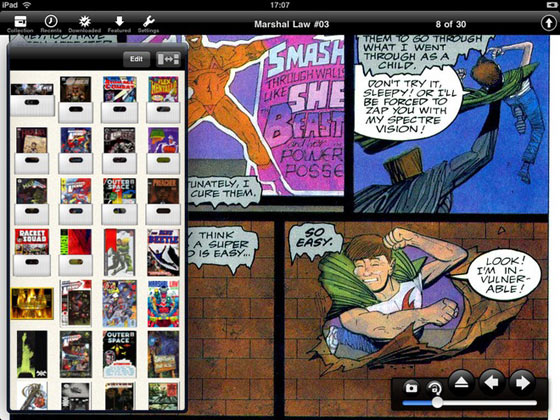
The iPad makes a great comic-book reader. The 9.7-inch screen may not be quite as big a a standard paper page (around 12.2-inches), but the easy zooming actually makes the story easier to read.
Comics and Marvel, the two apps that got such great coverage when the iPad launched, are both gorgeous, but they only let you read comics that are downloaded from within (which also suffer from DRM). What about reading your own scans? Over the last few weeks, I have been trying out several apps which will variously read CBR, CBZ, PDF and other standard comic-book scan formats (most are essentially compressed folders of images). None of them is yet the real killer app, but one comes close, and the others are catching up fast.
ComicZeal4
This is the gold standard so far, in that it is the most feature packed and really gets out of your way when reading, although there are still quite a few problems. ComicZeal (pictured above) has existed for the iPhone for some time, and required a companion app to beam comics across. Now, with iTunes file-transfers for the iPad, getting your collection into ComicZeal4 is easy.
First, the gripes: The page turning animation is horrible. You need to drag the page a long way to the left (or right) before the animation kicks in, and then it whips across. It has improved in recent updates but still jars when you’re used to the standard Apple implementation.
The second big problem is the lack of a library. You pick your books from a popover, but there is no neat shelf like that found in iBooks, or in Comic Viewer (below). With large collections you’ll be doing lots of scrolling in an iPhone-sized panel.
On the plus side, ComicZeal4 is the only app tested that handles zooming and page turning properly. If you are zoomed in on a panel or are reading in landscape mode and then turn to the next page, the zoom level is respected, but you are popped to the top of the new page. Other apps either return you to full screen or force you to zoom out before turning pages, or dump you at the bottom of the new page, not the top.
Read more: WIRED
comment on this story | Comments Off on Top Five iPad Comic-Book Apps Reviewed
June 7th, 2010 at 11:44 AM EST | by inu846W

We’re still thinking there’s an integrated camera coming for the iPad, but there’s one company out there who must surely be hoping that’s not the case. That company would be PhotoFast, flash storage gurus turned to iPad video chat enablers. The company’s early prototype is simply a Microsoft LifeCam bodged into the dock port, but when it releases toward the end of the year will be a fully custom two megapixel webcam that manages VGA video and, supposedly, will be compatible with at least some IM apps.
Read more: Engadget
comment on this story | Comments Off on PhotoFast makes iPad work with a Microsoft webcam, cats and dogs live together
June 7th, 2010 at 9:59 AM EST | by inu846W
 It’s a sad fact. The current version of iTunes can barely handle the new document management features introduced by Apple. As part of the 3.2 release of the iPad and soon to extend to the iPhone, the Apps tab now allows you to manually add, replace, and delete documents from applications that support iTunes-to-user file sharing.
It’s a sad fact. The current version of iTunes can barely handle the new document management features introduced by Apple. As part of the 3.2 release of the iPad and soon to extend to the iPhone, the Apps tab now allows you to manually add, replace, and delete documents from applications that support iTunes-to-user file sharing.
The big problem is that iTunes does this poorly, with lots of bugs in its implementations. Worst of all, you cannot directly access files from iTunes to edit those documents in-place. Think about it: You offload a text document to your iPad, make some in-place edits, and want to continue updating that document on your Mac until you next hit the road.
Enter Ecamm. The company, well known for its Mac and iPhone utilities, has released the first version of its PadSync tool. PadSync, which retails for $9.95, offers direct access to your iPad Documents folders from a desktop Mac application. As the gallery here shows, your shared files are accessible on an app-by-app basis. Double-click on a Word file, and you can open it in Microsoft Word, edit it, and save it back.
Read more: TUAW.com
comment on this story | Comments Off on Ecamm introduces iPad document management with PadSync
June 4th, 2010 at 6:39 PM EST | by inu846W
 Many years ago, I used Documents To Go with my Palm IIIe.* Now, the productivity suite for handhelds is available for the iPad. Just like that old version, this universal app lets you view and edit Word, Excel, and PowerPoint documents (including those in the Office 2007/2008/2010 XML format). Unlike Docs To Go on the Palm, it’s got the iPad’s big, beautiful screen to work with.
Many years ago, I used Documents To Go with my Palm IIIe.* Now, the productivity suite for handhelds is available for the iPad. Just like that old version, this universal app lets you view and edit Word, Excel, and PowerPoint documents (including those in the Office 2007/2008/2010 XML format). Unlike Docs To Go on the Palm, it’s got the iPad’s big, beautiful screen to work with.
It also takes advantage of iTunes file sharing and apps that use the "Open in…" feature. For example, you can send an email attachment directly to Docs To Go from within Mail. You can also open iWork files and access documents in your Dropbox, Google Docs, Box.net, iDisk, or SugarSync accounts. It’s definitely nice to see the majority of a spreadsheet or an entire Word document at once, and desktop sync over Wi-Fi (separate desktop app required) is quite handy.
Read more: TUAW.com
comment on this story | Comments Off on Documents To Go now available on iPad
June 3rd, 2010 at 1:32 PM EST | by inu846W
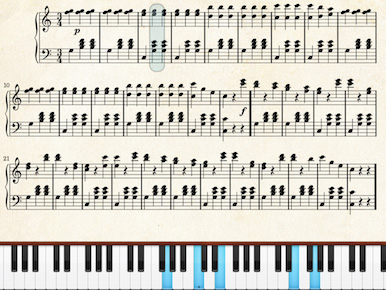 iPad owners looking to get in a little piano practice might want to check out Wonder Warp Software’s Etude; the sheet music and piano-instruction iPhone app received an update on Wednesday, adding in iPad compatibility.
iPad owners looking to get in a little piano practice might want to check out Wonder Warp Software’s Etude; the sheet music and piano-instruction iPhone app received an update on Wednesday, adding in iPad compatibility.
While Etude’s iPad version retains most of its iPhone features, the app’s interface has been redesigned explicitly for the tablet. Sheet music, previously limited to a few measures at a time, is now displayed by the page (in portrait mode). Users can manually turn the page by flicking left or right when not in auto-play mode; otherwise, the app will automatically flow to the next measure. While in a piece, users can adjust its settings by changing the speed of Etude’s auto-play (ranging from 1/4x to 2x), or by choosing to hide the on-screen keyboard or top navigational bar.
Information about the piece, such as its composer, style, and length, can be displayed via popover; also included are links to Wikipedia and the iTunes Store.
Read more: MacWorld.com
comment on this story | read comments (1)
June 3rd, 2010 at 12:52 PM EST | by inu846W

Not satisfied that the magical and revolutionary Apple tablet is helping marine mammals communicate their displeasure with the despoilage of the majestic oceans? Fortunately, the iPad is no unitasker; it’s being put to good use in both inner and outer space.
First up, CrunchGear points to this video of Japanese surgeons using the iPad as a display for reference during an operation. The iPad appears to show CT images and possibly a video loop as well; it’s covered with a sterile plastic drape. Any translation efforts welcome — and if other physicians are using the iPad in similar fashion, do let us know.
Read more: TUAW.com
comment on this story | Comments Off on iPads help perform surgery, capture history
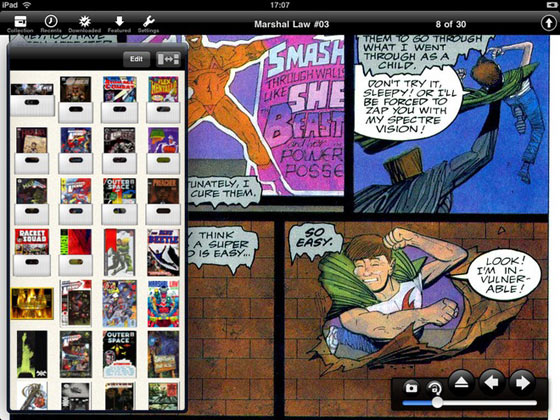

 It’s a sad fact. The current version of
It’s a sad fact. The current version of  Many years ago, I used Documents To Go with my Palm IIIe.* Now, the productivity suite for handhelds is
Many years ago, I used Documents To Go with my Palm IIIe.* Now, the productivity suite for handhelds is 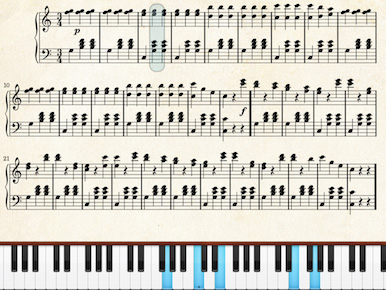 iPad owners looking to get in a little piano practice might want to check out Wonder Warp Software’s
iPad owners looking to get in a little piano practice might want to check out Wonder Warp Software’s 


