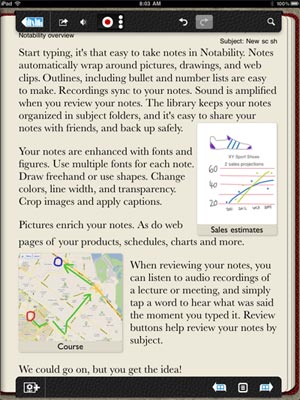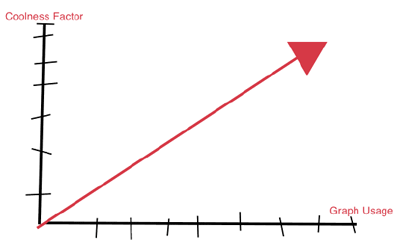iPad Apps
March 6th, 2011 at 9:57 AM EST | by
 Do you like to watch things explode? Boy, have I got an app for you…
Do you like to watch things explode? Boy, have I got an app for you…
Whether you’re waiting in line at the DMV or on a seven hour red-eye flight with a screaming baby, sometimes you just want to kill time by blowing stuff up. Enter, Demolition Master HD for iPad, a game that allows you to act as a dynamite expert in a world where the only reason buildings exist is for you to make them crumble.
This isn’t a bad thing. The physics engine in Demolition Master HD feels accurate. You place a few sticks of dynamite at various points in a steel structure, and then, when you feel you’re placed enough for the desired result, you detonate them. Either the building crumbles to the designated height and you win, or it doesn’t, and you lose. That’s it. Occasionally you must strategize because there are “out of bounds” zones on either side of the structure you’re trying to fell (maybe there’s another building there? No idea. It’s invisible.), and you have to avoid letting the building beams crumble into that zone. This is the hardest part of the game. In fact, sometimes, it’s too hard. But what’s a game without a challenge?

There a few different stages (Earth, the Moon, Mars…), and each stage has many, many levels. Never mind the fact that dynamite wouldn’t work the same way in space. That’s not a problem you need to concern yourself with. Your only concern should be demolishing buildings, and that’s what you’ll be doing. Every level. Over and over and over again. Which is to say, the game is ridiculously repetitive. Some levels are harder than others, but, all in all, you’re blowing up buildings. That’s it. The graphics feel a little rudimentary, and the change in backgrounds between levels or stages isn’t enough to make you feel like you’re doing anything different from building to building. It’s just “see building, place dynamite, hope for the best.” Maybe this is exactly what you want. But I got bored. Where are the boss buildings? The King Koopa of steel structures? Why can’t I be blowing up buildings in order to save a princess or at least win some kind of medal?
Read the rest of this entry »
comment on this story | Comments Off on iPad App Review: Demolition Master HD
March 1st, 2011 at 9:36 AM EST | by
 Ever wanted to know what Robert Plant was up to on your birthday?
Ever wanted to know what Robert Plant was up to on your birthday?
I love Led Zeppelin. They may be my favorite band. So I was excited about taking the “This Day in Zeppelin” iPad app for a ride up the Misty Mountain (where the spirits fly). The app does exactly what it says it does. It provides a listing for what the boys in Led Zep were up to for every single day of the year. Sometimes it provides two or three facts. Pressing “Zeppelin on this Day” from the colorful home screen will provide facts for whatever day it is, but you can access other facts from any day of the year. Want to know what Zeppelin was up to on Christmas Day? Apparently they arrived in the United States for the first time to prepare for their North American tour. Sidenote? They received $1500 per gig on this tour. Also, that’s not a lot of money.
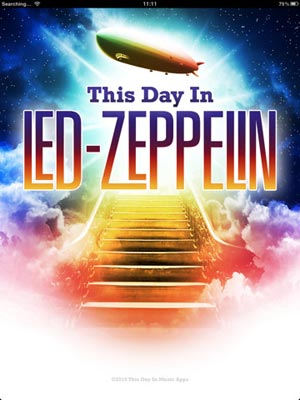
The facts are almost always kind of interesting, but occasionally you read something that doesn’t sound that impressive, or useful. Take Christmas Day, once again. A secondary fact, in 1973 “D’yer Mak’er” from Houses of the Holy was on the US Singles chart. Not number one. Not top ten. Just, on the chart. Somewhere. In other news, the gang probably also took part in a White Elephant Exchange. Robert Plant was stuck with the fruitcake. I suppose my point is, most of the facts are awesome. Others are superfluous. But perhaps you won’t view them that way, Led Zeppelin Super Fan.
And if you are a Super Fan, there’s trivia and random facts for you as well. You can rank anywhere from Dazed and Confused to…well, I don’t know. I never scored 10 out of 10. And I have no idea what the answers to some (most) of the questions I got wrong are. It’d be nice to see the answers to what you missed. I really wanted to know which member of the band coughed at the beginning of “Whole Lotta Love!”


Read the rest of this entry »
comment on this story | read comments (2)
February 25th, 2011 at 1:33 PM EST | by inu846W
 The 83rd Academy Awards ceremony will take place this Sunday, February 27 at the Kodak Theatre in Hollywood, California. The best films of 2010 will be honored within 24 categories and the show will be hosted by James Franco and Anne Hathaway. This is the first time you’ll be able to watch the awards show and use your iPad simultaneously to follow along with some apps tailored just for this occasion.
The 83rd Academy Awards ceremony will take place this Sunday, February 27 at the Kodak Theatre in Hollywood, California. The best films of 2010 will be honored within 24 categories and the show will be hosted by James Franco and Anne Hathaway. This is the first time you’ll be able to watch the awards show and use your iPad simultaneously to follow along with some apps tailored just for this occasion.

What looks to be the most comprehensive and interactive Academy Awards app is Oscar Backstage Pass from ABC Digital. This $1 app will give you an exclusive view into the night’s activities beyond your TV. Cameras placed throughout the Red Carpet, inside the Kodak Theatre, and Governors Ball will show you more of what’s happening throughout the night with the actors and all of the glamour involved. This is a great app choice for those wanting the fullest experience possible on Sunday night. For more information, visit www.oscar.com.
If you’re not interested in shelling out a buck for a decent companion iPad app to the Academy Awards, then you may want to check out Live From the Red Carpet which is a free app from E! Entertainment Television. Like the Oscar Backstage Pass app, E!’s app looks to offer almost as much material to “ooh” and “ahh” over.

This interactive apps includes celebrity news, photos, interview videos, and live streams. Live From the Red Carpet also highlights other events and award ceremonies like the Grammy and SAG Awards.
Read the rest of this entry »
comment on this story | Comments Off on Academy Awards on Your iPad: The Oscar Apps
February 24th, 2011 at 12:24 PM EST | by inu846W
 Welcome to another edition of our "Reduced Price iPad Apps" roundup. These iPad apps have been reduced in price recently so get them while their prices remain low. Please note that some apps may only be reduced in price for a short time so be sure to check the price before you purchase.
Welcome to another edition of our "Reduced Price iPad Apps" roundup. These iPad apps have been reduced in price recently so get them while their prices remain low. Please note that some apps may only be reduced in price for a short time so be sure to check the price before you purchase.
Games
Hollywood The Director’s Cut HD was $4.99 – NOW $0.99
Demolish HD was $1.99 – NOW $0.99
Lars was $1.99 – NOW $0.99
Herman the Hermit was $1.99 – NOW $0.99
Little Things™ was $2.99 – NOW $0.99
Trainz Simulator was $11.99 – NOW $4.99
Robokill – Rescue Titan Prime was $4.99 – NOW $0.99
Save Toshi DX was $1.99 – NOW $0.99
Archetype HD was $4.99 – NOW $1.99
Ascendancy was $7.99 – NOW $4.99
Chicken Coup was $1.99 – NOW $0.99
Lifestyle
None since last update.
Sports
None since last update.
Entertainment
Animation Desk for iPad was $2.99 – NOW $0.99
TypeDrawing for iPad was $2.99 – NOW $0.99
Education
None since last update.
Music
iSequence for iPad was $14.99 – NOW $4.99
StudioMini XL ♬ Recording Studio was $10.99 – NOW $9.99
TuneIn Radio was $1.99 – NOW $0.99
Read the rest of this entry »
comment on this story | Comments Off on Reduced Price iPad Apps #2
February 23rd, 2011 at 12:49 PM EST | by

This serial killer serial is a harbinger of things to come.
Any time a novel is adapted to the big screen the question is raised: is it as good as the book? Did they get the characters right? Sure, Tom Hanks makes a logical choice for Robert Landon, but, what’s with that hair? There are typically two camps when any adaptation comes out: Those who fought the book was superior, and those who don’t know how to read. The creative minds behind the digital novel Dark Prophecy try to offer something both camps can get excited about, and by using the iPad as more than a glorified .PDF reader, they’ve succeeded in bridging the gap between those who prefer the written word and those who want a more multisensory experience.
Dark Prophecy tells the story of Steve Dark, a forensic analyst who specializes in tracking ‘level 26’ criminals…the types of bad guys that even Hannibal Lecter would agree should be put down. The novel allows the reader to explore its content through videos which open each chapter, and through text which has embedded links for those who want even more info. The videos are well shot (they should be considering the series was helmed by Anthony Zuiker, who honed his skills on this little show called CSI) and paint clear pictures of who Steve Dark is, where he comes from, and what he’s up against. The acting isn’t particularly moving, but the actors on the screen do as good a job as the characters in your imagination likely would have.
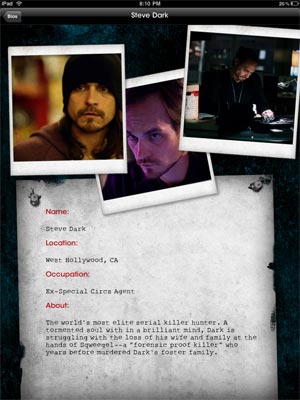
The other element that sets the digital novel apart from a regular book is the interaction. In Dark Prophecy, you’ll be reading about a man dangling upside down who has his leg sliced open (because that’s what creepy serial killers do to their prey). As you read about this horrible act, your brain creating an image of a struggling man, his blood slowly dripping on the floor, suddenly digital blood begins to drip drip drip on your screen. It’s jarring, and highly effective, and won’t be happening on the Kindle version of your favorite Grisham tale. Dark Prophecy is filled with these moments, and after awhile, though I thought they were cool, I began to find them distracting. The aforementioned blood starts to cover the screen and the words you’re reading are tough to see. I instinctively wiped my screen with my sleeve, which was a futile exercise but also a testament to how realistic and annoying some of these elements can be. Which is why it was nice to know I could switch them off at any time by zipping back to the main menu.
Read the rest of this entry »
comment on this story | Comments Off on Dark Prophecy: iPad App Review
February 19th, 2011 at 1:31 PM EST | by
 A few added features make this productivity app a standout.
A few added features make this productivity app a standout.
There are literally hundreds of note taking solutions available for the iPad. Some are free. Some cost money. Most do the same things. So in a world chockfull of writing applications, what makes Notability, well, notable?
A few things. For starters, notability has all the basic functions you’d expect to find in this type of productivity app: folders to sort notes, endless space to type them on, and a keyboard you can use to convert your thoughts into words on the screen. But it sets itself apart from the pack through the addition of a few features you won’t find in every notepad-based app.
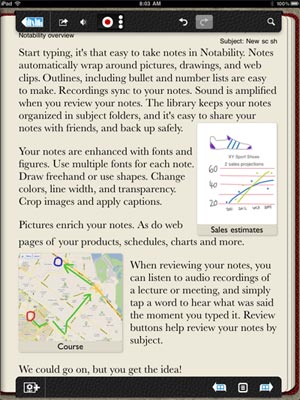
First off, there’s the ability to indent and make bulleted/numbered lists through tabbing, which makes it the perfect tool for wannabe Letterman staff members who can use it to organize their thoughts, make a checklist for spec submissions or craft the perfect Lindsay Lohan-related Top Ten. It’s a function you didn’t know you were missing in other note-apps, but once you start using it you realize you were missing a lot.
Notability also features the ability to add any photo (or full web pages) into your document from the web or your own collection, which means if you’re preparing an outline about Future Markets Solutions you can insert a photo to help you remember what those are. You can also draw your own unique illustrations and graphs with a Photoshop lite-like paint program and insert them into your notes to make them cooler.
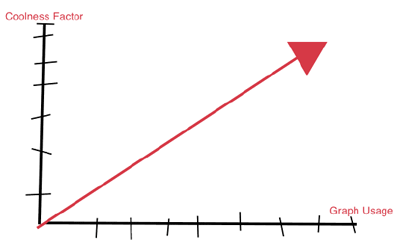
RELATIONSHIP BETWEEN GRAPH USAGE AND COOLNESS
Read the rest of this entry »
comment on this story | Comments Off on Notability: iPad App Review
 Do you like to watch things explode? Boy, have I got an app for you…
Do you like to watch things explode? Boy, have I got an app for you…
 Ever wanted to know what Robert Plant was up to on your birthday?
Ever wanted to know what Robert Plant was up to on your birthday? 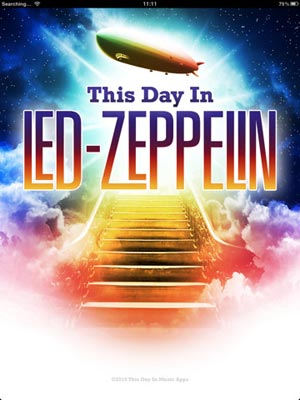

 The 83rd Academy Awards ceremony will take place this Sunday, February 27 at the
The 83rd Academy Awards ceremony will take place this Sunday, February 27 at the 

 Welcome to another edition of our "Reduced Price iPad Apps" roundup. These iPad apps have been reduced in price recently so get them while their prices remain low. Please note that some apps may only be reduced in price for a short time so be sure to check the price before you purchase.
Welcome to another edition of our "Reduced Price iPad Apps" roundup. These iPad apps have been reduced in price recently so get them while their prices remain low. Please note that some apps may only be reduced in price for a short time so be sure to check the price before you purchase.
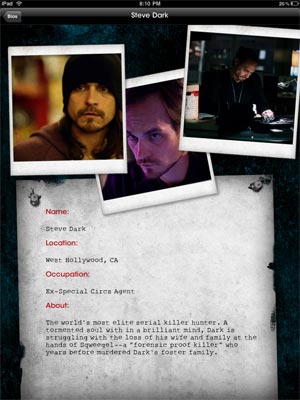
 A few added features make this productivity app a standout.
A few added features make this productivity app a standout.