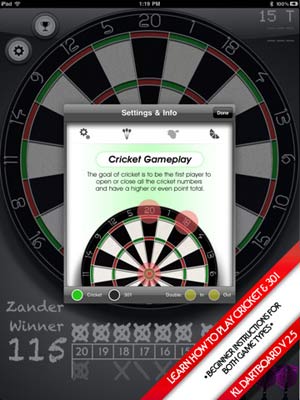iPad Apps
March 16th, 2011 at 6:14 PM EST | by inu846W

Get up close and personal this year with March Madness as you watch every NCAA tournament game live on your iPad with NCAA® March Madness® On Demand. This free app streams live games at your command. Flip through different games and keep up with game stats. You can also fill out a bracket and pick the team you think will win the championship.

This is a must have app for anybody following March Madness! Go UCONN!
Read the rest of this entry »
comment on this story | Comments Off on Watch NCAA March Madness Games Live on iPad
March 16th, 2011 at 6:10 PM EST | by inu846W
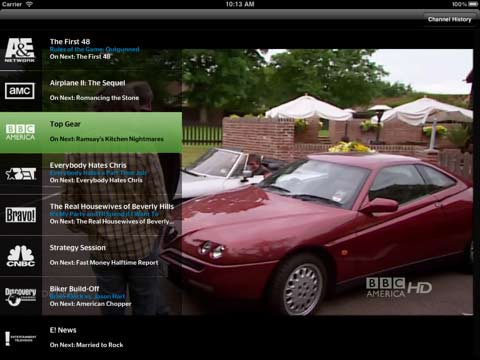
If you’re a Time Warner Cable subscriber and own an iPad, then boy, there’s good news for you. The cable giant developed a new app that allows you to stream live TV on your iPad. TWCable TV is a free app that brings more than 30 major cable networks in HD to your iPad. You’re required to have a Wi-Fi connection to enjoy this app.
Watch your favorite shows live, on the couch, in bed, or anywhere in your home.
Read the rest of this entry »
comment on this story | read comments (1)
March 16th, 2011 at 11:05 AM EST | by

A game that might be fun if it weren’t so boring.
When I was a kid my mother would ask me to clean my room. I’d refuse. She’d press harder and I’d still balk at the idea. Her final solution was to turn cleaning my room into a game…pick up all your toys, and put them in this box, and you’ll get a prize. This worked for a little while, until I realized I was still just cleaning my room. And cleaning your room, no matter the high score you might receive for doing so, is boring.
It is telling that this memory is the first thing that sprang to mind while playing BattleNoidz HD on iPad. Your objective is to control a robot from one side of a landscape to another collecting ‘pyramids,’ which you then dump off at your base using a spaceship. The robot pilots the spaceship, I think. This took me a while to figure out. But you can’t use the robot sand the spaceship at the same time and you can only carry four pyramids at a time because apparently you drive a really low-tech spaceship that wasn’t built for towing heavy loads.

And that’s basically it. Oh, sure there are robots chasing you and surface to air guns firing trying to blast you out of the sky, but, all you can do is fire back one laser shot at a time, or hide in your spaceship and try avoid getting shot by flying away. But there are no power-ups; no extra weapons to acquire; and unless it happens in a later level I never reached because I got bored playing, no ‘better’ spaceship. It’s just four pyramids at a time, dump them at the base, and go back for more ‘til you meet your quota. If the game had been named ‘Space Miner’ or ‘Galactic Rockhound’ I could forgive the crushing monotony of playing.
Read the rest of this entry »
comment on this story | Comments Off on BattleNoidz HD iPad App Review
March 15th, 2011 at 5:29 PM EST | by
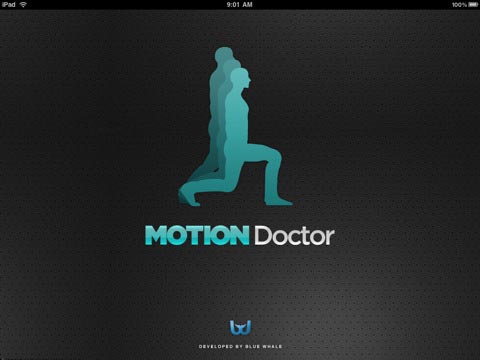
The iPad becomes your personal physical therapist. Sort of.
Web MD is not a doctor. Most people know this. Some still go to it for a preliminary diagnosis, but most walk away with a sense that they either have a mild sinus headache or a brain tumor. It’s imperfect, but never claims to be anything but. And in many ways that’s what is nice about the Motion Doctor iPad app. It’s not a physical therapist, but it does offer a lot of insight and information. Full disclosure: I’ve got a lot of experience with physical therapists. My mother is one, and I’ve had to go through my share of rehab. I love my mom. I did not enjoy physical therapy.
My therapist was good at articulating what he wanted me to do, or at telling me why I was doing whatever he was asking me to do. It’s hard enough to suffer through the pain of an injury, and to add the constant miscommunication that can come with learning to do something new from someone who cant always demonstrate It themselves makes things worse. Motion Doctor seeks to bridge the gap between therapist and patient by offering a glut of videos that showcase a number of exercises specifically for rehab.
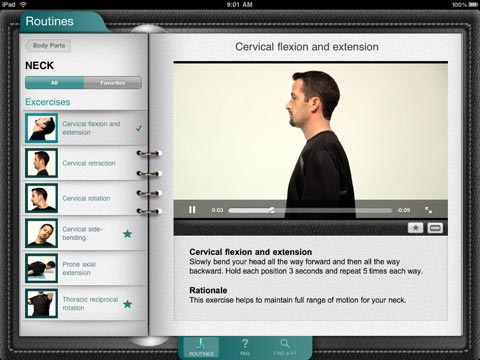
The exercises are organized by body part. I have shoulder issues, and spent much of my time in rehab dealing with them, so I clicked ‘shoulder,’ and was able to watch clips of an attractive model performing exercises I remember being confused by (oh…that’s what he meant by ‘scapular retraction…’). As an educational tool the app is moderately effective, as it shows Bo the exercise and lists the reasoning behind why someone with a knee injury would want to perform them. But it’s very basic. This is not like having a physical therapist in your messenger bag. But it is like having an easy to use pamphlet full of exercise demonstrations that you can take home with you as a reference for when you forget how to do a standing door stretch.
Read the rest of this entry »
comment on this story | Comments Off on Motion Doctor iPad App Review
March 12th, 2011 at 9:51 AM EST | by inu846W
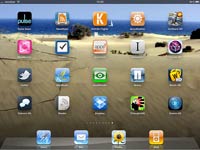 It’s iPad 2 launch weekend and time for another edition of our "Reduced Price iPad Apps" roundup. These iPad apps have been reduced in price recently for the iPad 2 launch, so get them while their prices remain low. Please note that some apps may only be reduced in price for a short time so be sure to check the price before you purchase.
It’s iPad 2 launch weekend and time for another edition of our "Reduced Price iPad Apps" roundup. These iPad apps have been reduced in price recently for the iPad 2 launch, so get them while their prices remain low. Please note that some apps may only be reduced in price for a short time so be sure to check the price before you purchase.
Games
Master of Alchemy HD was $4.99 – NOW $0.99
Great Adventures was $1.99 – NOW $0.99
The Creeps! HD was $3.99 – NOW $0.99
Space Miner HD was $4.99 – NOW $2.99
Babylonian Twins HD Premium was $4.99 – NOW $0.99
Hysteria Project 2 HD was $1.99 – NOW $0.99
Last King of Africa HD was $3.99 – NOW $0.99
iBomber Defense was $2.99 – NOW $0.99
Dungeon Hunter 2 HD was $6.99 – NOW $0.99
Cardboard Castle HD was $1.99 – NOW $0.99
European War 2 for iPad was $2.99 – NOW $0.99
Treasure Seekers: Visions of Gold HD was $4.99 – NOW $2.99
Golf Battle 3D was $4.99 – NOW $2.99
Lifestyle
Appetites was $4.99 – NOW $0.99
Sports
None since last update.
Entertainment
Strange Rain was $1.99 – NOW $0.99
Inspire Pro – Paint, Draw and Sketch was $7.99 – NOW $0.99
Education
PhotoPuppet HD was $7.99 – NOW $4.99
Music
DJ World Studio was $19.99 – NOW $9.99
Symphonix Evolution was $12.99 – NOW $4.99
KORG iMS-20 was $32.99 – NOW $15.99
KORG iELECTRIBE was $19.99 – NOW $9.99
TuneIn Radio was $1.99 – NOW $0.99
Seline HD – Music Instrument was $9.99 – NOW $4.99
FingerPiano for iPad was $2.99 – NOW $0.99
Read the rest of this entry »
comment on this story | Comments Off on Reduced Price iPad Apps #3 – iPad 2 Launch Edition!
March 7th, 2011 at 9:07 AM EST | by
 The iPad makes its foray into the world of popular pub games.
The iPad makes its foray into the world of popular pub games.
There are plenty of uses for your iPad. You can use it to write and storyboard a screenplay. You can manage a portfolio of wedding portraits you’ve snapped and show them to future clients. You can theoretically use it as a coaster, although this would test the limits of your Apple Care warranty. But until recently, there was no app for the small subset of iPad users who stared longingly at their iPads and said “I really want to throw something at it.” Enter KL Dartboard, an app which turns your iPad into a classic English pub wall decoration. But you need to have an iPhone (and the free or “pro” Darts App) to use it.
The Dartboard syncs with your iPhone, and when you download the KL Darts app (there is a QL code you can scan to open the download screen immediately), the user can toss digital darts at the iPad, which stick into the onscreen target with a satisfying ‘thwump.’ Using the darts app, the user syncs their darts with the dartboard. Then, you aim your phone at the board, and jostle it forward. Your darts will sail at the board, and just like regular darts, you’ll either hit your mark, or, more likely, you’ll be way off. But unlike real darts, you won’t have any pinholes in your drywall after a drunken darts session with your mates. If you have the “Pro” darts app you can choose from any number of customized fins, so you can tell your darts from your buddy’s. There’s even a laser sight option that adds a small red dot on the board so you have a better idea of where your darts are headed, and kind of makes you feel like you’re a sniper who’s been tasked with assassinating Apple’s popular tablet on behalf of Bill Gates.

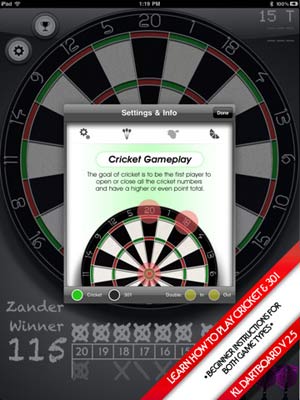
You can play 301 or Cricket, and the iPad keeps the score for you, which is nice. Especially if you’re allergic to chalk. However, all these features, though cool, are kind of worthless if the App doesn’t work. And that seems to be the situation. Maybe I’m just terrible at darts, but I couldn’t get them to fly where I wanted them to go. No one in my circle of friends could either. Perhaps a real dartsmith should have been called in to validate our concern…that the Bluetooth connection between your phone and the dartboard just isn’t all that accurate (or at least isn’t as accurate as throwing an actual dart would be), but again, there could be a fair amount of user error here as I’ve never actually won a game of darts in my life. But you’d think, with a laser sight, all you’d need to do is aim, but the aiming seems way off. I felt like a drunk sniper, unable to zero in on where I wanted the darts to go, despite having a relatively steady hand.


Read the rest of this entry »
comment on this story | Comments Off on iPad App Review: KL Dartboard


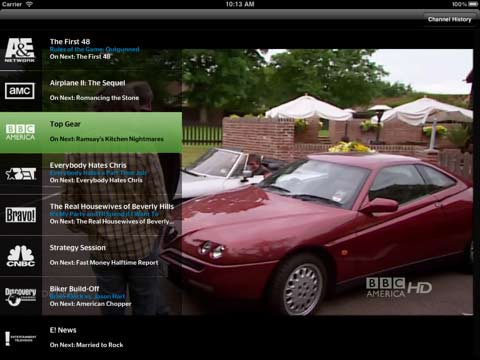


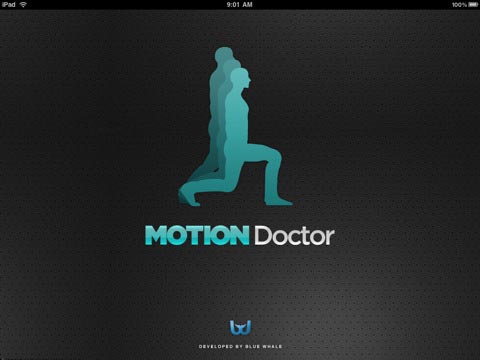
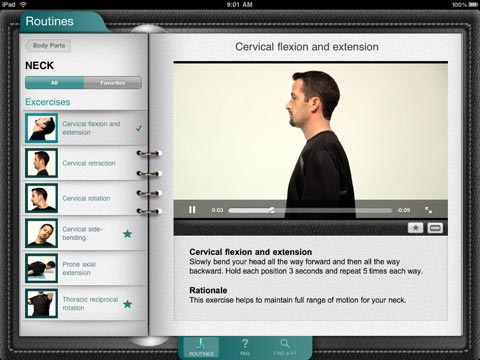
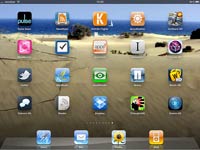 It’s iPad 2 launch weekend and time for another edition of our "Reduced Price iPad Apps" roundup. These iPad apps have been reduced in price recently for the iPad 2 launch, so get them while their prices remain low. Please note that some apps may only be reduced in price for a short time so be sure to check the price before you purchase.
It’s iPad 2 launch weekend and time for another edition of our "Reduced Price iPad Apps" roundup. These iPad apps have been reduced in price recently for the iPad 2 launch, so get them while their prices remain low. Please note that some apps may only be reduced in price for a short time so be sure to check the price before you purchase. The iPad makes its foray into the world of popular pub games.
The iPad makes its foray into the world of popular pub games.