
This serial killer serial is a harbinger of things to come.
Any time a novel is adapted to the big screen the question is raised: is it as good as the book? Did they get the characters right? Sure, Tom Hanks makes a logical choice for Robert Landon, but, what’s with that hair? There are typically two camps when any adaptation comes out: Those who fought the book was superior, and those who don’t know how to read. The creative minds behind the digital novel Dark Prophecy try to offer something both camps can get excited about, and by using the iPad as more than a glorified .PDF reader, they’ve succeeded in bridging the gap between those who prefer the written word and those who want a more multisensory experience.
Dark Prophecy tells the story of Steve Dark, a forensic analyst who specializes in tracking ‘level 26’ criminals…the types of bad guys that even Hannibal Lecter would agree should be put down. The novel allows the reader to explore its content through videos which open each chapter, and through text which has embedded links for those who want even more info. The videos are well shot (they should be considering the series was helmed by Anthony Zuiker, who honed his skills on this little show called CSI) and paint clear pictures of who Steve Dark is, where he comes from, and what he’s up against. The acting isn’t particularly moving, but the actors on the screen do as good a job as the characters in your imagination likely would have.
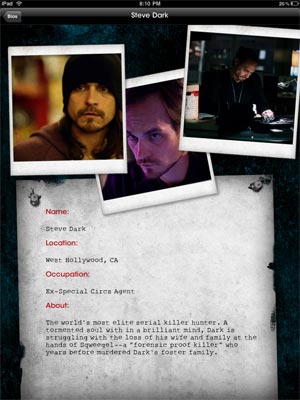
The other element that sets the digital novel apart from a regular book is the interaction. In Dark Prophecy, you’ll be reading about a man dangling upside down who has his leg sliced open (because that’s what creepy serial killers do to their prey). As you read about this horrible act, your brain creating an image of a struggling man, his blood slowly dripping on the floor, suddenly digital blood begins to drip drip drip on your screen. It’s jarring, and highly effective, and won’t be happening on the Kindle version of your favorite Grisham tale. Dark Prophecy is filled with these moments, and after awhile, though I thought they were cool, I began to find them distracting. The aforementioned blood starts to cover the screen and the words you’re reading are tough to see. I instinctively wiped my screen with my sleeve, which was a futile exercise but also a testament to how realistic and annoying some of these elements can be. Which is why it was nice to know I could switch them off at any time by zipping back to the main menu.
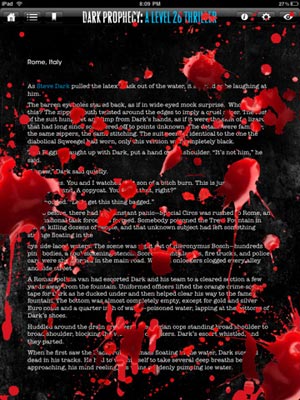
Dark Prophecy also let’s you collect evidence and analyze characters along with Steve. Every time you come across a new character, a small bio pops up at the bottom of the screen giving you a little more detail on that individual, and the bio includes pictures which you can, for no reason I could discern, touch and move around. Any time Steve encounters ‘evidence’ a small window pops up allowing the reader to get more information on it. Steve has seen so many crime scenes that he has an opinion about what the rope used by a killer says about them. He has recorded all these opinions as audio files, and the reader can listen to them to learn more about the man Steve is pursuing, the Tarot Card Killer.
The Tarot Card Killer kills his victims in semi-elaborate, almost pictorial ways, and each of his murders are inspired by imagery found in Tarot cards (cards which, oddly/probably not coincidentally are all pulled for Steve by a fortune teller at his first ever Tarot Card reading). I found it to be a nice hook, but one element I couldn’t get my head around was the opportunity to interact with the tarot cards. Every section opens with a picture of one of these cards. The reader is offered the opportunity to ‘interact with this card.’ As a budding detective I spent a lot of time tapping on the cards, which move around and change based on where the user touches them. You can touch ‘the Hanged Man’ and he’ll swing back and forth. You can pull and reinsert blades into the back of the King of Swords. This interactivity was neat at first, but after my 4th card, I got bored. I didn’t learn anything about the cards by playing with them and so I stopped interacting with them. Perhaps this was a mistake, and I might have missed something in later chapters, but, like hunting for treasure with a metal detector, if you don’t find something, anything, after the first few hours, you get bored and assume your device is broken.
All in all though, Dark Prophecy is a success. Is it a success worth paying $12.99 for? That’s up to you. Compared to other apps, perhaps it’s a little pricey. But consider that you’ll pay $15 to go see a movie in the theater, $20 to own it on DVD, and sometimes well over $25 for a hardcover edition of an engrossing crime novel. When put in those terms, $13 for a novel you can watch and interact with seems like a pretty good deal. Dark Prophecy is at least as engaging as a solid noir thriller by James Patterson or Frederick Forsythe. Is it Stephen King? No. But I think he’d have a fun time reading it. And as an example of things to come for the iPad, I see it as a success.
App Store: $12.99
Comment on this story | Comments Off on Dark Prophecy: iPad App Review


