iPad App Reviews
June 6th, 2011 at 12:35 PM EST | by Oliver VanDervoort
 While the iPad has long been a device that can operate almost completely on its own if you have the right apps downloaded for it, there are uses for a laptop or desktop computer that the iPad simply cannot do. One of the main deficiencies of the iPad is that there is no flash support, nor does it appear that Apple has any real desire to add that kind of support any time soon. Because of this there have been quite a few attempts to get around this by putting out browsers that can work around Apple’s feud with Adobe but there may not be a better work around than the Splashtop Remote Desktop app.
While the iPad has long been a device that can operate almost completely on its own if you have the right apps downloaded for it, there are uses for a laptop or desktop computer that the iPad simply cannot do. One of the main deficiencies of the iPad is that there is no flash support, nor does it appear that Apple has any real desire to add that kind of support any time soon. Because of this there have been quite a few attempts to get around this by putting out browsers that can work around Apple’s feud with Adobe but there may not be a better work around than the Splashtop Remote Desktop app.

With the Splashtop you can literally link to any computer that has the Splashtop software downloaded as long as that computer is outfitted with the software and is on the same Wi-Fi network. By linking up the two devices you can surf the exact same browser as you would on the PC and this provides the perfect workout for browsing to sites such as Hulu where you can watch the videos that would be impossible using just the iPad.
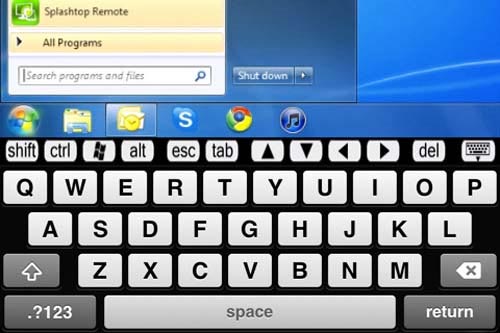
When you first set up the Splashtop, you will need to find your computer on the network and once it is found; you will have to enter a password that you designated on your PC or laptop’s version of the software. There are known to be a few glitches with this and it might take a few tries once in a while, but once you have the connection there is little lag. The picture and colors on the iPad using the Splashtop can be set to be as limited as you want, or they can be as rich and detailed as the iPad allows. There can be some problems however if you don’t just allow the app to “go native” and select the resolution that works best for it.
Read the rest of this entry »
comment on this story | Comments Off on Splashtop For iPad Serves A Purpose But Falls Short In Important Areas
June 6th, 2011 at 9:54 AM EST | by Kelly Kehoe

With waves of business owners becoming more and more tech-savvy everyday, it’s important for you to keep your own company on top of the latest technological developments. This means that if you’re not using one of the most intelligent creations of this generation – the iPad – then you’re business is behind the times. iPads have literally hundreds of different uses, even in business, and best of all: they can save you a lot of money! So what are you waiting for? The time is now to increase the usefulness of your iPad by bringing it to work with you, and the following guide will show you the best apps to use.
GotoMyPC
 If you just can’t ditch your Mac or PC completely, then a subscription to GotoMyPC can come in handy, especially for business owners on the go. GotoMyPC allows you to access everything stored on your computer, regardless of where you are (as long as there is an internet connection, of course). So, if you feel a panic attack coming on after forgetting your flash drive back at the home office, GotoMyPC will save you the headache and allow you to pull up the file right on your iPad.
If you just can’t ditch your Mac or PC completely, then a subscription to GotoMyPC can come in handy, especially for business owners on the go. GotoMyPC allows you to access everything stored on your computer, regardless of where you are (as long as there is an internet connection, of course). So, if you feel a panic attack coming on after forgetting your flash drive back at the home office, GotoMyPC will save you the headache and allow you to pull up the file right on your iPad.
The app itself is free, and after a 30-day free trial period, you have the option of opting into the subscription service or dropping out.
iWork
 Consisting of Pages, Keynote, and Numbers, this trio of apps can be highly useful in your business. With all three of these, you may not even need a laptop anymore, as these offer the same mobility and functionality as a regular laptop. Furthermore, Keynote has the notable advantage of being able to create stunning and professional presentations right on your iPad. This is useful for business presentations, marketing demos, and interactive customer engagement. Many trade show exhibitors are finding it incredibly useful to incorporate the use of iPads into their presentations. Aside from shows, a majority of the top business owners are using these applications – which cost a mere $9.99 each – nearly everyday in their work. You should too.
Consisting of Pages, Keynote, and Numbers, this trio of apps can be highly useful in your business. With all three of these, you may not even need a laptop anymore, as these offer the same mobility and functionality as a regular laptop. Furthermore, Keynote has the notable advantage of being able to create stunning and professional presentations right on your iPad. This is useful for business presentations, marketing demos, and interactive customer engagement. Many trade show exhibitors are finding it incredibly useful to incorporate the use of iPads into their presentations. Aside from shows, a majority of the top business owners are using these applications – which cost a mere $9.99 each – nearly everyday in their work. You should too.
Cube Time and Expense Tracker
 One of the greatest organizational apps for business professionals is the Cube Time and Expense Tracker. Using charts to keep track of your time logged on projects, mileage for trips, and incurred business expenses, this app can not only keep your records organized, but help you have the necessary information available in a concise package when it comes to tax time. Additionally, you can export files through your email or to iTunes and open them in either Numbers or Microsoft Excel. The pro version costs $9.99, and includes upgrades such as notification systems, an advanced timer, PDF conversions, and income/profit calculations. If you’re a busy professional who needs to stay organized while on the go, Cube Time and Expense Tracker it a great way to keep everything together and save paper while you’re at it.
One of the greatest organizational apps for business professionals is the Cube Time and Expense Tracker. Using charts to keep track of your time logged on projects, mileage for trips, and incurred business expenses, this app can not only keep your records organized, but help you have the necessary information available in a concise package when it comes to tax time. Additionally, you can export files through your email or to iTunes and open them in either Numbers or Microsoft Excel. The pro version costs $9.99, and includes upgrades such as notification systems, an advanced timer, PDF conversions, and income/profit calculations. If you’re a busy professional who needs to stay organized while on the go, Cube Time and Expense Tracker it a great way to keep everything together and save paper while you’re at it.
Read the rest of this entry »
comment on this story | Comments Off on How to Incorporate an iPad into Your Business Model
June 4th, 2011 at 9:35 AM EST | by Oliver VanDervoort
 While moviegoers are being distracted with the release of X-Men first class this weekend, iPad users have something else to get excited about. At least iPad users who remember the 1990’s will have something to get excited about as Konami has ported over the popular arcade game to the Apple tablet in what appears to be all of its former glory. X-Men in the arcade was a fairly simple game with very simple graphics. You merely chose which hero you wanted to be and then attempted to stop Magneto’s army of Sentinels as well various other assailants as you simply walk a straight line through several sets of enemies, punching, kicking or powering your way through the enemy hordes.
While moviegoers are being distracted with the release of X-Men first class this weekend, iPad users have something else to get excited about. At least iPad users who remember the 1990’s will have something to get excited about as Konami has ported over the popular arcade game to the Apple tablet in what appears to be all of its former glory. X-Men in the arcade was a fairly simple game with very simple graphics. You merely chose which hero you wanted to be and then attempted to stop Magneto’s army of Sentinels as well various other assailants as you simply walk a straight line through several sets of enemies, punching, kicking or powering your way through the enemy hordes.
In the newest iPad version, released on June 2nd, the X-Men app has the look and feel of the arcade game down to the most minute detail. The graphics are not amped up or brought into the future, they are exactly as they appeared in the first game. That doesn’t mean the game isn’t fun to play. Throwback games have always had a special niche on the iOS devices and this one is no different. There isn’t any need for shiny new uniforms or 3D like effects in order to make the game incredibly addictive. The story line is still the same, which makes it fairly easy to skip past the opening explanation and jump right into the action.

The first step when booting up the game is to select whether you want to play a solo game or a “local multiplayer” game. While the ability to play with or against someone else who owns an iPad is a nice bonus, there is no way to play online versus someone across the country. If the game wants to gain huge popularity it’s going to need to add some sort of multiplayer function like the one that Infinity Blade just added, using Gamecenter as the way to find an ally or opponent.
Not having any friends who have an iPad, I could only sample the solo game, but it was fun enough all by itself. Once you have chosen the game you want to play you select the difficulty, ranging from “easy” to “expert” and then you choose your champion. You can be Cyclops, Colossus, Wolverine, Storm, Night Crawler or Dazzler and each hero you pick will have different strengths and weaknesses as well as different powers you can use on the enemy. Once you pick your first hero you jump into the game and starting fighting for your life.
Read the rest of this entry »
comment on this story | read comments (1)
June 3rd, 2011 at 8:02 AM EST | by Christopher

Once a parent decides they would like to use the iPad to aid in their child’s entertainment and education, the next step is decided what apps you want to introduce to your child. Here are some free educational apps that each parent should evaluate.
Abby Monkey
The app opens to a screen of animals at the zoo and each one takes a turn making their sound. When the toddler is finished with this screen, they can press a button to play a matching game. Across the top of the screen are outlines of four animals. Across the bottom of the screen is a picture of the animal. The child must press and drag the picture of the animal over the correct outline.
What I did not like about this app is how the main screen has a start button in the middle, but also has eight equally large pictures that advertise the developer’s other apps. The child helping me test this app out kept pressing the other buttons, which then links to the app store in order to purchase the other apps. There is also a large button in order to purchase the full, paid version of the app right in the corner of the screen the child uses to select their character.

Jumping Grasshopper
This is a very simple counting game. The main play screen shows a grasshopper sitting, facing away, on a snow covered leaf. Pressing the grasshopper makes it jump to another leaf while a number appears across the screen. After ten jumps, the grasshopper appears facing the screen and the game is over.
Read the rest of this entry »
comment on this story | Comments Off on 4 Free Educational iPad Apps for Kids
June 2nd, 2011 at 8:12 AM EST | by Oliver VanDervoort

By now it appears that almost every hard core gamer using the iPad has heard of Infinity Blade, but how many have truly sat down and looked at just how good it truly is. When the app was released during the Christmas/Holiday season this past winter, there was plenty of talk about how much the game was going to change adventure gaming on the iPad for the better. It truly has.
The story of Infinity Blade, for those who haven’t rushed out and downloaded the game long ago, is that you are a hero of the land with a family that has sworn to strike down the God King no matter how many generations it might take.
Of course in order to get to the final level “boss” you need to do battle with several of his minions as you choose which path to take to the throne room. It is this journey that makes the game the most fun. As you choose the path you go down you take on these minions in sword vs. sword, hammer or axe battles. Huge monsters will swing their weapons at you with vicious force and it is up to you to dodge right, dodge left or put your shield up to block the attack. When attempting to dodge, you must dodge in the same direction the attack is coming from in order for it to be successful. Dodge in the wrong direction or put your shield up too late and you’ll get a chunk of your hit points taken off. Dodge correctly and you will get a chance to return fire with a slash of your own. As the battle continues you will also build up magical power and use a ring to attack your assailant, or simply to heal yourself.

When the battle has been won, should you win it, you will be able to upgrade your warrior with new weapons and accessories and continue on the journey. Eventually you will get to the throne room and do battle against the God King. This is where the game truly gets good. The God King is, of course, incredibly hard to defeat but should you force enough damage you will be given an offer. If you take it, the game is over; if refused, the battle is rejoined. If you eventually fall to the God King you will have to start the journey over as your own progeny desiring revenge.
Read the rest of this entry »
comment on this story | Comments Off on Infinity Blade Truly Is The King Of iPad Adventure Games
May 12th, 2011 at 11:29 AM EST | by Christopher

Welcoming a new pet into the family might seem easy at first when the pet is healthy, but it is important to the pet’s health to keep track of important information that is all inclusive and allows the owner to access easily whenever it is needed.
iPetCare: Care for Dogs and Cats ($1.99) is an app that allows the owner to store important information about each of your furry friends. Include the name, photo, physical information, and any medical and service provider information. The weight chart allows the owner to charge the growth of your dog or cat to make sure you are feeding them correctly and giving them enough exercise as they grow. Include information regarding all medical visits to be sure your pet is up to date on all vaccinations, as well as a directly of groomers, vets, and pet boarding. Also included is a section for pet news to keep you the owner up to date on any news related to your pet.
A similar program that also allows the user to track pet information is My Dog (Free). My Dog for iPad is not as detailed as the iPetCare app, but does allow the owner to save pertinent information about your pet. The difference with this app is that it also includes information for traveling with your pet and allows the owner to search for pet friendly hotels.


Dogs Pro HD ($4.99) or Cats HD breed guide ($2.99) are both apps that allow the owner to research into a dog or cat’s breed to find information regarding what the illnesses and diseases the animal would be susceptible to getting during their lifetime. Information is given regarding the breed traits and how to spot specific breeds. The app includes information about each of the breeds so an owner can find out what type of animal breed would be the best fit for their family. A similar iPad app for dogs is Breed Health for Dogs ($4.99) to inform you of potential inherited diseases in your dog and steps to take to prevent them.
Your pet has needs and it is up to you to purchase items that are safe and fun to entertain your pet both inside and outside. Pet Supplies (Free) is an iPad app that allows the user to purchase pet supplies from the comfort of home. Find the lowest prices and a huge selection and often free shipping.
Read the rest of this entry »
comment on this story | Comments Off on Care for Your New Dog or Cat with the iPad
 While the iPad has long been a device that can operate almost completely on its own if you have the right apps downloaded for it, there are uses for a laptop or desktop computer that the iPad simply cannot do. One of the main deficiencies of the iPad is that there is no flash support, nor does it appear that Apple has any real desire to add that kind of support any time soon. Because of this there have been quite a few attempts to get around this by putting out browsers that can work around Apple’s feud with Adobe but there may not be a better work around than the Splashtop Remote Desktop app.
While the iPad has long been a device that can operate almost completely on its own if you have the right apps downloaded for it, there are uses for a laptop or desktop computer that the iPad simply cannot do. One of the main deficiencies of the iPad is that there is no flash support, nor does it appear that Apple has any real desire to add that kind of support any time soon. Because of this there have been quite a few attempts to get around this by putting out browsers that can work around Apple’s feud with Adobe but there may not be a better work around than the Splashtop Remote Desktop app. 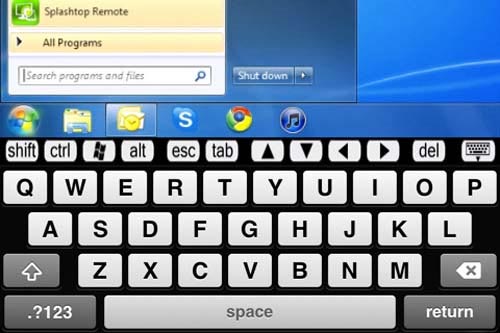




 While moviegoers are being distracted with the release of X-Men first class this weekend, iPad users have something else to get excited about. At least iPad users who remember the 1990’s will have something to get excited about as Konami has ported over the popular arcade game to the Apple tablet in what appears to be all of its former glory. X-Men in the arcade was a fairly simple game with very simple graphics. You merely chose which hero you wanted to be and then attempted to stop Magneto’s army of Sentinels as well various other assailants as you simply walk a straight line through several sets of enemies, punching, kicking or powering your way through the enemy hordes.
While moviegoers are being distracted with the release of X-Men first class this weekend, iPad users have something else to get excited about. At least iPad users who remember the 1990’s will have something to get excited about as Konami has ported over the popular arcade game to the Apple tablet in what appears to be all of its former glory. X-Men in the arcade was a fairly simple game with very simple graphics. You merely chose which hero you wanted to be and then attempted to stop Magneto’s army of Sentinels as well various other assailants as you simply walk a straight line through several sets of enemies, punching, kicking or powering your way through the enemy hordes.









