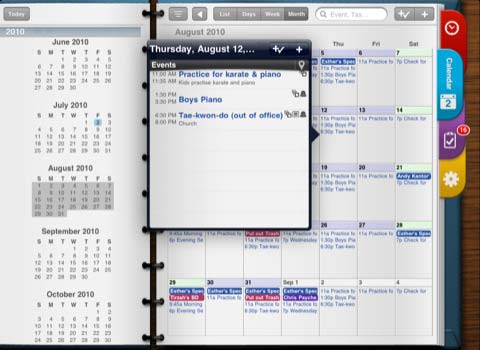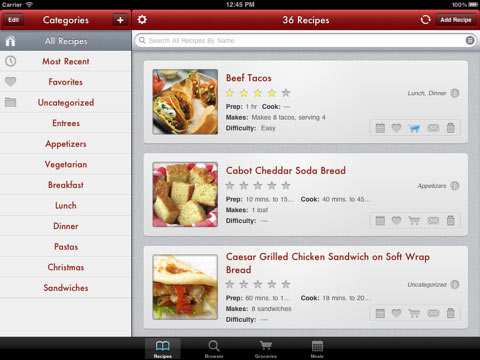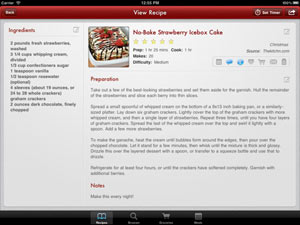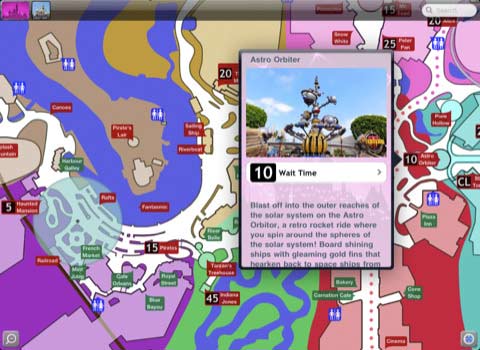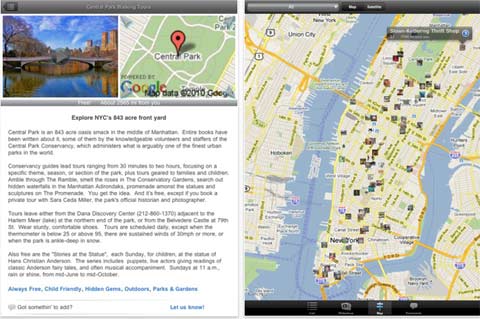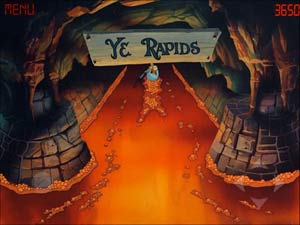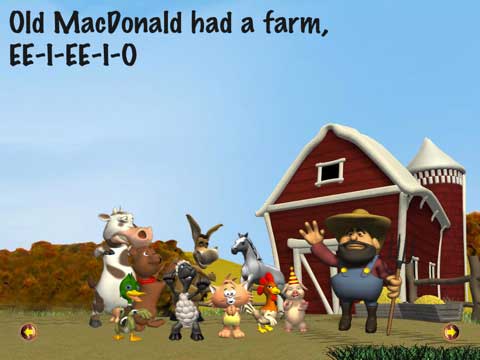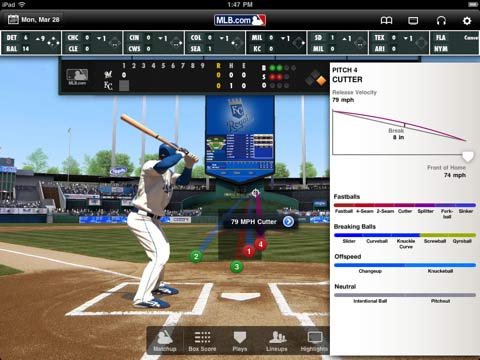iPad App Reviews
June 15th, 2011 at 10:16 AM EST | by Oliver VanDervoort
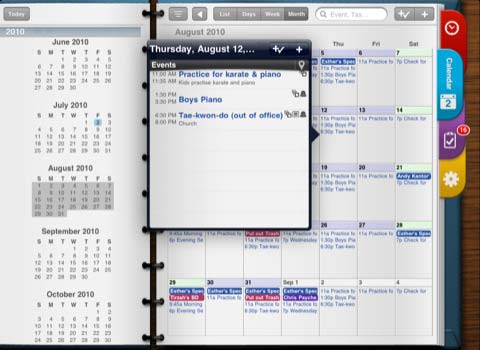
We all know that in today’s work-a-day world it can be pretty hard to stay organized when you are on the go. Keeping your planner together with your to-do list can be a real pain, especially if you are still working with paper copies of everything. That is why Pocket Informant HD for iPad is here to solve all you problems. Informant is an all in one calendar and task manager that can sync with Google Calendar as well as Toodledo in order to keep you up to date on what is happening when and what you need to do in order to cross a task off your long list of projects.
The interface for Pocket Informant HD is simple and sleek enough, when you open the app the background looks as though you have just opened an actual daily planner and the first screen that shows up is an itinerary of what you have going on for the day both on your calendar and in the tasks menu. On the right hand side of the page are tabs that you can select, representing the calendar function, task entry and the settings.
The coolest thing about the calendar function is the aforementioned ability to sync up with your Google calendar account. If you currently don’t have a Google Calendar account you should get one if for no other reason than this provides a nice backup of your meetings and schedule and while because while the interface is easy to use in Informant, it is always going to be easier to enter your dates on the web from anywhere you are. You can also choose just how far back you want to sync the calendar, meaning that you can literally import all of your historical dates into Informant, or start over with a clean slate.
Read the rest of this entry »
comment on this story | Comments Off on Pocket Informant HD For iPad Keeps Your Work-A-Day World In Focus
June 13th, 2011 at 10:39 AM EST | by Oliver VanDervoort
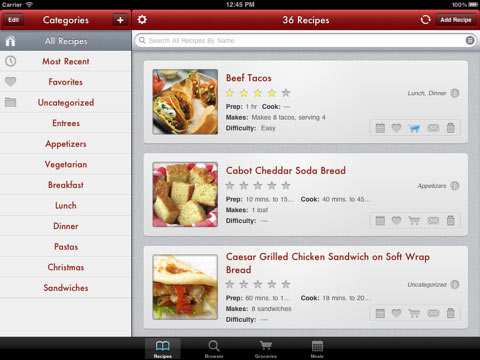
For those iPad users who are looking for the perfect cooking app, they don’t need to look any further than the app known as Paprika Recipe Manager. Paprika is a full service cooking app that brings everything anyone who wants to be able to do all their cooking from one app should do. The app itself sorts itself into three different categories that all morph into one great use. The first is of course the recipe storage. The app does not come with its own recipes but that is hardly a problem.
What really sets Paprika apart from other cooking apps is the way you can add recipes. Paprika allows you to surf the web looking for recipes for any kind of meal, snack or desert and with the push of a button will actually import that recipe into the app. How exactly Paprika knows when you are actually on a cooking website is anyone’s guess. This is not the sort of thing where it links to specific cooking websites; you can literally go on almost any cooking or recipe site and pull the recipes down into your app. Once you have the recipe in the app you can categorize it any way you want, meaning after a couple of weeks or months of use, the Paprika could become the most largest, most easily accessible cook book in your collection.
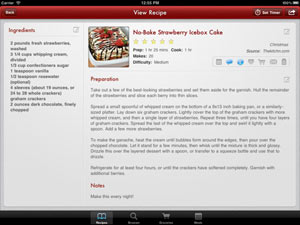

While viewing a recipe you can automatically change how many servings you are looking to make and the app will change how much of each ingredient will be needed. Downloading the recipe doesn’t mean that you have to use exactly the same ingredients as what the recipe calls for. In fact you can edit the recipe however you want in order to make the recipe your very own. While the recipe you are preparing is being made there is also an in-app timer that you can set to time the recipe perfectly.
Read the rest of this entry »
comment on this story | read comments (1)
June 9th, 2011 at 2:30 PM EST | by Christopher
Summer is the biggest travel season, and now that you have your vacation days set up with the boss, it is time to figure out where you will take your family. Make your trip extra special by bringing your iPad along with you.

Tripit (Free)
When traveling, it is easy to get frazzled with the amount of travel information you must keep straight. This app helps to keep information organized no matter where you booked your travel plans. Although there is a paid version for $3.99, the only difference is the free version does include advertisements. Easily keep all your confirmation numbers, times, and flight numbers in one place. Also include activity information and times so you don’t miss out on all the important events you want to see during your trip. Once your trip is set up in the app, email it to family or anyone who might need to get in touch with you during your vacation. All of this reduces the need for pesky paperwork.
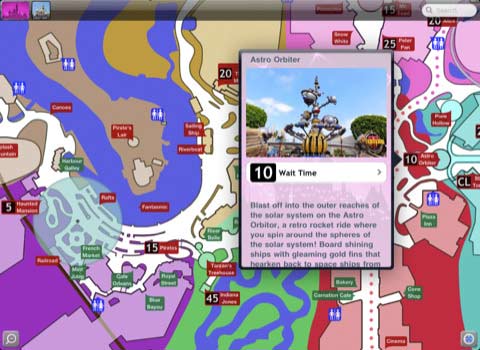
Disneyland Magic Guide ($2.99)
This app is a must have if you are going to visit Mickey and his friends, and you have a 3G iPad. The app features interactive maps for both Disneyland and California Adventure parks. Disneyland Magic Guide not only finds your GPS location, but also indicates wait times for popular rides at the park. Now you can better plan your day at the park by finding what rides have small lines. For mealtime, use the app to display dining menus and set up reservations. Also included is the ability to search by restaurant and email the dining schedule to others in your vacation group. Special events and park hours are available to plan your day at the park.
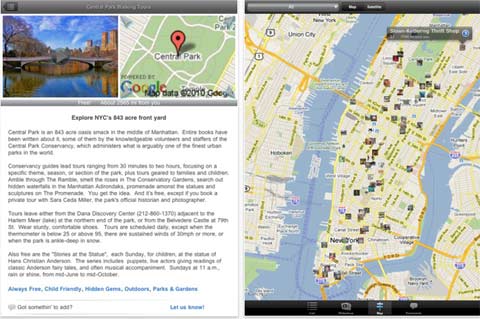
NYC Free and Frugal ($2.99)
Not every vacation needs to be expensive. If you are traveling to New York City this summer, this app will aid in keeping your vacation costs down while not missing any of the must-see sites. Along with maps that pinpoint important places to visit, NYC Free and Frugal includes so much information about each of the destinations that you feel like you have a native tourist guide with you throughout your trip. If you do not have a 3G iPad, this app gives the ability to view maps offline. You also have the ability to filter search results based on what you want to see – such as child friendly, high energy, or hidden gems. Using this app will make sure you do not miss anything during your trip.

Read the rest of this entry »
comment on this story | read comments (1)
June 8th, 2011 at 3:23 PM EST | by Oliver VanDervoort

One of the best features of gaming on the iPad is that more and more developers are bringing the oldies back and making them goodies again. We recently reviewed the new X-Men game that is like taking a visit back to the 1990’s arcade with its graphic and game play and now we’re looking at another game that seems like it was completely ported from decades ago to the iPad with very few changes.
If you play Dragon’s Lair HD for iPad and don’t feel like you are being transported back to the days of coin machines and tokens then you simply don’t have enough imagination. This particular game is truly the kind of port many of the video game purists would love to see. The one thing I remember most about playing this game in the arcade is that there seemingly wasn’t enough time to make the right decision. I don’t know how many times I died three or four minutes into my first quarter because I was expected to make snap decisions and couldn’t do it. That feeling of having to react as quick as humanly possible has been brought back with the rest and when you aren’t spending a bucket load of quarters trying to just get past the first screen, the need to react quickly is just fun.

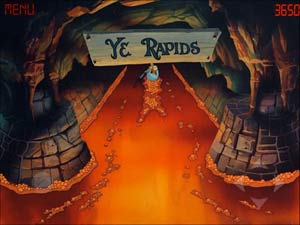
The rest of the game is just as you might remember it, from the different rooms you have to jump into and the monsters you have to try and avoid. The game will also flash the directional button you must hit in order to survive to the next room and you will need to hit that button quickly in order to avoid dying. The graphics are exactly as they were back in the day and while the cartoon-ish graphics were truly something incredibly new back when the arcade came out, and even now they give the game a look few other iPad games can offer.
Read the rest of this entry »
comment on this story | read comments (1)
June 7th, 2011 at 2:31 PM EST | by Christopher
Now that you have found free apps to help your child learn on the iPad, you may not be sure what paid apps are available that will help educate your child and keep them entertained at the same time. Here are four apps that are recommended for kids that are worth spending a little money on. Adults will also find these games entertaining as they help the child play each of the games.

Itsy Bitsy Spider HD ($1.99)
Itsy Bitsy Spider is considered an interactive game that is easy for young children to enjoy that is based on the song by the same name. The game follows the ideas from the song and the child can click the spider to switch between screens. However, there is more to the game then just poking the spider. Everything within this game is interactive and will respond to touch. When the spider is on the rooftop, a squirrel will respond to count peanuts each time it is touch. This game is entertaining as well as educational. A fly is located in every scene and will answer questions about the environment when touched.

Peekaboo Forest ($1.99)
The illustrations for this app help the forest animals appear in their natural surroundings. Children will enjoy spending time looking for different animals in the forest and making them appear by touching the screen. This is considered an educational storybook that is designed with younger children in mind. When an animal is found, the name of the animal will appear across the screen and the child will hear the sounds the animal makes. The bonus of this game is that there are no advertisements displayed anywhere in this game, making it ideal for parents to know the child will not accidentally click out of the game.
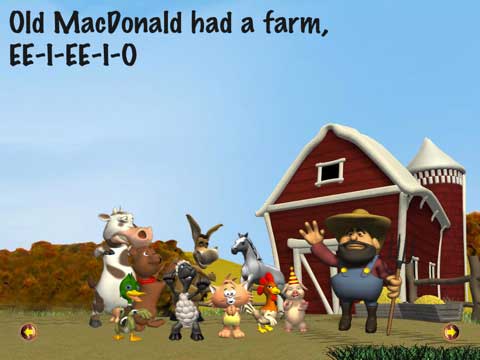
Kids can Sing – Old MacDonald Had a Farm ($1.99)
The graphics are entertaining as the characters are designed to have more of a three dimensional affect as they sing and dance on the screen. Game play is easy enough that the child does not need much in the way of instruction for this game. The child will have fun singing the song Old MacDonald had a farm while having the ability to click on each of the animals to hear their sounds.
Read the rest of this entry »
comment on this story | Comments Off on 4 Paid Educational iPad Apps for Kids
June 7th, 2011 at 9:33 AM EST | by Oliver VanDervoort
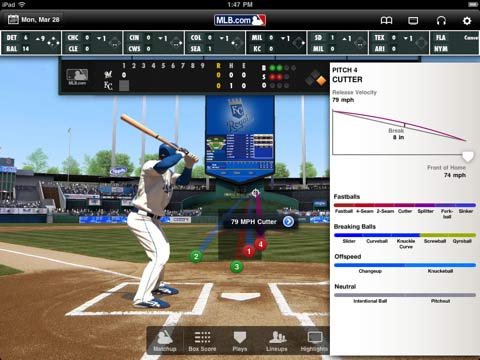
The Major League Baseball season is in full swing but unfortunately that doesn’t mean that you can take the summer off and just settle down at the old ballpark to check out your favorite team. Luckily for you, Major League Baseball has shown just how much they want people to be able to watch or listen to their games, and the launch of the MLB at Bat app aims to allow any fan who has moved into the 21st century the ability to check out games at the push of a button no matter where they are. The MLB At Bat app has been made available for Android and Blackberry Smartphones as well as the iPhone, but the iPad is where the app truly shines thanks to the larger and sharper screen.
Real baseball fans already know that MLB offers both digital video and radio broadcasts that you can pay monthly rates for but with At Bat you can get the MLB Game day Radio for free with the purchase of the $14.99 app. Should you really want to watch the games over streaming video, and pay the additional fees for MLB.TV, then it is just a couple of clicks away from linking the video to your MLB at Bat app and watching the games on the crystal clear iPad screen.


Of course, the main feature of MLB At Bat is being able to watch or listen to the live games wherever you’ve decided to tote your iPad, but it really isn’t the only feature it touts. Before the game starts, you can tap on any of the scoreboard icons to get a quick overview of that day’s pitching matchup. You can also follow along with every pitch using the app’s “Game day” feature that will show a digital representation of what is going on in the field. This particularly comes in handy if you don’t necessarily want your boss knowing you’re following the game so closely from the office.
Inside the app, you can also select your favorite team or teams and their games will be specially highlighted on the scoreboard so that it is easier to find when you’re looking for the audio, or video, or simply when they are playing and against who. The real bonus of selecting your favorite team comes in when you use the MLB at Bat’s news section. While the app will bring you all the latest news from MLB.com, any news that pertains directly to your favorite team will take precedence on the front page.
Read the rest of this entry »
comment on this story | Comments Off on MLB at Bat For iPad Gives Baseball Fans What They Need When They’re On The Go