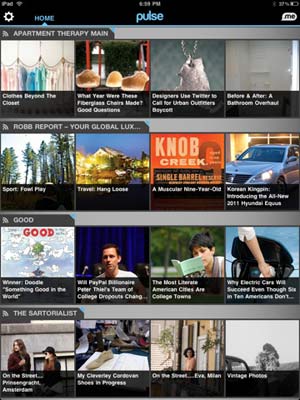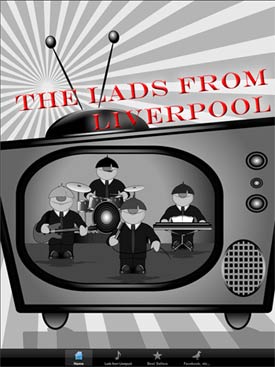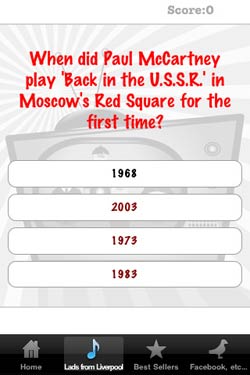iPad App Reviews
June 28th, 2011 at 11:00 AM EST | by Oliver VanDervoort

Finding the right kind of budget tracking software on the iPad can be a bit of a hassle. While there are several that offer almost everything you could possibly want, it seems there is always one area where it falls a little short. However there is one that seems to come as close as giving you everything you could want as you are going to find on a tablet computer. The first thing that sets Home Budget apart from some of the other banking apps is that you can literally sync your accounts to any other iDevice that has Home Budget installed almost instantly. This means that if you happen to have both an iPhone and an iPad you can go do your shopping with the iPhone, make a few notes and then transfer them to the iPad.
One of the truly great things about this particular app is that when you put in a particular transaction to a certain payee, a number of things can be done with that information. The first thing is that, should you actually enter a category you can already see just how much of the budgeted amount you have spent. Should this be a particular place you do a lot of spending, say like Target you can see the total amount you have spent with the company as well as how much you spent on a certain day. Of course, no income tracking app is going to be complete without the ability to break down how much money is in each of your accounts. There is one drawback to using this particular program and that is that when you enter a transaction you cannot do it from inside the account. Instead you enter a transaction in either the expense or income ledgers and assign the transaction to an account. This is actually a pretty small drawback in the grand scheme of things.
Read the rest of this entry »
comment on this story | Comments Off on Home Budget for iPad Keeps Your Whole Family’s Spending In Focus
June 27th, 2011 at 9:09 AM EST | by Kelly Kehoe
The old method for learning a new language usually consisted of boring vocabulary lessons, complex grammar studies, and diving into dictionaries. With Chinese, this was especially difficult, making the learning process that much longer for those who bothered to stick with it. Today, however, there are many fantastic apps you can get on your iPad to make learning Chinese at least a little bit easier than sticking to the traditional ways. The following five apps are great for both beginning and intermediate learners of Chinese to get started on the road to fluency.

Chinese Essentials (AccelaStudy)
This is one of the most popular Chinese learning apps in the App Store, with both free and $9.99 versions available. Offering over 2,000 translations to help you get started, along with an audio trainer, dictionary for easy look-ups, digitalized flashcards, and quizzes to help track your progress. With Chinese Essentials, you not only learn the translations for each word, but the Chinese symbols and pronunciations are taught as well. You only learn words that are actually relevant in everyday conversations, such as colors, numbers, questions, transportation, etc. If you’re not sure if you want to pay $9.99 upfront, then try out the free version first.

KTdict Chinese-English Dictionary
A must for any digital-age learner hoping to cut their word-searching time in half, KTdict is a fabulous tool when trying to learn individual words and symbol meanings. It has over 70,000 entries in both traditional and simplified Chinese characters. There are free and $3.99 versions available (only difference is the paid one doesn’t have ads). To top it all off, it doesn’t require an internet connection, ensuring easy translations whenever and wherever you are.
Read the rest of this entry »
comment on this story | read comments (1)
June 22nd, 2011 at 9:38 AM EST | by Kelly Kehoe
When the iPad was first released, there was once purpose that most people raved about: news reading capabilities. It had all the substance of a newspaper without the associated cost and excess paper usage. News companies quickly scrambled to keep up with the demand, and while there are hundreds of different news apps specifically formatted for the iPad, the following is a list of the top five apps to fill your news reading needs.
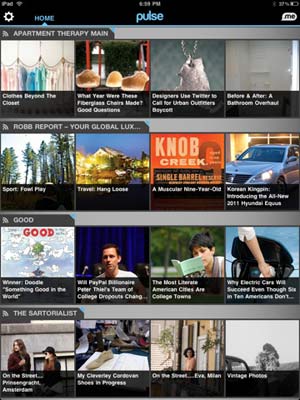
Pulse News for iPad
At the top of the list is Pulse, one of the highest rated news apps found in the App Store. At the incredibly low price of free, you get a truly one of a kind app (that is a member of the App Hall of Fame). Its features include: offline syncing (allows you to view your favorite news stories without an internet connection present), multiple news platforms (allowing you to view whatever you want in a clean, condensed format), easy sharing options, and more. If you’re a news junkie or an avid blog reader, you won’t want to miss this app.
BBC News
Offering news from around the world (not just the U.K.), BBC’s iPad app is incredible. With a user-friendly menu option with easy viewing of clean-cut articles (and there are also video reports as well), BBC definitely comes near the top of the list. It is a highly informative news source for any current events happening worldwide, and again, this one is free too.
USA Today
Another app with high reviews would be USA Today. With all the news, ranging from tech, markets, international, politics, life, economies, and even travel, USA Today’s free iPad app is a comprehensive news source for anyone looking to keep up on the latest events. It also offers a saving option for simple offline viewing, making news more portable than its ever been.
Read the rest of this entry »
comment on this story | Comments Off on Top Five News Apps for iPad
June 21st, 2011 at 1:13 PM EST | by Kelly Kehoe
The iPad has been out for over a year now and Facebook has yet to come out with their own app to accommodate the needs of iPad users over those who are accessing their Facebook accounts via iPhones and other smartphone devices. Luckily, there have been a few apps released to fill this gap: Facely, Friendly, and MyPad. Each one has its own pros and cons, and while they may not be as good as the official Facebook app (which many sources say, is supposed to come out as an iPad-formatted version this summer), they still accomplish the same purpose: to keep you, one of over 700 million Facebook users, constantly connected, even on your iPad. The following guide will help you compare the three and determine which one will suffice for you until the official app comes out.

Friendly
As the highest rated and most popular app of these three, Friendly is a great app for getting onto everyone’s favorite social network. Available initially as free and the other version at $0.99, Friendly has all the same great features as Facebook’s iPhone app. Want to chat with your friends from your iPad? No problem. Want to add or edit pictures taken from your iPad 2? Again, no problem. Furthermore, you can easily access multiple accounts and even customize your background colors beyond the usual Facebook blue. Best of all? No ads. If you’re looking for the most user-friendly app (no pun intended), then Friendly is the way to go.

MyPad
Another great app for utilizing Facebook would be the recently-released app, MyPad. It comes with both free and $0.99 versions (the only difference is ads versus no ads), and it arguably has the best visual display out of any other iPad-optimized Facebook apps. It comes with excellent photo viewing options, an interactive video player (a huge plus on the iPad!), quick links similar to the full site version, chat and more. Privacy settings are strongly in place, ensuring that this app doesn’t send your personal information elsewhere after downloading and using it. It also offers viewing in landscape and portrait modes.
Read the rest of this entry »
comment on this story | Comments Off on Facely vs. Friendly vs. MyPad: Facebook Apps for Your iPad
June 17th, 2011 at 1:57 PM EST | by inu846W
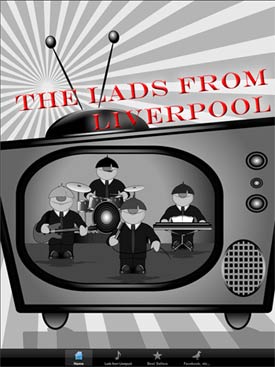
The most comprehensive collection of Beatles facts and trivia you’ll find anywhere has just landed in the App Store. The Lads from Liverpool, which was immediately featured as a Noteworthy Music App by Apple, is a must have for any Beatles fan. This thoroughly researched game not only tests fans knowledge, but also it sure to teach even the most-die hard fab-four-fanatic a thing or three about the band. It is no surprise whatsoever that within a month of its launch, The Lads from Liverpool, developed by Tourbuddy Systems, was getting ink from such famed Beatles Journalists as Steve Marinucci and David Holmes. Discussions on Beatles message boards have been universally positive and the app currently boasts a 4.5/5 star average on iTunes.
This interactive quiz offers Beatles Buffs a treasure trove of hundreds and hundreds of questions about the band, their music, the members and their lives both on and off the stage. Questions are served up randomly with each new round, so users can play over and over, and range in difficulty with bonuses and double bonuses being awarded for the most difficult questions. Fans can see how their Beatles knowledge stacks up against their friends and of course brag about their score on Facebook or Twitter, without leaving the app.

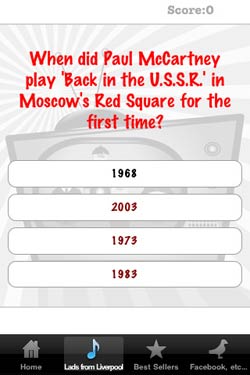
Read the rest of this entry »
comment on this story | Comments Off on ‘The Lads from Liverpool’ iPad App Puts Beatles Fans to the Test
June 16th, 2011 at 11:03 AM EST | by Oliver VanDervoort

Finding an addictive adventure game for the iPad can actually be a bit harder than one might think. Finding one that is both addictive and plenty suitable for kids can even be harder. One of the best new games that fits both bills is Max and the Magic Marker. This particular game is one that will allow you to run through all sorts of different adventures and unlike most of the other games on the iPad, “Max” allows you to play and win the game by using your imagination by creating ways out of different problems instead of having to find the exits.
Max and the Magic Marker is a simple story on its face. As Max you wonder from world to world, having to get around, under, over and through different obstacles such as huge cliffs, large bodies and water and even at some junctures, deadly laser beams. All the while you are also trying to evade purple little enemies that will kill you if you touch them with nothing more than your magic marker and your wits to help you. As you wander through these lands you also need to pick up little black ink balls as well as white energy balls and most importantly of all, orange ink balls that will actually fill the marker. It is with these orange balls and your marker that the game really sets itself apart.


Read the rest of this entry »
comment on this story | Comments Off on Max and the Magic Marker For iPad Offers Addictive Problem Solving Fun