Summer is the biggest travel season, and now that you have your vacation days set up with the boss, it is time to figure out where you will take your family. Make your trip extra special by bringing your iPad along with you.

Tripit (Free)
When traveling, it is easy to get frazzled with the amount of travel information you must keep straight. This app helps to keep information organized no matter where you booked your travel plans. Although there is a paid version for $3.99, the only difference is the free version does include advertisements. Easily keep all your confirmation numbers, times, and flight numbers in one place. Also include activity information and times so you don’t miss out on all the important events you want to see during your trip. Once your trip is set up in the app, email it to family or anyone who might need to get in touch with you during your vacation. All of this reduces the need for pesky paperwork.
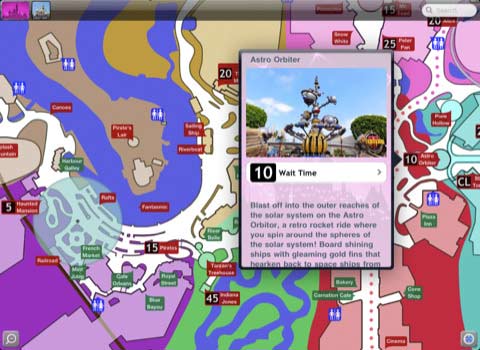
Disneyland Magic Guide ($2.99)
This app is a must have if you are going to visit Mickey and his friends, and you have a 3G iPad. The app features interactive maps for both Disneyland and California Adventure parks. Disneyland Magic Guide not only finds your GPS location, but also indicates wait times for popular rides at the park. Now you can better plan your day at the park by finding what rides have small lines. For mealtime, use the app to display dining menus and set up reservations. Also included is the ability to search by restaurant and email the dining schedule to others in your vacation group. Special events and park hours are available to plan your day at the park.
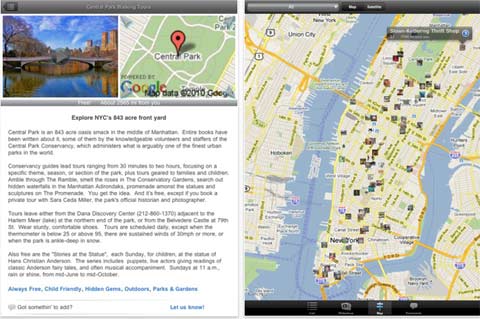
NYC Free and Frugal ($2.99)
Not every vacation needs to be expensive. If you are traveling to New York City this summer, this app will aid in keeping your vacation costs down while not missing any of the must-see sites. Along with maps that pinpoint important places to visit, NYC Free and Frugal includes so much information about each of the destinations that you feel like you have a native tourist guide with you throughout your trip. If you do not have a 3G iPad, this app gives the ability to view maps offline. You also have the ability to filter search results based on what you want to see – such as child friendly, high energy, or hidden gems. Using this app will make sure you do not miss anything during your trip.

iExit Interstate Exit Guide ($1.99)
Use this app if your family is driving on the interstate to your vacation destination. iExit Interstate Exit Guide also requires the use of a hotspot or 3G while in the car as it explains in real time what retail chains are coming up as you get close to each exit. This is a terrific app if you or your children want to eat at a specific restaurant. This is the only app that specifically groups the chains by interstate exit and the categories are customizable.
Comment on this story | Read comments (1)



Also check out RoadAhead – I think a much better app for highway driving. I like that it gives me gas prices and reviews right up front. And it’s FREE.