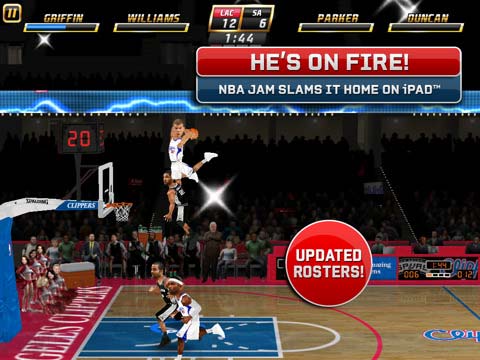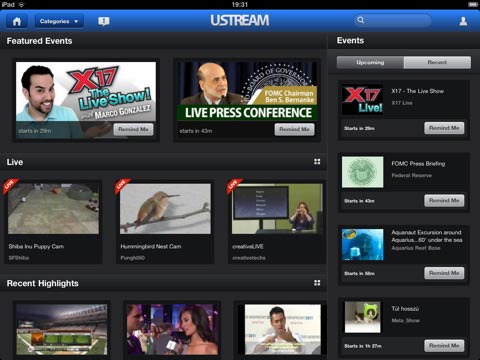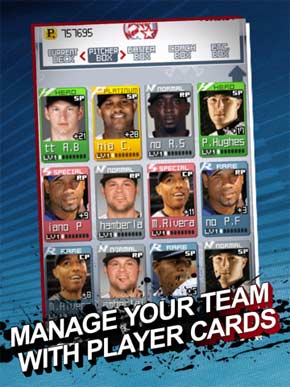iPad App Reviews
August 1st, 2011 at 1:55 PM EST | by Oliver VanDervoort
 While there are all kinds of different “Tower Defense” games currently circulating on the iPad, there are very few which truly strike me as an original idea. Trenches: Generals is one of those that is familiar enough that you won’t have a real hard time picking up on it, while it is new and different enough that you will feel as though you didn’t waste your money picking it up. The basic premise is this: either as the British or the Germans in World War I you are to set up obstacles and deploy troops in such a way that you are able to reach the enemy’s stronghold while simultaneously making sure the enemy does not reach yours.
While there are all kinds of different “Tower Defense” games currently circulating on the iPad, there are very few which truly strike me as an original idea. Trenches: Generals is one of those that is familiar enough that you won’t have a real hard time picking up on it, while it is new and different enough that you will feel as though you didn’t waste your money picking it up. The basic premise is this: either as the British or the Germans in World War I you are to set up obstacles and deploy troops in such a way that you are able to reach the enemy’s stronghold while simultaneously making sure the enemy does not reach yours.

The fact that the game is based on World War I as opposed to other war games that seem to love to give the players the ability to take on the Nazis is only one of the many differences this particular game offers. The game, should you decide to play the campaign, guides you through several different missions with varying degrees of difficulty, all involving you steadily advancing your troops and making sure that you have enough troops in the front line that the opponent cannot advance theirs. As your forces move forward, you have different units that you can produce over the course of time, with one of the most important being those that can actually first add wood and then stone fortification of a trench, turning it from a simple shelter, into a forward operating base from which the new units you create will spring forth. Barbed wire, gunshots and even gas attacks give this particular tower defense title a kind of realism I could actually see upsetting some of the younger set, if they understand just what they are actually ordering their troops to slog through, but it is also these original obstacles that continue to make the game fun. At some point, as you advance through the campaigns, you will actually be able to order mortar and gas attacks from afar on the advancing enemy, giving even more uncomfortable but effective carnage.

Read the rest of this entry »
comment on this story | Comments Off on Trenches: Generals Brings A Brand New Take To Tower Defense Strategy Apps
July 27th, 2011 at 1:09 PM EST | by Oliver VanDervoort
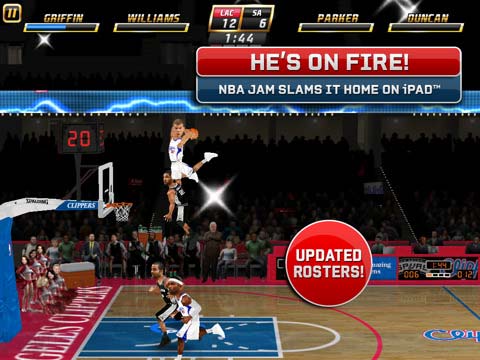
Who doesn’t remember dumping a couple of tons of quarters into the video game version of the incredibly popular NBA Jam. Back in the 90’s and early 2000’s there was nary a game quite as popular as NBA Jam simply because there was no other game that looked and acted quite like this one. The giant heads, the over excited announcer, the crazy slam dunks that would literally make your opponent go flying across the screen as you posterized him. Now all that action is back, only it is all on the iPad.
Actually, NBA Jam has been around on the iOS for quite a while, but the newest version is even more loyal to the game that video and console gamers so fell in love with. The best part about this particular game is that the graphics that show a tiny body and a big head might actually be a little better on the iPad screen than they were when you were playing in your neighborhood arcade. Everything else is virtually identical, as you can choose a particular team you want to take to the title, with the need to beat every other team as part of the path to victory. The players are authentic and before each matchup, you can pick any two players from whatever team you would like with the same old emphasis that the best way to win is to find one shooter and one shot blocker on the squad.

One of the coolest features of this particular version of the game is that you can also go out and use some old times, such as the Lakers’ James Worthy to help you down your road to glory, should you win enough games to unlock him. When you start the game, you will go through a tutorial that will show you the basic aspects of the game, including how to race past your opponents and slam dunk without getting that ball slapped back in your face. Once you have finished this mode, you can choose to either go down the old classic championship path, or go into the “Play now” mode in which you just choose the team you want to play as, the team you want to play against and who you want to play with.
Read the rest of this entry »
comment on this story | Comments Off on NBA Jam For iPad Brings Rim Rocking Fun
July 26th, 2011 at 2:24 PM EST | by Oliver VanDervoort
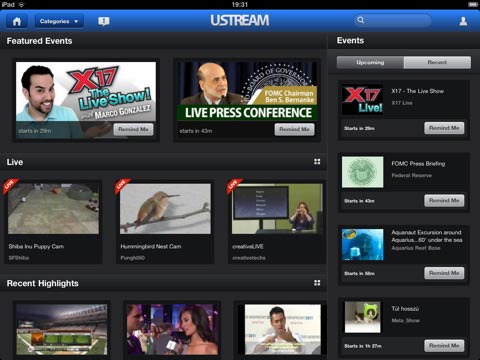
If you have never heard of the video service known as Ustream, you should really check it out. The service is quite a bit like YouTube, except that instead of massive amounts of little videos littering the site and making it impossible to navigate and easily find what you are looking for, Ustream is far more organized. While YouTube is definitely the king of the internet streaming video service, Ustream is the comely prince who just might dethrone the crown before his appointed time.
If Ustream really is going to try and take the title of best streaming internet video service provider they just took a giant step with the release of their own iPad app. While YouTube has had an iPad app out basically since the iPad’s inception, there really wasn’t anything all that new and different about it. You could simply watch the same videos that you could watch on your desktop or laptop, only you could do it on the go, if you had the 3G service. Perhaps this is why it has taken so long for Ustream to follow suit.

Perhaps that particular company knew that there really wasn’t a big demand for yet another site that simply allowed you to watch other people’s videos no matter how good that content is. Even if you aren’t putting together your own Ustream … stream, there are plenty of other people who have worked hard to put together net shows that are well worth the lack of money they are charging to use the site. One of the better aspects of Ustream is that this is no longer a nice little niche site that only has people extolling their personal opinions on things you really don’t care about. The site streams broadcasting from well known sources like CBS News, EA Sports developers, Marvel Comics, NASA, The UFC Fighting League and many, many more. What you can then do, is put together your own reactions to the announcements and events the site shows and allow other people to discuss these topics no matter where they are located.
Read the rest of this entry »
comment on this story | Comments Off on Ustream Launches iPad App
July 26th, 2011 at 10:06 AM EST | by Oliver VanDervoort

Perhaps this should be a bit of a hint at just how badly iPad users want a fully functional Facebook app on their tablet PCs. While the Facebook for iPhone app has been around for a little while now, there is yet to be a truly, Facebook approved app that doesn’t have some sort of shortcoming. Sure there are plenty of different iPad apps that purport to allow you to access Facebook on the iPad, but all of those don’t quite offer the kind of Facebook experience you can have on your laptop or desktop browser and that is getting the goat of several iPad users.
It appears that iPad user don’t need to fear and that their wait will soon be over as users of the iPhone Facebook app have recently found that there is also an iPad app hidden in the programming of the iPhone app and that apparently particular bit of programming can actually be accessed with a fairly easy tweak. According to multiple sources, this would actually be the easiest little hack yet of an iPhone or iPad app as all you have to do is switch over the UIDeviceFamily setting to 2 and the app will suddenly be seen as a native iPad app.
There are of course several drawbacks to this particular approach as doing something like this certainly qualifies as going beyond what the original programming language intended. This is a big no-no for Apple and because of this, in order to change the language that way you will need a jail broken iPad in order to view the app. On the other hand, there are plenty of people out there who feel as though there are already enough good reasons to jailbreak their iOS devices and this just adds one more.
One blogger, who has been working with the “new” app after he discovered the original “bug””, MG Ziegler of TechCrunch says that this particular workaround isn’t a matter of simply getting around the design, but that the design was clearly meant to eventually have an iPad app. Siegler is on record as saying that the navigation using the iPad is “great” and that the photos that are viewable in the app are really sharp and clear, adding fuel to the fire that this was the framework for a new iPad app, even before it was discovered.
Read the rest of this entry »
comment on this story | Comments Off on Facebook for iPhone App Can be Changed into iPad Native App
July 25th, 2011 at 12:54 PM EST | by Oliver VanDervoort

While the real baseball season has been in full swing for quite a while now, the digital season can begin anytime you want. If there has been one particular spot where the iPad has fallen short it is offering a really good baseball sim for those users who want to be able to play like they are on a console or even the computer without having to pay the high price or have to be at home in order to play. An app known as 9 Innings Baseball might finally be filling that bill.
While the game itself is not new, there have been a couple of recent updates that make it 10 times better than when it was first released and for people like myself who were desperate for ANY baseball sim games on the iPad it was pretty good back then. It appears that the developers of this particular game just noticed on day that they were really the only players on the market and knew that if they could improve their product just a little bit they could gain some seriously popularity. The main upgrade they made was updating the rosters to reflect the current, real Major League Baseball rosters without forcing fans of the game to buy a whole new edition as is the case with almost every sports game that is ever produced for the console or computer gamers. This means that had you laid out the meager $0.99 to buy the game for the iPad last year, you get to play the game as if you bought it this season.

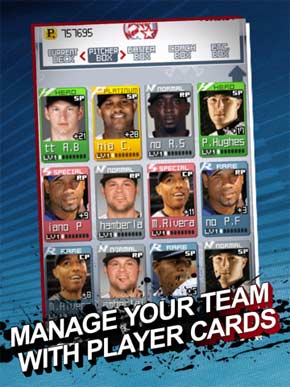
The game has actually updated the rosters a couple of different times, with the latest update being from July 5th, meaning you truly do have some of the most up to date rosters around. Of course, being able to play with the real player’s name and the teams being able to have accurate rosters is nice, but if the game play isn’t remotely realistic or the graphics are bad, you’re still not going to have a real popular game. Fortunately, Com2Us kept this in mind and while the graphics certainly aren’t going to blow you away, they aren’t so basic that you’ll be disgusted either.
Read the rest of this entry »
comment on this story | Comments Off on 9 Innings Baseball Hits a Home Run on the iPad
July 18th, 2011 at 11:50 AM EST | by Kelly Kehoe

According to the Humane Society of the United States, approximately two out of every five people own a dog, and one out of three own a cat. Birds, horses, and exotics aside, this equates to millions of pet owners across the country. Like any other aspect of life in the digital age, there are now several apps available to help pet owners better care for their beloved furry friends. The following is a guide to sifting through the latest and greatest pet-friendly apps available for your iPad.
Paw Card
This app may be in iPhone format, but it offers invaluable organization techniques for pet owners. It allows you to create a profile for your pet, including important information such as identifications, medications, medical history, and veterinarian records. It is easily exportable through email for your pet sitter, dog walker, veterinarian, and more. The price of keeping your pets’ lives in order? Free.
Pet Sitter
At just $1.99, the Pet Sitter app is extremely useful in distracting your pets while you’re away. As studies have shown, pets can in fact, feel lonely when left to themselves for long periods of time. To cope with this, they resort to barking or howling for the duration of their isolation. This app plays recordings of your voice or pre-recorded sounds to keep them stimulated (and quiet) while you are out of the home.
Another use for this could be teaching your bird to talk. By setting the app on replay while you’re gone, the repetition of the words or phrases will have your bird talking in no time!
Pet First Aid
Although this is another iPhone-formatted app (available for use on the iPad), Pet First Aid” for Your Dog, Cat, Puppy, or Kitten is a must-have for any responsible pet owner. There are countless articles and videos available to suit most major medical situations, and there is room to save all of your pets’ records as well. Whether you’re looking for information on how to deal with an emergency situation or just need some basic information on what’s normal for dogs and cats (pulse, breathing rate, appearance, etc.), this app is for you. $3.99 is a small price to pay for the potential of saving your pet’s life in case of an emergency.
Read the rest of this entry »
comment on this story | Comments Off on Top Five iPad Apps for Pet Owners
 While there are all kinds of different “Tower Defense” games currently circulating on the iPad, there are very few which truly strike me as an original idea. Trenches: Generals is one of those that is familiar enough that you won’t have a real hard time picking up on it, while it is new and different enough that you will feel as though you didn’t waste your money picking it up. The basic premise is this: either as the British or the Germans in World War I you are to set up obstacles and deploy troops in such a way that you are able to reach the enemy’s stronghold while simultaneously making sure the enemy does not reach yours.
While there are all kinds of different “Tower Defense” games currently circulating on the iPad, there are very few which truly strike me as an original idea. Trenches: Generals is one of those that is familiar enough that you won’t have a real hard time picking up on it, while it is new and different enough that you will feel as though you didn’t waste your money picking it up. The basic premise is this: either as the British or the Germans in World War I you are to set up obstacles and deploy troops in such a way that you are able to reach the enemy’s stronghold while simultaneously making sure the enemy does not reach yours.