iPad Apps
September 17th, 2010 at 9:30 AM EST | by inu846W
 Though Apple is not allowing Flash on the iPad, there is a new way around that rule for gamers. iSwifter is a new app that uses the iPad to access Flash based games hosted on outside servers.
Though Apple is not allowing Flash on the iPad, there is a new way around that rule for gamers. iSwifter is a new app that uses the iPad to access Flash based games hosted on outside servers.
iSwifter creators, YouWeb LLC, have developed the app to access Flash games hosted by Yahoo Games, Facebook, AOL’s Games.com, and Kongregate. The app is free and currently is only supported by a Wi-Fi connection, not 3G.


There is some lag during game play as the app is continuously sending movements made on the iPad screen to the server where the Flash game is being hosted. Therefore, some games may perform better than others. But it’s worthwhile to test it out to see which games work best since the app is free.
Read the rest of this entry »
comment on this story | Comments Off on Play Flash Games On The iPad
September 16th, 2010 at 4:05 PM EST | by inu846W
Yahoo’s Project Runway event today brought out a major push towards tablets with two new creations. On top of its HTML5 mail, the early search firm will have an HTML5-based home portal optimized for tablets. The page is geared towards the iPad but will give any suitably equipped tablet large, touchscreen-friendly views of highlighted articles as well as usual information like stocks and weather.
Also coming is a native iPad alarm clock app. The title should go beyond its core functions to include a basic calendar, weather, search and other Yahoo-related tasks.
Read the rest of this entry »
comment on this story | Comments Off on Yahoo prepping tablet-friendly home page, iPad clock app
September 16th, 2010 at 2:47 PM EST | by inu846W
 SeeItGolf has taken its groundbreaking visualization training to the next level with its new interactive app for the iPhone and iPad.
SeeItGolf has taken its groundbreaking visualization training to the next level with its new interactive app for the iPhone and iPad.
You may recall that the original SeeItGolf training video titled “Aaron Baddeley: Putting” earned rave reviews on PutterZone.com.
Now, with the new $10 app, you not only get the full original video, but also the opportunity to literally cut your own film to the music of your choice. That’s right, you can mix and match different putts from the Baddeley video and play them to Bach, AC/DC or whatever else gets your game going.






The available video excerpts include putts of varying lengths and breaks, with multiple views of each putt, including from the rear of the putter, the front of the putter and top of the putter. Creating your own movie is extremely easy—you just drag and arrange the chosen excerpts into a window, click a button to add music and suddenly you have your own motion picture featuring some of the most beautiful footage of putting ever created.
Read the rest of this entry »
comment on this story | Comments Off on SeeItGolf App for iPad Review
September 16th, 2010 at 1:39 PM EST | by inu846W
Though it’s just five months old, Apple’s iPad is a certifiable hit, having already sold millions of units and spawning tens of thousands of apps tailored for its 10-inch screen. The tablet has prompted many of its owners to use it instead of their laptops for everything from email and social networking to games and Web surfing.
It’s also a very good e-reader, in my view.
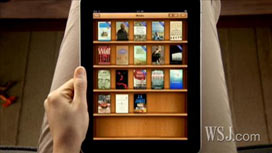 WSJ’s Personal Technology columnist Walt Mossberg takes a look the iPad’s three major e-reader apps – Apple’s iBooks app, Amazon’s Kindle app and Barnes & Noble’s Nook app. He tells you which is the slickest, the most comprehensive and the friendliest.
WSJ’s Personal Technology columnist Walt Mossberg takes a look the iPad’s three major e-reader apps – Apple’s iBooks app, Amazon’s Kindle app and Barnes & Noble’s Nook app. He tells you which is the slickest, the most comprehensive and the friendliest.Unlike dedicated e-reader devices like Amazon’s Kindle, the iPad offers a wide selection of e-reading apps, and I have used several of them heavily to devour scores of books. In particular, I have spent the past few weeks testing the best known of these iPad e-reader apps, comparing their strengths and weaknesses.
My verdict is that none of the three apps I focused on—which mimic and often interact with dedicated e-readers like the Kindle device—towers over the others. Each has its good and bad points, and I personally switch among them.
Read the rest of this entry »
comment on this story | read comments (2)
September 16th, 2010 at 11:23 AM EST | by inu846W
 Here’s a neat idea that shows the iPad’s potential power as a complement in the living room: ABC just announced a new iPad app for its show "My Generation" that syncs up in real-time to the point in the episode you’re watching, providing "synchronized interactive content and social media functionality."
Here’s a neat idea that shows the iPad’s potential power as a complement in the living room: ABC just announced a new iPad app for its show "My Generation" that syncs up in real-time to the point in the episode you’re watching, providing "synchronized interactive content and social media functionality."
It does this using technology from Nielsen that listens to the audio from your TV — via the iPad’s built-in mic — to know what part of the episode you’re watching, and then synchronizes its app content. (This means you can also have "live" app content without spoilers when you’re watching the show on your DVR, the next day or whenever.)
Read the rest of this entry »
comment on this story | Comments Off on COOL: An iPad App That Syncs Up In Real-Time With The TV Show You’re Watching
September 16th, 2010 at 11:04 AM EST | by inu846W
 Most of us have been there. You’re stuck in the airport or you have extra time in between flights and you need to know what’s around you. AirportAce HD for iPad is an excellent app to let you know what services and amenities are available to you, and most importantly, where they are. Everything you want from an airport app is here, directions to the airport, a detailed map of the terminal, parking information, restaurant, shopping, services and more. And the best part is if you don’t find yourself with a 3G or WiFi connection, you still have access to all of the airport information as it is all stored within the iPad app itself.
Most of us have been there. You’re stuck in the airport or you have extra time in between flights and you need to know what’s around you. AirportAce HD for iPad is an excellent app to let you know what services and amenities are available to you, and most importantly, where they are. Everything you want from an airport app is here, directions to the airport, a detailed map of the terminal, parking information, restaurant, shopping, services and more. And the best part is if you don’t find yourself with a 3G or WiFi connection, you still have access to all of the airport information as it is all stored within the iPad app itself.


The app allows you to view the popup features in a large or smaller sized window. There are also other recommended iPad travel apps and links to travel websites for your convenience. The parking feature lets you know where to park along with the parking rates. The “getting there” feature provides information on taxis, shuttle buses, and car rentals. The amenities feature lets you know where to shop, eat, and other services like ATM machines, spas, and airport clubs. And most importantly, the terminal maps shows you where the airline gates are, restrooms, elevators, arrival/departure monitors, information booth and more.
Read the rest of this entry »
comment on this story | Comments Off on iPad App Review: AirportAce HD
 Though Apple is not allowing Flash on the iPad, there is a new way around that rule for gamers. iSwifter is a new app that uses the iPad to access Flash based games hosted on outside servers.
Though Apple is not allowing Flash on the iPad, there is a new way around that rule for gamers. iSwifter is a new app that uses the iPad to access Flash based games hosted on outside servers.
 SeeItGolf has taken its groundbreaking visualization training to the next level with its new interactive app for the iPhone and iPad.
SeeItGolf has taken its groundbreaking visualization training to the next level with its new interactive app for the iPhone and iPad.


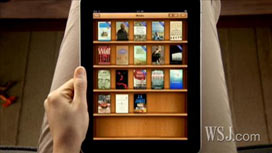
 Here’s a neat idea that shows the iPad’s potential
Here’s a neat idea that shows the iPad’s potential  Most of us have been there. You’re stuck in the airport or you have extra time in between flights and you need to know what’s around you.
Most of us have been there. You’re stuck in the airport or you have extra time in between flights and you need to know what’s around you. 


