Though it’s just five months old, Apple’s iPad is a certifiable hit, having already sold millions of units and spawning tens of thousands of apps tailored for its 10-inch screen. The tablet has prompted many of its owners to use it instead of their laptops for everything from email and social networking to games and Web surfing.
It’s also a very good e-reader, in my view.
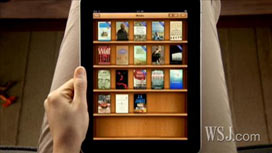
WSJ’s Personal Technology columnist Walt Mossberg takes a look the iPad’s three major e-reader apps – Apple’s iBooks app, Amazon’s Kindle app and Barnes & Noble’s Nook app. He tells you which is the slickest, the most comprehensive and the friendliest.
Unlike dedicated e-reader devices like Amazon’s Kindle, the iPad offers a wide selection of e-reading apps, and I have used several of them heavily to devour scores of books. In particular, I have spent the past few weeks testing the best known of these iPad e-reader apps, comparing their strengths and weaknesses.
My verdict is that none of the three apps I focused on—which mimic and often interact with dedicated e-readers like the Kindle device—towers over the others. Each has its good and bad points, and I personally switch among them.
First, let me note that this isn’t a comparison of the iPad and the dedicated e-readers. It is about software readers on the iPad itself. Some folks will prefer the focused e-reader hardware, such as Amazon’s Kindle, Sony‘s Reader and Barnes & Noble‘s Nook. The latter devices cost much less—the base Kindle is now $139 versus the iPad’s $499 starting price. They also have longer battery life and are much lighter. But others—including me—prefer the iPad’s big, bright, backlit color screen to the smaller, gray screens of the dedicated e-readers, and the fact that they can pause periodically in their reading to do so many other things on the iPad without reaching for a laptop.
For this review, I compared Apple’s own fledgling e-reader software and store, called iBooks; Amazon’s Kindle iPad app; and the newly revamped Barnes & Noble iPad app, called Nook.
iPad’s E-Reading Apps
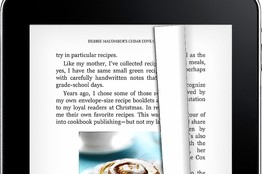
Amazon
Kindle for iPad app
Pro: Biggest commercial catalog
Con: No PDFs or periodicals
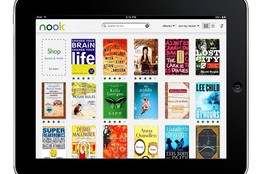
Barnes & Noble
The Nook e-reading app
Pro: Lending of books
Con: Weak dictionary, slow book loading
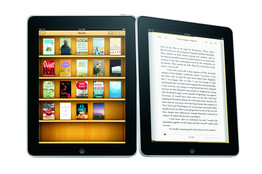
Apple
iBooks app
Pro: Integrated bookstore
Con: Smallest catalog
Overall, they are more similar than different. Each is free and operates much like the pioneering Kindle device, offering access to an online library of books you already own and an online store to buy more. Each remembers where you left off in your books, and includes built-in search, dictionaries and the ability to enter notes and to highlight text. All also offer the option to search for more information on terms in your books, using Google or Wikipedia.
Apple’s iBooks app visually is the slickest of the three. Its library screen looks like a wooden bookcase, and when you turn a page, it curves like a paper page and even shows the text on the other side bleeding through. When you hold the iPad horizontally, iBooks switches to a two-page view with a rounded rise in the middle, like a paper book’s binding. The iBooks app is the only one of the three to offer a built-in bookstore, while the Amazon and Nook apps require you to jump into the Web browser on the iPad to shop. This is because Apple charges third-party app developers 30% to make in-app purchases, a price Amazon and Barnes & Noble prefer not to pay. This may be an unfair advantage for Apple, but it’s convenient for users.
The iBooks app also can handle personal PDF files, synced to the app via iTunes on your computer. Neither of the other two apps offer PDFs on the iPad, though Amazon and Barnes & Noble say they’re working on it. Also, Apple has harnessed the iPad’s accessibility features to allow its e-books to be read aloud, something I couldn’t make happen in the other two apps.
But iBooks has some big downsides. The most important is that, being only five months old, it has a smaller catalog than its rivals—just 130,000 titles, versus around 700,000 for the Kindle app and about one million for the Nook app. For instance, the popular Swedish mystery series by Stieg Larsson is absent from the iBooks catalog. And iBooks doesn’t offer any periodicals.
Amazon’s Kindle app has the biggest catalog of commercial, copyrighted, in-print books—about 655,000 titles. The Nook catalog of a million books is larger overall, but about half consists of out-of-print books. The Kindle app also instantly displays the dictionary definition of any word you highlight. The others require you to press a dictionary icon to look up a word. And, like iBooks, it was fast at opening books.
The Kindle app also lets you see popular highlighted passages selected by other users, and it synchronizes the last page read, your bookmarks and notes with the Kindle hardware reader and Kindle apps on Windows PCs, Macs, and BlackBerry and Android devices. iBooks only syncs these things to the iBooks app on other Apple hand-held devices, the iPhone and iPod Touch. The Kindle app also can be set to turn pages with the same curved effect as iBooks (but without the text-bleeding effect) and it has a two-page view in horizontal mode.
The Kindle app also lacks periodicals, though Amazon says it’s working on this. And the Kindle app, like the Kindle hardware, doesn’t use real page numbers, relying on confusing "location" numbers. The others use page numbers. Also, some books appeared in the Kindle app in scanned, hard to read typefaces, while the same books on the others appeared in more readable type.
The Nook iPad app, like the Nook hardware device, has a big plus: It lets you lend and borrow some titles to and from other Nook users for two weeks. It’s also the only one of the three to offer periodicals, though not all are available. For instance, The Wall Street Journal and the Boston Globe can’t be downloaded, though the New York Times can.
The Nook also offers more visual effects than the others, including color themes for background and text colors. Also, like the Kindle app, it syncs with Nook apps on numerous other devices, though, curiously, not yet with the Nook hardware device.
But I found more limitations and flaws in the Nook app’s basic book functions. For many words, the app lacked dictionary entries the others had, and books loaded more slowly. Also, one book I downloaded on the Nook app had the first few pages missing and another turned out to be a different book from its title. Also, its horizontal view didn’t work for all the titles I tested.
In my tests, book prices seemed roughly similar on all three apps, though some books may cost less on one or another. For instance, Jonathan Franzen’s new book "Freedom," is $12.99 on each; David McCullough’s classic "1776" costs $13.99 on each; and Laurie King’s "The Beekeeper’s Apprentice" is $9.99 on all three. Amazon says 574,000 of its 700,000 e-books are $9.99 or less. Barnes & Noble says the "vast majority" of its commercial e-books are $9.99 or less. And Apple says 75% of its paid books are $9.99 or less and 25% of its paid books are less than $4.99.
Overall, each of the three iPad apps makes the device a fine way to read e-books. Multiple apps and stores—including many not covered here—allow choices absent from dedicated reading devices.
By Walt Mossberg
iPad News Source: wsj.com
Comment on this story | Read comments (2)





Please explain “IPad’s ability to allow books to be read aloud”. Unfortunately, only the Kindle, thus far, has ability to read book and continue to listen to book via earphones or in your car aloud and then continue reading where you left off listening. To do so with the Ipad’s e-books or the Nook, you must purchase both the book to read and the audiobook to hear. Kindle allows you to buy their version which includes reading and audio in one.
When will Apple make this available on the Ipad? Please let me know. I look every day to find out if this version has been released. Thanks. Awaiting anxiously your reply.
While there are some apps like Speak It! to provide a text-to-speech function, the iPad comes with this feature already installed. View this link to read how to enable it:
http://www.ipadnewsupdates.com/ipad-news/text-to-speech-on-ipad.html