iPad Apps
February 4th, 2011 at 12:01 PM EST | by inu846W
Editor’s note: This article was reposted from wsj.com.
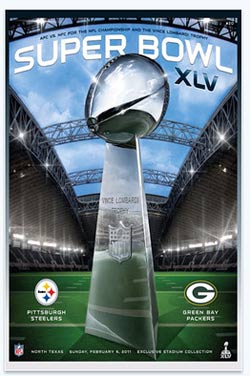 The Green Bay Packers and the Pittsburgh Steelers will take the field Sunday afternoon for the 45th Super Bowl game, and excitement is mounting. Google reports that searches for “beer helmet” and “projector TV” have spiked 30 and 70 percent in the past 7 days.
The Green Bay Packers and the Pittsburgh Steelers will take the field Sunday afternoon for the 45th Super Bowl game, and excitement is mounting. Google reports that searches for “beer helmet” and “projector TV” have spiked 30 and 70 percent in the past 7 days.
And adding another metric to the debate over which team has the better gimmick: Google says “terrible towel” has so far gotten more searches than “cheesehead.”
Digits has rounded up some other pre-game tech highlights:
If you aren’t afraid about spilling guacamole on your iPad, there are several Super Bowl apps you can use during the game. NFL has released the official Super Bowl program app for iPad, with game highlights and video clips from the 2010 season.
This week Vualla relaunched its Social TV Companion for iPad, and it features special enhancements for Super Bowl Sunday. The app culls related content from TV Guide, YouTube, Twitter, Facebook and other sources, letting you access all your mid-show distractions in a single location.
Then, of course, there are the $100,000-per-second commercials. As in years past, YouTube has a special channel where you’ll be able to watch ads immediately after they air on TV, alleviating logistical worries about when to schedule a bathroom break.
The lineup promises some noteworthy tech-related ad spots. Salesforce.com, a company that sells cloud-based software to businesses, will run two ads starring animated characters representing the Black Eyed Peas, who will perform during the Super Bowl halftime show.
Angry Birds fans should stay focused during the fourth quarter. Rovio and 20th Century Fox announced that a new version of the game will come out next month, ahead of the release of the animated, avian-themed movie “Rio.” An ad for the film scheduled to run during the final quarter on Sunday will contain a hidden code, which viewers can use to access a new level of the current Angry Birds app.
Read the rest of this entry »
comment on this story | Comments Off on Bring Your iPad to the Big Game
February 4th, 2011 at 9:43 AM EST | by inu846W
Editor’s note: This article was reposted from tuaw.com.

According to macstories, the iPad’s App Store app just gained a very useful new feature: search filters. There are now five different filters you can assign to app searches: Category, Release Date, Customer Rating, Price, and Device. Popovers allow users to adjust or clear filters.
This added search functionality hasn’t made it to the iPhone/iPod touch App Store apps yet, but considering how cramped the screens are on those devices, it might never show up. Notably, these filters also aren’t yet available on the desktop version of the App Store, so right now the iPad seems like the best way to search for apps.
Read the rest of this entry »
comment on this story | Comments Off on iPad’s App Store gets search filters
February 3rd, 2011 at 11:12 PM EST | by inu846W

ABC took another shot with its interactive iPad app tonight, providing live content, character bios, trivia and polls to users as they watched Grey’s Anatomy. ABC’s Grey’s Anatomy Sync iPad app is the second app of its kind. The first app, ABC’s My Generation Sync, fell by the wayside last year as the tv show only aired two episodes. It was a shame because this new type of technology shared with Nielsen shows promise for what can be done in the future, bringing viewers interesting and interactive content live.
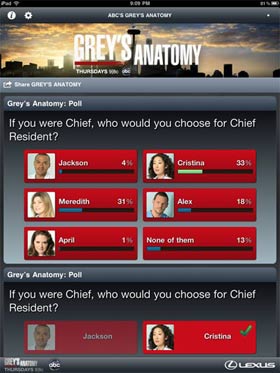

For those who had the chance to test out ABC’s My Generation Sync, there was not much new to see. Still, it’s great to see the app in action. The app syncing process was the same. Trivia, poll questions and other content were provided at the same time corresponding scenes were shown on tv. There was a new Facebook interface that popped up a few times asking questions like, "Do you think Callie and Arizona will get back together?" Facebook users’ comments were shown and the app user had a chance to comment as well.
Read the rest of this entry »
comment on this story | Comments Off on First Look: ABC’s Grey’s Anatomy Sync iPad App Review
February 3rd, 2011 at 12:23 PM EST | by inu846W
 It’s Thursday and we’re back on track with another edition of our "Once paid, now FREE" iPad app roundup. These iPad apps once cost money to purchase, but now they’re free for the taking! Please note that some apps may only be free for a short time.
It’s Thursday and we’re back on track with another edition of our "Once paid, now FREE" iPad app roundup. These iPad apps once cost money to purchase, but now they’re free for the taking! Please note that some apps may only be free for a short time.
Games
Ping3D $0.99 – Now FREE
Pool Bar – Singles $0.99 – Now FREE
Hearts 3D $0.99 – Now FREE
Wikileak Defender $0.99 – Now FREE
MasterCode $0.99 – Now FREE
Tucan Maze $0.99 – Now FREE
Tap Fast $0.99 – Now FREE
Ninja Chicken 2:Shoot’em Up HD $3.99 – Now FREE
Real Skijump HD $2.99 – Now FREE
Duel: Blade & Magic $8.99 – Now FREE
Apple Basket $0.99 – Now FREE
Mine Shaft 1.0 $0.99 – Now FREE
Lifestyle
Cool Amazing Facts $0.99 – Now FREE
MX Cable Finder $0.99 – Now FREE
Sexy Slider Puzzles: Fashion $0.99 – Now FREE
Sports
Golf Championships $1.99 – Now FREE*
Entertainment
Talking Panda HD $2.99 – Now FREE
99 Words – A Tandem Story App $0.99 – Now FREE
Talking Can HD $1.99 – Now FREE
Talking Rabbit Ruru HD $1.99 – Now FREE
Corel Paint It! Show $0.99 – Now FREE
ClipSketch $1.99 – Now FREE
Naked Trailers – It’s Not What You Think. It’s Better. $1.99 – Now FREE
Read the rest of this entry »
comment on this story | Comments Off on iPad App Roundup: Once Paid, Now FREE #11
February 2nd, 2011 at 4:27 PM EST | by inu846W
Editor’s note: This article was reposted from appleinsider.com.
News Corporation on Wednesday released The Daily, its new digital newspaper with a full staff of reporters covering worldwide news that, for now, is exclusive to the iPad, and free to try for two weeks. AppleInsider offers a first look at the publication that hopes to become the future of newspapers.
Before downloading The Daily, users must agree to the updated iTunes terms and conditions, which note that the application may request permission to provide personal information to third parties for marketing purposes. Users can, however, choose to opt out of this.
The ability to share personal information of subscribers with advertisers was said to be a major sticking point between Apple and publishers, as the two sides attempted to broker a deal for in-application subscriptions. For now, the details of Apple’s in-app subscriptions remain unknown, as The Daily is the only to offer the service.
Apple’s head of iTunes, Eddy Cue, said on Wednesday that Apple would reveal more information about in-app subscriptions, and make the feature available to other content providers and application makers, in the near future.
When launching The Daily, downloading a new issue requires users to launch the application. It is not automatically delivered through background downloading, as was previously rumored.
Upon launching the application, users are met with an initial loading screen: "A new issue of The Daily. is being delivered." On first launch, the application asks for the ability to access the user’s current location and the ability to send push notifications. Nothing is asked about sharing personal information with advertisers.

Read the rest of this entry »
comment on this story | Comments Off on First look: ‘The Daily’ for iPad promises in-depth, interactive news
February 2nd, 2011 at 4:03 PM EST | by inu846W
Editor’s note: This article was reposted from tuaw.com.

Today, join.me introduced their free iOS viewer, allowing users to participate in online meetings and screen sharing from their iPad, iPhone, or iPod touch. A bunch of us TUAWians spent time yesterday afternoon exploring join.me in its browser-based form. join.me is a new conferencing/screen-sharing website from the makers of LogMeIn, a popular remote screen solution.
What makes join.me so compelling for us is that it takes about 5 seconds to set up, and doesn’t require registration for casual use. If you need more, it costs $29/month or $299/year for pro-level support.
With join.me, you don’t have to plan out a conference. When you decide that you need to meet, the tools are all there and ready for you. Just send around the connection URL and you’re good to go. We were able to move our normal back-channel discussions from IRC to join.me in just a couple of minutes, including the step where it downloaded a small app to our Macs.






We found join.me to be loaded with all the typical bells and whistles you expect from a GoToMeeting-style solution including text and phone chat for participants (there’s a call in number, you just enter your meeting ID, which is generated the moment you decide to start your meeting — so there’s really no planning involved), screen control sharing, and more. All of this was done with a better-than-expected GUI, with clean interface controls and an appealing layout.
The responsiveness was fantastic, even during normal business hours, when you expect loads to be higher. The TUAW participants were able to watch Megan’s video cam in real time from our computers, which were located across the country from her. You can easily imagine using that kind of feature for doing live presentations although we were, actually, mostly admiring her several beautiful cats.
Read the rest of this entry »
comment on this story | Comments Off on join.me introduces mobile viewer for iPad
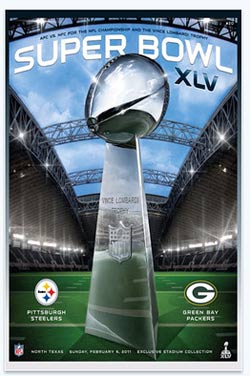 The Green Bay Packers and the Pittsburgh Steelers will take the field Sunday afternoon for the 45th Super Bowl game, and excitement is mounting. Google reports that searches for “beer helmet” and “projector TV” have spiked 30 and 70 percent in the past 7 days.
The Green Bay Packers and the Pittsburgh Steelers will take the field Sunday afternoon for the 45th Super Bowl game, and excitement is mounting. Google reports that searches for “beer helmet” and “projector TV” have spiked 30 and 70 percent in the past 7 days.


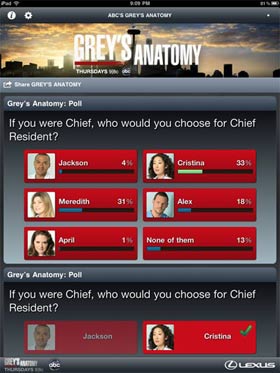

 It’s Thursday and we’re back on track with another edition of our "Once paid, now FREE" iPad app roundup. These iPad apps once cost money to purchase, but now they’re free for the taking! Please note that some apps may only be free for a short time.
It’s Thursday and we’re back on track with another edition of our "Once paid, now FREE" iPad app roundup. These iPad apps once cost money to purchase, but now they’re free for the taking! Please note that some apps may only be free for a short time.






