iPad In Business
June 15th, 2011 at 10:16 AM EST | by Oliver VanDervoort
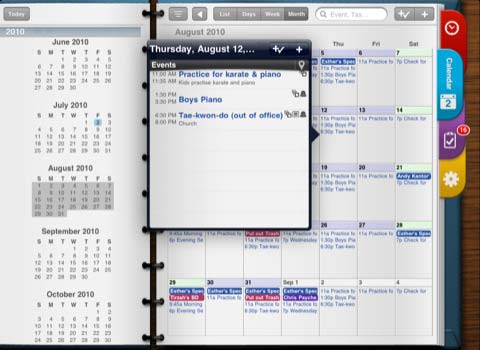
We all know that in today’s work-a-day world it can be pretty hard to stay organized when you are on the go. Keeping your planner together with your to-do list can be a real pain, especially if you are still working with paper copies of everything. That is why Pocket Informant HD for iPad is here to solve all you problems. Informant is an all in one calendar and task manager that can sync with Google Calendar as well as Toodledo in order to keep you up to date on what is happening when and what you need to do in order to cross a task off your long list of projects.
The interface for Pocket Informant HD is simple and sleek enough, when you open the app the background looks as though you have just opened an actual daily planner and the first screen that shows up is an itinerary of what you have going on for the day both on your calendar and in the tasks menu. On the right hand side of the page are tabs that you can select, representing the calendar function, task entry and the settings.
The coolest thing about the calendar function is the aforementioned ability to sync up with your Google calendar account. If you currently don’t have a Google Calendar account you should get one if for no other reason than this provides a nice backup of your meetings and schedule and while because while the interface is easy to use in Informant, it is always going to be easier to enter your dates on the web from anywhere you are. You can also choose just how far back you want to sync the calendar, meaning that you can literally import all of your historical dates into Informant, or start over with a clean slate.
Read the rest of this entry »
comment on this story | Comments Off on Pocket Informant HD For iPad Keeps Your Work-A-Day World In Focus
June 6th, 2011 at 9:54 AM EST | by Kelly Kehoe

With waves of business owners becoming more and more tech-savvy everyday, it’s important for you to keep your own company on top of the latest technological developments. This means that if you’re not using one of the most intelligent creations of this generation – the iPad – then you’re business is behind the times. iPads have literally hundreds of different uses, even in business, and best of all: they can save you a lot of money! So what are you waiting for? The time is now to increase the usefulness of your iPad by bringing it to work with you, and the following guide will show you the best apps to use.
GotoMyPC
 If you just can’t ditch your Mac or PC completely, then a subscription to GotoMyPC can come in handy, especially for business owners on the go. GotoMyPC allows you to access everything stored on your computer, regardless of where you are (as long as there is an internet connection, of course). So, if you feel a panic attack coming on after forgetting your flash drive back at the home office, GotoMyPC will save you the headache and allow you to pull up the file right on your iPad.
If you just can’t ditch your Mac or PC completely, then a subscription to GotoMyPC can come in handy, especially for business owners on the go. GotoMyPC allows you to access everything stored on your computer, regardless of where you are (as long as there is an internet connection, of course). So, if you feel a panic attack coming on after forgetting your flash drive back at the home office, GotoMyPC will save you the headache and allow you to pull up the file right on your iPad.
The app itself is free, and after a 30-day free trial period, you have the option of opting into the subscription service or dropping out.
iWork
 Consisting of Pages, Keynote, and Numbers, this trio of apps can be highly useful in your business. With all three of these, you may not even need a laptop anymore, as these offer the same mobility and functionality as a regular laptop. Furthermore, Keynote has the notable advantage of being able to create stunning and professional presentations right on your iPad. This is useful for business presentations, marketing demos, and interactive customer engagement. Many trade show exhibitors are finding it incredibly useful to incorporate the use of iPads into their presentations. Aside from shows, a majority of the top business owners are using these applications – which cost a mere $9.99 each – nearly everyday in their work. You should too.
Consisting of Pages, Keynote, and Numbers, this trio of apps can be highly useful in your business. With all three of these, you may not even need a laptop anymore, as these offer the same mobility and functionality as a regular laptop. Furthermore, Keynote has the notable advantage of being able to create stunning and professional presentations right on your iPad. This is useful for business presentations, marketing demos, and interactive customer engagement. Many trade show exhibitors are finding it incredibly useful to incorporate the use of iPads into their presentations. Aside from shows, a majority of the top business owners are using these applications – which cost a mere $9.99 each – nearly everyday in their work. You should too.
Cube Time and Expense Tracker
 One of the greatest organizational apps for business professionals is the Cube Time and Expense Tracker. Using charts to keep track of your time logged on projects, mileage for trips, and incurred business expenses, this app can not only keep your records organized, but help you have the necessary information available in a concise package when it comes to tax time. Additionally, you can export files through your email or to iTunes and open them in either Numbers or Microsoft Excel. The pro version costs $9.99, and includes upgrades such as notification systems, an advanced timer, PDF conversions, and income/profit calculations. If you’re a busy professional who needs to stay organized while on the go, Cube Time and Expense Tracker it a great way to keep everything together and save paper while you’re at it.
One of the greatest organizational apps for business professionals is the Cube Time and Expense Tracker. Using charts to keep track of your time logged on projects, mileage for trips, and incurred business expenses, this app can not only keep your records organized, but help you have the necessary information available in a concise package when it comes to tax time. Additionally, you can export files through your email or to iTunes and open them in either Numbers or Microsoft Excel. The pro version costs $9.99, and includes upgrades such as notification systems, an advanced timer, PDF conversions, and income/profit calculations. If you’re a busy professional who needs to stay organized while on the go, Cube Time and Expense Tracker it a great way to keep everything together and save paper while you’re at it.
Read the rest of this entry »
comment on this story | Comments Off on How to Incorporate an iPad into Your Business Model
June 5th, 2011 at 2:42 PM EST | by inu846W

The iPad is becoming a popular hardware device in the healthcare industry. Research has shown that more and more physicians and hospitals are choosing the iPad as their tablet device. The rising popularity of the device is leading more and more electronic health record (EHR) vendors to provide iPad functionality.
There are 3 main options for vendors looking to include iPad functionality with their EHR software:
- Native: these EMRs were designed specifically for the iPad. They take full advantage of Apple’s iOS.
- Web-based: these EMRs were designed for a web-browser, and work with Safari on the iPad.
- Remote-access: these EMRs (commonly designed for Windows) work by using a remote access system, such as Citrix.
Of the top 10 vendors (by market share), all either provide or have announced initiatives to make their EHR software accessible via the iPad. Here’s a look at how the top ten vendors, based on market share, have approached an iPad EMR solution:

Allscripts
Provides Allscripts Remote, delivered via remote-connection through the iPad. Operates via Allscripts’ web services technology called UAI.
eClinical Works
No official solution, but reseller easeMD, who is a reseller for eClinicalWorks, has released the app iClickDoc – another remote desktop application.
Eclipsys
Provides Sunrise Mobile MD that can access the Sunrise hospital EHR.
Epic
Provides Canto, but much is unknown about the app.
GE Centricity
Announced development of iPad apps back in Februrary. Not much is known, but is expected to debut by the end of this year.
Read the rest of this entry »
comment on this story | Comments Off on Electronic Medical Record Apps for iPad
May 18th, 2011 at 5:26 PM EST | by inu846W

It appears Apple is preparing to train employees at its retail stores to use the iPad as part of their job and interaction with customers. Stockpiles of new iPad 2’s have been arriving at some Apple stores and staff may start training as early as this weekend.
This new policy for on-the-job use of iPads may also replace the current iPod touch-based EasyPay terminal that customers can use for checkout. The size of the iPad could better display data, product features and make transactions easier to complete.
Apple also seems poised to release an iPad version of its RetailMe program which gives information about products and training videos for retail employees.
The iPad has become a useful tool for some businesses, streamlining daily tasks and more providing more customer interaction. Apple seems to be putting its very own golden boy to good use at home.
AppleInsider recently reported:
Changes at Apple’s retail stores set to begin this weekend will be “procedural” in nature, suggesting they will be related to the way the shops run or operate, rather than new products customers could buy. This would align with the distribution of iPads and new RetailMe software to Apple specialists.
comment on this story | Comments Off on Sales Staff to Use iPads at Apple Retail Stores
March 29th, 2011 at 4:25 PM EST | by Christopher

When the iPad hit the market in 2010, it was by no means the first tablet. Apple developed a rudimentary tablet, but more like a PDA, called The Newton in 1993. Bill Gates developed Microsoft’s first tablet in 2002 and coined the term “tablet PC”. However, it was not until Steve Jobs at Apple officially released the Apple iPad with iOS that the whole idea of the tablet computer became the new method of consuming information. Apple advertised the iPad as the new way to send email, check weather, and read newspapers from around the world. However, the population is starting to realize the iPad as a tool that can be used not only as a way to consume information, but as a tool in business to work faster and smarter.

Parents are able to use the iPad to read books to their children at night, such as Dr. Seuss’s ABC. Spelling for iPad teaches children spelling, and games such as Fruit Ninja can help a child’s hand/eye coordination. Teachers can use the Bento for iPad app to keep track of lesson plans and notes about each student. They can use the app Mobile Mouse to turn the iPad into a wireless remote for the classroom. Teachers would also be able to take their work home with them more easily and not chance forgetting their lesson plans at school. Teachers can use the Keynote app to create classroom presentations to engage the children during class.

Special Education teachers have apps available to them for the iPad that help with children who require extra attention with their learning needs. Typ-O HD is an app that Dyslexic children can use that will predict the words they are trying to use. It also has a text to speech feature to help the child listen to what they wrote to make sure the correct words were used. Children with speech and sound delays can use an app called ArtikPix that engages the child with flashcards and matching activities.

The iPad is showing up more frequently in business settings, thanks to apps such as Dropbox and GoodReader to keep files handy for employees who spend the day away from their desks. There are notepad apps as well sketch apps that allow employees to jot down ideas during business meetings and conference calls. Salespersons can use the iPad as a way to pitch their company to new clients and streamline all the paperwork involved. Apps can also be used on the iPad to keep track of inventory instantly within a warehouse.
Read the rest of this entry »
comment on this story | Comments Off on iPad’s Future: What it Means to the Competition and Education, Business, and Healthcare Industries
March 17th, 2011 at 1:31 PM EST | by inu846W
 As a freelance writer, I jumped at the potential I saw in the iPad tablet to streamline meetings with clients. Every document I need for the meeting can be loaded onto the iPad. I am able to show up at a meeting professional and organized because I do not have to carry a bulky laptop case and then look for a place to spread out all of my paperwork and equipment.
As a freelance writer, I jumped at the potential I saw in the iPad tablet to streamline meetings with clients. Every document I need for the meeting can be loaded onto the iPad. I am able to show up at a meeting professional and organized because I do not have to carry a bulky laptop case and then look for a place to spread out all of my paperwork and equipment.
I find the iPad is perfect for displaying my writing portfolio to clients. I open my portfolio website quickly and easily. Right away, the client is able to touch through all types of writing samples and not risk a paper cut. Since I am able to group my samples into categories, I am able to direct the client to specific samples they would be interested in seeing. This keeps from boring them with every piece of work ever accomplished.
The next benefit of the iPad for a freelancer is the ability to create a rough draft version during your discussion. The iPad has many apps, both paid and free versions, which give the ability to draw out an idea. I use Adobe Ideas to create a rough table of contents, but many will draw a flowchart or a sketch. I find that this keeps the meeting on task, shows the client that we are on the same idea, and reminds them that I am a dedicated professional in my field that is ready to go to work on this project.
After the client is sold on your talents, and they will be if you have an iPad, your next step in a meeting is to agree to and sign a contract. The iPad makes it easy to bring up your document and reword it so that it meets both you and your client’s terms. Once your contract is agreed upon, all you have to do is allow the client to use the iPad to sign the bottom of the contract. You are then able to show off another neat trick by emailing that contract to the client on the spot so they have a copy for their files. This is idea for the client because they will not have to worry about a paper copy.
Read the rest of this entry »
comment on this story | Comments Off on Freelancing with the iPad
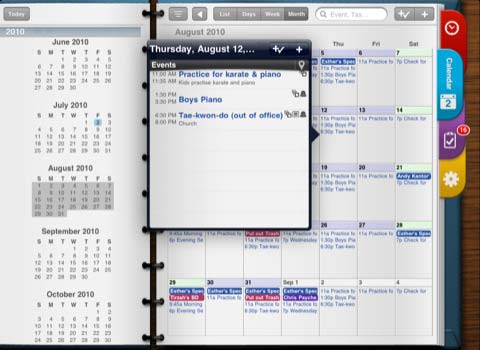









 As a freelance writer, I jumped at the potential I saw in the iPad tablet to streamline meetings with clients. Every document I need for the meeting can be loaded onto the iPad. I am able to show up at a meeting professional and organized because I do not have to carry a bulky laptop case and then look for a place to spread out all of my paperwork and equipment.
As a freelance writer, I jumped at the potential I saw in the iPad tablet to streamline meetings with clients. Every document I need for the meeting can be loaded onto the iPad. I am able to show up at a meeting professional and organized because I do not have to carry a bulky laptop case and then look for a place to spread out all of my paperwork and equipment. 

