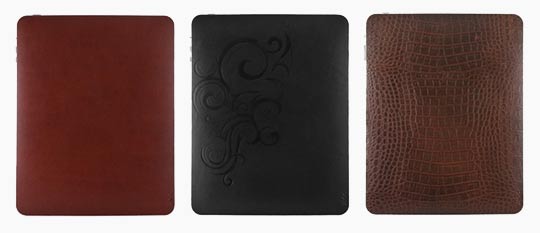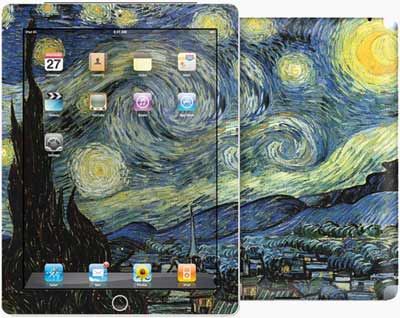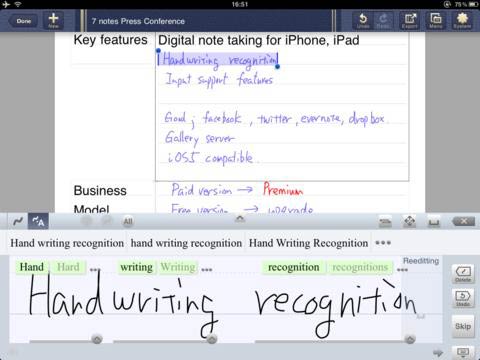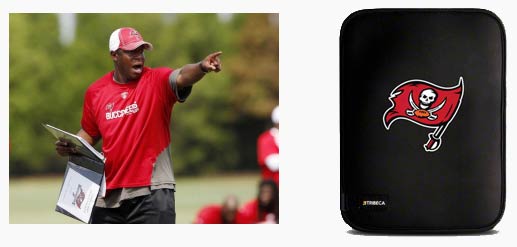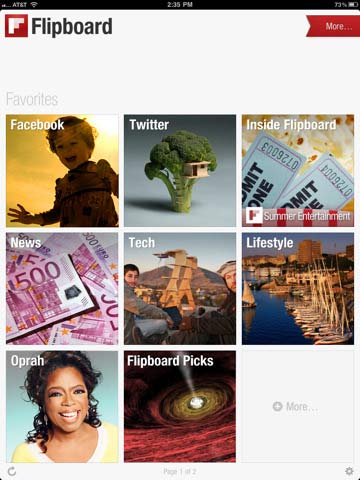Archive for August, 2011
August 31st, 2011 at 2:54 PM EST | by inu846W

If you still haven’t decided whether to purchase an iPad 2 or not, Apple has made that decision making process a little easier for you by adding refurbished iPad 2’s to its online inventory. Just about all iPad 2 model types are available, in black and white. The price cut is only $50 per unit, but that may be incentive enough for somebody to pull the trigger and buy the latest Apple tablet.
These refurbished iPad 2 models come with the same warranty as their “brand new” counterparts. All components inside the device have been cleaned, tested and anything defective has been replaced. The current shipping time is 1-3 business days.
Apple is also selling refurbished first-generation iPads starting at $299 for the 16GB Wi-Fi model.


comment on this story | Comments Off on Get Your Refurbished iPad 2 From Apple While Supplies Last
August 31st, 2011 at 2:25 PM EST | by Kelly Kehoe
Cases are great, but if you really want to make a statement and completely personalize your iPad, then skins are the way to go. There are thousands of designs that exist on the internet today, and many companies have began offering “make your own” options, giving you full creative freedom over what goes on the back of your iPad. The following is a comparison between three top skins producers.
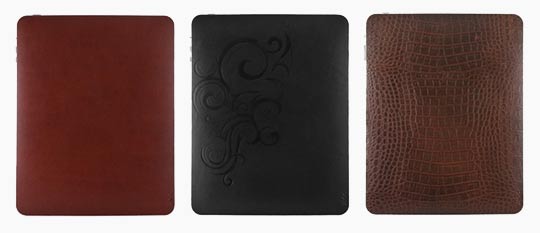
ZAGG Skins
Although ZAGG’s skins are the most expensive on this list, they are also the highest quality products. Prices range from $19.99 for the most basic options to over $54.99 for the sports leather options. These skins come with ZAGG’s trademark invisibleSHIELD to protect the iPad’s screen and they even offer a 45 day money back guarantee if you’re not thrilled with your purchase (chances aren’t likely). You can either create your own designs or choose from their gallery of pleasing patterns or conceptual art pieces. They also offer what the other skins companies don’t offer: genuine leather skins
options. These skins come with ZAGG’s trademark invisibleSHIELD to protect the iPad’s screen and they even offer a 45 day money back guarantee if you’re not thrilled with your purchase (chances aren’t likely). You can either create your own designs or choose from their gallery of pleasing patterns or conceptual art pieces. They also offer what the other skins companies don’t offer: genuine leather skins . These are high quality skins and look very classy on any Apple tablet. If you’re looking for something more unique, however, then the next option on this list might be a better option for you.
. These are high quality skins and look very classy on any Apple tablet. If you’re looking for something more unique, however, then the next option on this list might be a better option for you.
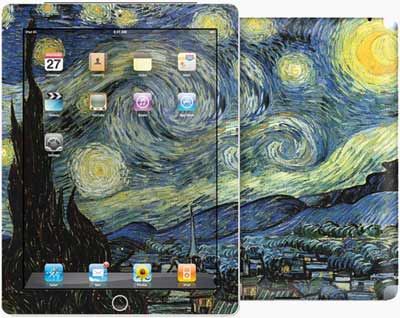
GelaSkins
Saving the best for last, GelaSkins offers one of the most extensive collection of iPad skin designs on the internet. There are hundreds of different designs available, from graffiti-type backgrounds to glossy animal photos or picturesque landscapes. Its site boasts over 100 artists, and if that’s not good enough, you even have the option of designing your own iPad skins using personal artwork or photography. Also, with high-tech, patented materials that guarantee easy cleaning and no scratches even after years of use, how can you go wrong? Prices range from $19.95 for back-only to $29.95 to front/back skins. GelaSkins is definitely a good option for anyone looking to go the customization route or get a few different skins without paying exorbitant prices for them. They also offer an extensive collection of skins for phones and laptops to match your iPad or iPad 2! Buy 3 skins, get one FREE!
to match your iPad or iPad 2! Buy 3 skins, get one FREE!
Read the rest of this entry »
comment on this story | Comments Off on Top 3 iPad Skins Comparisons: ZAGG, GelaSkins & Infectious
August 31st, 2011 at 9:46 AM EST | by Oliver VanDervoort
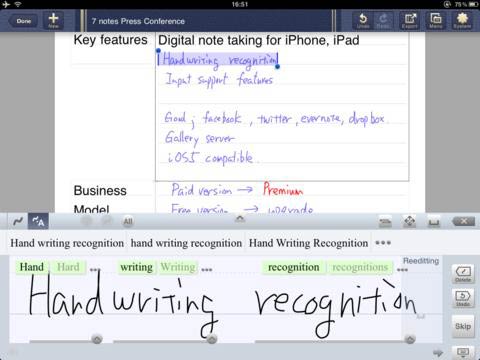
While the iPad has long been a tool for entertainment, when it really took over the tablet market is when Apple realized there was plenty of business applications for the device. One of the coolest applications the touchscreen interface has made possible is the ability to use your own handwriting to take notes or write reports. Of course, once one developer realized that this could be done, LOTS of developers realized this could be done.
Still, one particular app that stands out from the crowd is the 7notes HD app. The first cool thing about this app is that it is actually two different apps that offer slightly different performance. First there is the free version of the app and there is the $8.99 7noted HD Premium which is well worth the extra money if you have a real need for this particular kind of note taking app.
Where the 7notes HD app sets itself apart from other handwriting apps that attempt to decipher your handwriting and transform them into typed text is that the guesses seem to be better than any other app I’ve used. Of course all apps like this are basically taking a guess at reading your worse than bad handwriting and figuring out what it is you were actually trying to say. When you are using your finger, or the stylus to write out words, there is bound to be less precision than when you put pen to paper. 7notes HD Premium seems to have an understanding that there might be problems deciphering your scribbles built into the app because while it guesses at what you are writing, it also gives you an easy way to correct the guess, or to just delete what you wrote if you need to start all over.
Read the rest of this entry »
comment on this story | Comments Off on 7notes HD For iPad Fills All Your Note-Taking Needs
August 30th, 2011 at 1:19 PM EST | by Oliver VanDervoort
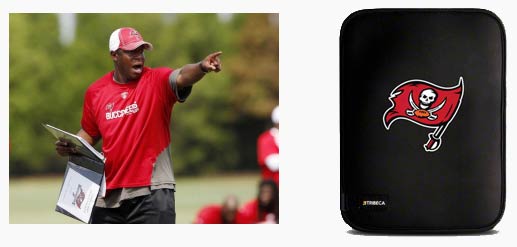
If there is any indication into just how mainstream the iPads have become it would be the fact that at least one NFL team is starting to use them as their playbooks. We’ve seen reports of restaurants using the iPad as replacements for their paper menus and their cash registers. We’ve even heard tell of airlines using Apple’s tablet computer in place of their flight manuals and now the Tampa Bay Bucs are getting into the act.
The Buccaneers are using the state of the art mobile computers that weight just under three pounds in place of paper playbooks that can weigh somewhere in the neighborhood of 10-20 pounds depending on how many plays the coaches have decided to go with. Of course, portability is just one of the upsides of using the iPads this way.
With the iPad’s the playbook is actually more interactive, meaning that instead of having to page through several different sections to get to the right set of plays, a few taps on the screen brings up the right page almost at once. The coaches have said that this particular format also makes it a little easier to develop plays for a specific formation or situation because they know that the players will be able to easily access them later.
Read the rest of this entry »
comment on this story | Comments Off on Tampa Bay Bucs Using iPads as Playbooks
August 30th, 2011 at 11:00 AM EST | by Kelly Kehoe
iPads are useful for many things, though due to their discretionary nature, it may seem ironic that iPad owners are constantly looking for new ways to save money and organize their finances through apps. However, frugality apps have proven to be tremendously helpful for many families, and the following is a list of the most essential apps for anyone looking to cut back their spending using the iPad’s simple technology.
 Family Friendly Frugality (Free)
Family Friendly Frugality (Free)
Coming in at #1 is the only free app on the list. This user-friendly app is chock full of useful information (such as its “Frugal News” category) and has coupon deals right at your fingertips. The layout is easy on the eyes and overall, it is very easy to navigate. It is created for iPhones and compatible with iPads. So, whether you’re looking for hot deals (includes some daily deals sites), coupons, or even awesome freebies, you cannot be without Family Friendly Frugality.
 My Coupons (Free and $0.99)
My Coupons (Free and $0.99)
This is one of the top-rated paid iPad apps in the lifestyle category. At just $0.99 (there is a free version offered too), My Coupons is wondrously helpful for anyone looking to get organized, stop forgetting expiration dates on coupons, and save lots of money! It’s extremely easy to add, rearrange, and remove coupons from your queue and you can even star some as your favorites. The lite version contains ads, but regardless of what version you get, My Coupons is a must-have in order to stay on top of all your saving opportunities.
 Track My Coupons (Free and $1.99)
Track My Coupons (Free and $1.99)
This is another great couponing app, with both free and $1.99 versions available. It is a fantastic time saver for extreme couponers, allowing you to easily input all of the necessary information within seconds. There is a search option for filtering through coupons and it even offers an alert system for coupons that are about to expire. Whether you have nine or nine hundred coupons, this app will be a lifesaver.

 PriceBook ($1.99)
PriceBook ($1.99)
At $1.99, you can’t go wrong with the iPhone-formatted, iPad-compatible PriceBook. It allows you to track past purchase prices at your favorite stores and compare prices on products between them. Everything can be sorted in multiple ways, from lowest purchase price to best value (greatest quantity for the price) and store preference. Whether you want to create shopping lists, use the calculator to make your own decisions, or just compare between stores, PriceBook is one of the best apps for the job.
Read the rest of this entry »
comment on this story | Comments Off on Top Five Apps for Frugal People
August 30th, 2011 at 8:12 AM EST | by Oliver VanDervoort
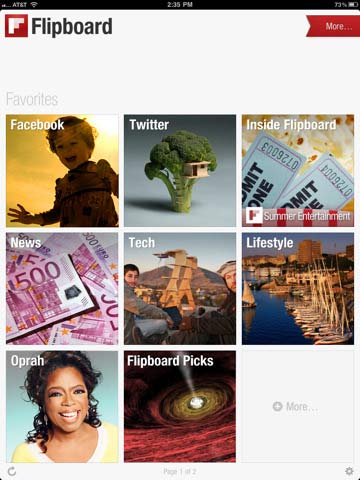
Since its first release on the iPad, the Flipboard app has been one of those applications that has got nothing but acclaim and applause. The app works to aggregate your favorite twitter feeds as well as other social media feeds and gives them a digest sort of feel complete with truly breathtaking photos. The best way to tell when an app is at the top of its game is when other apps are constantly trying to tackle what they do and there are plenty of applications that have tried to do the same thing Flipboard does without the same success.
Now there are rumors that Flipboard will attempt to set itself apart from other aggregation apps even further by adding video from television shows and movies as well. Of course those who are getting all excited about the free Flipboard app bringing streaming videos should settle down just a little bit. While the app developers do appear to be looking into it, they say there won’t be any large scale testing of that kind of use until the end of the year so it’s going to several months before we have that capability to look forward to.


At the same time, Flipboard CEO Mike McCue says that the application would also like to be able to integrate eBooks into the application. Looking to get eBooks into Flipboard is another move that isn’t anywhere close to being on the horizon, but if the company makes moves in those directions, 2012 could be a very interesting year for Flipboard and its users.
comment on this story | Comments Off on Flipboard For iPad Adding New Features