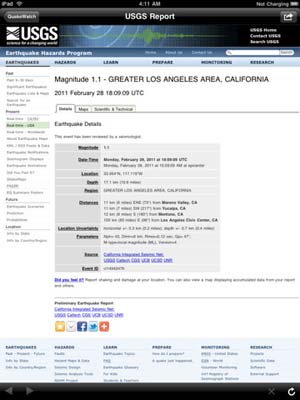Archive for August, 2011
August 24th, 2011 at 1:53 PM EST | by Oliver VanDervoort

In hindsight, it appears that people really should have been able to see this coming from a mile away. The release of the iPad as well as the ever increasing ability to make an app for almost every conceivable situation means that stores and restaurants starting to replace menus and cash registers and all sorts of other devices with Apple’s portable device should have been foreseen.
Originally it was only the smaller boutique type stores that found a way to use the iPad instead of a regular cash register simply because it didn’t make a whole lot of sense for the bigger retailers to make a commitment to the technology before they saw how popular it was going to be. Now there are reports that retail giants such as Lowes, Nordstrom and Urban Outfitters are looking at getting rid of the register and finding other ways to begin moving to the iPad.
Lowes has actually made the biggest move to the iPad with the announcement last week that they will be bringing as many as 42,000 iPads into select stores. By using the iPad, customers and employees alike can access different features such as checking the inventory of a store at the push of a couple of buttons as well as get a full color picture of a specific part. How-to videos will also be made available on the devices, helping the customers know how to use the products they just purchased correctly before they leave the store. Lowe’s move was a direct reaction to competitor Home Depot announcing that it would be bringing in 30,000 devices known as First Phone devices which are described as “souped up Blackberries.”

Read the rest of this entry »
comment on this story | Comments Off on Retail Businesses Using iPads For Everyday Tasks
August 24th, 2011 at 9:58 AM EST | by Oliver VanDervoort
With the lockout finally over, the National Football league is once again gearing up for a great season. But, you might ask how will you best be able to enjoy the upcoming season using your iPad? We here at iPadNewsUpdates have kindly put together the top five apps that will allow you to get full enjoyment out of your iPad this NFL season.
1. NFL ‘11 for iPad (Free)
 NFL ‘11 for iPad is a pretty simple app that you really can’t do without. Completely free this app will give you a rundown of all the scores and highlights from every NFL game. The app will also give you a brief synopsis of the latest NFL news and you can select your favorite team to get updates specifically tailored to you.
NFL ‘11 for iPad is a pretty simple app that you really can’t do without. Completely free this app will give you a rundown of all the scores and highlights from every NFL game. The app will also give you a brief synopsis of the latest NFL news and you can select your favorite team to get updates specifically tailored to you.
2. Rotowire Fantasy Football Draft Kit 2011 ($4.99)
 The NFL season is always a little more fun if you are playing fantasy football right along with the real games. We recently did a review of this app as the best Fantasy Football Draft preparation app out there and you won’t want to go into your draft without the aid of this handy dandy little iPad app. Read a more in-depth review from us on this app here.
The NFL season is always a little more fun if you are playing fantasy football right along with the real games. We recently did a review of this app as the best Fantasy Football Draft preparation app out there and you won’t want to go into your draft without the aid of this handy dandy little iPad app. Read a more in-depth review from us on this app here.
3. Decision Maker – Football 2011 ($4.99)
 Now that you have drafted your fantasy team thanks to the Rotowire Draft Kit and you’re getting for week 1 of the season, you need to figure out who should start and who should sit. The Decision Maker iPad app will allow you to plug in your entire fantasy football team and then will help you decide who should get the start that week depending on a specialized rating system the developers have come up with. Perhaps the best part of this app is that it does allow you to change the data around a bit and suggest who you should start based on “best start” and “best upside”. This means you can either go by the book or take a gamble.
Now that you have drafted your fantasy team thanks to the Rotowire Draft Kit and you’re getting for week 1 of the season, you need to figure out who should start and who should sit. The Decision Maker iPad app will allow you to plug in your entire fantasy football team and then will help you decide who should get the start that week depending on a specialized rating system the developers have come up with. Perhaps the best part of this app is that it does allow you to change the data around a bit and suggest who you should start based on “best start” and “best upside”. This means you can either go by the book or take a gamble.
Read the rest of this entry »
comment on this story | Comments Off on Best NFL Apps for iPad
August 23rd, 2011 at 3:58 PM EST | by inu846W
Considering the biggest earthquake in recent memory was felt along most of the east coast of the United States today, we’d like to highlight some useful earthquake related apps. The 5.9 magnitude earthquake centered in Mineral, Virginia was felt as far north as Massachusetts, as far south as Georgia, and as far west as Chicago. Light damage was reported in some places close to the epicenter and some airline and cell service was interrupted. Maybe now is the time to get a useful earthquake reporting app for your iPad.


Earthquake (Free and $1.99)
Appropriately named, Earthquake is a simple and useful app for the iPad that gives you updated information on recent earthquakes around the world. From Fiji, Turkey, Japan, to California, you can learn the location and strength of just about every noticeable earthquake on the planet. This app uses real-time information from various sources including USGS, EMSC, GeoNet, Natural Resources Canada, British Geological Survey, and GeoScience Australia. Google map integration lets you see exactly where that last “big one” struck. There’s a paid version and a free one(Earthquake Lite – isn’t that an oxymoron of sorts?). The free version gives you basic information which should be useful to just about everybody. The paid version goes more in-depth with sorting and filtering capabilities, along with more information and social media links.

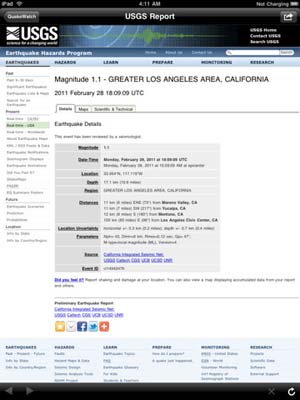
QuakeWatch ($0.99)
One of the more popular earthquake reporting apps, this one is full of features. Along with the usual information, QuakeWatch highlights any earthquake with a magnitude of 1.0 or greater from anywhere in the world. It uses updated information from 7 different sources including the US Geological Survey and the European-Mediterranean Seismological Centre. Use the filter to only see larger earthquakes or sort by the 100 most recent earthquakes, largest earthquakes over the past week, closest earthquakes to your location, or nearest to a place anywhere on the earth that you specify. If you’re looking for the best iPad earthquake reporting app for a great price, this is probably it.
Read the rest of this entry »
comment on this story | Comments Off on Get Live Earthquake Updates on Your iPad
August 23rd, 2011 at 2:42 PM EST | by inu846W

United and Continental Airline pilots will be lugging less weight into cockpits as their flight bags will soon be replaced with Apple iPads. United Airlines made the announcement today that shows how trustworthy and useful the iPad is becoming in the business world.
Pilots routinely carry flight bags filled with manuals, booklets and other items used during flight. UA’s new policy will help save fuel in the long run since bulky bags will soon be a thing of the past, being replaced by the relatively light iPad. Time and energy will be saved by not having to thumb through pages and pages of flight manuals or other documents when the pilot can easy make a few finger swipes or taps to get the information they need.
Each iPad, which weighs less than 1.5 pounds, will replace approximately 38 pounds of paper operating manuals, navigation charts, reference handbooks, flight checklists, logbooks and weather information in a pilot’s flight bag. A conventional flight bag full of paper materials contains an average of 12,000 sheets of paper per pilot. The green benefits of moving to EFBs are two-fold–it significantly reduces paper use and printing, and, in turn, reduces fuel consumption. The airline projects EFBs will save nearly 16 million sheets of paper a year which is equivalent to more than 1,900 trees not cut down. Saving 326,000 gallons of jet fuel a year reduces greenhouse gas emissions by 3,208 metric tons.
The Jeppesen Mobile FliteDeck iPad app will be at least one source pilots will use in the future to help streamline efficiency in the cockpit.
comment on this story | read comments (1)
August 23rd, 2011 at 1:23 PM EST | by Oliver VanDervoort

As Apple continues to ramp up to the release of their third generation iPad, the company is starting to enlist some real heavyweights when it comes to component construction. Reports are continuing to surface that the iPad 3 will be released next year as opposed to this fall. That is a bit of a set back for the computer giant as Apple had originally wanted to release the newest iPad alongside their newest iteration of the iPhone. Component problems were the culprit for the company to moving back its expected release date, but it appears that a spring 2012 release is eminently doable.
In preparation for next year, reports say that Apple has already secured three primary LCD makers and two different backlight-unit suppliers. The main problem with the iPad 3 has been the ability to get the quality to actually approach what Apple refers to as “Retina” display, but with the signing on of Samsung, Sharp and the biggest LCD panel supplier being LG, it appears Apple has found a combination of manufacturers its comfortable with.

Read the rest of this entry »
comment on this story | Comments Off on Apple Chooses Big Guns for iPad 3 Component Production
August 23rd, 2011 at 9:44 AM EST | by Oliver VanDervoort

Earlier we told you about how Kno’s Textbooks app for the iPad is one of the best apps that someone getting ready to go back to school could have. Now it appears the maker of that particular app is making it even better with the newest features being offered. While the textbooks that are available to purchase through the Kno app are generally 30-50% lower than they if you buy the hard copy, there are now some more reasons to go get the app and see what it can do.
When dealing with chemistry texts there is a new beta function of the app that allows students to view 3D pictures of the material they are studying. Of course because this new feature is incredibly new there are going to be some shortfalls here and there but so far it appears that being able to look at a 3D representation of the lungs or the heart on the iPad will only bring more students to Apple’s tablet.
Read the rest of this entry »
comment on this story | Comments Off on Kno’s Textbooks App for iPad Adds New Features

 NFL ‘11 for iPad is a pretty simple app that you really can’t do without. Completely free this app will give you a rundown of all the scores and highlights from every NFL game. The app will also give you a brief synopsis of the latest NFL news and you can select your favorite team to get updates specifically tailored to you.
NFL ‘11 for iPad is a pretty simple app that you really can’t do without. Completely free this app will give you a rundown of all the scores and highlights from every NFL game. The app will also give you a brief synopsis of the latest NFL news and you can select your favorite team to get updates specifically tailored to you. The NFL season is always a little more fun if you are playing fantasy football right along with the real games. We recently did a review of this app as the best Fantasy Football Draft preparation app out there and you won’t want to go into your draft without the aid of this handy dandy little iPad app. Read a more in-depth review from us on this app
The NFL season is always a little more fun if you are playing fantasy football right along with the real games. We recently did a review of this app as the best Fantasy Football Draft preparation app out there and you won’t want to go into your draft without the aid of this handy dandy little iPad app. Read a more in-depth review from us on this app  Now that you have drafted your fantasy team thanks to the Rotowire Draft Kit and you’re getting for week 1 of the season, you need to figure out who should start and who should sit. The Decision Maker iPad app will allow you to plug in your entire fantasy football team and then will help you decide who should get the start that week depending on a specialized rating system the developers have come up with. Perhaps the best part of this app is that it does allow you to change the data around a bit and suggest who you should start based on “best start” and “best upside”. This means you can either go by the book or take a gamble.
Now that you have drafted your fantasy team thanks to the Rotowire Draft Kit and you’re getting for week 1 of the season, you need to figure out who should start and who should sit. The Decision Maker iPad app will allow you to plug in your entire fantasy football team and then will help you decide who should get the start that week depending on a specialized rating system the developers have come up with. Perhaps the best part of this app is that it does allow you to change the data around a bit and suggest who you should start based on “best start” and “best upside”. This means you can either go by the book or take a gamble.