iPad News, Updates, App and Accessory Reviews
June 3rd, 2010 at 12:59 PM EST
| by
inu846W
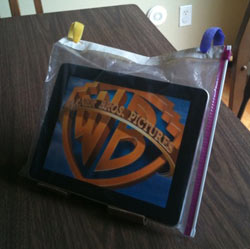 If you’re going on a car trip and want to bring your new iPad along for the kids as you ride, you might want to consider putting together a super simple presentation system that fits easily onto any existing seat back or can be slung between the two front seats.
If you’re going on a car trip and want to bring your new iPad along for the kids as you ride, you might want to consider putting together a super simple presentation system that fits easily onto any existing seat back or can be slung between the two front seats.
Behold the iBag, which TUAW discussed briefly back in a March post about cheap accessories. A few enhancements will transform your iBag into the perfect iPad presentation system; it’s a veritable iPad car kit!
Here are a few points to keep in mind when creating and using your iBag car kit:
- Duct tape will ensure the integrity of the holes that you punch into the zip bag. You can add those holes with a simple, paper-style hole puncher, by the way.
- Next to duct tape, Velcro is man’s best friend. Use Velcro cable wraps (complete with hooks and eyes) to connect your bag to the headrest or to a between-the-seats hanger.
- Make sure the close tab is up when the bag is closed. This lets you unzip just enough to connect your car sound system to your iPad’s audio jack without losing the extra side support from the bag. (I personally use a jack-to-cassette player adapter.)
- Yes, you can touch the iPad screen through the bag. It’s the magic of capacitive interfaces in action! (And yes, it’s not as great as touching the screen directly.)
- Make sure you rent your movies before you leave home because, as a rule, hotel and motel Wi-Fi service kind of stinks. It took us nearly three hours to rent Pokemon 2000. (That’s not an endorsement of the movie … seriously.)
Read more: TUAW.com
comment on this story | Comments Off on hacksugar: Make your own iPad car kit
June 3rd, 2010 at 12:52 PM EST
| by
inu846W

Not satisfied that the magical and revolutionary Apple tablet is helping marine mammals communicate their displeasure with the despoilage of the majestic oceans? Fortunately, the iPad is no unitasker; it’s being put to good use in both inner and outer space.
First up, CrunchGear points to this video of Japanese surgeons using the iPad as a display for reference during an operation. The iPad appears to show CT images and possibly a video loop as well; it’s covered with a sterile plastic drape. Any translation efforts welcome — and if other physicians are using the iPad in similar fashion, do let us know.
Read more: TUAW.com
comment on this story | Comments Off on iPads help perform surgery, capture history
June 3rd, 2010 at 12:45 PM EST
| by
inu846W
TUAW got in touch with an AT&T spokesperson and has put together an extensive Q&A clarifying some of the details of the carrier’s upcoming changes to its iPhone and iPad data plans. Among the topics addressed:
– AT&T will continue to offer the $14.99 250/MB data plan for the iPad. It will not be reduced to the 200 MB cap the carrier will be offering on its cheaper smartphone plan.
– iPad users reaching their 2 GB limit under the forthcoming plan will be able to initiate a new monthly cycle on demand with a new start date. This would appear to make the iPad plan more of a "2 GB or 30 days, whichever comes first" cycle than a "30 days with 2 GB cap plus overage fees" cycle, with the exception being that users will have to manually initiate a new cycle should they reach their 2 GB cap before the end of the billing cycle.
– iPhone users can bump up from the $15 200 MB data plan to the $25 2 GB plan without penalty as long as they initiate the change before the end of the desired billing cycle. This will allow users on the lower tier to simply bump up to the $25 plan as needed rather than having to pay $15 per additional 200 MB over the initial 200 MB limit. Users can then bump themselves back down for their next billing cycle. It is unclear at this time whether users on the higher tier will be able to drop down to the lower tier mid-cycle if they see that their data usage will be low for that period.
Read more: MacRumors.com
comment on this story | Comments Off on More Details on AT&T’s Data Plan Changes for iPhone and iPad
June 3rd, 2010 at 12:39 PM EST
| by
inu846W
 In 1995 Dr. Norman Coombs, a blind professor of history at the Rochester Institute of Technology and chairman of EASI: Equal Access to Software and Information wrote that the rapid adoption of a graphical user interface (GUI) would close the door on computing for the visually impaired. This was in largely in response to the Microsoft’s Windows OS, but his point was well taken regarding all GUI based computing. Speech output systems, at that time, were based on character recognition and didn’t work with a GUI that relied on icons and graphics. He wrote that many impaired users had lost their employment or found their positions downgraded because they could not function in the new GUI based environment.
In 1995 Dr. Norman Coombs, a blind professor of history at the Rochester Institute of Technology and chairman of EASI: Equal Access to Software and Information wrote that the rapid adoption of a graphical user interface (GUI) would close the door on computing for the visually impaired. This was in largely in response to the Microsoft’s Windows OS, but his point was well taken regarding all GUI based computing. Speech output systems, at that time, were based on character recognition and didn’t work with a GUI that relied on icons and graphics. He wrote that many impaired users had lost their employment or found their positions downgraded because they could not function in the new GUI based environment.
Jump to 2010 and the introduction of the iPad. Many solutions were created along the way, but comparing that early state of affairs to what is now available on the iPad dramatically shows how far the field of assitive technology has progressed. ATMac, posted a round-up of disabled user’s experiences with the iPad, which according to the Royal National Institute of Blind People (RNIB) in the UK was found to be highly accessible and probably the best mobile device on the market.
Read more: TUAW.com
comment on this story | Comments Off on The iPad could be the best mobile accessibility device on the market
June 3rd, 2010 at 12:31 PM EST
| by
inu846W

Google subsidiary AdMob today
announced the release of a revised iPhone OS SDK bringing new ad formats that will allow customized delivery to the
iPad.
Our new SDK is unified across all devices running the iPhone OS, which means that developers can download one binary for development across all Apple iPhone OS devices – iPhone, iPod touch, and iPad. AdMob’s unified iPhone SDK makes it easier for developers to quickly integrate our code and start monetizing their applications.
The new SDK supports two ad formats in native iPad applications: text & tile ads and image ads. Both of these ad formats are available in the three IAB standard ad sizes: 300×250, 728×90, and 468×60.
Read more: MacRumors.com
comment on this story | Comments Off on AdMob Launches Support for iPad Apps in Updated Advertising SDK
June 3rd, 2010 at 12:25 PM EST
| by
inu846W
Adobe on Tuesday announced its new digital viewer technology, aimed to help publishers convert their magazines to an interactive format viewable on portable devices like Apple’s iPad.
The technology was first demonstrated with last week’s introduction of the Wired magazine e-edition. Though the publication was originally intended to be released based on a version of Adobe’s Flash, the software was completely rewritten in Objective-C for approval on Apple’s App Store.
The iPad edition of Wired has found great success, with the $4.99 issue remaining at or near the top of the App Store sales charts since its debut.
"Adobe’s work with Wired has resulted in a digital magazine format that creates an immersive experience, allowing a publication’s unique content, look and feel and advertising to stand out in the digital realm," said David Burkett, vice president and general manager of Creative Solutions at Adobe. "We aim to make our digital viewer software available to all publishers soon and plan to deliver versions that work across multiple hardware platforms. It’s safe to say that if you are already working in InDesign CS5, you’ll be well on your way to producing a beautiful digital version of your publication."
Read more: AppleInsider.com
comment on this story | Comments Off on Adobe announces magazine digital publishing platform for Apple iPad
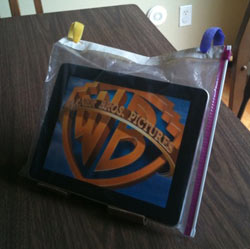 If you’re going on a car trip and want to bring your new iPad along for the kids as you ride, you might want to consider putting together a super simple presentation system that fits easily onto any existing seat back or can be slung between the two front seats.
If you’re going on a car trip and want to bring your new iPad along for the kids as you ride, you might want to consider putting together a super simple presentation system that fits easily onto any existing seat back or can be slung between the two front seats.
 In 1995 Dr. Norman Coombs, a blind professor of history at the
In 1995 Dr. Norman Coombs, a blind professor of history at the 


