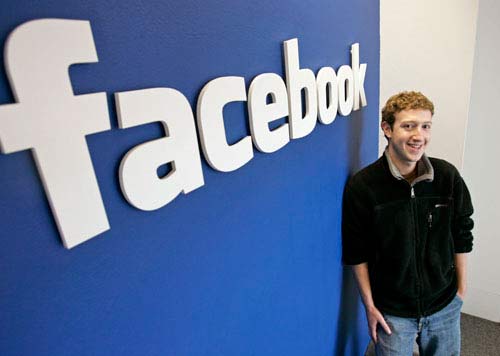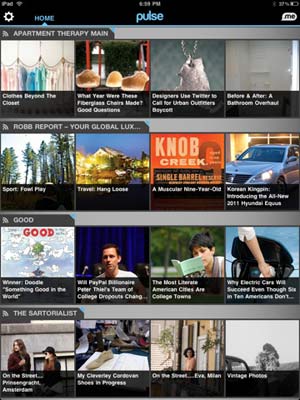iPad Apps
July 15th, 2011 at 7:37 AM EST | by Oliver VanDervoort

Since its release, there has been very little doubt that the iPad is one of the best and most popular consumer electronic gadgets in the world. With the release of the iPad 2 the buzz surrounding Apple’s crown jewel has become even louder. Of course one of the reasons the iPad and the iPad 2 are so popular is because the devices have so many apps available that can do so many different things. This week, the latest count had topped a very prestigious level in that there are now more than 100,000 apps that is available for the iPad and the iPad 2 specifically.
Whether you are looking for a game that you can play when you are around and with your kids or you are looking for something that is a bit darker and is only right for the older generation the iPad will have the games you are looking for. There are also literally hundreds of different downloadable eBooks that you can read as though the iPad is the Kindle or the Nook except that you can actually read graphic novels and comics as well. There are even some books that are great for the younger set that will read the books to them and have great interactive pictures for them to play with as well.
Of course the best part of the iPad and the iPad 2 apps is that there are plenty that can help you do a lot more than play or relax. While competitors like the Blackberry Playbook have tried to tap the market by claiming that they are better suited for business use, the iPad has shown that it is perfectly capable of being used as a business tool. In fact the iPad has even become so popular that the FAA recently approved the use of the device in exchange for their usual paper flight manual. Of course, even if you aren’t working as a pilot for one of the major airlines there are plenty of ways to use several of the 100,000 apps to help run your business or organize your life. We’ve previously written about apps such as Informant HD and Home Budget Sync which can go a long way in helping you to keep track of your daily, weekly and monthly tasks as well as noting where both your income and your expenditures are coming from and going to.
Read the rest of this entry »
comment on this story | Comments Off on App Store Offers Up More Than 100,000 iPad Apps
July 8th, 2011 at 4:42 PM EST | by Oliver VanDervoort
 Since the invention of the iPhone and the iPad there have been people who have been trying to make the devices able to be used outside the admittedly stringent regulations of Apple. The ability to untether these devices from the Apple store has been called Jailbreaking and while there are some definite downsides to this process there are plenty of people who want to be able to use a jailbroken device and because of this there are plenty of people who are working around the clock in order to find the newest way to jailbreak the newest devices.
Since the invention of the iPhone and the iPad there have been people who have been trying to make the devices able to be used outside the admittedly stringent regulations of Apple. The ability to untether these devices from the Apple store has been called Jailbreaking and while there are some definite downsides to this process there are plenty of people who want to be able to use a jailbroken device and because of this there are plenty of people who are working around the clock in order to find the newest way to jailbreak the newest devices.
First of all there is a new jailbreak available for almost all the iOS devices as hackers have found a way to untether the device using the iPad or iPhone’s mobile safari browser and an apparent weakness in the devices’ PDF reader applications. This particular jailbreak can be used even on the Apple’s newest devices such as the iPhone 4 and the iPad 2 (will it work on the iPad 2 Plus as well? We’ll have to see this fall.) Of course the main thing you need to be able to have on the iOS devices is that you must have either a 4.3.3 operating system on the iPad, iPad 2 and the third and fourth generation iPod touches. This particular jailbreak also works with iOS 4.2.6 through 4.2.8 for the CDMA iPhone 4.
This particular jailbreak, through the site jailbreakme.com is being touted as safe and completely reversible if people decide they want to go back to being tethered to Apple’s services. Still, jailbreaking a device will void Apple’s warranty so you should take every factor into consideration when looking into doing this to one of your devices.
Read the rest of this entry »
comment on this story | Comments Off on New Jailbreak Hack for iPad and Other iOS Devices Released
June 28th, 2011 at 11:00 AM EST | by Oliver VanDervoort

Finding the right kind of budget tracking software on the iPad can be a bit of a hassle. While there are several that offer almost everything you could possibly want, it seems there is always one area where it falls a little short. However there is one that seems to come as close as giving you everything you could want as you are going to find on a tablet computer. The first thing that sets Home Budget apart from some of the other banking apps is that you can literally sync your accounts to any other iDevice that has Home Budget installed almost instantly. This means that if you happen to have both an iPhone and an iPad you can go do your shopping with the iPhone, make a few notes and then transfer them to the iPad.
One of the truly great things about this particular app is that when you put in a particular transaction to a certain payee, a number of things can be done with that information. The first thing is that, should you actually enter a category you can already see just how much of the budgeted amount you have spent. Should this be a particular place you do a lot of spending, say like Target you can see the total amount you have spent with the company as well as how much you spent on a certain day. Of course, no income tracking app is going to be complete without the ability to break down how much money is in each of your accounts. There is one drawback to using this particular program and that is that when you enter a transaction you cannot do it from inside the account. Instead you enter a transaction in either the expense or income ledgers and assign the transaction to an account. This is actually a pretty small drawback in the grand scheme of things.
Read the rest of this entry »
comment on this story | Comments Off on Home Budget for iPad Keeps Your Whole Family’s Spending In Focus
June 27th, 2011 at 9:09 AM EST | by Kelly Kehoe
The old method for learning a new language usually consisted of boring vocabulary lessons, complex grammar studies, and diving into dictionaries. With Chinese, this was especially difficult, making the learning process that much longer for those who bothered to stick with it. Today, however, there are many fantastic apps you can get on your iPad to make learning Chinese at least a little bit easier than sticking to the traditional ways. The following five apps are great for both beginning and intermediate learners of Chinese to get started on the road to fluency.

Chinese Essentials (AccelaStudy)
This is one of the most popular Chinese learning apps in the App Store, with both free and $9.99 versions available. Offering over 2,000 translations to help you get started, along with an audio trainer, dictionary for easy look-ups, digitalized flashcards, and quizzes to help track your progress. With Chinese Essentials, you not only learn the translations for each word, but the Chinese symbols and pronunciations are taught as well. You only learn words that are actually relevant in everyday conversations, such as colors, numbers, questions, transportation, etc. If you’re not sure if you want to pay $9.99 upfront, then try out the free version first.

KTdict Chinese-English Dictionary
A must for any digital-age learner hoping to cut their word-searching time in half, KTdict is a fabulous tool when trying to learn individual words and symbol meanings. It has over 70,000 entries in both traditional and simplified Chinese characters. There are free and $3.99 versions available (only difference is the paid one doesn’t have ads). To top it all off, it doesn’t require an internet connection, ensuring easy translations whenever and wherever you are.
Read the rest of this entry »
comment on this story | read comments (1)
June 23rd, 2011 at 9:36 AM EST | by Kelly Kehoe
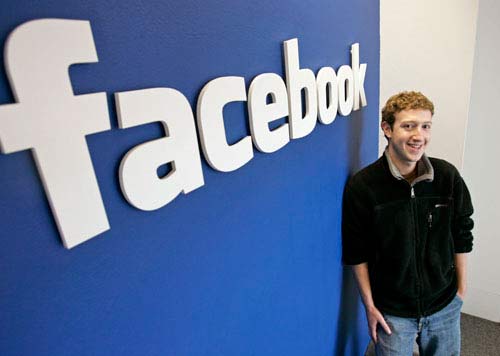
More than a year has passed since the original iPad was released, and there is still no official Facebook app optimized specifically for the iPad. While many users choose the option of using the enlarged Facebook app made for iPhone users or downloading one of the many third party Facebook apps available, presumably nothing beats having the official Facebook app that’s specifically formatted for iPad users.
Luckily, it appears that the wait is coming to an end, as Facebook insiders recently said that the official iPad app is set to release some time in the coming weeks. It has been in the designing, developing, and testing stages for several months, with reports saying that even the company chief executive officer Mark Zuckerberg on board with the intricate detailing process.

It will be a free application, which will have many Facebook users – some of whom have been paying $0.99 for ad-free third party Facebook apps – sighing with relief. The move is expected to boost Facebook usage, which has been reported as slowing down in recent months. Analysts are also predicting that the new release could possibly entice more people to purchase iPad 2 over the alternative tablet options on the market today. Overall, it’s a win-win-win situation: for Facebook, for Apple, and for the consumers.
While most of the details have been carefully kept under the wraps, it has been said that it will be similar to the iPhone Facebook app, but with unique formatting and more advanced chatting options for iPad users. Also, iPad 2 users will be happy to know that they will easily be able to take, upload and tag high resolution pictures and videos right off of their devices.
Read the rest of this entry »
comment on this story | read comments (2)
June 22nd, 2011 at 9:38 AM EST | by Kelly Kehoe
When the iPad was first released, there was once purpose that most people raved about: news reading capabilities. It had all the substance of a newspaper without the associated cost and excess paper usage. News companies quickly scrambled to keep up with the demand, and while there are hundreds of different news apps specifically formatted for the iPad, the following is a list of the top five apps to fill your news reading needs.
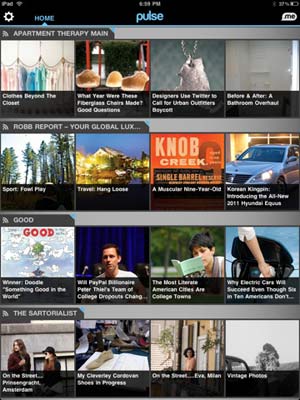
Pulse News for iPad
At the top of the list is Pulse, one of the highest rated news apps found in the App Store. At the incredibly low price of free, you get a truly one of a kind app (that is a member of the App Hall of Fame). Its features include: offline syncing (allows you to view your favorite news stories without an internet connection present), multiple news platforms (allowing you to view whatever you want in a clean, condensed format), easy sharing options, and more. If you’re a news junkie or an avid blog reader, you won’t want to miss this app.
BBC News
Offering news from around the world (not just the U.K.), BBC’s iPad app is incredible. With a user-friendly menu option with easy viewing of clean-cut articles (and there are also video reports as well), BBC definitely comes near the top of the list. It is a highly informative news source for any current events happening worldwide, and again, this one is free too.
USA Today
Another app with high reviews would be USA Today. With all the news, ranging from tech, markets, international, politics, life, economies, and even travel, USA Today’s free iPad app is a comprehensive news source for anyone looking to keep up on the latest events. It also offers a saving option for simple offline viewing, making news more portable than its ever been.
Read the rest of this entry »
comment on this story | Comments Off on Top Five News Apps for iPad

 Since the invention of the iPhone and the iPad there have been people who have been trying to make the devices able to be used outside the admittedly stringent regulations of Apple. The ability to untether these devices from the Apple store has been called Jailbreaking and while there are some definite downsides to this process there are plenty of people who want to be able to use a jailbroken device and because of this there are plenty of people who are working around the clock in order to find the newest way to jailbreak the newest devices.
Since the invention of the iPhone and the iPad there have been people who have been trying to make the devices able to be used outside the admittedly stringent regulations of Apple. The ability to untether these devices from the Apple store has been called Jailbreaking and while there are some definite downsides to this process there are plenty of people who want to be able to use a jailbroken device and because of this there are plenty of people who are working around the clock in order to find the newest way to jailbreak the newest devices.