iPad App Reviews
May 11th, 2010 at 10:14 PM EST | by inu846W
 If you’ve just seen Iron Man 2 on the big screen, here’s your chance to get in on more action in Gameloft’s Iron Man 2 for iPad. Become Iron Man or War Machine and suit up to save innocent lives from dangerous drones and villains, including Whiplash from the movie. The time has come for you to answer the call.
If you’ve just seen Iron Man 2 on the big screen, here’s your chance to get in on more action in Gameloft’s Iron Man 2 for iPad. Become Iron Man or War Machine and suit up to save innocent lives from dangerous drones and villains, including Whiplash from the movie. The time has come for you to answer the call.
Review
Iron Man 2 for iPad comes complete with 9 levels of play, upgradeable suits with numerous enemies to fight. You will first assume the role of Tony Stark, Iron Man and have the option of playing as War Machine in later missions. The game begins with simple tutorials designed to help you learn the game’s controls such as weapon’s targeting to flying around the city. Your character will come outfitted with repulsor lasers and missiles. As you complete each mission’s objectives, you’ll gain experience points which you can use in between missions to upgrade your character’s attacks, shields and combinations.
You begin the fight in New York and move to different locations such as third world villages and even underwater. Mission objectives will basically call for you to defeat all enemies or to go to a waypoint and defuse bombs. Bomb defusal is a built-in mini-game which will require you to slide puzzle pieces around to match the image you are given.
Read more: iPadmodo.com
comment on this story | Comments Off on Iron Man 2 for iPad Review, Play as Iron Man or War Machine
May 11th, 2010 at 8:37 PM EST | by inu846W
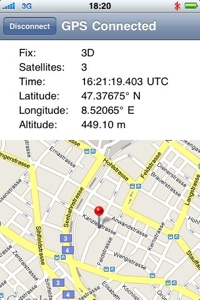 A while back, TUAW took a peek at RoqyBluetooth, a GPS solution for jailbroken iPads and iPod touches. Today, Matthias Ringwald has released BTstack GPS. Like Roqy, BTstack GPS offers integrated core location for Bluetooth-enabled devices that lack an onboard GPS system.
A while back, TUAW took a peek at RoqyBluetooth, a GPS solution for jailbroken iPads and iPod touches. Today, Matthias Ringwald has released BTstack GPS. Like Roqy, BTstack GPS offers integrated core location for Bluetooth-enabled devices that lack an onboard GPS system.
Retailing for $5 (via the Cydia store), BTstack GPS was written by the same developer who created BTstack, allowing iPhone OS units to communicate with external bluetooth devices including keyboards (you may be familiar with his BTstack Keyboard application), mice, Wiimotes, and now, Bluetooth GPS dongles.
The software requires you to disable Apple’s Bluetooth in the settings app. You then launch the GPS app, wait for your system to detect the external GPS unit, select it, pair, and then wait again as the GPS unit finds locks to the low orbit satellites that provide GPS data. This can take a minute or two, so be a little patient. Once the lock finishes and the GPS data starts flowing, Ringwald’s app will update, showing your current location on a map.
Read more: TUAW.com
comment on this story | Comments Off on Add GPS to your jailbroken WiFi iPad with BTstack GPS
May 11th, 2010 at 8:15 PM EST | by inu846W
 Recently, TUAW has looked at using the iPad’s camera connection kit to attach and use USB drives. If you’re using a jailbroken iPad, you’ll be pleased to discover that the camera connection kit allows you to connect a USB stick or hard drive and access it from your iPad. That means you can easily bring extra files on-the-go and copy them into third party (i.e. no, you’re not going to update your iTunes library on the go…yet) applications.
Recently, TUAW has looked at using the iPad’s camera connection kit to attach and use USB drives. If you’re using a jailbroken iPad, you’ll be pleased to discover that the camera connection kit allows you to connect a USB stick or hard drive and access it from your iPad. That means you can easily bring extra files on-the-go and copy them into third party (i.e. no, you’re not going to update your iTunes library on the go…yet) applications.
Mounting drives is the province of a built-in application called MobileStorageMounter. It’s part of the iPad’s core services. When it sees a new FAT or HFS USB device, it attempts to mount that device using standard Unix services. If it finds a built-in DCIM folder on the drive, it launches the iPad Photos application. If not, it throws up the dialog shown at the top of this post, reporting that the attached USB device is not supported.
As far as you’re concerned, that error message is good news. It means that the device has been properly mounted and is ready for use. If you do not see the dialog, it’s time to take one of two courses of action: a quick fix that works most of the time and a thorough fix that always works.
Read more: TUAW.com
comment on this story | Comments Off on hacksugar: Working with iPad-mounted USB drives
May 11th, 2010 at 1:32 PM EST | by inu846W
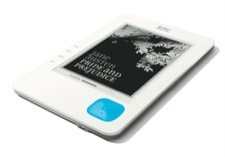 In a move we all should have seen coming, Borders has announced the Kobo, its US$149 eReader and Kindle/Nook competitor. It will launch in June with an accompanying eBook store, stocked with more than a million titles.
In a move we all should have seen coming, Borders has announced the Kobo, its US$149 eReader and Kindle/Nook competitor. It will launch in June with an accompanying eBook store, stocked with more than a million titles.
There are iPad and iPhone apps out now, and both are free. The odd thing is that they both look gorgeous on the iDevcie’s color screens as compared to the Kobo’s greyscale display and offer wireless access to the store, which the reader does not.
Read more: TUAW.com
comment on this story | Comments Off on Borders Kobo joins eReader frenzy, iPhone, iPad apps out
May 11th, 2010 at 7:11 AM EST | by inu846W
 A “rough” estimate of sales of the iWork suite of applications for the iPad predicts that Apple could reach more than $40 million a year in sales of its mobile office software.
A “rough” estimate of sales of the iWork suite of applications for the iPad predicts that Apple could reach more than $40 million a year in sales of its mobile office software.
Silicon Alley Insider on Monday suggested that Apple has already earned more than $3 million in sales from Pages, Keynote and Numbers, which cost $10 each. That total was based on discussions with developers who have had applications in the top 10.
The report assumes that a top paid iPad application sells about 7,500 copies on a Saturday or Sunday, and about 2,500 on a weekday. Since the iPad debuted in early April, the three iWork applications have remained among the top selling software on the App Store. And priced at $10 each, the applications have also paved the way for other software to have a higher price than the bargain $0.99 applications that dominate the App Store for the iPhone and iPod touch.
With estimated revenue of $825,000 per week, that works out to more than $40 million a year earned from the three applications, assuming sales maintain the same pace. Of course, sales could go higher too, as currently the iPad is only available in the U.S. Apple has just begun accepting preorders in nine additional countries in preparation for a May 28 launch. Nine more countries will have iPad availability come July.
Read more: AppleInsider.com
comment on this story | Comments Off on iWork suite for iPad projected to earn Apple $40M a year
May 11th, 2010 at 6:48 AM EST | by inu846W
 IM+ Lite is now available for iPhone and iPad as a free, ad-supported universal application.
IM+ Lite is now available for iPhone and iPad as a free, ad-supported universal application.
Our full review of IM+ for iPad is in the works and should be appearing shortly, so I’ll just hit some highlights here: With the exception of Skype chat, IM+ Lite supports the same features as the full version of IM+: Twitter, Facebook, Google Talk, Yahoo, MSN/Live Messenger, AIM/iChat, ICQ, MySpace and Jabber.
Read more: TUAW.com
comment on this story | Comments Off on IM+ lite now available for iPad and iPhone
 If you’ve just seen Iron Man 2 on the big screen, here’s your chance to get in on more action in Gameloft’s Iron Man 2 for iPad. Become Iron Man or War Machine and suit up to save innocent lives from dangerous drones and villains, including Whiplash from the movie. The time has come for you to answer the call.
If you’ve just seen Iron Man 2 on the big screen, here’s your chance to get in on more action in Gameloft’s Iron Man 2 for iPad. Become Iron Man or War Machine and suit up to save innocent lives from dangerous drones and villains, including Whiplash from the movie. The time has come for you to answer the call.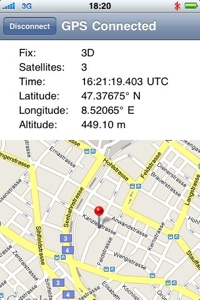 A while back, TUAW took a peek at
A while back, TUAW took a peek at  Recently, TUAW has looked at
Recently, TUAW has looked at 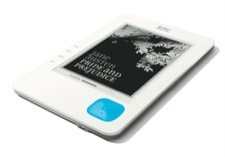 In a move we all should have seen coming, Borders has announced the
In a move we all should have seen coming, Borders has announced the  A “rough” estimate of sales of the iWork suite of applications for the iPad predicts that Apple could reach more than $40 million a year in sales of its mobile office software.
A “rough” estimate of sales of the iWork suite of applications for the iPad predicts that Apple could reach more than $40 million a year in sales of its mobile office software.


