iPad App Reviews
February 7th, 2011 at 4:19 PM EST | by inu846W
Editor’s note: This article was reposted from ipadmodo.com.
 Scary monsters are not just a part of nightmares. They are very real indeed. If you’re up for battling some, step into the Sprawl in Dead Space™ for iPad by Electronic Arts. Gruesome, blood-lusting necromorphs await you with scythe-like arms. Can you slice off their limbs or blast them into smithereens before they turn you into a fountain of blood?
Scary monsters are not just a part of nightmares. They are very real indeed. If you’re up for battling some, step into the Sprawl in Dead Space™ for iPad by Electronic Arts. Gruesome, blood-lusting necromorphs await you with scythe-like arms. Can you slice off their limbs or blast them into smithereens before they turn you into a fountain of blood?
Review
Dead Space™ for iPad is a sci-fi action game as well as a horror adventure. To get the greatest scare possible from this game, you’ll want to put on a good pair of headphones and possibly also turn off the lights in your room. How scary is Dead Space though? If you’re a horror buff, it might be more creepy and gory than scary, but if the notion of watching a horror movie makes your skin crawl, then this might be a little to moderately scary. Not enough to give you nightmares, but enough to make you jump.
The story as told within Dead Space™ for iPad take place after the events within the console and PC version of Dead Space, and leads up to Dead Space 2. At the start of the game, the Church of Unitology sends their new member, an engineer code-named Vandal, on a secret mission to the Sprawl, a mining colony. There, he is directed into destroying several control panels. Shortly after he succeeds in his mission, all Hell breaks loose. Blood and corpses line the corridors, and alien monsters called necromorphs are eager to start carving up Vandal. You’ll have a total of twelve chapters to deal with the necromorph infestation and escape.
Compared to the iPhone version, Dead Space™ for iPad is definitely more gruesome and scarier, since everything’s bigger. You can see the grotesque monsters a lot more clearly. At the same time, it’s easier to aim for their limbs to dismember them. And once they fall to the ground crawling, you can march over and stomp down on them.
Read the rest of this entry »
comment on this story | Comments Off on Dead Space for iPad Review
February 4th, 2011 at 3:48 PM EST | by inu846W
Editor’s note: This article was reposted from appscout.com.
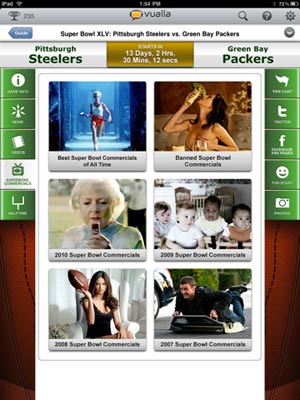
I admit that I’m not the biggest football fan, but I do watch the Super Bowl every year — mostly for the commercials. If only there was an app that compiled all the best Super Bowl ads of the last few years for you to watch on your iPad. Of course, there’s an app for that! Vualla, a company who makes a social TV iPad app, has created a new app geared specifically towards Super Bowl XLV — and the commercials are just a fraction of what this app has to offer. Oh, and did we mention it’s free?
The new version of Vualla Social TV Companion takes you through every part of the big game. Watch video highlights, as well as news and analysis from NFL experts. It even gives you a list of alternative halftime programming if you don’t feel like watching the Black Eyed Peas (can we say Puppy Bowl anyone?). You can also watch past halftime shows.
More after the jump!
Read the rest of this entry »
comment on this story | Comments Off on Super Bowl iPad App: Vualla Social TV Companion Gets an Update
February 3rd, 2011 at 11:12 PM EST | by inu846W

ABC took another shot with its interactive iPad app tonight, providing live content, character bios, trivia and polls to users as they watched Grey’s Anatomy. ABC’s Grey’s Anatomy Sync iPad app is the second app of its kind. The first app, ABC’s My Generation Sync, fell by the wayside last year as the tv show only aired two episodes. It was a shame because this new type of technology shared with Nielsen shows promise for what can be done in the future, bringing viewers interesting and interactive content live.
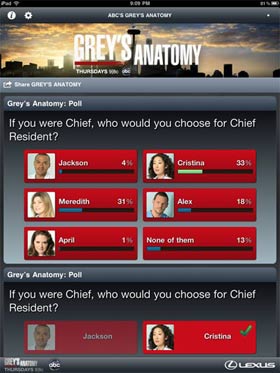

For those who had the chance to test out ABC’s My Generation Sync, there was not much new to see. Still, it’s great to see the app in action. The app syncing process was the same. Trivia, poll questions and other content were provided at the same time corresponding scenes were shown on tv. There was a new Facebook interface that popped up a few times asking questions like, "Do you think Callie and Arizona will get back together?" Facebook users’ comments were shown and the app user had a chance to comment as well.
Read the rest of this entry »
comment on this story | Comments Off on First Look: ABC’s Grey’s Anatomy Sync iPad App Review
February 2nd, 2011 at 4:27 PM EST | by inu846W
Editor’s note: This article was reposted from appleinsider.com.
News Corporation on Wednesday released The Daily, its new digital newspaper with a full staff of reporters covering worldwide news that, for now, is exclusive to the iPad, and free to try for two weeks. AppleInsider offers a first look at the publication that hopes to become the future of newspapers.
Before downloading The Daily, users must agree to the updated iTunes terms and conditions, which note that the application may request permission to provide personal information to third parties for marketing purposes. Users can, however, choose to opt out of this.
The ability to share personal information of subscribers with advertisers was said to be a major sticking point between Apple and publishers, as the two sides attempted to broker a deal for in-application subscriptions. For now, the details of Apple’s in-app subscriptions remain unknown, as The Daily is the only to offer the service.
Apple’s head of iTunes, Eddy Cue, said on Wednesday that Apple would reveal more information about in-app subscriptions, and make the feature available to other content providers and application makers, in the near future.
When launching The Daily, downloading a new issue requires users to launch the application. It is not automatically delivered through background downloading, as was previously rumored.
Upon launching the application, users are met with an initial loading screen: "A new issue of The Daily. is being delivered." On first launch, the application asks for the ability to access the user’s current location and the ability to send push notifications. Nothing is asked about sharing personal information with advertisers.

Read the rest of this entry »
comment on this story | Comments Off on First look: ‘The Daily’ for iPad promises in-depth, interactive news
February 2nd, 2011 at 4:03 PM EST | by inu846W
Editor’s note: This article was reposted from tuaw.com.

Today, join.me introduced their free iOS viewer, allowing users to participate in online meetings and screen sharing from their iPad, iPhone, or iPod touch. A bunch of us TUAWians spent time yesterday afternoon exploring join.me in its browser-based form. join.me is a new conferencing/screen-sharing website from the makers of LogMeIn, a popular remote screen solution.
What makes join.me so compelling for us is that it takes about 5 seconds to set up, and doesn’t require registration for casual use. If you need more, it costs $29/month or $299/year for pro-level support.
With join.me, you don’t have to plan out a conference. When you decide that you need to meet, the tools are all there and ready for you. Just send around the connection URL and you’re good to go. We were able to move our normal back-channel discussions from IRC to join.me in just a couple of minutes, including the step where it downloaded a small app to our Macs.






We found join.me to be loaded with all the typical bells and whistles you expect from a GoToMeeting-style solution including text and phone chat for participants (there’s a call in number, you just enter your meeting ID, which is generated the moment you decide to start your meeting — so there’s really no planning involved), screen control sharing, and more. All of this was done with a better-than-expected GUI, with clean interface controls and an appealing layout.
The responsiveness was fantastic, even during normal business hours, when you expect loads to be higher. The TUAW participants were able to watch Megan’s video cam in real time from our computers, which were located across the country from her. You can easily imagine using that kind of feature for doing live presentations although we were, actually, mostly admiring her several beautiful cats.
Read the rest of this entry »
comment on this story | Comments Off on join.me introduces mobile viewer for iPad
February 2nd, 2011 at 9:41 AM EST | by inu846W
Editor’s note: This article was reposted from tuaw.com.
 After the initial iPhone, iPad and iPod touch version earned $1 million in its first weekend on the App Store back in November, the third-party iPad-specific web browser Skyfire for iPad (US$4.99) has been updated to Version 2.1.1 and is available for downloading now. Fixes in the update include auto-completing URLs, stronger privacy controls and several performance improvements.
After the initial iPhone, iPad and iPod touch version earned $1 million in its first weekend on the App Store back in November, the third-party iPad-specific web browser Skyfire for iPad (US$4.99) has been updated to Version 2.1.1 and is available for downloading now. Fixes in the update include auto-completing URLs, stronger privacy controls and several performance improvements.
Because Apple’s iOS devices do not support Flash, the Skyfire browser provides a workaround that transcodes Flash video into HTML5 and thus enables iDevice owners to access most Flash-based websites and videos.
While Skyfire for iPad version 2.1.1 requires, well, an iPad running iOS 3.2 or later, iPhone and iPod touch users can download their own version for $2.99 from the App Store as well.

iPad News Source: tuaw.com
comment on this story | Comments Off on Flash-friendly Skyfire browser for iPad gets updated
 Scary monsters are not just a part of nightmares. They are very real indeed. If you’re up for battling some, step into the Sprawl in Dead Space™ for iPad by Electronic Arts. Gruesome, blood-lusting necromorphs await you with scythe-like arms. Can you slice off their limbs or blast them into smithereens before they turn you into a fountain of blood?
Scary monsters are not just a part of nightmares. They are very real indeed. If you’re up for battling some, step into the Sprawl in Dead Space™ for iPad by Electronic Arts. Gruesome, blood-lusting necromorphs await you with scythe-like arms. Can you slice off their limbs or blast them into smithereens before they turn you into a fountain of blood?
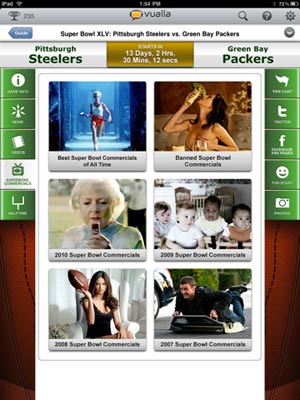

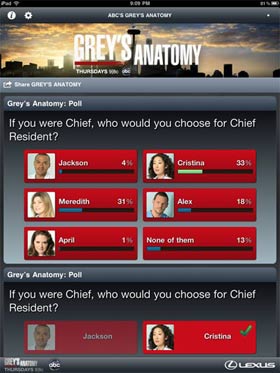






 After the initial
After the initial 

