iPad App Reviews
February 19th, 2011 at 1:31 PM EST | by
 A few added features make this productivity app a standout.
A few added features make this productivity app a standout.
There are literally hundreds of note taking solutions available for the iPad. Some are free. Some cost money. Most do the same things. So in a world chockfull of writing applications, what makes Notability, well, notable?
A few things. For starters, notability has all the basic functions you’d expect to find in this type of productivity app: folders to sort notes, endless space to type them on, and a keyboard you can use to convert your thoughts into words on the screen. But it sets itself apart from the pack through the addition of a few features you won’t find in every notepad-based app.
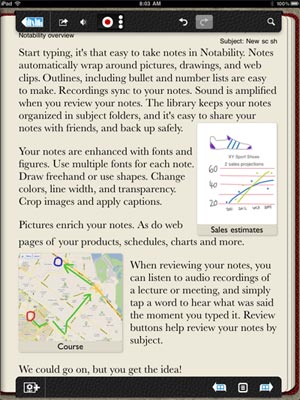
First off, there’s the ability to indent and make bulleted/numbered lists through tabbing, which makes it the perfect tool for wannabe Letterman staff members who can use it to organize their thoughts, make a checklist for spec submissions or craft the perfect Lindsay Lohan-related Top Ten. It’s a function you didn’t know you were missing in other note-apps, but once you start using it you realize you were missing a lot.
Notability also features the ability to add any photo (or full web pages) into your document from the web or your own collection, which means if you’re preparing an outline about Future Markets Solutions you can insert a photo to help you remember what those are. You can also draw your own unique illustrations and graphs with a Photoshop lite-like paint program and insert them into your notes to make them cooler.
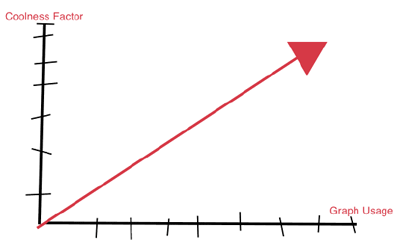
RELATIONSHIP BETWEEN GRAPH USAGE AND COOLNESS
Read the rest of this entry »
comment on this story | Comments Off on Notability: iPad App Review
February 18th, 2011 at 7:34 AM EST | by inu846W
 This script-crafting app doesn’t rewrite the genre, but still delivers a blockbuster.
This script-crafting app doesn’t rewrite the genre, but still delivers a blockbuster.
If you’re anything like me, in your spare time you’re writing your spec script for a project Jessica Alba will simply flip for (its about a dancer who becomes a better dancer). While apps like Awesome Note or PlainText are great for cribbing and sorting character bios on the go, when you’re used to hammering out dialogue in Final Draft you find typical document-writing apps only slow the flow of your creative juices. The revolutionary idea behind Final Draft is that it does all the annoying formatting on your behalf, so you can focus on dealing with the plot holes in your second act. The brilliance of Screenwriting is that it essentially does the same thing. While it may not be exactly like toting around $300 worth of script-crafting software on your iPad, Screenwriting is an inexpensive alternative to doing all that laborious formatting yourself. And it’s a breeze to use.

Starting a new script about cops who hunt vampires in their spare time? Awesome. From the home page, click ‘add project,’ enter in the title (Stake Out, natch), your contact info, even your WGA number, and Screenwriter designs your cover page before you can write ‘Fade In.’ The next step is adding a bank of characters and descriptions (Bruce: 35, single, no nonsense, hates vampires, loves Sangria), which you can edit at any time (loves Bourbon) and from which you’ll draw names while writing dialogue so you won’t have to type ‘Carlito’ 43 times in your first scene.
The other aspects of the app are pretty intuitive. There’s a basic ‘change style’ functionality that allows you to change the formatting on your lines with a few taps of the finger. This is something the app developers should have taken advantage of in the sample script they included, Mirror Self Image, as in the first scene there are some embarrassing/unintentionally hilarious formatting mistakes (ex: Katie: When will Sarah be back? Helen picks up her utensil and continues to eat. She dodges Katie’s stare.) A mistake like that is easily fixed in your own script, but one would think the signature script being sold with the App as an example of what the App itself is capable of would be edited and presented without any flaws.
Read the rest of this entry »
comment on this story | read comments (1)
February 10th, 2011 at 2:11 PM EST | by inu846W
Editor’s note: This article was reposted from tuaw.com.
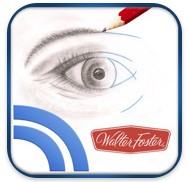 Learn to Draw Digital Sketchbook is a pretty interesting app that teaches you how to draw in step-by-step lessons. You select from the provided drawing tools, follow the spoken and text instructions, and you’re on your way.
Learn to Draw Digital Sketchbook is a pretty interesting app that teaches you how to draw in step-by-step lessons. You select from the provided drawing tools, follow the spoken and text instructions, and you’re on your way.
You can also dive into the app and draw freehand to apply your skills. You can draw on different types of "paper" and vary the size, pressure and hardness of the drawing tools. Drawings can be saved to your photo library or emailed to friends. This is the kind of creative use of the iPad that I really commend, and it’s nice to see a clever and highly educational approach to learning. One note: the app only runs in portrait mode. There may be some good reasons for that, but since I keep my iPad in a case that is oriented to landscape, I would have liked the option.
I don’t know much about drawing, but I was able to turn out some passable sketches after going through the lessons. The app is from Walter Foster, a company that has been publishing art instruction books for decades. Best of all, the app will get you started for free, but if you want to move much further, you need to get some in-app purchases of additional lessons that cost anywhere from US$2.99 to $6.99. The quality of the lessons is high, and the app is handsome and well organized. About the closest I get to art is landscape photography, but for someone just getting started in sketching, this app is worth a look. You can check the gallery for some screen shots.
Read the rest of this entry »
comment on this story | Comments Off on Learn to draw with an iPad
February 10th, 2011 at 9:39 AM EST | by inu846W
Editor’s note: This article was reposted from tuaw.com.
 As we reported yesterday the BBC’s new iPlayer for iPad appeared in iTunes overnight for UK residents and we’ve got a hands-on look at the app for you. For those who didn’t know, iPlayer is a little like Hulu for BBC content; it aggregates almost everything the BBC showed in the last week across it’s various TV channels and radio stations into an attractive web interface for catch-up viewing. It’s free to UK users because of the unique way the BBC is funded (and not currently available outside the UK), so it’s a very popular service. It’s also quite widely supported on various devices — the BBC’s developers have worked with manufacturers to bring it to Sony’s PS3, Nintendo’s Wii, the Boxee Box, amongst others.
As we reported yesterday the BBC’s new iPlayer for iPad appeared in iTunes overnight for UK residents and we’ve got a hands-on look at the app for you. For those who didn’t know, iPlayer is a little like Hulu for BBC content; it aggregates almost everything the BBC showed in the last week across it’s various TV channels and radio stations into an attractive web interface for catch-up viewing. It’s free to UK users because of the unique way the BBC is funded (and not currently available outside the UK), so it’s a very popular service. It’s also quite widely supported on various devices — the BBC’s developers have worked with manufacturers to bring it to Sony’s PS3, Nintendo’s Wii, the Boxee Box, amongst others.
Up until now, the iPad has been a rather poor relation in the iPlayer universe, despite the naming similarities. Users have had to make do with a rather sub-par web interface to access iPlayer content. The UI was sluggish, small, fiddly and generally unpleasant. This new native app solves all those problems, and adds some nifty new features to boot.
Compared to that web version, this new iPlayer app is much improved. The main part of the interface is a chunky tile-based layout of popular shows, with attractive high-quality photography (even for radio programmes). New to the app is the ability to browse a listings grid of the BBC’s TV and radio channels, and use this both to view catch-up shows and the live content of all the channels. This is particularly handy for sporting events; previously, you’d have to wait until the game finished before it would appear in the iPlayer’s catchup listing.
Read the rest of this entry »
comment on this story | read comments (1)
February 9th, 2011 at 5:55 PM EST | by inu846W
Editor’s note: This article was reposted from tuaw.com.

Developer 2D Boy makes the popular World of Goo game, which they recently released on the iPad, and the official blog has a long writeup about the iPad version from creation to release. 2D Boy originally planned to release the game on the iPhone, but couldn’t get it to work right, so when the iPad came around, they decided to tackle the port again. The writeup outlines not only development of the game, but also marketing (after an early choice to release at $10, they eventually lowered the price to pick up some sales boosts) and even the timing of their release — they landed right in that "loophole" around Christmas that allowed them to pick up some extra sales by being on the charts during the App Store freeze.
And perhaps most interesting is 2D Boy’s comparison of the iPad market to their past console and PC experience. The iPad version was the fastest-selling of all of the versions of the game so far, both in copies sold and revenue generated. That’s pretty wild and it shows that not only does iOS offer a lot to developers in terms of when and how they can release their games, but that Apple’s platforms stack up favorably to more established marketplaces like WiiWare and Xbox Live Arcade.
Read the rest of this entry »
comment on this story | Comments Off on World of Goo for iPad outsells than Mac, PC, Linux, Wii, Xbox versions
February 9th, 2011 at 5:43 PM EST | by inu846W
Editor’s note: This article was reposted from padgadget.com.
 Looking for a way to soothe your baby at bed time? New York based mobile technology and marketing company IntuApps has a great new app to help. Baby Soother 3-in-1 will calm your little one and get them to sleep in no time with motion, music and sounds on your iPad.
Looking for a way to soothe your baby at bed time? New York based mobile technology and marketing company IntuApps has a great new app to help. Baby Soother 3-in-1 will calm your little one and get them to sleep in no time with motion, music and sounds on your iPad.
This new app combines three animated scenes with a collection of lullabies and nursery songs to relax and soothe your baby. Cuddle up with the Snow scene and watch the cute waddling penguins, flying birds and falling snow flakes, unwind with the colorful Ocean scene’s dolphins, fish, calming waves and plenty of bubbles or fall asleep with the setting sun, chirping birds and beautiful moon in the Night scene.
Mom and Dad may select from a list of fifteen songs to create baby’s customized playlist and also set the length of time music should play (one minute to twenty minutes).
Songs include:
- Brahm’s Lullaby
- Did You Ever See a Lassie
- Down by the Station
- Fairy Princess
- The Farmer in the Dell
- Frere Jacques
- Have You Seen the Muffin Man
- Hush Little Baby
- Nighty Night
- Oh, Where Oh, Where Has My Little Dog Gone
- Take Me Out to the Ball Game
- Three Blind Mice
- Three Sisters: Suite
- Twinkle Twinkle Little Star
- Unicorn’s Adventure
Read the rest of this entry »
comment on this story | Comments Off on Baby Soother 3-in-1 App for the iPad
 A few added features make this productivity app a standout.
A few added features make this productivity app a standout.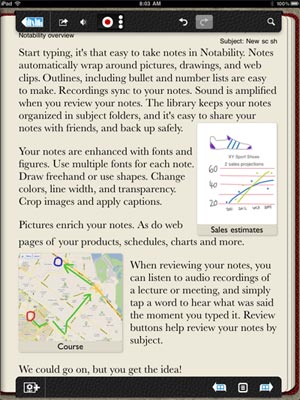
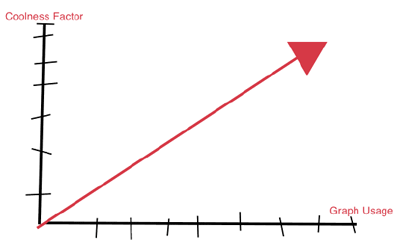
 This script-crafting app doesn’t rewrite the genre, but still delivers a blockbuster.
This script-crafting app doesn’t rewrite the genre, but still delivers a blockbuster.
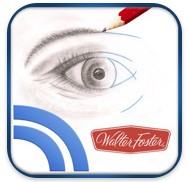
 As we
As we 
 Looking for a way to soothe your baby at bed time? New York based mobile technology and marketing company IntuApps has a great new app to help. Baby Soother 3-in-1 will calm your little one and get them to sleep in no time with motion, music and sounds on your iPad.
Looking for a way to soothe your baby at bed time? New York based mobile technology and marketing company IntuApps has a great new app to help. Baby Soother 3-in-1 will calm your little one and get them to sleep in no time with motion, music and sounds on your iPad.

