Archive for June, 2010
June 7th, 2010 at 11:44 AM EST | by inu846W

We’re still thinking there’s an integrated camera coming for the iPad, but there’s one company out there who must surely be hoping that’s not the case. That company would be PhotoFast, flash storage gurus turned to iPad video chat enablers. The company’s early prototype is simply a Microsoft LifeCam bodged into the dock port, but when it releases toward the end of the year will be a fully custom two megapixel webcam that manages VGA video and, supposedly, will be compatible with at least some IM apps.
Read more: Engadget
comment on this story | Comments Off on PhotoFast makes iPad work with a Microsoft webcam, cats and dogs live together
June 7th, 2010 at 11:33 AM EST | by inu846W
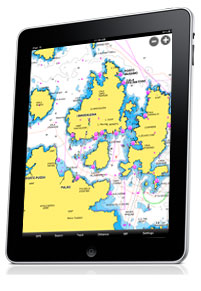 Enjoy the clearest and most detail marine and lake charts on your iPad*! Apps now optimized in HD – with sensational hi-resolution graphics for the ultimate user experience! Imagine planning your day on the water or showing your friends the tracks of your last cruise on the iPad’s dynamic multi-touch glossy display, comfortably sitting in your living room… or anytime, anywhere!
Enjoy the clearest and most detail marine and lake charts on your iPad*! Apps now optimized in HD – with sensational hi-resolution graphics for the ultimate user experience! Imagine planning your day on the water or showing your friends the tracks of your last cruise on the iPad’s dynamic multi-touch glossy display, comfortably sitting in your living room… or anytime, anywhere!
Why buy Navionics HD? Our iPad app has everything you need:
Award-winning Marine charts worldwide and Lake maps (only for US and Canada)
* Satellite imagery overlay
* Tides & Currents, Moon phase, Sun/Moon rise/set
* Tracks, Routes and Markers on Facebook or via Email and view them on Google Earth
* Route planning
* Waypoints & Markers
* The largest database of marine POIs available
* In-app Facebook
*iPad Wi-Fi only locates your GPS position if Wi-Fi connected, iPad GPS+3G works as an iPhone
Read more: Navionics.com
iTunes Store: Navionics for $9.99
comment on this story | Comments Off on Navionics HD: Mobile Marine for iPad
June 7th, 2010 at 11:22 AM EST | by inu846W
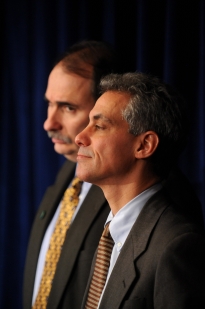 Politico reported in May on a bipartisan influence group gaining prominence on the Hill — the iPad caucus, or congressman and senators who have begun to use the tablet computer for work.
Politico reported in May on a bipartisan influence group gaining prominence on the Hill — the iPad caucus, or congressman and senators who have begun to use the tablet computer for work.
Now the group is gaining allies in other Washington power centers (not to mention Gracie Mansion).
Today the Washington Post reports that top players in the White House — Rahm Emanuel, David Axelrod and Larry Summers among them — have also begun to rely on the device.
Read more: New York Observer
comment on this story | Comments Off on The iPad Caucus Has Infiltrated the White House
June 7th, 2010 at 9:59 AM EST | by inu846W
 It’s a sad fact. The current version of iTunes can barely handle the new document management features introduced by Apple. As part of the 3.2 release of the iPad and soon to extend to the iPhone, the Apps tab now allows you to manually add, replace, and delete documents from applications that support iTunes-to-user file sharing.
It’s a sad fact. The current version of iTunes can barely handle the new document management features introduced by Apple. As part of the 3.2 release of the iPad and soon to extend to the iPhone, the Apps tab now allows you to manually add, replace, and delete documents from applications that support iTunes-to-user file sharing.
The big problem is that iTunes does this poorly, with lots of bugs in its implementations. Worst of all, you cannot directly access files from iTunes to edit those documents in-place. Think about it: You offload a text document to your iPad, make some in-place edits, and want to continue updating that document on your Mac until you next hit the road.
Enter Ecamm. The company, well known for its Mac and iPhone utilities, has released the first version of its PadSync tool. PadSync, which retails for $9.95, offers direct access to your iPad Documents folders from a desktop Mac application. As the gallery here shows, your shared files are accessible on an app-by-app basis. Double-click on a Word file, and you can open it in Microsoft Word, edit it, and save it back.
Read more: TUAW.com
comment on this story | Comments Off on Ecamm introduces iPad document management with PadSync
June 4th, 2010 at 6:44 PM EST | by inu846W

The New York Times reports that AT&T is currently considering taking steps to accommodate users wishing to activate unlimited 3G service plans for the iPad Wi-Fi + 3G before the plan is discontinued on Monday but who have been unable to obtain a device due to shortages.
According to an executive at the company, who would not be identified because the company’s efforts were still in discussion internally, AT&T was exploring allowing customers who pay for an iPad before June 7, but don’t get the device in hand, to still sign up for an unlimited data account.
Until the company’s solution is announced, though, consumers have until 11:59 p.m. on June 6, just three days from now, to buy an iPad with 3G capability and sign up for the unlimited plan.
Apple’s own online store already suggests that such a policy is in place, claiming that the unlimited 3G service plan for the iPad is "available if ordering iPad from the Apple Online Store by June 6" and making no mention of a requirement that the device also be received and service activated by that deadline.
Read more: MacRumors.com
comment on this story | Comments Off on AT&T Considering Modifications to Deadline for iPad Unlimited 3G Service Activations
June 4th, 2010 at 6:39 PM EST | by inu846W
 Many years ago, I used Documents To Go with my Palm IIIe.* Now, the productivity suite for handhelds is available for the iPad. Just like that old version, this universal app lets you view and edit Word, Excel, and PowerPoint documents (including those in the Office 2007/2008/2010 XML format). Unlike Docs To Go on the Palm, it’s got the iPad’s big, beautiful screen to work with.
Many years ago, I used Documents To Go with my Palm IIIe.* Now, the productivity suite for handhelds is available for the iPad. Just like that old version, this universal app lets you view and edit Word, Excel, and PowerPoint documents (including those in the Office 2007/2008/2010 XML format). Unlike Docs To Go on the Palm, it’s got the iPad’s big, beautiful screen to work with.
It also takes advantage of iTunes file sharing and apps that use the "Open in…" feature. For example, you can send an email attachment directly to Docs To Go from within Mail. You can also open iWork files and access documents in your Dropbox, Google Docs, Box.net, iDisk, or SugarSync accounts. It’s definitely nice to see the majority of a spreadsheet or an entire Word document at once, and desktop sync over Wi-Fi (separate desktop app required) is quite handy.
Read more: TUAW.com
comment on this story | Comments Off on Documents To Go now available on iPad

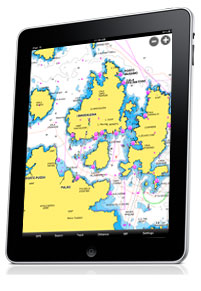 Enjoy the clearest and most detail marine and lake charts on your iPad*! Apps now optimized in HD – with sensational hi-resolution graphics for the ultimate user experience! Imagine planning your day on the water or showing your friends the tracks of your last cruise on the iPad’s dynamic multi-touch glossy display, comfortably sitting in your living room… or anytime, anywhere!
Enjoy the clearest and most detail marine and lake charts on your iPad*! Apps now optimized in HD – with sensational hi-resolution graphics for the ultimate user experience! Imagine planning your day on the water or showing your friends the tracks of your last cruise on the iPad’s dynamic multi-touch glossy display, comfortably sitting in your living room… or anytime, anywhere!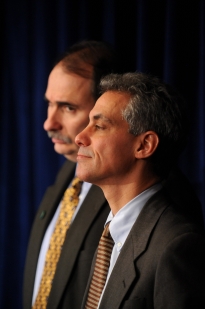 Politico reported in May on a bipartisan influence group gaining prominence on the Hill —
Politico reported in May on a bipartisan influence group gaining prominence on the Hill —  It’s a sad fact. The current version of
It’s a sad fact. The current version of 
 Many years ago, I used Documents To Go with my Palm IIIe.* Now, the productivity suite for handhelds is
Many years ago, I used Documents To Go with my Palm IIIe.* Now, the productivity suite for handhelds is 

