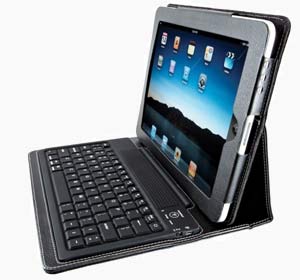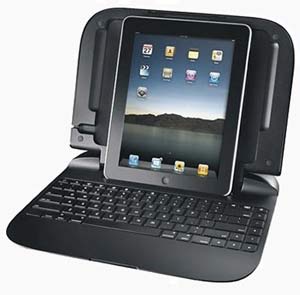There are many different keyboard cases for iPad users who frequently use their devices for heavy typing and dislike using the touch screen keyboard for long periods of time. When comparing the top three on the market today- the Kensington Keyfolio Bluetooth Keyboard (for both the iPad and the iPad 2), the Rocketfish iCapsule, and the ZAGGmate Bluetooth Keyboard- there are obviously a lot of pros and cons to each of them. The following is an overview of those three to help you decide on the best keyboard for your lifestyle.
ZAGGmate ($99)
The best for last: the ZAGGmate iPad Keyboard. Not only is it a stylish add on to your iPad or iPad 2, but it fits them better than nearly any other case on the market. Its design protects the screen while its in its aluminum case, and it’s a natural substitute for a laptop. The bluetooth connection is seamless (faster than the Kensington or the Rocketfish connections), and it’s made of obviously high quality materials. The keyboard has many extra and iPad-specific keys on it, including volume (so there’s no need to panic if the volume keys on your iPad are covered while it’s in its sturdy ZAGGmate stand). You have the option of placing it in landscape or portrait positions, too.
The only real downside to the ZAGGmate would be the discomfort some users feel from resting their wrists on the aluminum frame for typing for long periods of time. However, it is a fine product that has been recommended by countless other iPad users, so obviously the problem isn’t very widespread or serious.
Final Verdict: The ZAGGmate is one of the best keyboards for iPads out there today. It’s highly durable, the keyboard is laptop-quality, and the bluetooth connection is fast and effortless.
Kensington ($50-$99)
Kensington offers separate bluetooth keyboards to fit both the iPad and the iPad 2. The iPad version looks very classy, with its synthetic leather case and spill proof keys. There are many iPad-specific keys included on the keyboard, and a full USB cable charge lasts 90 hours with just a 4.5 hour recharging time.
Unfortunately, the rubberized keys on the iPad version annoys many users, as it can take a couple tries until the keys actually manage to produce something on the screen. The stand is also somewhat unsteady, as it can easily fall over backwards if you touch the screen too hard. A four digit pin is required to connect to the bluetooth, which is somewhat irritating when compared to other instant-connect iPad keyboard options. Also, it only offers landscape placement, making apps that require portrait settings difficult to use.
Luckily, Kensington improved with its iPad 2 keyboard release: the keyboard is much easier to type on, the cover is quite strong, it accommodates landscape or portrait views, and there are separate camera openings for both of the iPad 2’s cameras.
Final Verdict: these are good quality cases, but with flimsy stands, muffled speakers, connection difficulties, and a loose fit while in the case itself, you’re better off looking at your other options.
Rocketfish ($69-$99)
The Rocketfish Advanced Series iCapsule Keyboard fits the iPad perfectly. It’s also easy to remove when you need to, and there is a nifty handle for carrying it around. This keyboard is renowned by busy writers, with its extensive keyboard and comfortable area to rest your wrists. The keyboard is high quality with many iPad-specific buttons including: volume control, Delete, Return, Shift keys, Select All, Cut, and more. It’s helpful to have a keyboard that will do those tasks for you instead of needing to resort to tapping on the screen to accomplish the same results in double the amount of time. The keyboard does not miss keys or over-type the same letters as some other keyboards do, giving this the same quality as a full-blown laptop keyboard. Furthermore, the bluetooth connection is very simple: just turn it on, connect through Settings, and you’re good to go.
Even with it’s high reviews, there are still of course, downsides to this keyboard. One major flaw in the keyboard is that you cannot charge your iPad at the same time. For people who are typing on their iPads all day, this is a significant inconvenience. There are small gaps for the headphones jack and the main power button, but it’s still a challenge to reach these without the aid of a small object to reach it for you. Also- this can be seen as a plus or a minus- it runs on lithium batteries, instead of being able to be charged by a USB cable. This wouldn’t be so bad if it wasn’t so difficult to open the battery case itself. A few users complain of the tacky plastic construction that makes it hard to open the battery area and contributes to the overall unsightliness of the case itself. Finally, it offers limited movement beyond a certain angle, and it does not readily accommodate the iPad 2.
Final Verdict: If you can bear with having a tacky (though powerfully built) case, then the Rocketfish iCapsule is an extremely valuable asset to anyone looking to be typing for long periods of time and want a protective case for their iPad.
When it comes to shopping for iPad keyboards, there are clearly going to be advantages and disadvantages to each of them. While some are more costly that others, paying more for the higher quality ones is usually worth it, both long term investment-wise and comfort-wise. After examining the above three iPad keyboards, it’s up to you to decide which one would best appeal to your needs.
Comment on this story | Comments Off on iPad Keyboard Comparisons: ZAGGmate, Kensington, and Rocketfish