 The iPad makes its foray into the world of popular pub games.
The iPad makes its foray into the world of popular pub games.
There are plenty of uses for your iPad. You can use it to write and storyboard a screenplay. You can manage a portfolio of wedding portraits you’ve snapped and show them to future clients. You can theoretically use it as a coaster, although this would test the limits of your Apple Care warranty. But until recently, there was no app for the small subset of iPad users who stared longingly at their iPads and said “I really want to throw something at it.” Enter KL Dartboard, an app which turns your iPad into a classic English pub wall decoration. But you need to have an iPhone (and the free or “pro” Darts App) to use it.
The Dartboard syncs with your iPhone, and when you download the KL Darts app (there is a QL code you can scan to open the download screen immediately), the user can toss digital darts at the iPad, which stick into the onscreen target with a satisfying ‘thwump.’ Using the darts app, the user syncs their darts with the dartboard. Then, you aim your phone at the board, and jostle it forward. Your darts will sail at the board, and just like regular darts, you’ll either hit your mark, or, more likely, you’ll be way off. But unlike real darts, you won’t have any pinholes in your drywall after a drunken darts session with your mates. If you have the “Pro” darts app you can choose from any number of customized fins, so you can tell your darts from your buddy’s. There’s even a laser sight option that adds a small red dot on the board so you have a better idea of where your darts are headed, and kind of makes you feel like you’re a sniper who’s been tasked with assassinating Apple’s popular tablet on behalf of Bill Gates.

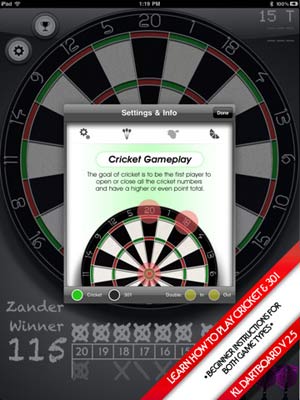
You can play 301 or Cricket, and the iPad keeps the score for you, which is nice. Especially if you’re allergic to chalk. However, all these features, though cool, are kind of worthless if the App doesn’t work. And that seems to be the situation. Maybe I’m just terrible at darts, but I couldn’t get them to fly where I wanted them to go. No one in my circle of friends could either. Perhaps a real dartsmith should have been called in to validate our concern…that the Bluetooth connection between your phone and the dartboard just isn’t all that accurate (or at least isn’t as accurate as throwing an actual dart would be), but again, there could be a fair amount of user error here as I’ve never actually won a game of darts in my life. But you’d think, with a laser sight, all you’d need to do is aim, but the aiming seems way off. I felt like a drunk sniper, unable to zero in on where I wanted the darts to go, despite having a relatively steady hand.
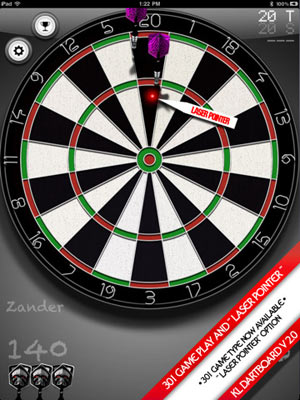

All things considered, is it a fun novelty to have a working dartboard on your iPad? Absolutely. Will your friends be jealous? Most likely. But if you’re really interested in playing darts, for the moment the technology isn’t quite there. You’re better off heading to a bar, and use the money you didn’t spend on this app should be enough to buy yourself a beer.
App Store: $3.99
Comment on this story | Comments Off on iPad App Review: KL Dartboard



