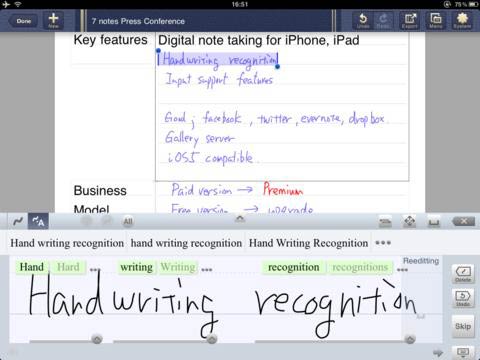
While the iPad has long been a tool for entertainment, when it really took over the tablet market is when Apple realized there was plenty of business applications for the device. One of the coolest applications the touchscreen interface has made possible is the ability to use your own handwriting to take notes or write reports. Of course, once one developer realized that this could be done, LOTS of developers realized this could be done.
Still, one particular app that stands out from the crowd is the 7notes HD app. The first cool thing about this app is that it is actually two different apps that offer slightly different performance. First there is the free version of the app and there is the $8.99 7noted HD Premium which is well worth the extra money if you have a real need for this particular kind of note taking app.
Where the 7notes HD app sets itself apart from other handwriting apps that attempt to decipher your handwriting and transform them into typed text is that the guesses seem to be better than any other app I’ve used. Of course all apps like this are basically taking a guess at reading your worse than bad handwriting and figuring out what it is you were actually trying to say. When you are using your finger, or the stylus to write out words, there is bound to be less precision than when you put pen to paper. 7notes HD Premium seems to have an understanding that there might be problems deciphering your scribbles built into the app because while it guesses at what you are writing, it also gives you an easy way to correct the guess, or to just delete what you wrote if you need to start all over.

Of course, if you aren’t looking for an app to convert your scribbles to text, there are plenty of other things this particular application can do. If you really are just wanting to jot something down, you can use the entire screen to just have your handwriting. You can also sketch using this feature and the app actually has three different “paper” layouts. One, two or three columns can be selected depending on what you need the layout for. There is also a function to type up notes much like you would on a regular word processor.
Another great feature of the 7notes HD Premium is that you can export your writing or drawing to several different formats. Send it as an email, to Twitter, Facebook, or a photo album is it suits you. Of course you can also just make the document a PDF or print it out on any iPad compatible printer but it’s the ease of getting it out there to social media sites that sets this apart from other like-minded apps.

There are literally dozens of different documents you can create with this app, especially with the ability to change the color, size and type of text and if you have a real need for the kind of app that allows you to writer by hand, draw, or type then you really can’t go wrong with this one. If you’re still not convinced, try the free version first and when you’ve convinced yourself, step up to the plate with the premium version.
Comment on this story | Comments Off on 7notes HD For iPad Fills All Your Note-Taking Needs


