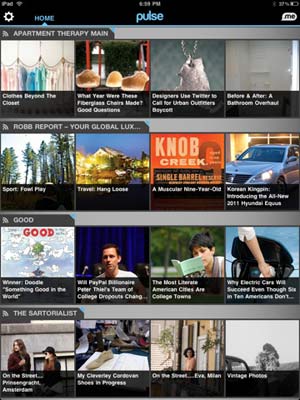iPad In Business
September 16th, 2011 at 8:33 AM EST | by Oliver VanDervoort

Since its release in March 2010, there has not been any single consumer electronics device that has had the popularity of the iPad. One of the reasons why the device has been so popular is because there are so many different things you can do with it. Recently we told you that the NFL (or at least one team) was the latest to get into the iPad game when the Tampa Bay Bucs adopted the iPad as their preferred method to keep playbooks. And there was also the report of United Airlines switching out pilot flight bags in favor of the iPad. Now it appears the iPad might be making its way into government.
The Indiana legislature is apparently looking at moving towards adopting the iPad as their official computing device, replacing the laptops that are now distributed to every member of the house and State Senate. In all this would mean that Indiana government would be purchasing 150 iPads, making this move a rather large investment for the state government. Advocates of this move point out that the iPad is more portable even than the laptops they currently use. Considering that every representative and state senator is provided a paper copy of every bill, changing over to having them all in PDF versions will save the state massive printing costs. With the apps out there that allow editing PDF documents quickly and easily, members of the government would still be able to mark up the bills like they were still using paper copies.

Should Indiana adopt the iPad, they would join West Virginia as the only states in the nation to do so. Virginia and Vermont are also reportedly looking at making the move.
comment on this story | Comments Off on Indiana Legislature Mulling Over Adopting iPads
August 24th, 2011 at 1:53 PM EST | by Oliver VanDervoort

In hindsight, it appears that people really should have been able to see this coming from a mile away. The release of the iPad as well as the ever increasing ability to make an app for almost every conceivable situation means that stores and restaurants starting to replace menus and cash registers and all sorts of other devices with Apple’s portable device should have been foreseen.
Originally it was only the smaller boutique type stores that found a way to use the iPad instead of a regular cash register simply because it didn’t make a whole lot of sense for the bigger retailers to make a commitment to the technology before they saw how popular it was going to be. Now there are reports that retail giants such as Lowes, Nordstrom and Urban Outfitters are looking at getting rid of the register and finding other ways to begin moving to the iPad.
Lowes has actually made the biggest move to the iPad with the announcement last week that they will be bringing as many as 42,000 iPads into select stores. By using the iPad, customers and employees alike can access different features such as checking the inventory of a store at the push of a couple of buttons as well as get a full color picture of a specific part. How-to videos will also be made available on the devices, helping the customers know how to use the products they just purchased correctly before they leave the store. Lowe’s move was a direct reaction to competitor Home Depot announcing that it would be bringing in 30,000 devices known as First Phone devices which are described as “souped up Blackberries.”

Read the rest of this entry »
comment on this story | Comments Off on Retail Businesses Using iPads For Everyday Tasks
August 23rd, 2011 at 2:42 PM EST | by inu846W

United and Continental Airline pilots will be lugging less weight into cockpits as their flight bags will soon be replaced with Apple iPads. United Airlines made the announcement today that shows how trustworthy and useful the iPad is becoming in the business world.
Pilots routinely carry flight bags filled with manuals, booklets and other items used during flight. UA’s new policy will help save fuel in the long run since bulky bags will soon be a thing of the past, being replaced by the relatively light iPad. Time and energy will be saved by not having to thumb through pages and pages of flight manuals or other documents when the pilot can easy make a few finger swipes or taps to get the information they need.
Each iPad, which weighs less than 1.5 pounds, will replace approximately 38 pounds of paper operating manuals, navigation charts, reference handbooks, flight checklists, logbooks and weather information in a pilot’s flight bag. A conventional flight bag full of paper materials contains an average of 12,000 sheets of paper per pilot. The green benefits of moving to EFBs are two-fold–it significantly reduces paper use and printing, and, in turn, reduces fuel consumption. The airline projects EFBs will save nearly 16 million sheets of paper a year which is equivalent to more than 1,900 trees not cut down. Saving 326,000 gallons of jet fuel a year reduces greenhouse gas emissions by 3,208 metric tons.
The Jeppesen Mobile FliteDeck iPad app will be at least one source pilots will use in the future to help streamline efficiency in the cockpit.
comment on this story | read comments (1)
July 11th, 2011 at 8:33 AM EST | by Oliver VanDervoort

The newest devices in consumer technology are usually absorbed into the business community at some point and the better the devices the quicker they are absorbed. That has been especially true of the iPad as more and more people are seeing how many things the devices can do. Restaurants and bars have already handing out iPads as a way to both view the menu and browse around the company websites so their patrons get a better feel for where they are eating or drinking but the biggest step in integrating the iPad into everyday use might have come with the announcement that the FAA has approved the use of the iPad as an electronic flight manual.
The usual flight manual that is made of paper weighs in at a cumbersome 40 pounds and several thousand pages and can be a bit of a job to go through the thing. Using the iPad, all of these pages and pounds can be replaced by the iPad which weighs in at a less than hefty 1.5 pounds. Before this ruling, the airport cockpit had a ton of books that actually came together as the flight manual, but the iPad will be able to serve as the rules and regs packet as well as the flight log and everything else that makes up the 40 pounds of manual.
Technically, this is actually the second step in a multi-tiered approach to moving from totally paper manuals to digital. In May, Alaska Airlines was given permission by the FAA to use iPads to use for digital flight, performance and systems manuals that eventually cut 25 of the 40 pounds of paper that is used in the cockpit. Being able to reduce the amount of weight that is carried around is just part of the upside that is involved in using iPads. The digital flight manuals also allow the pilots to access whatever information they need quicker and easier. The iPad manuals have a ton of hyperlinks that allow the pilots to get even more information as well as full color, interactive graphics.
Read the rest of this entry »
comment on this story | Comments Off on FAA Approves Use of iPads
June 28th, 2011 at 11:00 AM EST | by Oliver VanDervoort

Finding the right kind of budget tracking software on the iPad can be a bit of a hassle. While there are several that offer almost everything you could possibly want, it seems there is always one area where it falls a little short. However there is one that seems to come as close as giving you everything you could want as you are going to find on a tablet computer. The first thing that sets Home Budget apart from some of the other banking apps is that you can literally sync your accounts to any other iDevice that has Home Budget installed almost instantly. This means that if you happen to have both an iPhone and an iPad you can go do your shopping with the iPhone, make a few notes and then transfer them to the iPad.
One of the truly great things about this particular app is that when you put in a particular transaction to a certain payee, a number of things can be done with that information. The first thing is that, should you actually enter a category you can already see just how much of the budgeted amount you have spent. Should this be a particular place you do a lot of spending, say like Target you can see the total amount you have spent with the company as well as how much you spent on a certain day. Of course, no income tracking app is going to be complete without the ability to break down how much money is in each of your accounts. There is one drawback to using this particular program and that is that when you enter a transaction you cannot do it from inside the account. Instead you enter a transaction in either the expense or income ledgers and assign the transaction to an account. This is actually a pretty small drawback in the grand scheme of things.
Read the rest of this entry »
comment on this story | Comments Off on Home Budget for iPad Keeps Your Whole Family’s Spending In Focus
June 22nd, 2011 at 9:38 AM EST | by Kelly Kehoe
When the iPad was first released, there was once purpose that most people raved about: news reading capabilities. It had all the substance of a newspaper without the associated cost and excess paper usage. News companies quickly scrambled to keep up with the demand, and while there are hundreds of different news apps specifically formatted for the iPad, the following is a list of the top five apps to fill your news reading needs.
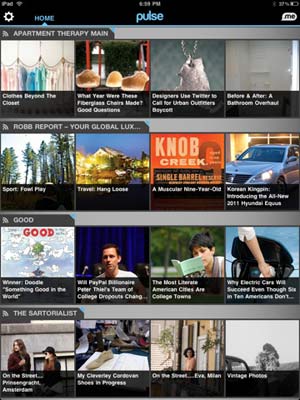
Pulse News for iPad
At the top of the list is Pulse, one of the highest rated news apps found in the App Store. At the incredibly low price of free, you get a truly one of a kind app (that is a member of the App Hall of Fame). Its features include: offline syncing (allows you to view your favorite news stories without an internet connection present), multiple news platforms (allowing you to view whatever you want in a clean, condensed format), easy sharing options, and more. If you’re a news junkie or an avid blog reader, you won’t want to miss this app.
BBC News
Offering news from around the world (not just the U.K.), BBC’s iPad app is incredible. With a user-friendly menu option with easy viewing of clean-cut articles (and there are also video reports as well), BBC definitely comes near the top of the list. It is a highly informative news source for any current events happening worldwide, and again, this one is free too.
USA Today
Another app with high reviews would be USA Today. With all the news, ranging from tech, markets, international, politics, life, economies, and even travel, USA Today’s free iPad app is a comprehensive news source for anyone looking to keep up on the latest events. It also offers a saving option for simple offline viewing, making news more portable than its ever been.
Read the rest of this entry »
comment on this story | Comments Off on Top Five News Apps for iPad