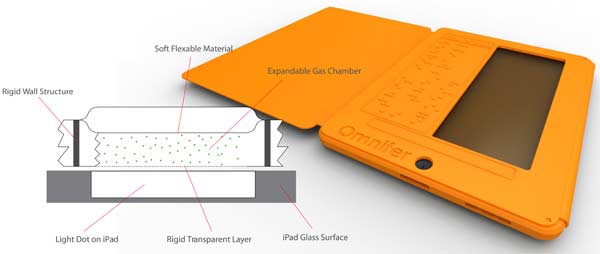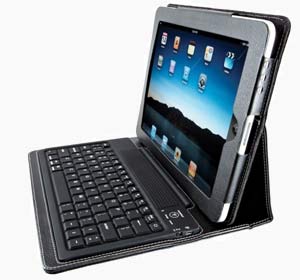iPad Accessory Reviews
August 29th, 2011 at 1:27 PM EST | by Oliver VanDervoort

There have been a myriad of companies releasing all kinds of accessories for the iPad and it appears that Logitech finally has leaped into the fray. While there are plenty of accessories with varying degrees of usefulness, one area where a company will be hard pressed to go wrong is with a keyboard. Logitech’s fold-up keyboard for iPad appears as though it is a higher end accessory that has its own stand and charges using a regular USB cable. Best of all the keyboard is made to be able to interact with the iPad’s smart cover without there being any real clashing between the two accessories.
Logitech’s other big new device is certainly useful, though may seem as though iPad users have seen it before. As Mike over at the TUAW blog rightfully points out; the suction cup joystick they have just released looks an awful lot like the same thing that Ten One released with the Fling joystick. Both joysticks are incredibly helpful when playing an app that actually uses a digital joystick because it suction cups right onto the iPad’s screen and allows a user to have a more tactile interface when playing certain games.

Perhaps Logitech believes that their name alone will make people forget that they are basically releasing a product that is already available. Perhaps there simply isn’t much to improve upon in the basic design of the Fling mini joystick. The Logitech joystick is currently selling for $19.95 a piece while the keyboard retails for $130.
comment on this story | Comments Off on Logitech Releases iPad 2 Accessories
August 16th, 2011 at 9:35 AM EST | by Oliver VanDervoort
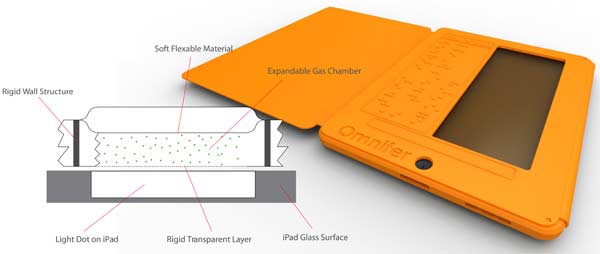
While the iPad has been a rather ground breaking device for mobile computing fans, there is one area where the device has fallen short in helping those who might find it hard to fully enjoy the iPad in all its glory. While the text to speech functions offered on the iPad help the visually impaired to some degree it still doesn’t make the iPad all that visually impaired friendly.
One new iPad case is taking the next step in making the device much more accessible to those who have problems working with the more traditional setup. Perhaps the best part of this new Omnifier iPad case is that the three folding panels make it possible to use it like a regular case when you don’t need the extra features and then easily transfer it into the special visually impaired version.

Read the rest of this entry »
comment on this story | Comments Off on Omnifier Case Brings Full iPad Experience to the Visually Impaired
June 15th, 2011 at 9:55 AM EST | by Kelly Kehoe
There are many different keyboard cases for iPad users who frequently use their devices for heavy typing and dislike using the touch screen keyboard for long periods of time. When comparing the top three on the market today- the Kensington Keyfolio Bluetooth Keyboard (for both the iPad and the iPad 2), the Rocketfish iCapsule, and the ZAGGmate Bluetooth Keyboard- there are obviously a lot of pros and cons to each of them. The following is an overview of those three to help you decide on the best keyboard for your lifestyle.


ZAGGmate ($99)
($99)
The best for last: the ZAGGmate iPad Keyboard. Not only is it a stylish add on to your iPad or iPad 2, but it fits them better than nearly any other case on the market. Its design protects the screen while its in its aluminum case, and it’s a natural substitute for a laptop. The bluetooth connection is seamless (faster than the Kensington or the Rocketfish connections), and it’s made of obviously high quality materials. The keyboard has many extra and iPad-specific keys on it, including volume (so there’s no need to panic if the volume keys on your iPad are covered while it’s in its sturdy ZAGGmate stand). You have the option of placing it in landscape or portrait positions, too.
The only real downside to the ZAGGmate would be the discomfort some users feel from resting their wrists on the aluminum frame for typing for long periods of time. However, it is a fine product that has been recommended by countless other iPad users, so obviously the problem isn’t very widespread or serious.

Final Verdict: The ZAGGmate is one of the best keyboards for iPads out there today. It’s highly durable, the keyboard is laptop-quality, and the bluetooth connection is fast and effortless.
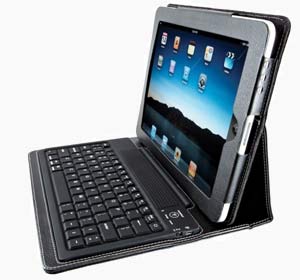
Kensington ($50-$99)
Kensington offers separate bluetooth keyboards to fit both the iPad and the iPad 2. The iPad version looks very classy, with its synthetic leather case and spill proof keys. There are many iPad-specific keys included on the keyboard, and a full USB cable charge lasts 90 hours with just a 4.5 hour recharging time.
Unfortunately, the rubberized keys on the iPad version annoys many users, as it can take a couple tries until the keys actually manage to produce something on the screen. The stand is also somewhat unsteady, as it can easily fall over backwards if you touch the screen too hard. A four digit pin is required to connect to the bluetooth, which is somewhat irritating when compared to other instant-connect iPad keyboard options. Also, it only offers landscape placement, making apps that require portrait settings difficult to use.
Read the rest of this entry »
comment on this story | Comments Off on iPad Keyboard Comparisons: ZAGGmate, Kensington, and Rocketfish
June 10th, 2011 at 11:02 AM EST | by inu846W
Summer’s here and the time is right, for getting the best deal. Ok, well maybe summer isn’t officially here yet, but it’s getting real hot in most places and it’s time to take advantage of some hot deals from Griffin on iPad, iPhone and other accessories. Save 10% on all products when using the code GRILLIN10 at Griffin.com through July 31st.
through July 31st.
comment on this story | Comments Off on SAVE 10% on All Griffin iPad and iPhone Products
June 7th, 2011 at 5:14 PM EST | by inu846W

The LifeStyle iPad case accessory from PRIORITY provides a safe and secure place to store your iPad and other items. Some cases are made simply to protect the iPad, but the LifeStyle case is made for the iPad user who is on the go and offers more than just protection. The case comes with a shoulder strap, a few pockets for storing papers, and a carrying case for your iPhone or other smart phone that fits conveniently onto the shoulder strap.
The quilted case is made from high quality nylon and comes in several colors: black, purple, gun-metal grey, army green, gray, purple, and dark blue. It’s got a stylish look and feel to it. If you’re going to be seen in public with your iPad, you may as well look good doing so, right?

There is a deep pocket on the front of the case that zips opens to provide quick access to cables, pens, your stylus, or other small items. Opening the front flap, held together by velcro, you’ll notice 6 other pockets. Three of these are only big enough to hold business cards, money or credit cards. A slightly larger pocket is good for holding earphones or a passport. There are two other large pockets, one good for holding documents and papers, and another that is the main point of this iPad accessory in the first place, storage and protection for your iPad. This particular pocket is lined with faux-fur and won’t scratch your precious Apple tablet.
The LifeStyle case also comes with a handy shoulder strap which is removable. Even better, there’s a neoprene cell phone case holder that slips onto the shoulder strap so you don’t have to fumble in your pocket when you get a phone call.
Read the rest of this entry »
comment on this story | read comments (3)
May 30th, 2011 at 6:01 AM EST | by inu846W
You may want to take advantage of some great iPad accessory deals today and tomorrow from ZAGG. The popular iPad accessory maker is having an impressive 50% off sale on almost all of their products! Not included in the sale are the Logitech Keyboard Case and ZAGGmate, an all-in-one iPad accessory with case, cover and BlueTooth keyboard included. The sale extends to iPhone and other mobile device accessories as well.
today and tomorrow from ZAGG. The popular iPad accessory maker is having an impressive 50% off sale on almost all of their products! Not included in the sale are the Logitech Keyboard Case and ZAGGmate, an all-in-one iPad accessory with case, cover and BlueTooth keyboard included. The sale extends to iPhone and other mobile device accessories as well.
You can get great deals on ZAGG’s invisibleSHIELD screen and body protectors, ear buds, cloths and sprays to clean your iPad, mobile chargers, car chargers and skins – all 50% off! You’re even able to upload an image to use on an iPad skin.
Check out what they have to offer: ZAGG | 50% OFF Site Wide Memorial Day Sale
comment on this story | Comments Off on Memorial Day Sale: 50% Off Almost All ZAGG iPad Accessories