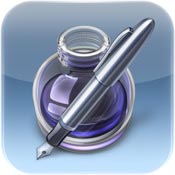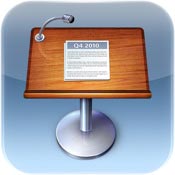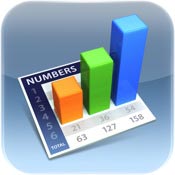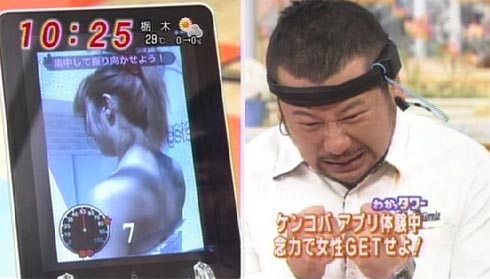Author Archive
September 23rd, 2010 at 10:59 AM EST | by inu846W
 Welcome to another edition of our "Once paid, now FREE" iPad app roundup. These iPad apps once cost money to purchase, but now they’re free for the taking! Please note that some apps may only be free for a short time.
Welcome to another edition of our "Once paid, now FREE" iPad app roundup. These iPad apps once cost money to purchase, but now they’re free for the taking! Please note that some apps may only be free for a short time.
Games
Smash the Business Twit $1.99 – Now FREE
MazeArt for iPad $0.99 – Now FREE
eyeDoubleMatch $0.99 – Now FREE
Cool Runner $0.99 – Now FREE
OddBlob $1.99 – Now FREE
Sudoku Duo $2.99 – Now FREE
Balloons $0.99 – Now FREE
Strings Lab $2.99 – Now FREE
Tomb of Qin HD $2.99 – Now FREE
Star Tic Tac Toe HD $0.99 – Now FREE
flip2PIC What this – for iPad $1.99 – Now FREE
Thief ! HD $0.99 – Now FREE
Heaven HD $0.99 – Now FREE
Entertainment
mooh $0.99 – Now FREE
Gravilocity $1.99 – Now FREE
CatsCradle $1.99 – Now FREE
TongueTyers $0.99 – Now FREE
theChanner – TV goes social $1.99 – Now FREE
Charlie TalkBoard $1.99 – Now FREE
PhotoBlycons $2.99 – Now FREE
Read the rest of this entry »
comment on this story | Comments Off on iPad App Roundup: Once Paid, Now FREE #7
September 23rd, 2010 at 9:36 AM EST | by inu846W

Apple’s iPad is the first "Mac for the masses," and it will sell 21 million units next year, says Apple bull Gene Munster of Piper Jaffray in a note this morning.
His estimate of 21 million iPads for 2011 is up from his previous estimate of 14.5 million. He’s also raising his price target on the stock to $390, up from $371.
Is it possible 21 million is low? After all, Apple sold 1 million per month in the first three months when it was only in the U.S.
The street is calling for between 15 million and 25 million sold next year, says Munster.


Munster calls it a "Mac for the masses," because it is basically the first affordable Mac computer for people that couldn’t buy Macs in the past.
Here’s the three reasons Gene raised his iPad estimates:
Read the rest of this entry »
comment on this story | Comments Off on The iPad Is The “Mac For The Masses” And It Will Keep Selling Well
September 23rd, 2010 at 9:06 AM EST | by inu846W
 Come on feel the noise! Catering to mostly audiophiles, SpeakerCraft has developed iPad speaker docks that would make perfect additions to any music lover’s space, provided they own an iPad.
Come on feel the noise! Catering to mostly audiophiles, SpeakerCraft has developed iPad speaker docks that would make perfect additions to any music lover’s space, provided they own an iPad.
SpeakerCraft is known more for high-end and custom in-wall speaker systems, but they have now branched out to a wider audience with the announcement at CEDIA Expo of the Vital 250 amplifier, Flobox and Floxbox Mini all-in-one iPad speaker dock systems. The speakers come with a trendy gloss finish, USB inputs, FM tuner, LED display and are perfect for a dorm room, or any room for that matter as they are sure to pack a punch when it comes to volume and sound quality. The larger model, Flobox, also comes equipped with a CD drive.


Since the new products were just announced, there isn’t much more information available at this time. But we do know that the larger Flobox will retail for $399 and the Vital 250 for $699.
Read the rest of this entry »
comment on this story | Comments Off on Giant iPad Speakers From SpeakerCraft
September 22nd, 2010 at 7:09 PM EST | by inu846W
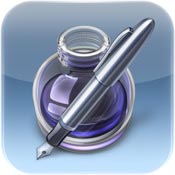
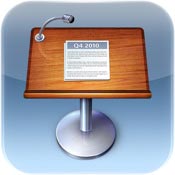
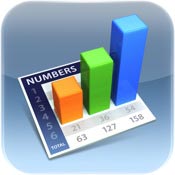
New versions are now available for some of the most popular iPad apps, Apple’s Keynote, Numbers and Pages. These productivity apps just got a little more productive. Along with some bug fixes, the updates offer some new features.
Keynote
- Export presentations to Microsoft PowerPoint (.PPT) format.
- Copy presentations between Keynote and your MobileMe iDisk or a WebDAV service.
- Support for audio in builds when importing Keynote ’09 presentations.
- Ability to group and ungroup objects.
- Add animated builds to grouped objects.
- Lens Flare, Spin and Wipe build animations.
- Revolving Door, Swoosh and Wipe slide transition animations.
Numbers
- Export spreadsheets to Microsoft Excel (.XLS) format.
- Copy spreadsheets between Numbers and your MobileMe iDisk or a WebDAV service.
- Ability to group and ungroup objects.
- Open CSV files from Mail and other apps.
Read the rest of this entry »
comment on this story | Comments Off on Updates Available for Keynote, Pages and Numbers on iPad
September 22nd, 2010 at 12:43 PM EST | by inu846W
A Japanese news magazine show, Mezamashi TV, recently highlighted a new iPad app created by Double Crane and NeuroSky that is sure to delete geeks everywhere, well at least geeks in Japan for now.
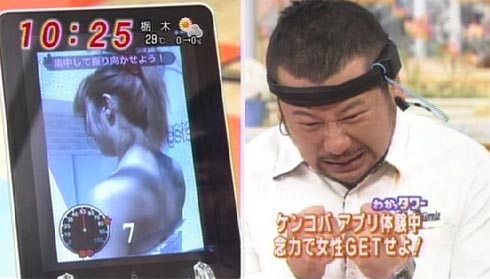
The app uses brain waves sent via a headband worn by the user to control the game. The object? Get a virtual kiss from an attractive woman by focusing your attention on her. The catch is you can only see her from the back, but there are 5 candidates to choose from. The user concentrates on one of the beauties until she turns around. If they relax their brain at that point, she blows them a kiss.
Here’s the only video that has surfaced of the app in action(sorry, no iPad support yet):
Focus your attention on a woman and relax to get a kiss? Seems like that works in the real world too.
iPad News Via: japanprobe.com
comment on this story | read comments (1)
September 22nd, 2010 at 10:57 AM EST | by inu846W
Editor’s note: This article was reposted from techrepublic.com.
I have said that the Apple iPad is only good at two things, but it’s really good at those two things and I’ve compiled a list of my 20 favorite apps for taking advantage of the iPad’s strengths.
The best way to view this is the gallery of screenshots. However, you can also view it as a text-based list below.

1. Flipboard
It’s amazing how quickly this has become my most used app on the iPad, since it was just released in July. It displays news stories based on them being shared via Twitter or Facebook and auto-formats them in a newspaper-like column format. You can scan the headlines and first couple paragraphs and then click through to the site to the open the full story right in the built-in web browser in the app. (Tip: search for TechRepublic or Jason Hiner and you can set us up as one of your sections in Flipboard.)


2. Kindle
The best way to read books on the iPad is the Amazon Kindle app, mostly because it has a large selection of titles available and it does the best job of syncing between multiple devices — iPad, iPhone, Android phone, PC, Mac, and more.
3. Documents to Go
The best way to collect, manage, and read business documents on the iPad is with Dataviz Documents to Go, which not only allows you to sync local files from your computer but also connect to cloud services such as Google Docs, Dropbox, Box.net, SugarSync, and iDisk.
App Store Links:
Flipboard
Kindle
Documents to Go
ToDo
Twitter
Analytics HD
Evernote
Pulse
SkyGrid
ProPublica
NPR
The New York Times Editor’s Choice
USA Today
The Guardian Eyewitness
The Weather Channel
NASA
Netflix
Hulu Plus
Angry Birds
Scrabble
Read more at: techrepublic.com
comment on this story | Comments Off on 20 apps that take advantage of the iPad’s strengths
 Welcome to another edition of our "Once paid, now FREE" iPad app roundup. These iPad apps once cost money to purchase, but now they’re free for the taking! Please note that some apps may only be free for a short time.
Welcome to another edition of our "Once paid, now FREE" iPad app roundup. These iPad apps once cost money to purchase, but now they’re free for the taking! Please note that some apps may only be free for a short time.

 Come on feel the noise! Catering to mostly audiophiles,
Come on feel the noise! Catering to mostly audiophiles,