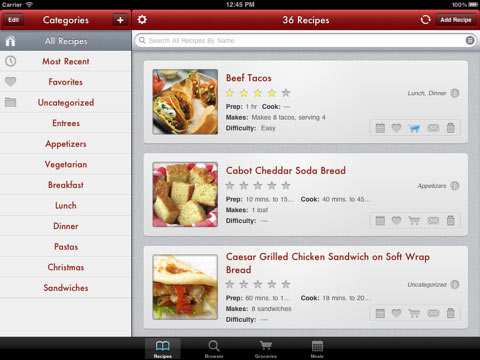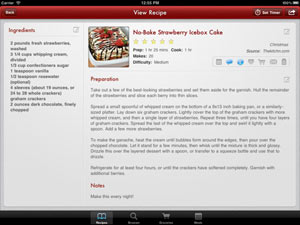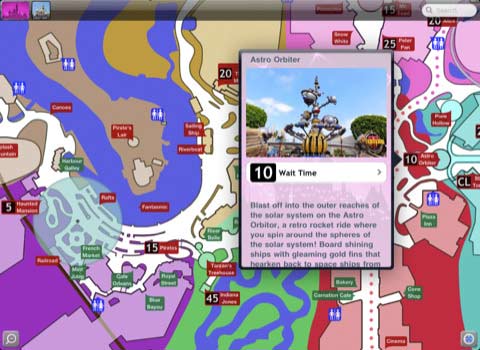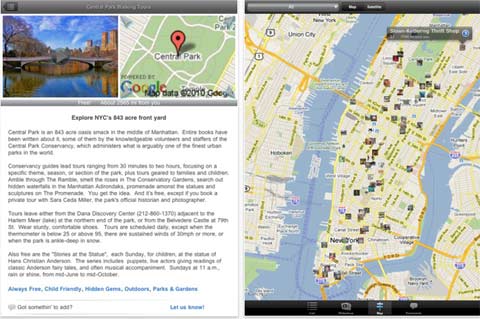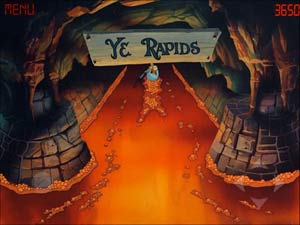iPad News, Updates, App and Accessory Reviews

With the latest round of educational funding cuts in many states and student failing/dropout rates still higher than what we’d like to see, needless to say: schools are in serious need of help. K-12 education is being hit the hardest, with countless teacher lay offs and no money available for new supplies being the biggest problems in many schools across the country. With schools desperately looking for ways to scrimp and save on their already limited funding, as well as engage the students in the classroom in order to keep them on the path to post-secondary education, it’s surprising that there haven’t been more schools adding iPads to their classrooms. While there is an upfront cost involved- as with anything in life- there are numerous benefits to be gained from moving past the traditional classroom and welcoming in the classroom of the future. The following are just four of the many advantages of using iPads in K-12 classrooms.
Develop Tech-Savvy Students
In a tech-filled world, forcing students to stick to traditional learning mechanisms such as hard copy dictionaries and handwritten essays is simply impractical. Yes, there are certainly downsides to moving more and more towards technological immersion in classrooms, however; it’s becoming more difficult to engage students who are otherwise more interested in electronic devices and online resources outside of school hours. To keep students interested in learning the material, it’s time for teachers to adapt to the changing world around them.
This will not only provide for an interactive learning environment, but develop more tech-savvy students who will later go into a workforce which requires at least the very basic foundation of tech smarts. Giving them a head start now is crucial to giving them adequate preparation for entering the globalized, technology-obsessed world beyond educational system.
Save Paper
Another major problem we can see happening in schools (as well as the environment) is the waste of paper. These problems can be solved with the iPad. For starters: ebooks. Schools spend thousands (and collectively: millions) of dollars per year on books and textbooks. Some schools have even started requiring that the students purchase their own copies of the books. Why go to so much trouble when students can simply click on a link and download the ebook right onto their iPad before the lesson begins?
What about essays and note-taking? Those can also be replaced by the iPad. Since they already come with a simple notepad program built-in, iPads are useful when it comes to taking notes in class with minimum paper usage. For bigger projects that require more advanced formatting, there is the option of purchasing Pages for the iPads. This will allow the students to complete assignments right at their desk, with no pencil sharpening or loads of paper needed. When they’re done, submitting assignments is just a click away. And with advanced syncing options, there’s no more need for “I left it at home” or “The dog ate my homework” excuses.
Read the rest of this article »
comment on this story | Comments Off on Top 4 Benefits to Using iPads in K-12 Schools
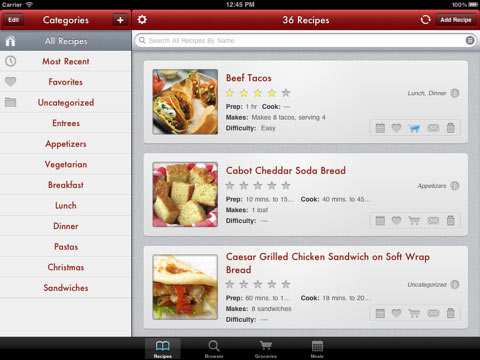
For those iPad users who are looking for the perfect cooking app, they don’t need to look any further than the app known as Paprika Recipe Manager. Paprika is a full service cooking app that brings everything anyone who wants to be able to do all their cooking from one app should do. The app itself sorts itself into three different categories that all morph into one great use. The first is of course the recipe storage. The app does not come with its own recipes but that is hardly a problem.
What really sets Paprika apart from other cooking apps is the way you can add recipes. Paprika allows you to surf the web looking for recipes for any kind of meal, snack or desert and with the push of a button will actually import that recipe into the app. How exactly Paprika knows when you are actually on a cooking website is anyone’s guess. This is not the sort of thing where it links to specific cooking websites; you can literally go on almost any cooking or recipe site and pull the recipes down into your app. Once you have the recipe in the app you can categorize it any way you want, meaning after a couple of weeks or months of use, the Paprika could become the most largest, most easily accessible cook book in your collection.
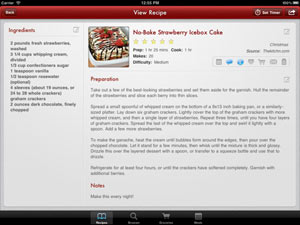

While viewing a recipe you can automatically change how many servings you are looking to make and the app will change how much of each ingredient will be needed. Downloading the recipe doesn’t mean that you have to use exactly the same ingredients as what the recipe calls for. In fact you can edit the recipe however you want in order to make the recipe your very own. While the recipe you are preparing is being made there is also an in-app timer that you can set to time the recipe perfectly.
Read the rest of this article »
comment on this story | read comments (1)
June 10th, 2011 at 11:02 AM EST
| by
inu846W
Summer’s here and the time is right, for getting the best deal. Ok, well maybe summer isn’t officially here yet, but it’s getting real hot in most places and it’s time to take advantage of some hot deals from Griffin on iPad, iPhone and other accessories. Save 10% on all products when using the code GRILLIN10 at Griffin.com through July 31st.
through July 31st.
comment on this story | Comments Off on SAVE 10% on All Griffin iPad and iPhone Products
Summer is the biggest travel season, and now that you have your vacation days set up with the boss, it is time to figure out where you will take your family. Make your trip extra special by bringing your iPad along with you.

Tripit (Free)
When traveling, it is easy to get frazzled with the amount of travel information you must keep straight. This app helps to keep information organized no matter where you booked your travel plans. Although there is a paid version for $3.99, the only difference is the free version does include advertisements. Easily keep all your confirmation numbers, times, and flight numbers in one place. Also include activity information and times so you don’t miss out on all the important events you want to see during your trip. Once your trip is set up in the app, email it to family or anyone who might need to get in touch with you during your vacation. All of this reduces the need for pesky paperwork.
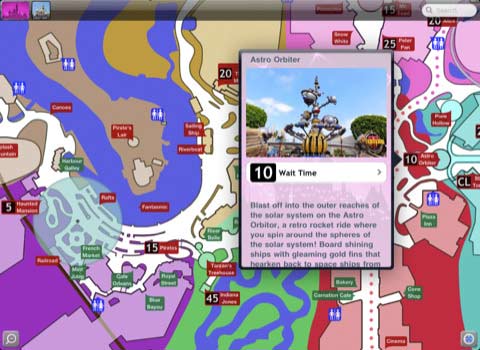
Disneyland Magic Guide ($2.99)
This app is a must have if you are going to visit Mickey and his friends, and you have a 3G iPad. The app features interactive maps for both Disneyland and California Adventure parks. Disneyland Magic Guide not only finds your GPS location, but also indicates wait times for popular rides at the park. Now you can better plan your day at the park by finding what rides have small lines. For mealtime, use the app to display dining menus and set up reservations. Also included is the ability to search by restaurant and email the dining schedule to others in your vacation group. Special events and park hours are available to plan your day at the park.
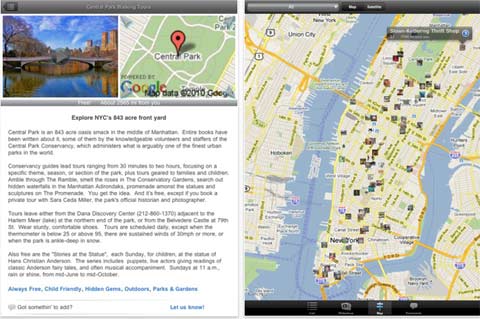
NYC Free and Frugal ($2.99)
Not every vacation needs to be expensive. If you are traveling to New York City this summer, this app will aid in keeping your vacation costs down while not missing any of the must-see sites. Along with maps that pinpoint important places to visit, NYC Free and Frugal includes so much information about each of the destinations that you feel like you have a native tourist guide with you throughout your trip. If you do not have a 3G iPad, this app gives the ability to view maps offline. You also have the ability to filter search results based on what you want to see – such as child friendly, high energy, or hidden gems. Using this app will make sure you do not miss anything during your trip.

Read the rest of this article »
comment on this story | read comments (1)

One of the best features of gaming on the iPad is that more and more developers are bringing the oldies back and making them goodies again. We recently reviewed the new X-Men game that is like taking a visit back to the 1990’s arcade with its graphic and game play and now we’re looking at another game that seems like it was completely ported from decades ago to the iPad with very few changes.
If you play Dragon’s Lair HD for iPad and don’t feel like you are being transported back to the days of coin machines and tokens then you simply don’t have enough imagination. This particular game is truly the kind of port many of the video game purists would love to see. The one thing I remember most about playing this game in the arcade is that there seemingly wasn’t enough time to make the right decision. I don’t know how many times I died three or four minutes into my first quarter because I was expected to make snap decisions and couldn’t do it. That feeling of having to react as quick as humanly possible has been brought back with the rest and when you aren’t spending a bucket load of quarters trying to just get past the first screen, the need to react quickly is just fun.

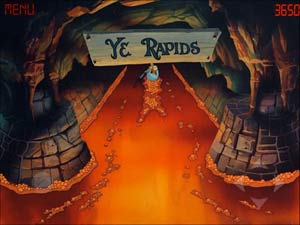
The rest of the game is just as you might remember it, from the different rooms you have to jump into and the monsters you have to try and avoid. The game will also flash the directional button you must hit in order to survive to the next room and you will need to hit that button quickly in order to avoid dying. The graphics are exactly as they were back in the day and while the cartoon-ish graphics were truly something incredibly new back when the arcade came out, and even now they give the game a look few other iPad games can offer.
Read the rest of this article »
comment on this story | read comments (1)
June 8th, 2011 at 11:31 AM EST
| by
inu846W

After iOS 5 was announced this past Monday, developers were able to download the beta version for the latest iOS software update. It appears that some who poked around in the iOS 5 code found some interesting hints of future iPad versions. The references include mention of iPad3,1 and iPad3,2.
There are currently 3 versions of iPad 2 referenced in the iOS code as iPad2,1 (Wi-Fi), iPad2,2 (GSM), and iPad2,3 (CDMA). The latest news suggests Apple is getting ready for inclusion of iPad 3 into its software at some point in the near future. If Apple is playing around with iPad 3 code in its iOS software now, it seems more than likely the iPad 3 would be launched in early 2012 – on schedule with first-generation iPad and iPad 2 launches.

For those who can’t get enough of the “iPad 3 is coming out in late 2011” rumors, this latest news will make your eyebrow raise even higher in anticipation of the next iPad model.
To temper the hype over the mention of iPad 3 models in iOS 5, it should be noted that indications of potential future products within previous iOS code doesn’t necessarily mean those products will definitely be released. Previous iOS versions have mentioned iPhone3,2 which has not surfaced into an actual Apple product yet. But who wants to think about that? iPad 3 will come out eventually, and all reasonable points show that may be in March or April of 2012 at the latest.
iPad News Via: macrumors.com
comment on this story | Comments Off on Future iPad 3 Models Referenced in iOS 5