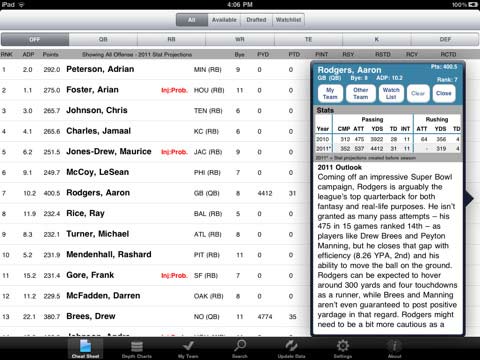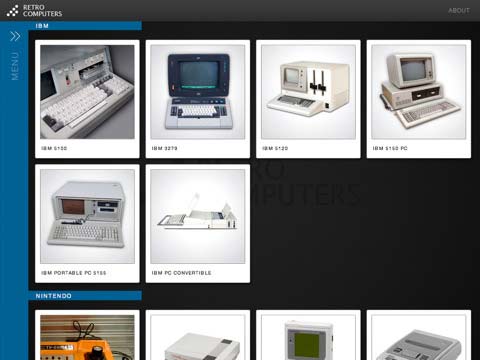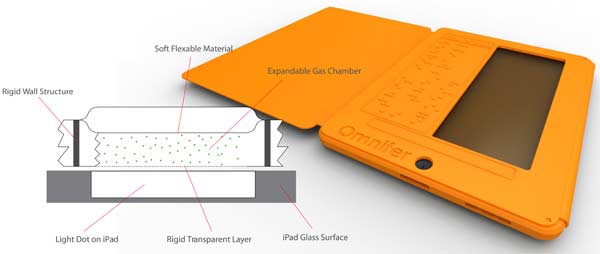iPad News, Updates, App and Accessory Reviews
 With the National Football League back in action, fantasy football players around the globe are cranking it up as well. With the uncertainty as to whether there was going to be a season at all, as well as the short training camps, fantasy footballers need more help than ever before in crafting their teams. Luckily for players like me there is the Rotowire Fantasy Football Draft Kit for the iPad.
With the National Football League back in action, fantasy football players around the globe are cranking it up as well. With the uncertainty as to whether there was going to be a season at all, as well as the short training camps, fantasy footballers need more help than ever before in crafting their teams. Luckily for players like me there is the Rotowire Fantasy Football Draft Kit for the iPad.
Rotowire has long been a big time name in fantasy sports and their newest iPad app might make them quite the name in mobile fantasy sports as well. The app serves several different purposes that will all help the newbie and the vet both get ready for their live drafts. The first application is the cheat sheet, which is exactly what you would expect it to be. One feature that makes this particular Fantasy Football app stand apart is that the data on the sheet can be updated as often as you like, or be set to update every 24 hours or more automatically. This means that should Rotowire find out something that has changed their rankings, your cheat sheet will reflect this almost instantly.
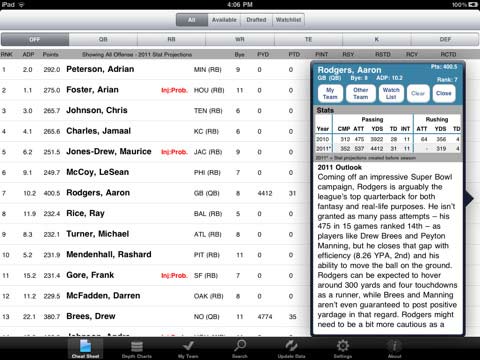
Another nice feature is that in the settings you can input all of your league’s stats and how many points each stat will be awarded and the cheat sheet’s rankings will then reflect these changes. If you’re in a league where touchdown passes are six points instead of four, quarterbacks might be higher on the cheat sheet. Going back to the main page, when you select a player you will be presented with four different options. The first is merely to view the Rotowire’s summary and latest news on every player in the league. The next is to either select that you drafted the player or put him on your team. You can also successfully track the draft by selecting that he is on the “other team” taking him off your draft board and avoiding confusion.
Read the rest of this article »
comment on this story | Comments Off on Are You Ready For Some Fantasy Football With Rotowire’s Draft Kit for the iPad?

Rumors of the iPad 3 continue to be churned out on an almost daily basis, but the rumors that are floating out there today don’t seem to be all that rosy for those expecting the next generation iPad to be available later this year.
While it has long been mentioned that Apple would like to be able to provide a “Retina” display on the iPad 3, producers of the components the iPad 3 will use are having a problem getting up to snuff. Producing a screen that has actual Retina display capabilities is proving so difficult that at least one company has actually been decertified as producers of the LCD for the next generation of iPads. Chimei Innolux (CMI) is thought to be one of the producers of LCD screens for the current iPad 3 but the increased resolution demands of the iPad 3.
It appears to be that the design problems that are floating around Apple wanting to put out a screen that has 2048×1536 resolution might be the final straw on the camel’s back when it comes to being able to meet the rumored launch date of October of this year. The Wall Street Journal has now put out a report that seems to back up the rumors that the iPad 3 will indeed have the even more high definition Retina display, but because companies are having problems producing it, the newest device won’t be available to the masses until early in 2012.

However, the Wall Street Journal also seems to shed some light on just where all these rumors of the release being sooner, rather than later are coming from. According to that newspaper Apple is planning to release a limited “trial run” in October of 2011 that will allow the company to see just how the Retina display goes over with their consumers.
Read the rest of this article »
comment on this story | Comments Off on iPad 3 Expected in Early 2012 with Retina Display

If you’ve ever taken the time to see just how many different alarm clock apps there are actually available for the iPad, you might be surprised at the sheer volume. However I recently ran across one that makes a real effort to stand out from the crowd. The Smart Alarm Pro app works as a basic alarm clock in some ways but goes above and beyond what some of the other alarm clock apps can do in others. The app will first take a gauge of where you are located and in addition to the time will also give you the current weather as well as predicted high and low temps for the day (in both Celsius and Fahrenheit depending on your preference.)

The app also gives you the ability to set the color scheme, how you want the hour displayed and how you want to set the alarm but that’s not the cool thing about this app. The Alarm Pro app will allow you to set it so that it also displays 50 different positive quotations as well as any pictures you decide you want to pull from your iPad’s photo album. The alarm can also be set to play any song you have in your iTunes library should you decide you don’t want to use one of the many different noises the app provides. As a cherry on top, Smart Alarm Pro also offers the ability to have an RSS from Yahoo News brought directly to your app so that you can wake up in the morning and get a good start to the day’s news with very little effort. At just $0.99 the app is definitely worth the money.
App Store: $0.99
comment on this story | Comments Off on Smart Alarm Pro for iPad Keeps You Informed During Your Wake-Up Routine
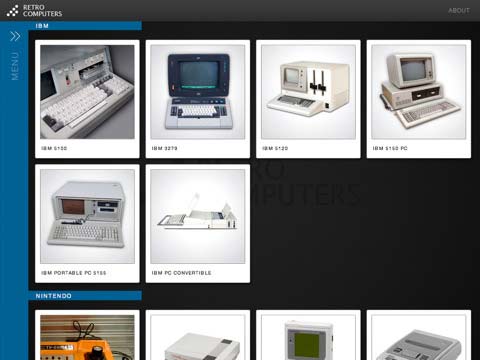
While sadly, there are those that believe that video games and computers all started at or near where they are today, it was actually quite a long strange trip to get to the iPad or the Wii or the Chrome Book. Now there is a new app, called simply Retro Computers that takes you on a visual walk down memory lane of what computers, computer components and even what a video game system here or there looked like back in the day.
The app is very simple to use and yet I have to say I was blown away just looking at the different photos of computers and game systems I actually used and had completely forgotten about. The app is filled with over 160 different computers, game systems and main frames that were all produced during the “computer golden age” of the 1970’s through the 1990’s. There are even some pictures of gaming systems and computers that weren’t even seen in my neck of the world because they were only released in whatever country produced them.
The interface is extremely simple. Open the app and at the main menu you will be asked to select from Acorn, Amstrad, Apple, Atari, Commodore, Hewlett-Packard, IBM, Nintendo, Philips, Sega, Sharp, Sinclair, Tandy, Radio Shack and more. Once you select a category an album of photos of different computers that were produced by those companies will be presented and you can play with the pics a little bit to get a better look.
Read the rest of this article »
comment on this story | Comments Off on Retro Computers App Takes Users Down Computer Memory Lane on iPad

Perhaps just in time for the ramp up to the shopping season, Google has released an app that could end up making life much easier for your mailman. The Google Catalogs app does exactly what you think it should do by providing iPad users the ability to browser through several different store catalogs in order to find the perfect gift for that special someone. The app is basically a digital version of the paper catalogs, featuring everything the hard copy would show you meaning you will no longer have to get these kinds of catalogs sent to you through snail mail.
Among the stores that included in this app are, Anthropologie, Bergdorf’s, Neiman Marcus, Williams-Sonoma, Urban Outfitters and many, many more. Of course the app wouldn’t be that cool if they only thing you could do is look through it and order products like a regular old paper catalog. Google Catalogs also allows you to pinch the screen in order to zoom in on a certain offering and while you can order the product through the app, Google Catalogs will also tell you where the closest store is located and whether that store carries the item you are looking for.
Read the rest of this article »
comment on this story | Comments Off on Google Catalogs for iPad Launched
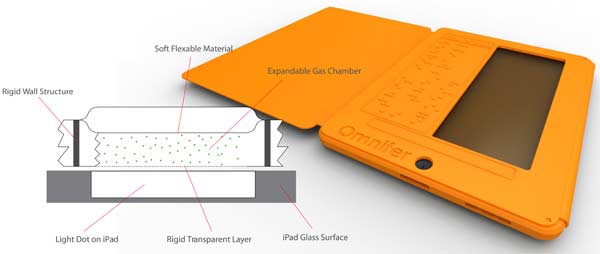
While the iPad has been a rather ground breaking device for mobile computing fans, there is one area where the device has fallen short in helping those who might find it hard to fully enjoy the iPad in all its glory. While the text to speech functions offered on the iPad help the visually impaired to some degree it still doesn’t make the iPad all that visually impaired friendly.
One new iPad case is taking the next step in making the device much more accessible to those who have problems working with the more traditional setup. Perhaps the best part of this new Omnifier iPad case is that the three folding panels make it possible to use it like a regular case when you don’t need the extra features and then easily transfer it into the special visually impaired version.

Read the rest of this article »
comment on this story | Comments Off on Omnifier Case Brings Full iPad Experience to the Visually Impaired
 With the National Football League back in action, fantasy football players around the globe are cranking it up as well. With the uncertainty as to whether there was going to be a season at all, as well as the short training camps, fantasy footballers need more help than ever before in crafting their teams. Luckily for players like me there is the Rotowire Fantasy Football Draft Kit for the iPad.
With the National Football League back in action, fantasy football players around the globe are cranking it up as well. With the uncertainty as to whether there was going to be a season at all, as well as the short training camps, fantasy footballers need more help than ever before in crafting their teams. Luckily for players like me there is the Rotowire Fantasy Football Draft Kit for the iPad.