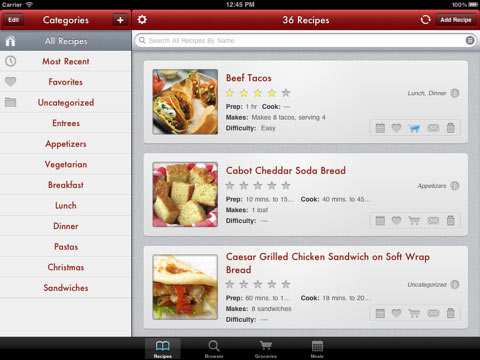
For those iPad users who are looking for the perfect cooking app, they don’t need to look any further than the app known as Paprika Recipe Manager. Paprika is a full service cooking app that brings everything anyone who wants to be able to do all their cooking from one app should do. The app itself sorts itself into three different categories that all morph into one great use. The first is of course the recipe storage. The app does not come with its own recipes but that is hardly a problem.
What really sets Paprika apart from other cooking apps is the way you can add recipes. Paprika allows you to surf the web looking for recipes for any kind of meal, snack or desert and with the push of a button will actually import that recipe into the app. How exactly Paprika knows when you are actually on a cooking website is anyone’s guess. This is not the sort of thing where it links to specific cooking websites; you can literally go on almost any cooking or recipe site and pull the recipes down into your app. Once you have the recipe in the app you can categorize it any way you want, meaning after a couple of weeks or months of use, the Paprika could become the most largest, most easily accessible cook book in your collection.
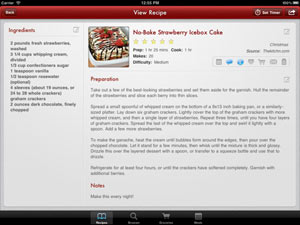

While viewing a recipe you can automatically change how many servings you are looking to make and the app will change how much of each ingredient will be needed. Downloading the recipe doesn’t mean that you have to use exactly the same ingredients as what the recipe calls for. In fact you can edit the recipe however you want in order to make the recipe your very own. While the recipe you are preparing is being made there is also an in-app timer that you can set to time the recipe perfectly.
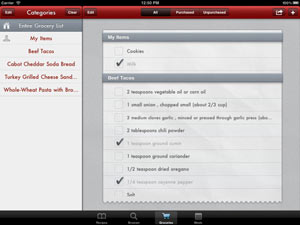
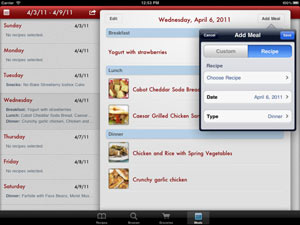
Of course what good is a recipe if you don’t have the ingredients? Paprika allows you to set up a shopping list inside the app that can either come from the full recipe simply by clicking the “add to cart” button or you can manually add every item. While adding the groceries is a nice touch, this is also the one area of the app that needs an upgrade badly. While most shopping list apps separate items by section of the store, Paprika only separates by recipe…or not at all. Simply adding the ability to have categories on the shopping list would make this app simply perfect.
Finally, the app has a meal planner with an almost endless look ahead feature. Much like the grocery list feature, users can either add meals through the recipe feature or add the meals completely manually. All in all, the Paprika cooking app serves a great service for those who wish to use their iPad for more than just playing games or watching movies and television shows. The Paprika app costs $4.99 but considering that you won’t need another cooking app on the iPad, it is absolutely worth the price.
App Store: $4.99
Comment on this story | Read comments (1)



All that is great stuff…I have this app, but the problem is most people have recipes they like and would also like to store them on their ipad[and in this app] but can’t do that. So its good but not great for my needs.