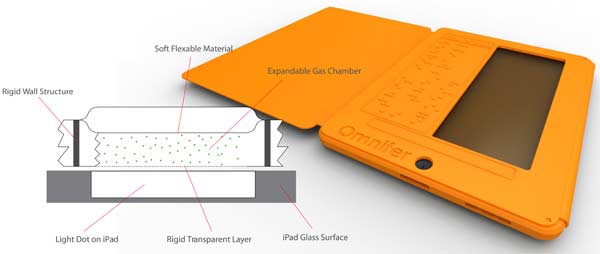
While the iPad has been a rather ground breaking device for mobile computing fans, there is one area where the device has fallen short in helping those who might find it hard to fully enjoy the iPad in all its glory. While the text to speech functions offered on the iPad help the visually impaired to some degree it still doesn’t make the iPad all that visually impaired friendly.
One new iPad case is taking the next step in making the device much more accessible to those who have problems working with the more traditional setup. Perhaps the best part of this new Omnifier iPad case is that the three folding panels make it possible to use it like a regular case when you don’t need the extra features and then easily transfer it into the special visually impaired version.
The Omnifier Braille pad uses top of the line technology to have little gas pockets that inflate when the pockets are exposed to light. Paired with a special app the Braille buttons will raise or lower so that those who know how to use it will be able to read the text that is being displayed on the screen. One great feature of the case is that the when the Braille pad isn’t in use the case will be able to flip into a sort of protection mode, making sure that the special pockets aren’t getting damaged. The combination of the iPad’s already great accessibility to a huge variety of apps and connection to the internet make this particular case perfect for those who was visually impaired and still want to be able to operate just like any other iPad users.
Comment on this story | Comments Off on Omnifier Case Brings Full iPad Experience to the Visually Impaired


