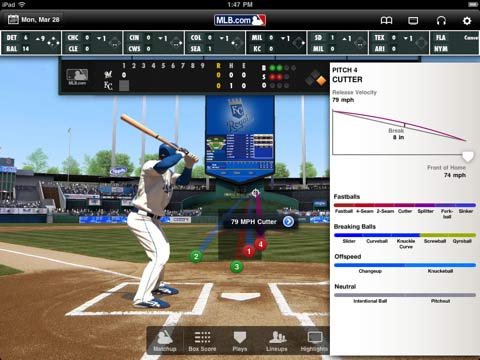
The Major League Baseball season is in full swing but unfortunately that doesn’t mean that you can take the summer off and just settle down at the old ballpark to check out your favorite team. Luckily for you, Major League Baseball has shown just how much they want people to be able to watch or listen to their games, and the launch of the MLB at Bat app aims to allow any fan who has moved into the 21st century the ability to check out games at the push of a button no matter where they are. The MLB At Bat app has been made available for Android and Blackberry Smartphones as well as the iPhone, but the iPad is where the app truly shines thanks to the larger and sharper screen.
Real baseball fans already know that MLB offers both digital video and radio broadcasts that you can pay monthly rates for but with At Bat you can get the MLB Game day Radio for free with the purchase of the $14.99 app. Should you really want to watch the games over streaming video, and pay the additional fees for MLB.TV, then it is just a couple of clicks away from linking the video to your MLB at Bat app and watching the games on the crystal clear iPad screen.


Of course, the main feature of MLB At Bat is being able to watch or listen to the live games wherever you’ve decided to tote your iPad, but it really isn’t the only feature it touts. Before the game starts, you can tap on any of the scoreboard icons to get a quick overview of that day’s pitching matchup. You can also follow along with every pitch using the app’s “Game day” feature that will show a digital representation of what is going on in the field. This particularly comes in handy if you don’t necessarily want your boss knowing you’re following the game so closely from the office.
Inside the app, you can also select your favorite team or teams and their games will be specially highlighted on the scoreboard so that it is easier to find when you’re looking for the audio, or video, or simply when they are playing and against who. The real bonus of selecting your favorite team comes in when you use the MLB at Bat’s news section. While the app will bring you all the latest news from MLB.com, any news that pertains directly to your favorite team will take precedence on the front page.
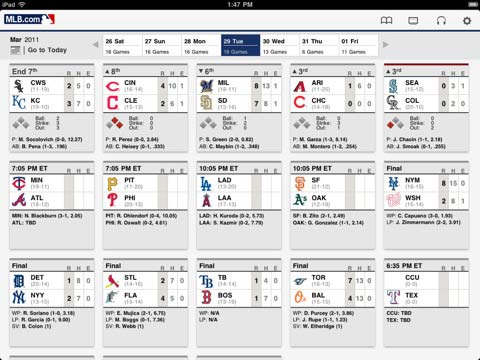
All in all the newest version of the MLB at Bat app for the iPad is truly one of the best sports related apps out there. Users can get their baseball fix in one spot in ways they simply can’t do on any other device. If there is any drawback at all to the app, it would be that you have to buy a new version every year, but when you consider all that you are getting with just a $15 a year investment there’s very little to complain about in the long run.
App Store: $14.99
Comment on this story | Comments Off on MLB at Bat For iPad Gives Baseball Fans What They Need When They’re On The Go


