
When the iPad hit the market in 2010, it was by no means the first tablet. Apple developed a rudimentary tablet, but more like a PDA, called The Newton in 1993. Bill Gates developed Microsoft’s first tablet in 2002 and coined the term “tablet PC”. However, it was not until Steve Jobs at Apple officially released the Apple iPad with iOS that the whole idea of the tablet computer became the new method of consuming information. Apple advertised the iPad as the new way to send email, check weather, and read newspapers from around the world. However, the population is starting to realize the iPad as a tool that can be used not only as a way to consume information, but as a tool in business to work faster and smarter.
Parents are able to use the iPad to read books to their children at night, such as Dr. Seuss’s ABC. Spelling for iPad teaches children spelling, and games such as Fruit Ninja can help a child’s hand/eye coordination. Teachers can use the Bento for iPad app to keep track of lesson plans and notes about each student. They can use the app Mobile Mouse to turn the iPad into a wireless remote for the classroom. Teachers would also be able to take their work home with them more easily and not chance forgetting their lesson plans at school. Teachers can use the Keynote app to create classroom presentations to engage the children during class.

Special Education teachers have apps available to them for the iPad that help with children who require extra attention with their learning needs. Typ-O HD is an app that Dyslexic children can use that will predict the words they are trying to use. It also has a text to speech feature to help the child listen to what they wrote to make sure the correct words were used. Children with speech and sound delays can use an app called ArtikPix that engages the child with flashcards and matching activities.

The iPad is showing up more frequently in business settings, thanks to apps such as Dropbox and GoodReader to keep files handy for employees who spend the day away from their desks. There are notepad apps as well sketch apps that allow employees to jot down ideas during business meetings and conference calls. Salespersons can use the iPad as a way to pitch their company to new clients and streamline all the paperwork involved. Apps can also be used on the iPad to keep track of inventory instantly within a warehouse.
Healthcare workers are starting to use the iPad to keep track of patient information by using an app called Epic Canto. The iPad makes getting patient’s medical history faster and more accurately. Doctors are also able to research online for certain types of symptoms, medications, or diseases if they need to. This takes some of the guesswork out of diagnosing patients, or time it takes to flip through a huge medical book, as well as helps remind doctors what medications interact with other medications.
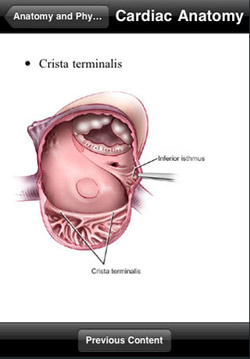
Doctors who specialize in Cardiology can use an app called CTSNetWiki that was specifically developed by a heart surgeon so doctors and patients can predict heart surgery risks. It also allows students and residents prepare for procedures. Doctors also have the Internet at their fingertips with the iPad, allowing them to not only explain a diagnosis to a patient, but also the ability to use educational videos and diagrams online to explain an illness in depth to a patient. Plastic Surgeons can use sketches to demonstrate how a procedure will take place and also draw out how their body will look before and after surgery. Another app that is of benefit to health care professionals is called Core. This allows orthopedic doctors figure out which joint has been injured by using specific diagrams. For each ligament, there is step by step instructions the doctor can follow in order to help the doctor make a diagnosis. Motion Doctor is also a great app for physical therapy.
Apps are being developed everyday as the population is starting to see the potential the iPad has for their unique business needs over the Motorola Xoom and Galaxy Tab. It has a bigger screen than most competitors, and the iPad is easy to pick up and learn how to use. The iPad 2 is lighter and thinner in design than both major competitors. The iPad has a screen wide enough that you can see the entire width of a standard piece of printer paper. This allows for less scrolling than both the Xoom and the Tab. The battery life of the iPad is longer than competitors so far, making it ideal to walk around with all day and not worry about having to recharge during that important lesson plan or patient meeting. Apple is also the company that has the biggest App store, allowing everyone to find apps that will work for their individual needs easier than other competitor’s platforms. There is no doubt the iPad is taking over not only casual life, but also education, business, and healthcare.
By Andrea Altenburg
Comment on this story | Comments Off on iPad’s Future: What it Means to the Competition and Education, Business, and Healthcare Industries


