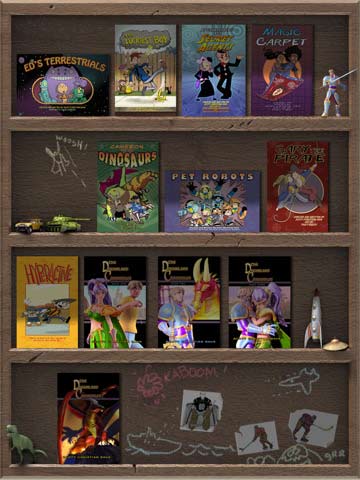
It’s like owning your own comic book store. For kids.
When I was younger I’d stroll into my local comic book store and peruse the merchandise one page at a time. I read a lot of Batman comics, but also Spiderman and Superman, and X-men…most of my heroes were men. But it would have been nice to have had access to a comic book store in my own home. A place where my imagination could roam free through space, time, and Gotham City. Now, with the iKids Comics app for the iPad that childhood wish has sort of come true. Now if only I were still 8 years old.
When you open iKids Comics, you’re immediately met with a playful welcome screen that promises “an amazing journey filled with wonder, comedy, and adventure!” The next screen explains what you’d discover if you skipped the welcome screen altogether: That on your “bookshelf” are 12 graphic novels for you to peruse, which, in totality, offer over two thousand pages worth of content. That’s a lot. You then learn that you get one book, Ed’s Terrestrials, in all of it’s 90 page glory for FREE! But, if you’re like me, you immediately think “what about the 2,000 pages you told me about earlier? Do I have to pay for those?” The answer is yes. Sort of. You get to sample 20 pages of every other graphic novel on your bookshelf, which the app is quick to point out is over 220 more pages of free fun.


And that’s a decent amount of free content. Plus, if you enjoy a book you can purchase the rest of it from within the app for only $1.99. Although I couldn’t get this function to work properly, I’m sure it’ll be sorted out soon. The comics themselves are relatively entertaining. I know they weren’t written for someone my age, but, they have their own style and are drawn just as well as any of the cartoons on Cartoon Network or Nick Toons. That doesn’t mean they’re particularly funny, but, they could be, maybe, if you were eight.
Which again, is where imagination comes in. I tried to read the comics with the eye of a younger me, but I think even a younger me would have liked to have seen a few more bells and whistles with the app. Marvel and DC, for example, offer a panel by panel view of the comic pages in question; so that the user isn’t forced to zoom in to read each block of dialogue. With iKids Comics, you’re essentially reading a large .PDF, one page at a time. And this isn’t a huge problem, it’s just, not that cool. Maybe eight year olds won’t know what they’re missing.
On the whole though, iKids Comics is a reasonable success. Even eight year olds like to feel like they’re getting something for free, and the opportunity to read 12 different comics of varying styles (or at least preview them) is one that most kids, specifically those who like to bounce around from show to show to show, can enjoy.
App Store: Free, individual comics start at $1.99
Comment on this story | Read comments (3)



Could you respond to let us know what problems you had with the purchase process? We would like to get any such issues corrected ASAP. Thanks!
Basically, when you try to purchase the entire comic, rather than just the 20 page preview, you get a message that says you can’t purchase it. It says that action is unavailable. I figured it was because this was a preview version, but, maybe I’m wrong.
Hey Jeff…
Thank you for the wonderful review.
I wonder if the problem purchasing was because you may have not been connected to the network?
Just a thought.
And thanks again.
Scott