
Why not learn about the entire world by touching your iPad?
Tired of not knowing anything about viper fish? Or the pink fairy armadillo? Have you ever wanted to know more about Wilhelm Conrad Rontgen? Well now learning more about items you never knew you didn’t know about is as easy as touching a screen and then reading some words with GEO Walk HD.
Opening the app shows you a globe, which you can make spin just like the one that hides your alcohol. As you spin the globe, pictures pop up around the world on various countries and islands. Unlike conventional globes, the digital version here cab be spun along its axis, but can also be rotated north to south. Which kind of makes you feel like some kind of omnipotent being. At any rate, clicking on a picture zooms in on it, and touching the icon in the bottom right corner flips the picture over. On the other side is information about the person, place, animal or plant in the picture. If you feel overwhelmed by pictures as you circumnavigate the globe with your finger, feel free to turn off a few of the groups by clicking on their respective icons at the bottom of the screen. If you only want to learn about the plants of the world, click the other items off, and you’ll be an amateur botanist in no time.
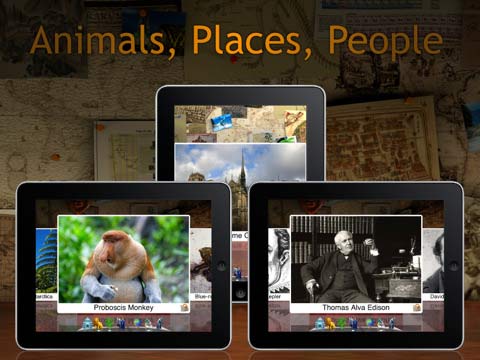
You can also forgo spinning the globe and view each photo in a gallery mode, which allows you to scroll through the photos like you might pictures of your second cousin’s newborn baby. The facts are still available by flipping the pictures over with the button on the corner. As you learn more about Erman’s Birch or the Star-Nosed Mole or the Hypogeum of the Volumnis, you can take advantage of GEO Walk’s quiz feature, which asks a trivia question and lays a few pictures out for you as optional answers. All in all, it’s fun way to learn a little about lots of things, and is great for curious kids or adults who enjoy wikipedia hopping.

There’s just one major flaw, and that’s the syntax and grammar for almost every single factoid in the app. There seems to be one or two definite articles missing from each fact. Take this question about Machu Pichu: “Which city of Incas also called “The Lost City of the Incas?” or, my personal favorite, this write up on the Brooklyn Bridge.
Brooklyn Bridge is one of the oldest suspension bridges in the United States. It stretches over the East River and is of 5,989 fee (1825m) long. This bridge connects the New York City of Manhattan and Brooklyn. At that time it was the longest suspension bridge in the world. Besides, it used to be the first steel-wire suspension bridge.
“Besides, it used to be the first steel-wire suspension bridge” is a fantastic sentence, but my guess is the word the author was looking for is “also.” It’s as though all the facts were written in a foreign language, and then translated into English, or by someone whose command of English is strong, but not quite strong enough to write informative facts about the Musky Caiman without making a few mistakes. Version Two could improve on Version One by cleaning up these grammatical errors, as there’s no use in teaching your kids about the Atlantic Wolffish if in the process they lose their ability to speak English correctly.
All in all though, GEO Walk is an interesting app, and a great way to kill time by learning a little bit about your world.
App Store: $2.99
Comment on this story | Comments Off on iPad App Review: Geo Walk HD – 3D World Fact Book


