iPad In Education
June 7th, 2011 at 2:31 PM EST | by Christopher
Now that you have found free apps to help your child learn on the iPad, you may not be sure what paid apps are available that will help educate your child and keep them entertained at the same time. Here are four apps that are recommended for kids that are worth spending a little money on. Adults will also find these games entertaining as they help the child play each of the games.

Itsy Bitsy Spider HD ($1.99)
Itsy Bitsy Spider is considered an interactive game that is easy for young children to enjoy that is based on the song by the same name. The game follows the ideas from the song and the child can click the spider to switch between screens. However, there is more to the game then just poking the spider. Everything within this game is interactive and will respond to touch. When the spider is on the rooftop, a squirrel will respond to count peanuts each time it is touch. This game is entertaining as well as educational. A fly is located in every scene and will answer questions about the environment when touched.

Peekaboo Forest ($1.99)
The illustrations for this app help the forest animals appear in their natural surroundings. Children will enjoy spending time looking for different animals in the forest and making them appear by touching the screen. This is considered an educational storybook that is designed with younger children in mind. When an animal is found, the name of the animal will appear across the screen and the child will hear the sounds the animal makes. The bonus of this game is that there are no advertisements displayed anywhere in this game, making it ideal for parents to know the child will not accidentally click out of the game.
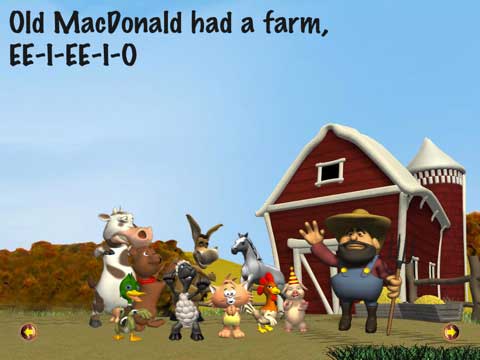
Kids can Sing – Old MacDonald Had a Farm ($1.99)
The graphics are entertaining as the characters are designed to have more of a three dimensional affect as they sing and dance on the screen. Game play is easy enough that the child does not need much in the way of instruction for this game. The child will have fun singing the song Old MacDonald had a farm while having the ability to click on each of the animals to hear their sounds.
Read the rest of this entry »
comment on this story | Comments Off on 4 Paid Educational iPad Apps for Kids
June 3rd, 2011 at 8:02 AM EST | by Christopher

Once a parent decides they would like to use the iPad to aid in their child’s entertainment and education, the next step is decided what apps you want to introduce to your child. Here are some free educational apps that each parent should evaluate.
Abby Monkey
The app opens to a screen of animals at the zoo and each one takes a turn making their sound. When the toddler is finished with this screen, they can press a button to play a matching game. Across the top of the screen are outlines of four animals. Across the bottom of the screen is a picture of the animal. The child must press and drag the picture of the animal over the correct outline.
What I did not like about this app is how the main screen has a start button in the middle, but also has eight equally large pictures that advertise the developer’s other apps. The child helping me test this app out kept pressing the other buttons, which then links to the app store in order to purchase the other apps. There is also a large button in order to purchase the full, paid version of the app right in the corner of the screen the child uses to select their character.

Jumping Grasshopper
This is a very simple counting game. The main play screen shows a grasshopper sitting, facing away, on a snow covered leaf. Pressing the grasshopper makes it jump to another leaf while a number appears across the screen. After ten jumps, the grasshopper appears facing the screen and the game is over.
Read the rest of this entry »
comment on this story | Comments Off on 4 Free Educational iPad Apps for Kids
March 29th, 2011 at 4:25 PM EST | by Christopher

When the iPad hit the market in 2010, it was by no means the first tablet. Apple developed a rudimentary tablet, but more like a PDA, called The Newton in 1993. Bill Gates developed Microsoft’s first tablet in 2002 and coined the term “tablet PC”. However, it was not until Steve Jobs at Apple officially released the Apple iPad with iOS that the whole idea of the tablet computer became the new method of consuming information. Apple advertised the iPad as the new way to send email, check weather, and read newspapers from around the world. However, the population is starting to realize the iPad as a tool that can be used not only as a way to consume information, but as a tool in business to work faster and smarter.

Parents are able to use the iPad to read books to their children at night, such as Dr. Seuss’s ABC. Spelling for iPad teaches children spelling, and games such as Fruit Ninja can help a child’s hand/eye coordination. Teachers can use the Bento for iPad app to keep track of lesson plans and notes about each student. They can use the app Mobile Mouse to turn the iPad into a wireless remote for the classroom. Teachers would also be able to take their work home with them more easily and not chance forgetting their lesson plans at school. Teachers can use the Keynote app to create classroom presentations to engage the children during class.

Special Education teachers have apps available to them for the iPad that help with children who require extra attention with their learning needs. Typ-O HD is an app that Dyslexic children can use that will predict the words they are trying to use. It also has a text to speech feature to help the child listen to what they wrote to make sure the correct words were used. Children with speech and sound delays can use an app called ArtikPix that engages the child with flashcards and matching activities.

The iPad is showing up more frequently in business settings, thanks to apps such as Dropbox and GoodReader to keep files handy for employees who spend the day away from their desks. There are notepad apps as well sketch apps that allow employees to jot down ideas during business meetings and conference calls. Salespersons can use the iPad as a way to pitch their company to new clients and streamline all the paperwork involved. Apps can also be used on the iPad to keep track of inventory instantly within a warehouse.
Read the rest of this entry »
comment on this story | Comments Off on iPad’s Future: What it Means to the Competition and Education, Business, and Healthcare Industries
August 26th, 2010 at 1:06 PM EST | by inu846W
 Enterprising educators have big plans for Apple’s new tablet
Enterprising educators have big plans for Apple’s new tablet
David Woodbury got an early hint the iPad would be a big hit among the scholarly set.
When the Apple tablet went on sale to the public last spring, Woodbury ordered 30 for the libraries at North Carolina State University in Raleigh to be available for checkout by students and faculty. Demand was immediate and widespread.
“Literally, the hour we started [lending out iPads], we had students lining up to use them,” said Woodbury, NCSU’s Learning Commons Librarian.


That popularity is likely increase this fall. Universities and schools around the nation—and even the world—are distributing iPads to students and faculty to start the new school year. Some are using the device to lure talented freshmen; others hope faculty and students will merely experiment with the tablet as a learning tool. But a few educators are betting the iPad will herald a revolution in the classroom, once-and-for-all displacing musty textbooks in favor of a mobile multimedia device that can engage students in new and innovative ways.
Read more at: macworld.com
comment on this story | Comments Off on How schools are putting the iPad to work
August 19th, 2010 at 12:21 PM EST | by inu846W

In March, Seton Hill University in Pennyslvania announced that it will give the Class of 2014 free iPads for classwork.

Stanford Medical School recently purchased nearly 100 iPads to give to its incoming class.

The Illinois Institute of Technology will provide its entire freshman class with iPads — at a cost of $250,000 to the school.
Read more at: huffingtonpost.com
comment on this story | Comments Off on 11 Colleges That Give Students iPads
August 17th, 2010 at 12:41 PM EST | by inu846W
Teachers and doctors are using iPads as a tool to reach out to children with Autism or Asperger Syndrome and the results are remarkably great. Autistic children are showing tremendous improvement after playing fun-filled exercises on iPad which is less stressful and more fun for both the teachers and the students. Below is the list of 10 best iPad applications to give Autism a voice.

Photo Credit: Kelly Nikolaisen
Those who don’t know, Autism is a lifelong disability that affects the way a person communicates and relates to other people and the world around them. Those affected typically display major impairments in three areas: social interaction, communication and behavior (restricted interests and repetitive behaviors). 1 in 160 children have autism in some form, making it twice as common as cystic fibrosis, cerebral palsy, childhood deafness or blindness and ten times more common than childhood leukemia.
Read the rest of this entry »
comment on this story | read comments (1)


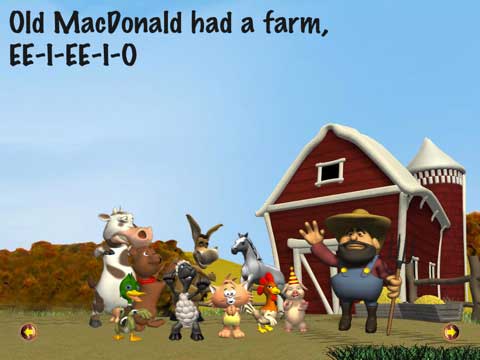





 Enterprising educators have big plans for Apple’s new tablet
Enterprising educators have big plans for Apple’s new tablet






