iPad Games
March 7th, 2011 at 9:07 AM EST | by
 The iPad makes its foray into the world of popular pub games.
The iPad makes its foray into the world of popular pub games.
There are plenty of uses for your iPad. You can use it to write and storyboard a screenplay. You can manage a portfolio of wedding portraits you’ve snapped and show them to future clients. You can theoretically use it as a coaster, although this would test the limits of your Apple Care warranty. But until recently, there was no app for the small subset of iPad users who stared longingly at their iPads and said “I really want to throw something at it.” Enter KL Dartboard, an app which turns your iPad into a classic English pub wall decoration. But you need to have an iPhone (and the free or “pro” Darts App) to use it.
The Dartboard syncs with your iPhone, and when you download the KL Darts app (there is a QL code you can scan to open the download screen immediately), the user can toss digital darts at the iPad, which stick into the onscreen target with a satisfying ‘thwump.’ Using the darts app, the user syncs their darts with the dartboard. Then, you aim your phone at the board, and jostle it forward. Your darts will sail at the board, and just like regular darts, you’ll either hit your mark, or, more likely, you’ll be way off. But unlike real darts, you won’t have any pinholes in your drywall after a drunken darts session with your mates. If you have the “Pro” darts app you can choose from any number of customized fins, so you can tell your darts from your buddy’s. There’s even a laser sight option that adds a small red dot on the board so you have a better idea of where your darts are headed, and kind of makes you feel like you’re a sniper who’s been tasked with assassinating Apple’s popular tablet on behalf of Bill Gates.

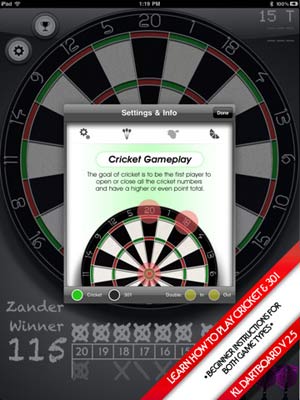
You can play 301 or Cricket, and the iPad keeps the score for you, which is nice. Especially if you’re allergic to chalk. However, all these features, though cool, are kind of worthless if the App doesn’t work. And that seems to be the situation. Maybe I’m just terrible at darts, but I couldn’t get them to fly where I wanted them to go. No one in my circle of friends could either. Perhaps a real dartsmith should have been called in to validate our concern…that the Bluetooth connection between your phone and the dartboard just isn’t all that accurate (or at least isn’t as accurate as throwing an actual dart would be), but again, there could be a fair amount of user error here as I’ve never actually won a game of darts in my life. But you’d think, with a laser sight, all you’d need to do is aim, but the aiming seems way off. I felt like a drunk sniper, unable to zero in on where I wanted the darts to go, despite having a relatively steady hand.


Read the rest of this entry »
comment on this story | Comments Off on iPad App Review: KL Dartboard
March 6th, 2011 at 9:57 AM EST | by
 Do you like to watch things explode? Boy, have I got an app for you…
Do you like to watch things explode? Boy, have I got an app for you…
Whether you’re waiting in line at the DMV or on a seven hour red-eye flight with a screaming baby, sometimes you just want to kill time by blowing stuff up. Enter, Demolition Master HD for iPad, a game that allows you to act as a dynamite expert in a world where the only reason buildings exist is for you to make them crumble.
This isn’t a bad thing. The physics engine in Demolition Master HD feels accurate. You place a few sticks of dynamite at various points in a steel structure, and then, when you feel you’re placed enough for the desired result, you detonate them. Either the building crumbles to the designated height and you win, or it doesn’t, and you lose. That’s it. Occasionally you must strategize because there are “out of bounds” zones on either side of the structure you’re trying to fell (maybe there’s another building there? No idea. It’s invisible.), and you have to avoid letting the building beams crumble into that zone. This is the hardest part of the game. In fact, sometimes, it’s too hard. But what’s a game without a challenge?

There a few different stages (Earth, the Moon, Mars…), and each stage has many, many levels. Never mind the fact that dynamite wouldn’t work the same way in space. That’s not a problem you need to concern yourself with. Your only concern should be demolishing buildings, and that’s what you’ll be doing. Every level. Over and over and over again. Which is to say, the game is ridiculously repetitive. Some levels are harder than others, but, all in all, you’re blowing up buildings. That’s it. The graphics feel a little rudimentary, and the change in backgrounds between levels or stages isn’t enough to make you feel like you’re doing anything different from building to building. It’s just “see building, place dynamite, hope for the best.” Maybe this is exactly what you want. But I got bored. Where are the boss buildings? The King Koopa of steel structures? Why can’t I be blowing up buildings in order to save a princess or at least win some kind of medal?
Read the rest of this entry »
comment on this story | Comments Off on iPad App Review: Demolition Master HD
February 10th, 2011 at 2:13 PM EST | by inu846W
Editor’s note: This article was reposted from ubergizmo.com.

Gaming on a touchscreen can be a harrowing experience for a lot of old school games, especially for those who have been growing up with the tactile feedback provided from analog joysticks and buttons. The problem with touchscreen games that have on-board controls is usually due to the fact that your fingers can easily slip off where you’re supposed to press, especially if you don’t pay attention. Many different accessories have been created to solve this problem, and one of the latest ones to hit the market is the JOYSTICK-IT from Think Geek. This shiny little joystick (that looks just like a pawn in chess) gives you the much needed feel of a real joystick on a touchscreen device. All you have to do is put it on top of your iPad whenever you feel like gaming and use it like you would use a regular joystick! It’s that simple. No wires, cables, batteries or setup required. Just make sure the game has a virtual joystick for you to place this over and you’re good to go. It’s available now for $24.99 (single) or $39.99 (dual) over at Think Geek. Watch a video of the JOYSTICK-IT in action after the break:
Read the rest of this entry »
comment on this story | Comments Off on The JOYSTICK-IT helps you pwn at iPad games
February 9th, 2011 at 5:55 PM EST | by inu846W
Editor’s note: This article was reposted from tuaw.com.

Developer 2D Boy makes the popular World of Goo game, which they recently released on the iPad, and the official blog has a long writeup about the iPad version from creation to release. 2D Boy originally planned to release the game on the iPhone, but couldn’t get it to work right, so when the iPad came around, they decided to tackle the port again. The writeup outlines not only development of the game, but also marketing (after an early choice to release at $10, they eventually lowered the price to pick up some sales boosts) and even the timing of their release — they landed right in that "loophole" around Christmas that allowed them to pick up some extra sales by being on the charts during the App Store freeze.
And perhaps most interesting is 2D Boy’s comparison of the iPad market to their past console and PC experience. The iPad version was the fastest-selling of all of the versions of the game so far, both in copies sold and revenue generated. That’s pretty wild and it shows that not only does iOS offer a lot to developers in terms of when and how they can release their games, but that Apple’s platforms stack up favorably to more established marketplaces like WiiWare and Xbox Live Arcade.
Read the rest of this entry »
comment on this story | Comments Off on World of Goo for iPad outsells than Mac, PC, Linux, Wii, Xbox versions
February 7th, 2011 at 4:19 PM EST | by inu846W
Editor’s note: This article was reposted from ipadmodo.com.
 Scary monsters are not just a part of nightmares. They are very real indeed. If you’re up for battling some, step into the Sprawl in Dead Space™ for iPad by Electronic Arts. Gruesome, blood-lusting necromorphs await you with scythe-like arms. Can you slice off their limbs or blast them into smithereens before they turn you into a fountain of blood?
Scary monsters are not just a part of nightmares. They are very real indeed. If you’re up for battling some, step into the Sprawl in Dead Space™ for iPad by Electronic Arts. Gruesome, blood-lusting necromorphs await you with scythe-like arms. Can you slice off their limbs or blast them into smithereens before they turn you into a fountain of blood?
Review
Dead Space™ for iPad is a sci-fi action game as well as a horror adventure. To get the greatest scare possible from this game, you’ll want to put on a good pair of headphones and possibly also turn off the lights in your room. How scary is Dead Space though? If you’re a horror buff, it might be more creepy and gory than scary, but if the notion of watching a horror movie makes your skin crawl, then this might be a little to moderately scary. Not enough to give you nightmares, but enough to make you jump.
The story as told within Dead Space™ for iPad take place after the events within the console and PC version of Dead Space, and leads up to Dead Space 2. At the start of the game, the Church of Unitology sends their new member, an engineer code-named Vandal, on a secret mission to the Sprawl, a mining colony. There, he is directed into destroying several control panels. Shortly after he succeeds in his mission, all Hell breaks loose. Blood and corpses line the corridors, and alien monsters called necromorphs are eager to start carving up Vandal. You’ll have a total of twelve chapters to deal with the necromorph infestation and escape.
Compared to the iPhone version, Dead Space™ for iPad is definitely more gruesome and scarier, since everything’s bigger. You can see the grotesque monsters a lot more clearly. At the same time, it’s easier to aim for their limbs to dismember them. And once they fall to the ground crawling, you can march over and stomp down on them.
Read the rest of this entry »
comment on this story | Comments Off on Dead Space for iPad Review
February 7th, 2011 at 3:56 PM EST | by inu846W
Editor’s note: This article was reposted from tuaw.com.
 "Will it play DOOM?" This used to be the first question anyone had about a new bit of gear, regardless of what it was. Oddly, the answer kept being yes.
"Will it play DOOM?" This used to be the first question anyone had about a new bit of gear, regardless of what it was. Oddly, the answer kept being yes.
Remember DOOM? You might not, if you’re a longtime Mac user, since the attempts to bring it to the Mac really only met the dictionary definition of "port": Yeah, you could play it, but it wasn’t any fun.
Then Bungie came along and decided to take their own shot at it. I’m sure you remember that one. It was called Marathon. You may also remember what happened to Bungie: Microsoft wrote a check and that was that. But right before that happened, Bungie open-sourced Marathon, which runs on Mac OS as Aleph One. So you could still get it on your Mac, but only on your Mac.
Until now.
TouchArcade is reporting one of their forum threads contains the news that developer Daniel Blezek is actually working on bringing this to the iPad. He has also posted that it hasn’t been a completely smooth process, and there’s still a question of GPL licensed code being sold on the App Store. But if you have an iPad and a whole lot of spare time, as of yesterday afternoon Daniel said he was still looking for beta testers.
iPad News Source: tuaw.com
comment on this story | Comments Off on Marathon coming to the iPad (we hope)
 The iPad makes its foray into the world of popular pub games.
The iPad makes its foray into the world of popular pub games.
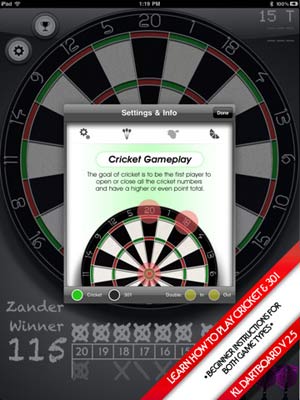

 Do you like to watch things explode? Boy, have I got an app for you…
Do you like to watch things explode? Boy, have I got an app for you…


 Scary monsters are not just a part of nightmares. They are very real indeed. If you’re up for battling some, step into the Sprawl in Dead Space™ for iPad by Electronic Arts. Gruesome, blood-lusting necromorphs await you with scythe-like arms. Can you slice off their limbs or blast them into smithereens before they turn you into a fountain of blood?
Scary monsters are not just a part of nightmares. They are very real indeed. If you’re up for battling some, step into the Sprawl in Dead Space™ for iPad by Electronic Arts. Gruesome, blood-lusting necromorphs await you with scythe-like arms. Can you slice off their limbs or blast them into smithereens before they turn you into a fountain of blood?
 "Will it play
"Will it play 

