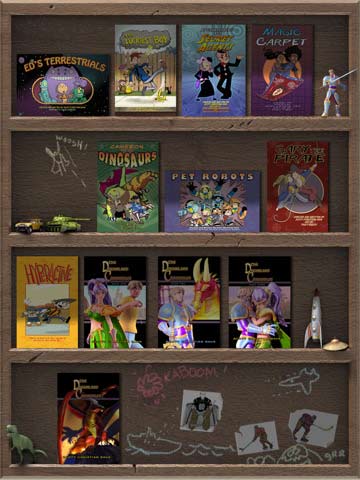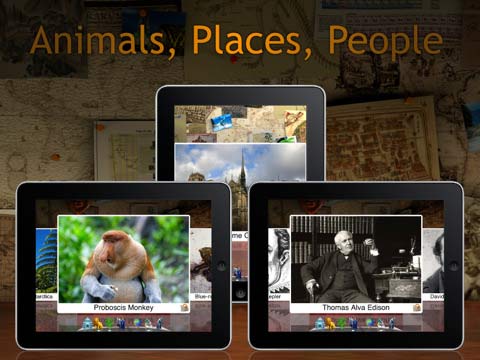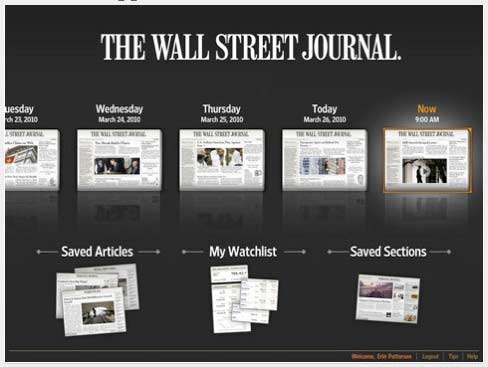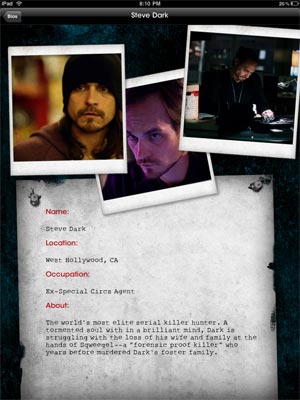iPad Books
April 8th, 2011 at 1:17 PM EST | by
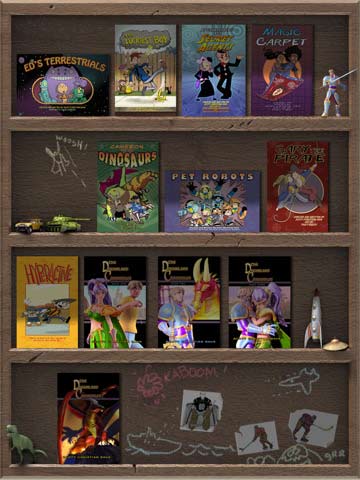
It’s like owning your own comic book store. For kids.
When I was younger I’d stroll into my local comic book store and peruse the merchandise one page at a time. I read a lot of Batman comics, but also Spiderman and Superman, and X-men…most of my heroes were men. But it would have been nice to have had access to a comic book store in my own home. A place where my imagination could roam free through space, time, and Gotham City. Now, with the iKids Comics app for the iPad that childhood wish has sort of come true. Now if only I were still 8 years old.
When you open iKids Comics, you’re immediately met with a playful welcome screen that promises “an amazing journey filled with wonder, comedy, and adventure!” The next screen explains what you’d discover if you skipped the welcome screen altogether: That on your “bookshelf” are 12 graphic novels for you to peruse, which, in totality, offer over two thousand pages worth of content. That’s a lot. You then learn that you get one book, Ed’s Terrestrials, in all of it’s 90 page glory for FREE! But, if you’re like me, you immediately think “what about the 2,000 pages you told me about earlier? Do I have to pay for those?” The answer is yes. Sort of. You get to sample 20 pages of every other graphic novel on your bookshelf, which the app is quick to point out is over 220 more pages of free fun.


And that’s a decent amount of free content. Plus, if you enjoy a book you can purchase the rest of it from within the app for only $1.99. Although I couldn’t get this function to work properly, I’m sure it’ll be sorted out soon. The comics themselves are relatively entertaining. I know they weren’t written for someone my age, but, they have their own style and are drawn just as well as any of the cartoons on Cartoon Network or Nick Toons. That doesn’t mean they’re particularly funny, but, they could be, maybe, if you were eight.
Read the rest of this entry »
comment on this story | read comments (3)
April 7th, 2011 at 9:53 AM EST | by

Why not learn about the entire world by touching your iPad?
Tired of not knowing anything about viper fish? Or the pink fairy armadillo? Have you ever wanted to know more about Wilhelm Conrad Rontgen? Well now learning more about items you never knew you didn’t know about is as easy as touching a screen and then reading some words with GEO Walk HD.
Opening the app shows you a globe, which you can make spin just like the one that hides your alcohol. As you spin the globe, pictures pop up around the world on various countries and islands. Unlike conventional globes, the digital version here cab be spun along its axis, but can also be rotated north to south. Which kind of makes you feel like some kind of omnipotent being. At any rate, clicking on a picture zooms in on it, and touching the icon in the bottom right corner flips the picture over. On the other side is information about the person, place, animal or plant in the picture. If you feel overwhelmed by pictures as you circumnavigate the globe with your finger, feel free to turn off a few of the groups by clicking on their respective icons at the bottom of the screen. If you only want to learn about the plants of the world, click the other items off, and you’ll be an amateur botanist in no time.
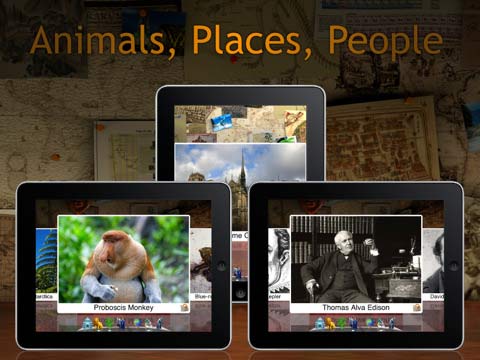
You can also forgo spinning the globe and view each photo in a gallery mode, which allows you to scroll through the photos like you might pictures of your second cousin’s newborn baby. The facts are still available by flipping the pictures over with the button on the corner. As you learn more about Erman’s Birch or the Star-Nosed Mole or the Hypogeum of the Volumnis, you can take advantage of GEO Walk’s quiz feature, which asks a trivia question and lays a few pictures out for you as optional answers. All in all, it’s fun way to learn a little about lots of things, and is great for curious kids or adults who enjoy wikipedia hopping.
Read the rest of this entry »
comment on this story | Comments Off on iPad App Review: Geo Walk HD – 3D World Fact Book
March 23rd, 2011 at 1:45 PM EST | by inu846W
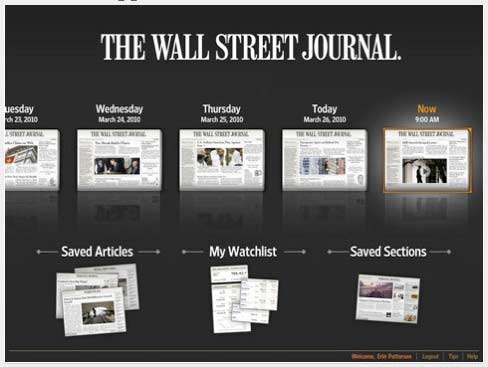
For those of you enjoying the free Wall Street Journal app on your iPad, you now have the option of buying single-issue downloads for $1.99 each.
The limited content in the free app may be enough for some, but it doesn’t give you the newspaper’s full content.
There is also the “Now Edition” with regular news updates available for $18 a month, and a comprehensive bundle available at $3.99 per week where you can get full access to WSJ.com and its suite of digital products which includes tablet and smartphone apps.
comment on this story | Comments Off on Single Issues of The Wall Street Journal Now Available on iPad for $1.99
March 19th, 2011 at 9:58 AM EST | by inu846W

Starting March 28, you’ll have to pay a subscription fee to enjoy full and complete content fromThe New York Times on your iPad.
Even with viewing the newspaper on your browser, you’ll still need to pay up. But that’s only after you read 20 articles within one month’s time. It’s free up to a certain point which may be good for the casual reader.
If you click on a link from a social media site or Google, you’ll be allowed to read up to 5 articles per day, per reader. The “top news” section will be free for iPhone and iPad users, but you must subscribe to the NYT app to get more content.
The pricing options are as follows:
- $15, every 4 weeks, gets you full content from NYTimes.com and an iPhone or other smartphone app.
- $20, every 4 weeks, gets you full content from NYTimes.com and an iPad or other tablet app.
- $35, every 4 weeks, gets you full content from NYTimes.com and with any smartphone and tablet apps.
Get more information here.

Read the rest of this entry »
comment on this story | Comments Off on New York Times Subscriptions Coming to iPad
February 23rd, 2011 at 12:49 PM EST | by

This serial killer serial is a harbinger of things to come.
Any time a novel is adapted to the big screen the question is raised: is it as good as the book? Did they get the characters right? Sure, Tom Hanks makes a logical choice for Robert Landon, but, what’s with that hair? There are typically two camps when any adaptation comes out: Those who fought the book was superior, and those who don’t know how to read. The creative minds behind the digital novel Dark Prophecy try to offer something both camps can get excited about, and by using the iPad as more than a glorified .PDF reader, they’ve succeeded in bridging the gap between those who prefer the written word and those who want a more multisensory experience.
Dark Prophecy tells the story of Steve Dark, a forensic analyst who specializes in tracking ‘level 26’ criminals…the types of bad guys that even Hannibal Lecter would agree should be put down. The novel allows the reader to explore its content through videos which open each chapter, and through text which has embedded links for those who want even more info. The videos are well shot (they should be considering the series was helmed by Anthony Zuiker, who honed his skills on this little show called CSI) and paint clear pictures of who Steve Dark is, where he comes from, and what he’s up against. The acting isn’t particularly moving, but the actors on the screen do as good a job as the characters in your imagination likely would have.
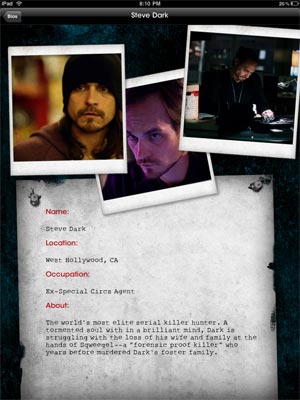
The other element that sets the digital novel apart from a regular book is the interaction. In Dark Prophecy, you’ll be reading about a man dangling upside down who has his leg sliced open (because that’s what creepy serial killers do to their prey). As you read about this horrible act, your brain creating an image of a struggling man, his blood slowly dripping on the floor, suddenly digital blood begins to drip drip drip on your screen. It’s jarring, and highly effective, and won’t be happening on the Kindle version of your favorite Grisham tale. Dark Prophecy is filled with these moments, and after awhile, though I thought they were cool, I began to find them distracting. The aforementioned blood starts to cover the screen and the words you’re reading are tough to see. I instinctively wiped my screen with my sleeve, which was a futile exercise but also a testament to how realistic and annoying some of these elements can be. Which is why it was nice to know I could switch them off at any time by zipping back to the main menu.
Read the rest of this entry »
comment on this story | Comments Off on Dark Prophecy: iPad App Review
February 15th, 2011 at 12:19 PM EST | by inu846W

iPad publishers are now able to sell full subscriptions to their publications within apps, something Apple has rarely allowed in the past. Previously, publishers were limited to selling only single issues of their digital magazine and newspapers. The Daily iPad newspaper does allow for yearly/long term subscriptions, but their free trial period has not expired yet as the app is so new.
But there is concern on how much subscriber information may given to publishers, who want as much as they can get, presumably for better ad targeting and content choices.
From a statement by Apple:
Read the rest of this entry »
comment on this story | read comments (1)