Popular iPad App Reviews
February 23rd, 2011 at 12:49 PM EST | by

This serial killer serial is a harbinger of things to come.
Any time a novel is adapted to the big screen the question is raised: is it as good as the book? Did they get the characters right? Sure, Tom Hanks makes a logical choice for Robert Landon, but, what’s with that hair? There are typically two camps when any adaptation comes out: Those who fought the book was superior, and those who don’t know how to read. The creative minds behind the digital novel Dark Prophecy try to offer something both camps can get excited about, and by using the iPad as more than a glorified .PDF reader, they’ve succeeded in bridging the gap between those who prefer the written word and those who want a more multisensory experience.
Dark Prophecy tells the story of Steve Dark, a forensic analyst who specializes in tracking ‘level 26’ criminals…the types of bad guys that even Hannibal Lecter would agree should be put down. The novel allows the reader to explore its content through videos which open each chapter, and through text which has embedded links for those who want even more info. The videos are well shot (they should be considering the series was helmed by Anthony Zuiker, who honed his skills on this little show called CSI) and paint clear pictures of who Steve Dark is, where he comes from, and what he’s up against. The acting isn’t particularly moving, but the actors on the screen do as good a job as the characters in your imagination likely would have.
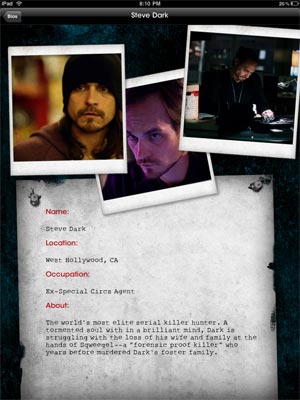
The other element that sets the digital novel apart from a regular book is the interaction. In Dark Prophecy, you’ll be reading about a man dangling upside down who has his leg sliced open (because that’s what creepy serial killers do to their prey). As you read about this horrible act, your brain creating an image of a struggling man, his blood slowly dripping on the floor, suddenly digital blood begins to drip drip drip on your screen. It’s jarring, and highly effective, and won’t be happening on the Kindle version of your favorite Grisham tale. Dark Prophecy is filled with these moments, and after awhile, though I thought they were cool, I began to find them distracting. The aforementioned blood starts to cover the screen and the words you’re reading are tough to see. I instinctively wiped my screen with my sleeve, which was a futile exercise but also a testament to how realistic and annoying some of these elements can be. Which is why it was nice to know I could switch them off at any time by zipping back to the main menu.
Read the rest of this entry »
comment on this story | Comments Off on Dark Prophecy: iPad App Review
September 22nd, 2010 at 10:57 AM EST | by inu846W
Editor’s note: This article was reposted from techrepublic.com.
I have said that the Apple iPad is only good at two things, but it’s really good at those two things and I’ve compiled a list of my 20 favorite apps for taking advantage of the iPad’s strengths.
The best way to view this is the gallery of screenshots. However, you can also view it as a text-based list below.

1. Flipboard
It’s amazing how quickly this has become my most used app on the iPad, since it was just released in July. It displays news stories based on them being shared via Twitter or Facebook and auto-formats them in a newspaper-like column format. You can scan the headlines and first couple paragraphs and then click through to the site to the open the full story right in the built-in web browser in the app. (Tip: search for TechRepublic or Jason Hiner and you can set us up as one of your sections in Flipboard.)


2. Kindle
The best way to read books on the iPad is the Amazon Kindle app, mostly because it has a large selection of titles available and it does the best job of syncing between multiple devices — iPad, iPhone, Android phone, PC, Mac, and more.
3. Documents to Go
The best way to collect, manage, and read business documents on the iPad is with Dataviz Documents to Go, which not only allows you to sync local files from your computer but also connect to cloud services such as Google Docs, Dropbox, Box.net, SugarSync, and iDisk.
App Store Links:
Flipboard
Kindle
Documents to Go
ToDo
Twitter
Analytics HD
Evernote
Pulse
SkyGrid
ProPublica
NPR
The New York Times Editor’s Choice
USA Today
The Guardian Eyewitness
The Weather Channel
NASA
Netflix
Hulu Plus
Angry Birds
Scrabble
Read more at: techrepublic.com
comment on this story | Comments Off on 20 apps that take advantage of the iPad’s strengths
September 17th, 2010 at 9:30 AM EST | by inu846W
 Though Apple is not allowing Flash on the iPad, there is a new way around that rule for gamers. iSwifter is a new app that uses the iPad to access Flash based games hosted on outside servers.
Though Apple is not allowing Flash on the iPad, there is a new way around that rule for gamers. iSwifter is a new app that uses the iPad to access Flash based games hosted on outside servers.
iSwifter creators, YouWeb LLC, have developed the app to access Flash games hosted by Yahoo Games, Facebook, AOL’s Games.com, and Kongregate. The app is free and currently is only supported by a Wi-Fi connection, not 3G.


There is some lag during game play as the app is continuously sending movements made on the iPad screen to the server where the Flash game is being hosted. Therefore, some games may perform better than others. But it’s worthwhile to test it out to see which games work best since the app is free.
Read the rest of this entry »
comment on this story | Comments Off on Play Flash Games On The iPad
August 17th, 2010 at 12:41 PM EST | by inu846W
Teachers and doctors are using iPads as a tool to reach out to children with Autism or Asperger Syndrome and the results are remarkably great. Autistic children are showing tremendous improvement after playing fun-filled exercises on iPad which is less stressful and more fun for both the teachers and the students. Below is the list of 10 best iPad applications to give Autism a voice.

Photo Credit: Kelly Nikolaisen
Those who don’t know, Autism is a lifelong disability that affects the way a person communicates and relates to other people and the world around them. Those affected typically display major impairments in three areas: social interaction, communication and behavior (restricted interests and repetitive behaviors). 1 in 160 children have autism in some form, making it twice as common as cystic fibrosis, cerebral palsy, childhood deafness or blindness and ten times more common than childhood leukemia.
Read the rest of this entry »
comment on this story | read comments (1)
July 26th, 2010 at 8:01 AM EST | by inu846W

iPads are turning up everywhere and if you have one, you know how much kids want to play with them. By downloading kid-friendly iPad apps, keep your children entertained as they learn with your cool iPad. You’ll find any of these apps by searching by application name in the iTunes store. These apps range in price from free to $4.99, and some offer a free trial version so you can try before you buy.
PegLight for iPad – This app is like the old Lite Brite toy where kids create pictures and shapes using pegs inserted into a black background. This encourages creativity, but it requires patience, so it generally works better for older children. Recommended for ages 4 and up.
Skee-Ball – This game emulates the popular arcade and fair game and works better on the iPad than it does on the iPhone because there’s more room to move your fingers. For ages 4 and up.
Sneezies HD – Children free pompoms imprisoned in bubbles by spreading sneeze powders. This makes the pompoms sneeze, breaking the bubbles and scoring points. This app is for ages 4 and up.
WeetWoo – Here’s a good app for smaller children beginning with a recommended age of 2. Weet Woo serves up kid-friendly videos that youngsters can easily browse to find hours of entertainment that is both fun and educational.
Read more at: manofthehouse.com
comment on this story | Comments Off on 10 Best iPad Apps For Kids

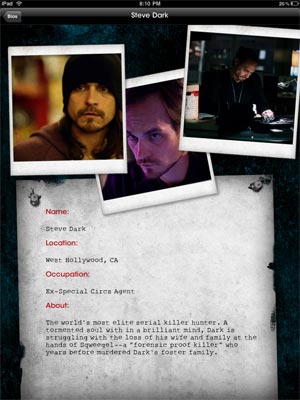


 Though Apple is not allowing Flash on the iPad, there is a new way around that rule for gamers.
Though Apple is not allowing Flash on the iPad, there is a new way around that rule for gamers. 







