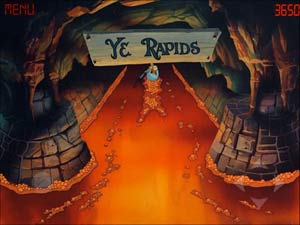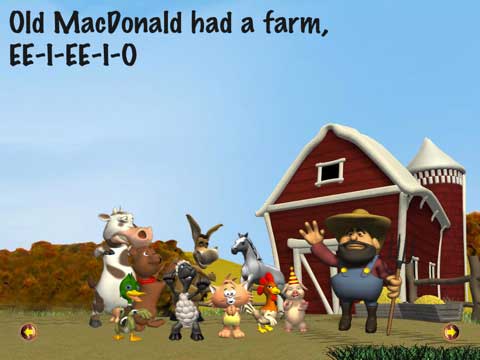Popular iPad App Reviews
June 8th, 2011 at 3:23 PM EST | by Oliver VanDervoort

One of the best features of gaming on the iPad is that more and more developers are bringing the oldies back and making them goodies again. We recently reviewed the new X-Men game that is like taking a visit back to the 1990’s arcade with its graphic and game play and now we’re looking at another game that seems like it was completely ported from decades ago to the iPad with very few changes.
If you play Dragon’s Lair HD for iPad and don’t feel like you are being transported back to the days of coin machines and tokens then you simply don’t have enough imagination. This particular game is truly the kind of port many of the video game purists would love to see. The one thing I remember most about playing this game in the arcade is that there seemingly wasn’t enough time to make the right decision. I don’t know how many times I died three or four minutes into my first quarter because I was expected to make snap decisions and couldn’t do it. That feeling of having to react as quick as humanly possible has been brought back with the rest and when you aren’t spending a bucket load of quarters trying to just get past the first screen, the need to react quickly is just fun.

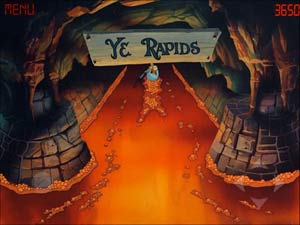
The rest of the game is just as you might remember it, from the different rooms you have to jump into and the monsters you have to try and avoid. The game will also flash the directional button you must hit in order to survive to the next room and you will need to hit that button quickly in order to avoid dying. The graphics are exactly as they were back in the day and while the cartoon-ish graphics were truly something incredibly new back when the arcade came out, and even now they give the game a look few other iPad games can offer.
Read the rest of this entry »
comment on this story | read comments (1)
June 7th, 2011 at 2:31 PM EST | by Christopher
Now that you have found free apps to help your child learn on the iPad, you may not be sure what paid apps are available that will help educate your child and keep them entertained at the same time. Here are four apps that are recommended for kids that are worth spending a little money on. Adults will also find these games entertaining as they help the child play each of the games.

Itsy Bitsy Spider HD ($1.99)
Itsy Bitsy Spider is considered an interactive game that is easy for young children to enjoy that is based on the song by the same name. The game follows the ideas from the song and the child can click the spider to switch between screens. However, there is more to the game then just poking the spider. Everything within this game is interactive and will respond to touch. When the spider is on the rooftop, a squirrel will respond to count peanuts each time it is touch. This game is entertaining as well as educational. A fly is located in every scene and will answer questions about the environment when touched.

Peekaboo Forest ($1.99)
The illustrations for this app help the forest animals appear in their natural surroundings. Children will enjoy spending time looking for different animals in the forest and making them appear by touching the screen. This is considered an educational storybook that is designed with younger children in mind. When an animal is found, the name of the animal will appear across the screen and the child will hear the sounds the animal makes. The bonus of this game is that there are no advertisements displayed anywhere in this game, making it ideal for parents to know the child will not accidentally click out of the game.
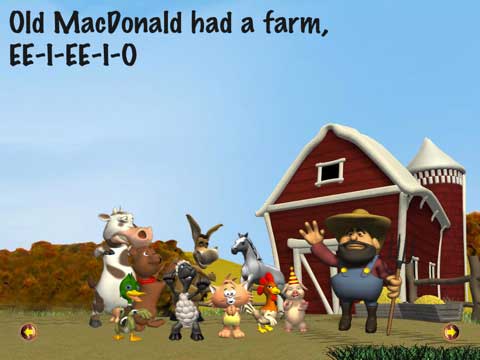
Kids can Sing – Old MacDonald Had a Farm ($1.99)
The graphics are entertaining as the characters are designed to have more of a three dimensional affect as they sing and dance on the screen. Game play is easy enough that the child does not need much in the way of instruction for this game. The child will have fun singing the song Old MacDonald had a farm while having the ability to click on each of the animals to hear their sounds.
Read the rest of this entry »
comment on this story | Comments Off on 4 Paid Educational iPad Apps for Kids
June 6th, 2011 at 9:54 AM EST | by Kelly Kehoe

With waves of business owners becoming more and more tech-savvy everyday, it’s important for you to keep your own company on top of the latest technological developments. This means that if you’re not using one of the most intelligent creations of this generation – the iPad – then you’re business is behind the times. iPads have literally hundreds of different uses, even in business, and best of all: they can save you a lot of money! So what are you waiting for? The time is now to increase the usefulness of your iPad by bringing it to work with you, and the following guide will show you the best apps to use.
GotoMyPC
 If you just can’t ditch your Mac or PC completely, then a subscription to GotoMyPC can come in handy, especially for business owners on the go. GotoMyPC allows you to access everything stored on your computer, regardless of where you are (as long as there is an internet connection, of course). So, if you feel a panic attack coming on after forgetting your flash drive back at the home office, GotoMyPC will save you the headache and allow you to pull up the file right on your iPad.
If you just can’t ditch your Mac or PC completely, then a subscription to GotoMyPC can come in handy, especially for business owners on the go. GotoMyPC allows you to access everything stored on your computer, regardless of where you are (as long as there is an internet connection, of course). So, if you feel a panic attack coming on after forgetting your flash drive back at the home office, GotoMyPC will save you the headache and allow you to pull up the file right on your iPad.
The app itself is free, and after a 30-day free trial period, you have the option of opting into the subscription service or dropping out.
iWork
 Consisting of Pages, Keynote, and Numbers, this trio of apps can be highly useful in your business. With all three of these, you may not even need a laptop anymore, as these offer the same mobility and functionality as a regular laptop. Furthermore, Keynote has the notable advantage of being able to create stunning and professional presentations right on your iPad. This is useful for business presentations, marketing demos, and interactive customer engagement. Many trade show exhibitors are finding it incredibly useful to incorporate the use of iPads into their presentations. Aside from shows, a majority of the top business owners are using these applications – which cost a mere $9.99 each – nearly everyday in their work. You should too.
Consisting of Pages, Keynote, and Numbers, this trio of apps can be highly useful in your business. With all three of these, you may not even need a laptop anymore, as these offer the same mobility and functionality as a regular laptop. Furthermore, Keynote has the notable advantage of being able to create stunning and professional presentations right on your iPad. This is useful for business presentations, marketing demos, and interactive customer engagement. Many trade show exhibitors are finding it incredibly useful to incorporate the use of iPads into their presentations. Aside from shows, a majority of the top business owners are using these applications – which cost a mere $9.99 each – nearly everyday in their work. You should too.
Cube Time and Expense Tracker
 One of the greatest organizational apps for business professionals is the Cube Time and Expense Tracker. Using charts to keep track of your time logged on projects, mileage for trips, and incurred business expenses, this app can not only keep your records organized, but help you have the necessary information available in a concise package when it comes to tax time. Additionally, you can export files through your email or to iTunes and open them in either Numbers or Microsoft Excel. The pro version costs $9.99, and includes upgrades such as notification systems, an advanced timer, PDF conversions, and income/profit calculations. If you’re a busy professional who needs to stay organized while on the go, Cube Time and Expense Tracker it a great way to keep everything together and save paper while you’re at it.
One of the greatest organizational apps for business professionals is the Cube Time and Expense Tracker. Using charts to keep track of your time logged on projects, mileage for trips, and incurred business expenses, this app can not only keep your records organized, but help you have the necessary information available in a concise package when it comes to tax time. Additionally, you can export files through your email or to iTunes and open them in either Numbers or Microsoft Excel. The pro version costs $9.99, and includes upgrades such as notification systems, an advanced timer, PDF conversions, and income/profit calculations. If you’re a busy professional who needs to stay organized while on the go, Cube Time and Expense Tracker it a great way to keep everything together and save paper while you’re at it.
Read the rest of this entry »
comment on this story | Comments Off on How to Incorporate an iPad into Your Business Model
June 3rd, 2011 at 8:02 AM EST | by Christopher

Once a parent decides they would like to use the iPad to aid in their child’s entertainment and education, the next step is decided what apps you want to introduce to your child. Here are some free educational apps that each parent should evaluate.
Abby Monkey
The app opens to a screen of animals at the zoo and each one takes a turn making their sound. When the toddler is finished with this screen, they can press a button to play a matching game. Across the top of the screen are outlines of four animals. Across the bottom of the screen is a picture of the animal. The child must press and drag the picture of the animal over the correct outline.
What I did not like about this app is how the main screen has a start button in the middle, but also has eight equally large pictures that advertise the developer’s other apps. The child helping me test this app out kept pressing the other buttons, which then links to the app store in order to purchase the other apps. There is also a large button in order to purchase the full, paid version of the app right in the corner of the screen the child uses to select their character.

Jumping Grasshopper
This is a very simple counting game. The main play screen shows a grasshopper sitting, facing away, on a snow covered leaf. Pressing the grasshopper makes it jump to another leaf while a number appears across the screen. After ten jumps, the grasshopper appears facing the screen and the game is over.
Read the rest of this entry »
comment on this story | Comments Off on 4 Free Educational iPad Apps for Kids
June 2nd, 2011 at 8:12 AM EST | by Oliver VanDervoort

By now it appears that almost every hard core gamer using the iPad has heard of Infinity Blade, but how many have truly sat down and looked at just how good it truly is. When the app was released during the Christmas/Holiday season this past winter, there was plenty of talk about how much the game was going to change adventure gaming on the iPad for the better. It truly has.
The story of Infinity Blade, for those who haven’t rushed out and downloaded the game long ago, is that you are a hero of the land with a family that has sworn to strike down the God King no matter how many generations it might take.
Of course in order to get to the final level “boss” you need to do battle with several of his minions as you choose which path to take to the throne room. It is this journey that makes the game the most fun. As you choose the path you go down you take on these minions in sword vs. sword, hammer or axe battles. Huge monsters will swing their weapons at you with vicious force and it is up to you to dodge right, dodge left or put your shield up to block the attack. When attempting to dodge, you must dodge in the same direction the attack is coming from in order for it to be successful. Dodge in the wrong direction or put your shield up too late and you’ll get a chunk of your hit points taken off. Dodge correctly and you will get a chance to return fire with a slash of your own. As the battle continues you will also build up magical power and use a ring to attack your assailant, or simply to heal yourself.

When the battle has been won, should you win it, you will be able to upgrade your warrior with new weapons and accessories and continue on the journey. Eventually you will get to the throne room and do battle against the God King. This is where the game truly gets good. The God King is, of course, incredibly hard to defeat but should you force enough damage you will be given an offer. If you take it, the game is over; if refused, the battle is rejoined. If you eventually fall to the God King you will have to start the journey over as your own progeny desiring revenge.
Read the rest of this entry »
comment on this story | Comments Off on Infinity Blade Truly Is The King Of iPad Adventure Games
March 16th, 2011 at 6:14 PM EST | by inu846W

Get up close and personal this year with March Madness as you watch every NCAA tournament game live on your iPad with NCAA® March Madness® On Demand. This free app streams live games at your command. Flip through different games and keep up with game stats. You can also fill out a bracket and pick the team you think will win the championship.

This is a must have app for anybody following March Madness! Go UCONN!
Read the rest of this entry »
comment on this story | Comments Off on Watch NCAA March Madness Games Live on iPad