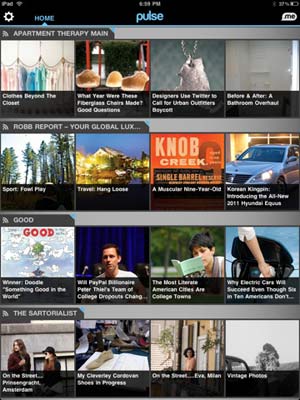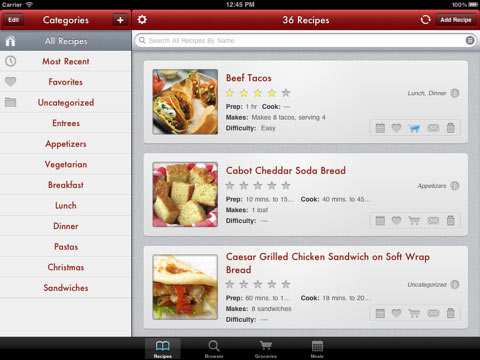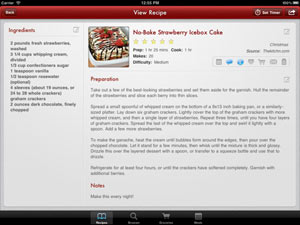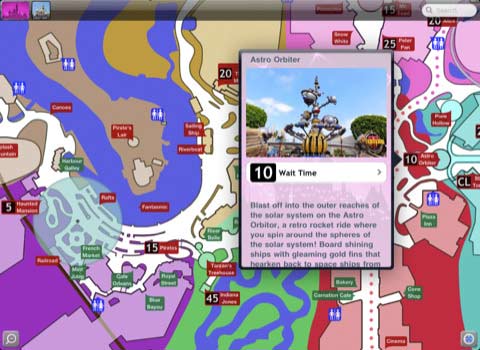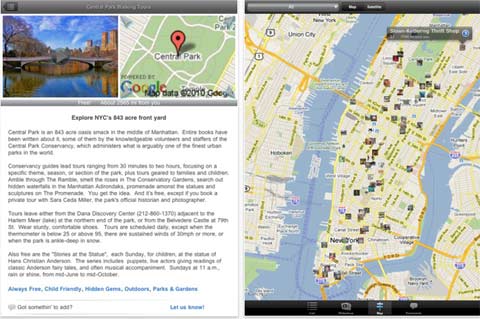Popular iPad App Reviews
July 26th, 2011 at 10:06 AM EST | by Oliver VanDervoort

Perhaps this should be a bit of a hint at just how badly iPad users want a fully functional Facebook app on their tablet PCs. While the Facebook for iPhone app has been around for a little while now, there is yet to be a truly, Facebook approved app that doesn’t have some sort of shortcoming. Sure there are plenty of different iPad apps that purport to allow you to access Facebook on the iPad, but all of those don’t quite offer the kind of Facebook experience you can have on your laptop or desktop browser and that is getting the goat of several iPad users.
It appears that iPad user don’t need to fear and that their wait will soon be over as users of the iPhone Facebook app have recently found that there is also an iPad app hidden in the programming of the iPhone app and that apparently particular bit of programming can actually be accessed with a fairly easy tweak. According to multiple sources, this would actually be the easiest little hack yet of an iPhone or iPad app as all you have to do is switch over the UIDeviceFamily setting to 2 and the app will suddenly be seen as a native iPad app.
There are of course several drawbacks to this particular approach as doing something like this certainly qualifies as going beyond what the original programming language intended. This is a big no-no for Apple and because of this, in order to change the language that way you will need a jail broken iPad in order to view the app. On the other hand, there are plenty of people out there who feel as though there are already enough good reasons to jailbreak their iOS devices and this just adds one more.
One blogger, who has been working with the “new” app after he discovered the original “bug””, MG Ziegler of TechCrunch says that this particular workaround isn’t a matter of simply getting around the design, but that the design was clearly meant to eventually have an iPad app. Siegler is on record as saying that the navigation using the iPad is “great” and that the photos that are viewable in the app are really sharp and clear, adding fuel to the fire that this was the framework for a new iPad app, even before it was discovered.
Read the rest of this entry »
comment on this story | Comments Off on Facebook for iPhone App Can be Changed into iPad Native App
July 18th, 2011 at 11:50 AM EST | by Kelly Kehoe

According to the Humane Society of the United States, approximately two out of every five people own a dog, and one out of three own a cat. Birds, horses, and exotics aside, this equates to millions of pet owners across the country. Like any other aspect of life in the digital age, there are now several apps available to help pet owners better care for their beloved furry friends. The following is a guide to sifting through the latest and greatest pet-friendly apps available for your iPad.
Paw Card
This app may be in iPhone format, but it offers invaluable organization techniques for pet owners. It allows you to create a profile for your pet, including important information such as identifications, medications, medical history, and veterinarian records. It is easily exportable through email for your pet sitter, dog walker, veterinarian, and more. The price of keeping your pets’ lives in order? Free.
Pet Sitter
At just $1.99, the Pet Sitter app is extremely useful in distracting your pets while you’re away. As studies have shown, pets can in fact, feel lonely when left to themselves for long periods of time. To cope with this, they resort to barking or howling for the duration of their isolation. This app plays recordings of your voice or pre-recorded sounds to keep them stimulated (and quiet) while you are out of the home.
Another use for this could be teaching your bird to talk. By setting the app on replay while you’re gone, the repetition of the words or phrases will have your bird talking in no time!
Pet First Aid
Although this is another iPhone-formatted app (available for use on the iPad), Pet First Aid” for Your Dog, Cat, Puppy, or Kitten is a must-have for any responsible pet owner. There are countless articles and videos available to suit most major medical situations, and there is room to save all of your pets’ records as well. Whether you’re looking for information on how to deal with an emergency situation or just need some basic information on what’s normal for dogs and cats (pulse, breathing rate, appearance, etc.), this app is for you. $3.99 is a small price to pay for the potential of saving your pet’s life in case of an emergency.
Read the rest of this entry »
comment on this story | Comments Off on Top Five iPad Apps for Pet Owners
June 28th, 2011 at 11:00 AM EST | by Oliver VanDervoort

Finding the right kind of budget tracking software on the iPad can be a bit of a hassle. While there are several that offer almost everything you could possibly want, it seems there is always one area where it falls a little short. However there is one that seems to come as close as giving you everything you could want as you are going to find on a tablet computer. The first thing that sets Home Budget apart from some of the other banking apps is that you can literally sync your accounts to any other iDevice that has Home Budget installed almost instantly. This means that if you happen to have both an iPhone and an iPad you can go do your shopping with the iPhone, make a few notes and then transfer them to the iPad.
One of the truly great things about this particular app is that when you put in a particular transaction to a certain payee, a number of things can be done with that information. The first thing is that, should you actually enter a category you can already see just how much of the budgeted amount you have spent. Should this be a particular place you do a lot of spending, say like Target you can see the total amount you have spent with the company as well as how much you spent on a certain day. Of course, no income tracking app is going to be complete without the ability to break down how much money is in each of your accounts. There is one drawback to using this particular program and that is that when you enter a transaction you cannot do it from inside the account. Instead you enter a transaction in either the expense or income ledgers and assign the transaction to an account. This is actually a pretty small drawback in the grand scheme of things.
Read the rest of this entry »
comment on this story | Comments Off on Home Budget for iPad Keeps Your Whole Family’s Spending In Focus
June 22nd, 2011 at 9:38 AM EST | by Kelly Kehoe
When the iPad was first released, there was once purpose that most people raved about: news reading capabilities. It had all the substance of a newspaper without the associated cost and excess paper usage. News companies quickly scrambled to keep up with the demand, and while there are hundreds of different news apps specifically formatted for the iPad, the following is a list of the top five apps to fill your news reading needs.
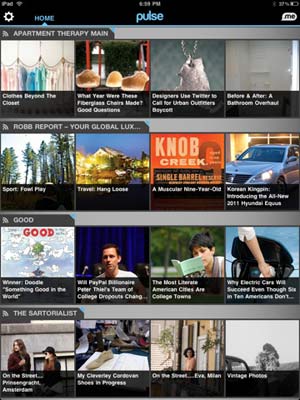
Pulse News for iPad
At the top of the list is Pulse, one of the highest rated news apps found in the App Store. At the incredibly low price of free, you get a truly one of a kind app (that is a member of the App Hall of Fame). Its features include: offline syncing (allows you to view your favorite news stories without an internet connection present), multiple news platforms (allowing you to view whatever you want in a clean, condensed format), easy sharing options, and more. If you’re a news junkie or an avid blog reader, you won’t want to miss this app.
BBC News
Offering news from around the world (not just the U.K.), BBC’s iPad app is incredible. With a user-friendly menu option with easy viewing of clean-cut articles (and there are also video reports as well), BBC definitely comes near the top of the list. It is a highly informative news source for any current events happening worldwide, and again, this one is free too.
USA Today
Another app with high reviews would be USA Today. With all the news, ranging from tech, markets, international, politics, life, economies, and even travel, USA Today’s free iPad app is a comprehensive news source for anyone looking to keep up on the latest events. It also offers a saving option for simple offline viewing, making news more portable than its ever been.
Read the rest of this entry »
comment on this story | Comments Off on Top Five News Apps for iPad
June 13th, 2011 at 10:39 AM EST | by Oliver VanDervoort
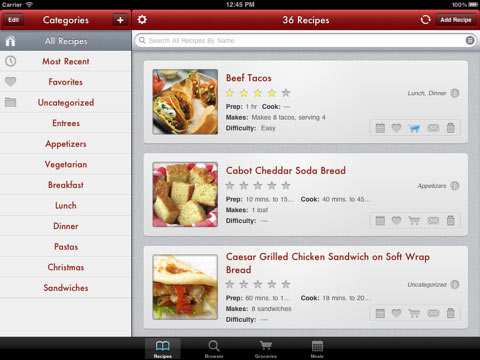
For those iPad users who are looking for the perfect cooking app, they don’t need to look any further than the app known as Paprika Recipe Manager. Paprika is a full service cooking app that brings everything anyone who wants to be able to do all their cooking from one app should do. The app itself sorts itself into three different categories that all morph into one great use. The first is of course the recipe storage. The app does not come with its own recipes but that is hardly a problem.
What really sets Paprika apart from other cooking apps is the way you can add recipes. Paprika allows you to surf the web looking for recipes for any kind of meal, snack or desert and with the push of a button will actually import that recipe into the app. How exactly Paprika knows when you are actually on a cooking website is anyone’s guess. This is not the sort of thing where it links to specific cooking websites; you can literally go on almost any cooking or recipe site and pull the recipes down into your app. Once you have the recipe in the app you can categorize it any way you want, meaning after a couple of weeks or months of use, the Paprika could become the most largest, most easily accessible cook book in your collection.
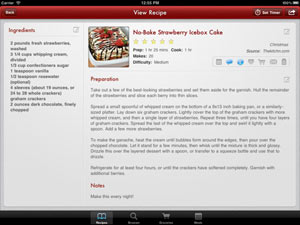

While viewing a recipe you can automatically change how many servings you are looking to make and the app will change how much of each ingredient will be needed. Downloading the recipe doesn’t mean that you have to use exactly the same ingredients as what the recipe calls for. In fact you can edit the recipe however you want in order to make the recipe your very own. While the recipe you are preparing is being made there is also an in-app timer that you can set to time the recipe perfectly.
Read the rest of this entry »
comment on this story | read comments (1)
June 9th, 2011 at 2:30 PM EST | by Christopher
Summer is the biggest travel season, and now that you have your vacation days set up with the boss, it is time to figure out where you will take your family. Make your trip extra special by bringing your iPad along with you.

Tripit (Free)
When traveling, it is easy to get frazzled with the amount of travel information you must keep straight. This app helps to keep information organized no matter where you booked your travel plans. Although there is a paid version for $3.99, the only difference is the free version does include advertisements. Easily keep all your confirmation numbers, times, and flight numbers in one place. Also include activity information and times so you don’t miss out on all the important events you want to see during your trip. Once your trip is set up in the app, email it to family or anyone who might need to get in touch with you during your vacation. All of this reduces the need for pesky paperwork.
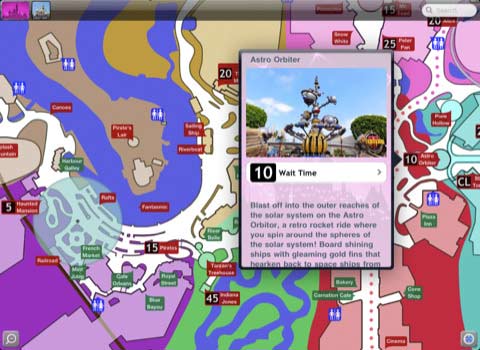
Disneyland Magic Guide ($2.99)
This app is a must have if you are going to visit Mickey and his friends, and you have a 3G iPad. The app features interactive maps for both Disneyland and California Adventure parks. Disneyland Magic Guide not only finds your GPS location, but also indicates wait times for popular rides at the park. Now you can better plan your day at the park by finding what rides have small lines. For mealtime, use the app to display dining menus and set up reservations. Also included is the ability to search by restaurant and email the dining schedule to others in your vacation group. Special events and park hours are available to plan your day at the park.
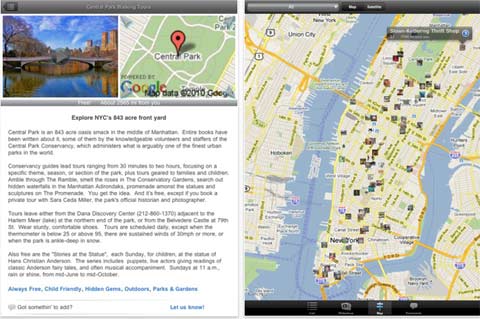
NYC Free and Frugal ($2.99)
Not every vacation needs to be expensive. If you are traveling to New York City this summer, this app will aid in keeping your vacation costs down while not missing any of the must-see sites. Along with maps that pinpoint important places to visit, NYC Free and Frugal includes so much information about each of the destinations that you feel like you have a native tourist guide with you throughout your trip. If you do not have a 3G iPad, this app gives the ability to view maps offline. You also have the ability to filter search results based on what you want to see – such as child friendly, high energy, or hidden gems. Using this app will make sure you do not miss anything during your trip.

Read the rest of this entry »
comment on this story | read comments (1)