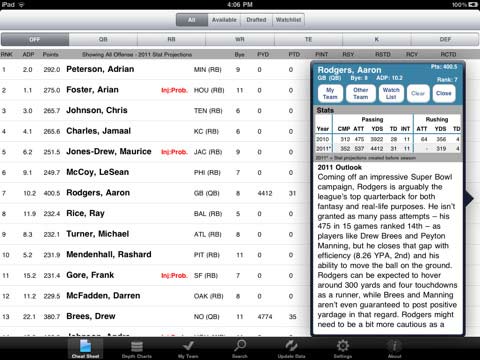Popular iPad App Reviews
September 2nd, 2011 at 12:59 PM EST | by Oliver VanDervoort

One of the coolest features to me about the iPad is the ability to read a plethora of great full color digital comics on the device. One of the drawbacks for me is that while the Comics iPad app by Comixology has long been my first choice simply because of the massive library it’s rarely been the best actual app. The first problem was stability. The app generally crashed 5 to 10 times a night when I’d sit down to read a string of digital comics. The second was an interface that was never all that intuitive to me.
Comixology seems to realize that while they owned the market as far as content, their presentation was falling behind other digital comics apps. Because of this, the developers did a complete revamp of the look and feel of the app and their reboot does indeed improve it immensely. The first big change is of course the stability, and coming from someone who uses the app daily it has crashed just once in the week since the reboot.
Where the app really wins points is how it now organizes the comics. The old version of the app had sort of a hodge podge of those comics you already owned and finding a specific series in your library could be a drag. Now every series has its own icon and when you download a new comic in a specific series a badge will appear telling you it’s ready to be read.
Read the rest of this entry »
comment on this story | Comments Off on Comixology Comics App for iPad Gets Much Needed Face Lift
September 1st, 2011 at 11:31 AM EST | by Oliver VanDervoort

While the iPad brings plenty of fun little time waster games, there are very few immersive sports games. Among that small population there are even fewer great football games. That is why it was so exciting when the latest version of Madden was released for the iPad. Madden has long been one of the best football video games on the planet and while the iPad version of Madden NFL 12 isn’t as immersing as the console version it certainly takes the cake when it comes to iPad football games.
When first starting up the game you will be asked to pick your favorite team. This team will serve as your first choice when using either Play Now, Season, or Playoffs. Of course if you want to play as any other team in the NFL you simply need to swipe to that team in order to choose it. One of the coolest things about this game is that much like the regular console version the rosters will update, giving you as accurate a roster when you start up the game as humanly possible. Of course there are still some odd kinks to work out there. The rosters right now reflect training camp rosters so quite a few of your teams might be carrying five different quarterbacks or four tight ends.


At the moment there doesn’t seem to be a realistic 53 man roster limit so your team is basically a little too deep, but it can be fun to have that large a depth chart anyway. Of course because this is Electronic Arts and Madden NFL 12 the rosters are all the real players. Want to see if the Eagles are really the powerhouse they look like? Play with Michael Vick and see if he’s earned that $100 million contract. Want to try and see if the Bengals can field a decent team with Andy Dalton and AJ Green? You can do that too.

Read the rest of this entry »
comment on this story | Comments Off on Madden NFL 12 For iPad Delivers A Touchdown
August 31st, 2011 at 9:46 AM EST | by Oliver VanDervoort
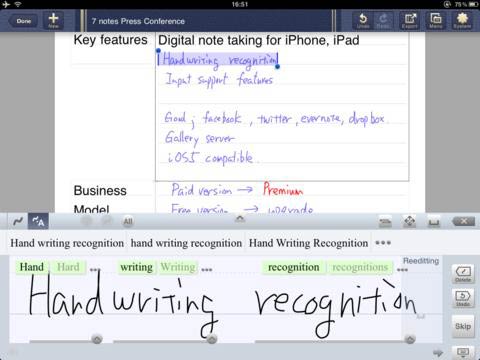
While the iPad has long been a tool for entertainment, when it really took over the tablet market is when Apple realized there was plenty of business applications for the device. One of the coolest applications the touchscreen interface has made possible is the ability to use your own handwriting to take notes or write reports. Of course, once one developer realized that this could be done, LOTS of developers realized this could be done.
Still, one particular app that stands out from the crowd is the 7notes HD app. The first cool thing about this app is that it is actually two different apps that offer slightly different performance. First there is the free version of the app and there is the $8.99 7noted HD Premium which is well worth the extra money if you have a real need for this particular kind of note taking app.
Where the 7notes HD app sets itself apart from other handwriting apps that attempt to decipher your handwriting and transform them into typed text is that the guesses seem to be better than any other app I’ve used. Of course all apps like this are basically taking a guess at reading your worse than bad handwriting and figuring out what it is you were actually trying to say. When you are using your finger, or the stylus to write out words, there is bound to be less precision than when you put pen to paper. 7notes HD Premium seems to have an understanding that there might be problems deciphering your scribbles built into the app because while it guesses at what you are writing, it also gives you an easy way to correct the guess, or to just delete what you wrote if you need to start all over.
Read the rest of this entry »
comment on this story | Comments Off on 7notes HD For iPad Fills All Your Note-Taking Needs
August 30th, 2011 at 11:00 AM EST | by Kelly Kehoe
iPads are useful for many things, though due to their discretionary nature, it may seem ironic that iPad owners are constantly looking for new ways to save money and organize their finances through apps. However, frugality apps have proven to be tremendously helpful for many families, and the following is a list of the most essential apps for anyone looking to cut back their spending using the iPad’s simple technology.
 Family Friendly Frugality (Free)
Family Friendly Frugality (Free)
Coming in at #1 is the only free app on the list. This user-friendly app is chock full of useful information (such as its “Frugal News” category) and has coupon deals right at your fingertips. The layout is easy on the eyes and overall, it is very easy to navigate. It is created for iPhones and compatible with iPads. So, whether you’re looking for hot deals (includes some daily deals sites), coupons, or even awesome freebies, you cannot be without Family Friendly Frugality.
 My Coupons (Free and $0.99)
My Coupons (Free and $0.99)
This is one of the top-rated paid iPad apps in the lifestyle category. At just $0.99 (there is a free version offered too), My Coupons is wondrously helpful for anyone looking to get organized, stop forgetting expiration dates on coupons, and save lots of money! It’s extremely easy to add, rearrange, and remove coupons from your queue and you can even star some as your favorites. The lite version contains ads, but regardless of what version you get, My Coupons is a must-have in order to stay on top of all your saving opportunities.
 Track My Coupons (Free and $1.99)
Track My Coupons (Free and $1.99)
This is another great couponing app, with both free and $1.99 versions available. It is a fantastic time saver for extreme couponers, allowing you to easily input all of the necessary information within seconds. There is a search option for filtering through coupons and it even offers an alert system for coupons that are about to expire. Whether you have nine or nine hundred coupons, this app will be a lifesaver.

 PriceBook ($1.99)
PriceBook ($1.99)
At $1.99, you can’t go wrong with the iPhone-formatted, iPad-compatible PriceBook. It allows you to track past purchase prices at your favorite stores and compare prices on products between them. Everything can be sorted in multiple ways, from lowest purchase price to best value (greatest quantity for the price) and store preference. Whether you want to create shopping lists, use the calculator to make your own decisions, or just compare between stores, PriceBook is one of the best apps for the job.
Read the rest of this entry »
comment on this story | Comments Off on Top Five Apps for Frugal People
August 24th, 2011 at 9:58 AM EST | by Oliver VanDervoort
With the lockout finally over, the National Football league is once again gearing up for a great season. But, you might ask how will you best be able to enjoy the upcoming season using your iPad? We here at iPadNewsUpdates have kindly put together the top five apps that will allow you to get full enjoyment out of your iPad this NFL season.
1. NFL ‘11 for iPad (Free)
 NFL ‘11 for iPad is a pretty simple app that you really can’t do without. Completely free this app will give you a rundown of all the scores and highlights from every NFL game. The app will also give you a brief synopsis of the latest NFL news and you can select your favorite team to get updates specifically tailored to you.
NFL ‘11 for iPad is a pretty simple app that you really can’t do without. Completely free this app will give you a rundown of all the scores and highlights from every NFL game. The app will also give you a brief synopsis of the latest NFL news and you can select your favorite team to get updates specifically tailored to you.
2. Rotowire Fantasy Football Draft Kit 2011 ($4.99)
 The NFL season is always a little more fun if you are playing fantasy football right along with the real games. We recently did a review of this app as the best Fantasy Football Draft preparation app out there and you won’t want to go into your draft without the aid of this handy dandy little iPad app. Read a more in-depth review from us on this app here.
The NFL season is always a little more fun if you are playing fantasy football right along with the real games. We recently did a review of this app as the best Fantasy Football Draft preparation app out there and you won’t want to go into your draft without the aid of this handy dandy little iPad app. Read a more in-depth review from us on this app here.
3. Decision Maker – Football 2011 ($4.99)
 Now that you have drafted your fantasy team thanks to the Rotowire Draft Kit and you’re getting for week 1 of the season, you need to figure out who should start and who should sit. The Decision Maker iPad app will allow you to plug in your entire fantasy football team and then will help you decide who should get the start that week depending on a specialized rating system the developers have come up with. Perhaps the best part of this app is that it does allow you to change the data around a bit and suggest who you should start based on “best start” and “best upside”. This means you can either go by the book or take a gamble.
Now that you have drafted your fantasy team thanks to the Rotowire Draft Kit and you’re getting for week 1 of the season, you need to figure out who should start and who should sit. The Decision Maker iPad app will allow you to plug in your entire fantasy football team and then will help you decide who should get the start that week depending on a specialized rating system the developers have come up with. Perhaps the best part of this app is that it does allow you to change the data around a bit and suggest who you should start based on “best start” and “best upside”. This means you can either go by the book or take a gamble.
Read the rest of this entry »
comment on this story | Comments Off on Best NFL Apps for iPad
August 19th, 2011 at 2:19 PM EST | by Oliver VanDervoort
 With the National Football League back in action, fantasy football players around the globe are cranking it up as well. With the uncertainty as to whether there was going to be a season at all, as well as the short training camps, fantasy footballers need more help than ever before in crafting their teams. Luckily for players like me there is the Rotowire Fantasy Football Draft Kit for the iPad.
With the National Football League back in action, fantasy football players around the globe are cranking it up as well. With the uncertainty as to whether there was going to be a season at all, as well as the short training camps, fantasy footballers need more help than ever before in crafting their teams. Luckily for players like me there is the Rotowire Fantasy Football Draft Kit for the iPad.
Rotowire has long been a big time name in fantasy sports and their newest iPad app might make them quite the name in mobile fantasy sports as well. The app serves several different purposes that will all help the newbie and the vet both get ready for their live drafts. The first application is the cheat sheet, which is exactly what you would expect it to be. One feature that makes this particular Fantasy Football app stand apart is that the data on the sheet can be updated as often as you like, or be set to update every 24 hours or more automatically. This means that should Rotowire find out something that has changed their rankings, your cheat sheet will reflect this almost instantly.
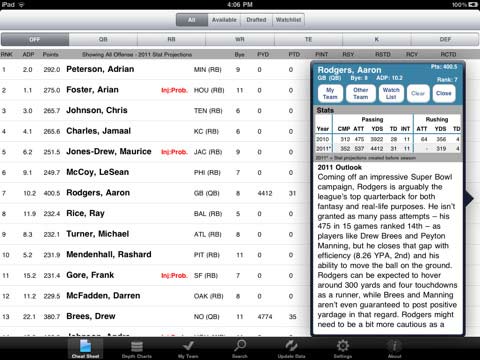
Another nice feature is that in the settings you can input all of your league’s stats and how many points each stat will be awarded and the cheat sheet’s rankings will then reflect these changes. If you’re in a league where touchdown passes are six points instead of four, quarterbacks might be higher on the cheat sheet. Going back to the main page, when you select a player you will be presented with four different options. The first is merely to view the Rotowire’s summary and latest news on every player in the league. The next is to either select that you drafted the player or put him on your team. You can also successfully track the draft by selecting that he is on the “other team” taking him off your draft board and avoiding confusion.
Read the rest of this entry »
comment on this story | Comments Off on Are You Ready For Some Fantasy Football With Rotowire’s Draft Kit for the iPad?




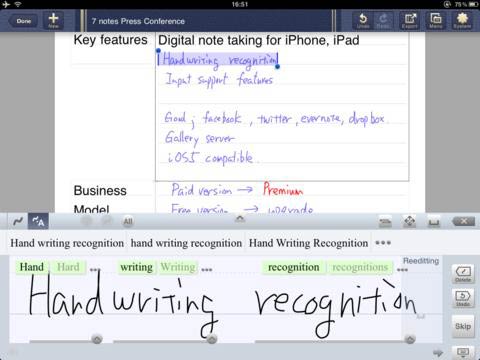




 NFL ‘11 for iPad is a pretty simple app that you really can’t do without. Completely free this app will give you a rundown of all the scores and highlights from every NFL game. The app will also give you a brief synopsis of the latest NFL news and you can select your favorite team to get updates specifically tailored to you.
NFL ‘11 for iPad is a pretty simple app that you really can’t do without. Completely free this app will give you a rundown of all the scores and highlights from every NFL game. The app will also give you a brief synopsis of the latest NFL news and you can select your favorite team to get updates specifically tailored to you. The NFL season is always a little more fun if you are playing fantasy football right along with the real games. We recently did a review of this app as the best Fantasy Football Draft preparation app out there and you won’t want to go into your draft without the aid of this handy dandy little iPad app. Read a more in-depth review from us on this app
The NFL season is always a little more fun if you are playing fantasy football right along with the real games. We recently did a review of this app as the best Fantasy Football Draft preparation app out there and you won’t want to go into your draft without the aid of this handy dandy little iPad app. Read a more in-depth review from us on this app  Now that you have drafted your fantasy team thanks to the Rotowire Draft Kit and you’re getting for week 1 of the season, you need to figure out who should start and who should sit. The Decision Maker iPad app will allow you to plug in your entire fantasy football team and then will help you decide who should get the start that week depending on a specialized rating system the developers have come up with. Perhaps the best part of this app is that it does allow you to change the data around a bit and suggest who you should start based on “best start” and “best upside”. This means you can either go by the book or take a gamble.
Now that you have drafted your fantasy team thanks to the Rotowire Draft Kit and you’re getting for week 1 of the season, you need to figure out who should start and who should sit. The Decision Maker iPad app will allow you to plug in your entire fantasy football team and then will help you decide who should get the start that week depending on a specialized rating system the developers have come up with. Perhaps the best part of this app is that it does allow you to change the data around a bit and suggest who you should start based on “best start” and “best upside”. This means you can either go by the book or take a gamble. With the National Football League back in action, fantasy football players around the globe are cranking it up as well. With the uncertainty as to whether there was going to be a season at all, as well as the short training camps, fantasy footballers need more help than ever before in crafting their teams. Luckily for players like me there is the
With the National Football League back in action, fantasy football players around the globe are cranking it up as well. With the uncertainty as to whether there was going to be a season at all, as well as the short training camps, fantasy footballers need more help than ever before in crafting their teams. Luckily for players like me there is the