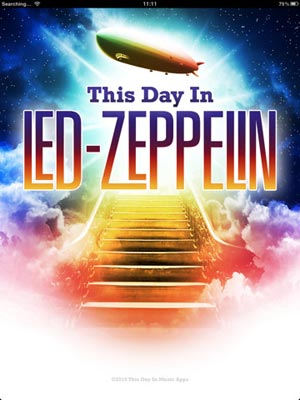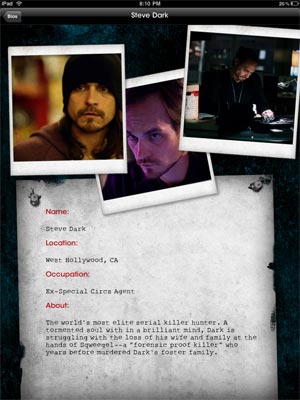iPad App Reviews
March 16th, 2011 at 11:05 AM EST | by

A game that might be fun if it weren’t so boring.
When I was a kid my mother would ask me to clean my room. I’d refuse. She’d press harder and I’d still balk at the idea. Her final solution was to turn cleaning my room into a game…pick up all your toys, and put them in this box, and you’ll get a prize. This worked for a little while, until I realized I was still just cleaning my room. And cleaning your room, no matter the high score you might receive for doing so, is boring.
It is telling that this memory is the first thing that sprang to mind while playing BattleNoidz HD on iPad. Your objective is to control a robot from one side of a landscape to another collecting ‘pyramids,’ which you then dump off at your base using a spaceship. The robot pilots the spaceship, I think. This took me a while to figure out. But you can’t use the robot sand the spaceship at the same time and you can only carry four pyramids at a time because apparently you drive a really low-tech spaceship that wasn’t built for towing heavy loads.

And that’s basically it. Oh, sure there are robots chasing you and surface to air guns firing trying to blast you out of the sky, but, all you can do is fire back one laser shot at a time, or hide in your spaceship and try avoid getting shot by flying away. But there are no power-ups; no extra weapons to acquire; and unless it happens in a later level I never reached because I got bored playing, no ‘better’ spaceship. It’s just four pyramids at a time, dump them at the base, and go back for more ‘til you meet your quota. If the game had been named ‘Space Miner’ or ‘Galactic Rockhound’ I could forgive the crushing monotony of playing.
Read the rest of this entry »
comment on this story | Comments Off on BattleNoidz HD iPad App Review
March 15th, 2011 at 5:29 PM EST | by
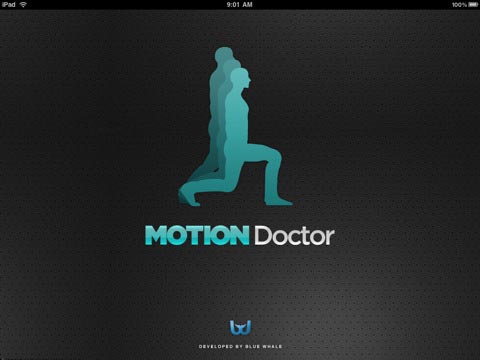
The iPad becomes your personal physical therapist. Sort of.
Web MD is not a doctor. Most people know this. Some still go to it for a preliminary diagnosis, but most walk away with a sense that they either have a mild sinus headache or a brain tumor. It’s imperfect, but never claims to be anything but. And in many ways that’s what is nice about the Motion Doctor iPad app. It’s not a physical therapist, but it does offer a lot of insight and information. Full disclosure: I’ve got a lot of experience with physical therapists. My mother is one, and I’ve had to go through my share of rehab. I love my mom. I did not enjoy physical therapy.
My therapist was good at articulating what he wanted me to do, or at telling me why I was doing whatever he was asking me to do. It’s hard enough to suffer through the pain of an injury, and to add the constant miscommunication that can come with learning to do something new from someone who cant always demonstrate It themselves makes things worse. Motion Doctor seeks to bridge the gap between therapist and patient by offering a glut of videos that showcase a number of exercises specifically for rehab.
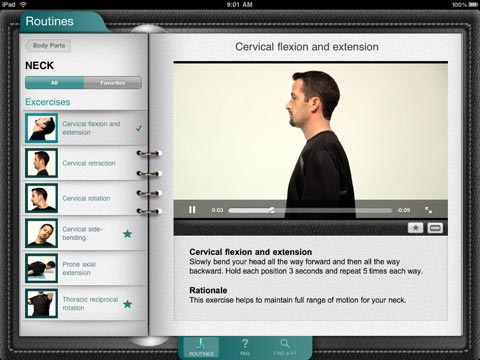
The exercises are organized by body part. I have shoulder issues, and spent much of my time in rehab dealing with them, so I clicked ‘shoulder,’ and was able to watch clips of an attractive model performing exercises I remember being confused by (oh…that’s what he meant by ‘scapular retraction…’). As an educational tool the app is moderately effective, as it shows Bo the exercise and lists the reasoning behind why someone with a knee injury would want to perform them. But it’s very basic. This is not like having a physical therapist in your messenger bag. But it is like having an easy to use pamphlet full of exercise demonstrations that you can take home with you as a reference for when you forget how to do a standing door stretch.
Read the rest of this entry »
comment on this story | Comments Off on Motion Doctor iPad App Review
March 7th, 2011 at 9:07 AM EST | by
 The iPad makes its foray into the world of popular pub games.
The iPad makes its foray into the world of popular pub games.
There are plenty of uses for your iPad. You can use it to write and storyboard a screenplay. You can manage a portfolio of wedding portraits you’ve snapped and show them to future clients. You can theoretically use it as a coaster, although this would test the limits of your Apple Care warranty. But until recently, there was no app for the small subset of iPad users who stared longingly at their iPads and said “I really want to throw something at it.” Enter KL Dartboard, an app which turns your iPad into a classic English pub wall decoration. But you need to have an iPhone (and the free or “pro” Darts App) to use it.
The Dartboard syncs with your iPhone, and when you download the KL Darts app (there is a QL code you can scan to open the download screen immediately), the user can toss digital darts at the iPad, which stick into the onscreen target with a satisfying ‘thwump.’ Using the darts app, the user syncs their darts with the dartboard. Then, you aim your phone at the board, and jostle it forward. Your darts will sail at the board, and just like regular darts, you’ll either hit your mark, or, more likely, you’ll be way off. But unlike real darts, you won’t have any pinholes in your drywall after a drunken darts session with your mates. If you have the “Pro” darts app you can choose from any number of customized fins, so you can tell your darts from your buddy’s. There’s even a laser sight option that adds a small red dot on the board so you have a better idea of where your darts are headed, and kind of makes you feel like you’re a sniper who’s been tasked with assassinating Apple’s popular tablet on behalf of Bill Gates.

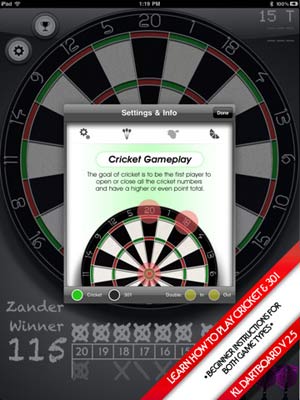
You can play 301 or Cricket, and the iPad keeps the score for you, which is nice. Especially if you’re allergic to chalk. However, all these features, though cool, are kind of worthless if the App doesn’t work. And that seems to be the situation. Maybe I’m just terrible at darts, but I couldn’t get them to fly where I wanted them to go. No one in my circle of friends could either. Perhaps a real dartsmith should have been called in to validate our concern…that the Bluetooth connection between your phone and the dartboard just isn’t all that accurate (or at least isn’t as accurate as throwing an actual dart would be), but again, there could be a fair amount of user error here as I’ve never actually won a game of darts in my life. But you’d think, with a laser sight, all you’d need to do is aim, but the aiming seems way off. I felt like a drunk sniper, unable to zero in on where I wanted the darts to go, despite having a relatively steady hand.


Read the rest of this entry »
comment on this story | Comments Off on iPad App Review: KL Dartboard
March 6th, 2011 at 9:57 AM EST | by
 Do you like to watch things explode? Boy, have I got an app for you…
Do you like to watch things explode? Boy, have I got an app for you…
Whether you’re waiting in line at the DMV or on a seven hour red-eye flight with a screaming baby, sometimes you just want to kill time by blowing stuff up. Enter, Demolition Master HD for iPad, a game that allows you to act as a dynamite expert in a world where the only reason buildings exist is for you to make them crumble.
This isn’t a bad thing. The physics engine in Demolition Master HD feels accurate. You place a few sticks of dynamite at various points in a steel structure, and then, when you feel you’re placed enough for the desired result, you detonate them. Either the building crumbles to the designated height and you win, or it doesn’t, and you lose. That’s it. Occasionally you must strategize because there are “out of bounds” zones on either side of the structure you’re trying to fell (maybe there’s another building there? No idea. It’s invisible.), and you have to avoid letting the building beams crumble into that zone. This is the hardest part of the game. In fact, sometimes, it’s too hard. But what’s a game without a challenge?

There a few different stages (Earth, the Moon, Mars…), and each stage has many, many levels. Never mind the fact that dynamite wouldn’t work the same way in space. That’s not a problem you need to concern yourself with. Your only concern should be demolishing buildings, and that’s what you’ll be doing. Every level. Over and over and over again. Which is to say, the game is ridiculously repetitive. Some levels are harder than others, but, all in all, you’re blowing up buildings. That’s it. The graphics feel a little rudimentary, and the change in backgrounds between levels or stages isn’t enough to make you feel like you’re doing anything different from building to building. It’s just “see building, place dynamite, hope for the best.” Maybe this is exactly what you want. But I got bored. Where are the boss buildings? The King Koopa of steel structures? Why can’t I be blowing up buildings in order to save a princess or at least win some kind of medal?
Read the rest of this entry »
comment on this story | Comments Off on iPad App Review: Demolition Master HD
March 1st, 2011 at 9:36 AM EST | by
 Ever wanted to know what Robert Plant was up to on your birthday?
Ever wanted to know what Robert Plant was up to on your birthday?
I love Led Zeppelin. They may be my favorite band. So I was excited about taking the “This Day in Zeppelin” iPad app for a ride up the Misty Mountain (where the spirits fly). The app does exactly what it says it does. It provides a listing for what the boys in Led Zep were up to for every single day of the year. Sometimes it provides two or three facts. Pressing “Zeppelin on this Day” from the colorful home screen will provide facts for whatever day it is, but you can access other facts from any day of the year. Want to know what Zeppelin was up to on Christmas Day? Apparently they arrived in the United States for the first time to prepare for their North American tour. Sidenote? They received $1500 per gig on this tour. Also, that’s not a lot of money.
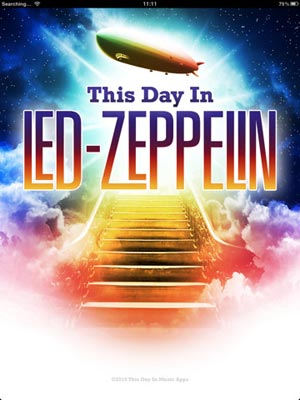
The facts are almost always kind of interesting, but occasionally you read something that doesn’t sound that impressive, or useful. Take Christmas Day, once again. A secondary fact, in 1973 “D’yer Mak’er” from Houses of the Holy was on the US Singles chart. Not number one. Not top ten. Just, on the chart. Somewhere. In other news, the gang probably also took part in a White Elephant Exchange. Robert Plant was stuck with the fruitcake. I suppose my point is, most of the facts are awesome. Others are superfluous. But perhaps you won’t view them that way, Led Zeppelin Super Fan.
And if you are a Super Fan, there’s trivia and random facts for you as well. You can rank anywhere from Dazed and Confused to…well, I don’t know. I never scored 10 out of 10. And I have no idea what the answers to some (most) of the questions I got wrong are. It’d be nice to see the answers to what you missed. I really wanted to know which member of the band coughed at the beginning of “Whole Lotta Love!”


Read the rest of this entry »
comment on this story | read comments (2)
February 23rd, 2011 at 12:49 PM EST | by

This serial killer serial is a harbinger of things to come.
Any time a novel is adapted to the big screen the question is raised: is it as good as the book? Did they get the characters right? Sure, Tom Hanks makes a logical choice for Robert Landon, but, what’s with that hair? There are typically two camps when any adaptation comes out: Those who fought the book was superior, and those who don’t know how to read. The creative minds behind the digital novel Dark Prophecy try to offer something both camps can get excited about, and by using the iPad as more than a glorified .PDF reader, they’ve succeeded in bridging the gap between those who prefer the written word and those who want a more multisensory experience.
Dark Prophecy tells the story of Steve Dark, a forensic analyst who specializes in tracking ‘level 26’ criminals…the types of bad guys that even Hannibal Lecter would agree should be put down. The novel allows the reader to explore its content through videos which open each chapter, and through text which has embedded links for those who want even more info. The videos are well shot (they should be considering the series was helmed by Anthony Zuiker, who honed his skills on this little show called CSI) and paint clear pictures of who Steve Dark is, where he comes from, and what he’s up against. The acting isn’t particularly moving, but the actors on the screen do as good a job as the characters in your imagination likely would have.
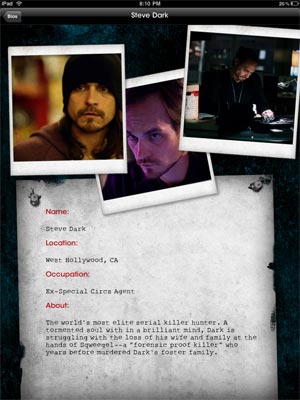
The other element that sets the digital novel apart from a regular book is the interaction. In Dark Prophecy, you’ll be reading about a man dangling upside down who has his leg sliced open (because that’s what creepy serial killers do to their prey). As you read about this horrible act, your brain creating an image of a struggling man, his blood slowly dripping on the floor, suddenly digital blood begins to drip drip drip on your screen. It’s jarring, and highly effective, and won’t be happening on the Kindle version of your favorite Grisham tale. Dark Prophecy is filled with these moments, and after awhile, though I thought they were cool, I began to find them distracting. The aforementioned blood starts to cover the screen and the words you’re reading are tough to see. I instinctively wiped my screen with my sleeve, which was a futile exercise but also a testament to how realistic and annoying some of these elements can be. Which is why it was nice to know I could switch them off at any time by zipping back to the main menu.
Read the rest of this entry »
comment on this story | Comments Off on Dark Prophecy: iPad App Review


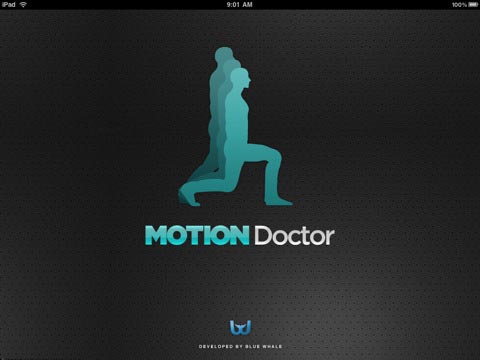
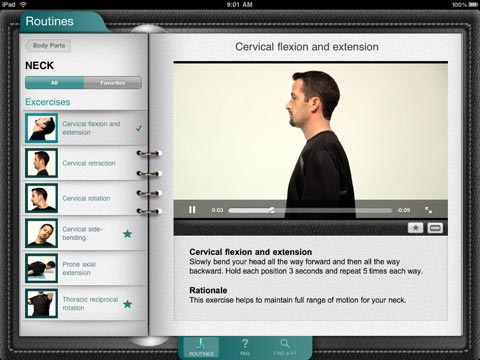
 The iPad makes its foray into the world of popular pub games.
The iPad makes its foray into the world of popular pub games.
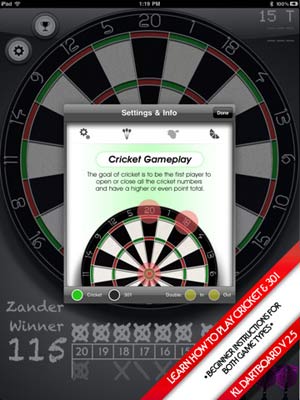

 Do you like to watch things explode? Boy, have I got an app for you…
Do you like to watch things explode? Boy, have I got an app for you…
 Ever wanted to know what Robert Plant was up to on your birthday?
Ever wanted to know what Robert Plant was up to on your birthday?